DECT system to the enterprise
According to RUmetik forecasts from Nov 26, 2009, the DECT market in Russia will increase from 10% to 20 - 25%, now in 2012 one can safely say that yes, it is. Already, many companies and enterprises are switching from old analog PBXs to new IP PBXs and Unified Communications systems, at the time of such a transition, very often with the transition to IP, the transition to mobile solutions, that is, DECT systems, is also taking place. Basically, DECT solutions are more used at home or in small offices (approximately 80%) where only one base station is used and from one to six handsets. For medium and large companies, such single-base solutions are not suitable because they need to cover large areas and support many more subscribers. In fact, the DECT system per enterprise is its own cellular network, which consists of many base stations, repeaters and subscribers. One of the leading companies for the production of DECT-IP equipment is KIRK, today I will tell you how to build on the basis of the KIRK 6000 system
All projects, as is known, begin with a technical assignment and a list of "hotelok", so I will begin. And so briefly tell you about the company where the DECT network will be deployed:
Infrastructure - Optical Fiber
Of the entire TZ, I can single out a couple of main points: of the four buildings, only the Administrative building (4-story building of 2500 sq. M per floor), the Production department (one large workshop of 12,000 sq. M) and the third building on 1st floor need DECT coverage with an area of 1500 meters divided into small rooms. Between the administrative and production halls, the distance is small, up to 200 meters, the third building is about 1 km away from everyone. A DECT system must support at least 300 subscribers and 50 channels throughout the coverage area.
After studying the technical assignment, the client is presented with the following equipment estimate:
Description KP.
')
The KIRK 6000 system controller is used to manage subscribers and convert the call to SIP. In our case, the controller needs only one, the client refused to reserve (you can install 2 controllers and use one as master, the second as slave).
The default controller can work only with 30 subscribers, so we added an Authorization Key to the KP to expand to 500 subscribers.
In addition, the controller has a limitation on simultaneous channels, up to 30, so we added a Media Resource Controller to the system, it will expand the number of channels by another 30.
DECT network diagram:
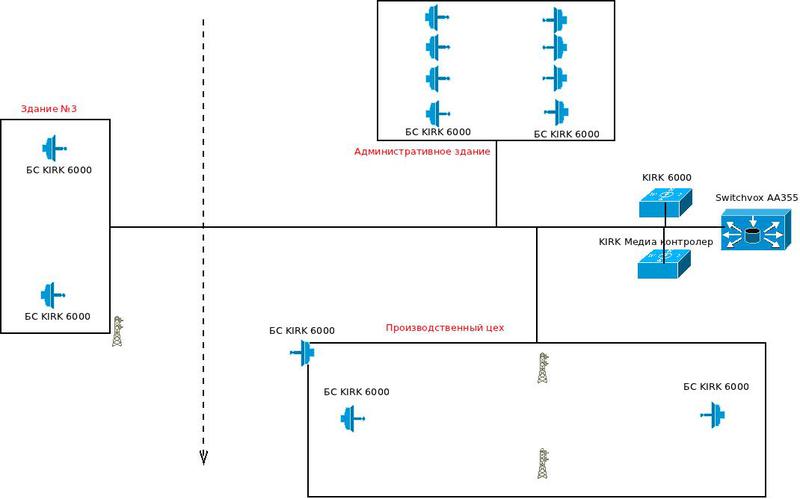
In the administrative building, where there are 4 floors, we need 8 base stations, for each floor 2 pieces. Base stations are located at the top of each floor and are aimed at each other. In the production workshop there are no walls and there are no obstacles for the DECT, so they installed 2 BSs on opposite sides of the workshop (only Ethernet was stretched there) and 2 repeaters in the middle. To connect the third building on the production shop from the outside, we installed one BS directed towards the third building, then on the other hand we installed a repeater with an external directional antenna towards the shop and 2 base stations.
When preparing the iron for the installation, it was interesting what was inside, the photos below:
KIRK 6000 IP and BS system controller
Basic settings of the KIRK 6000 server ( man )
By default, the KIRK6000 has an IP address of 192.168.0.1, the user is admin, the password is ip6000. First of all we change IP:

Server CIP Parameters and Codecs
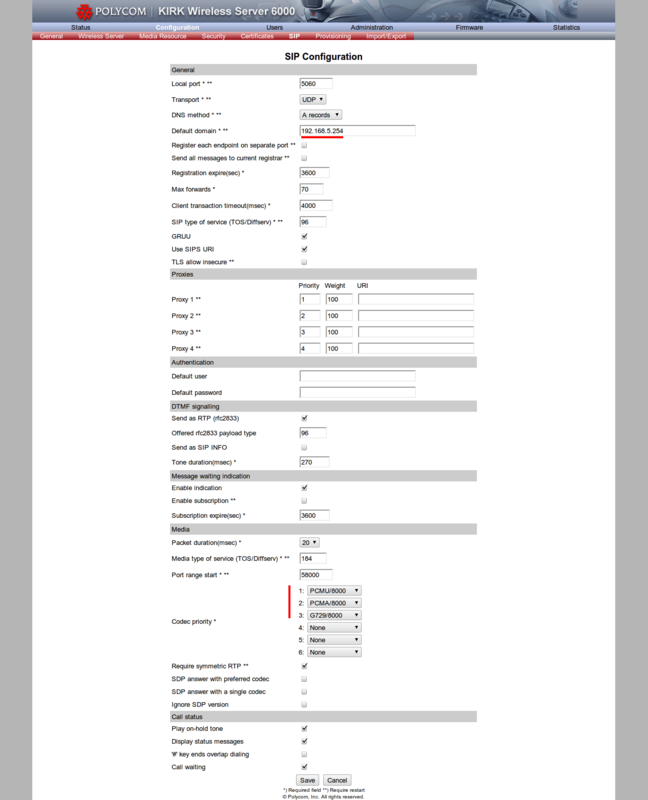
Connection of BS to KIRK600 Server
To connect the BS, I distributed to all IPs via DHCP and in the settings of the Wireless Server Host indicated the IP address of the Server.

Now the BS is visible on the server and it can be configured and synchronized with other BSs or repeaters in the coverage area.
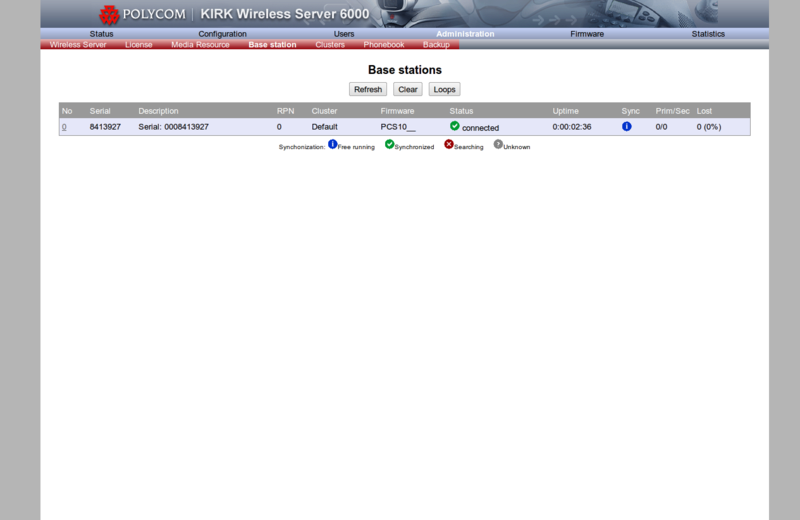
Connecting tubes
In the server settings, I turned on Autocreate users and Subscription allowed in order to quickly connect all the tubes to the system. After each tube is assigned its user on Switchvox.
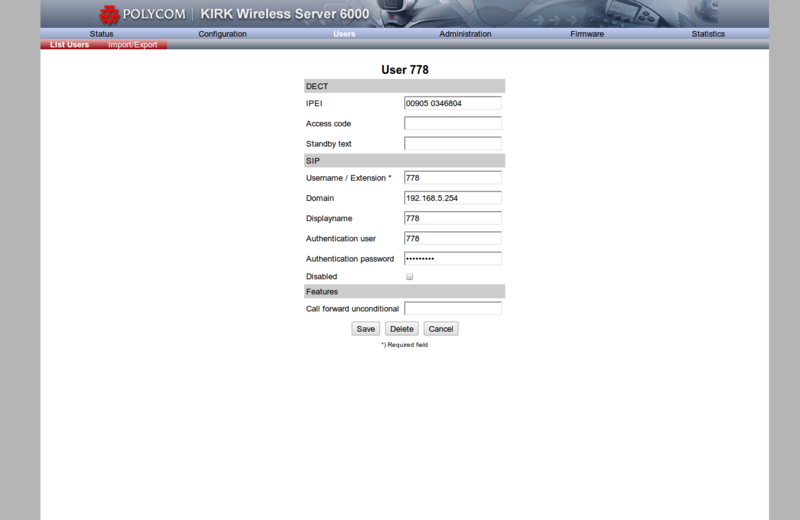
Check the registration on Switchvox:
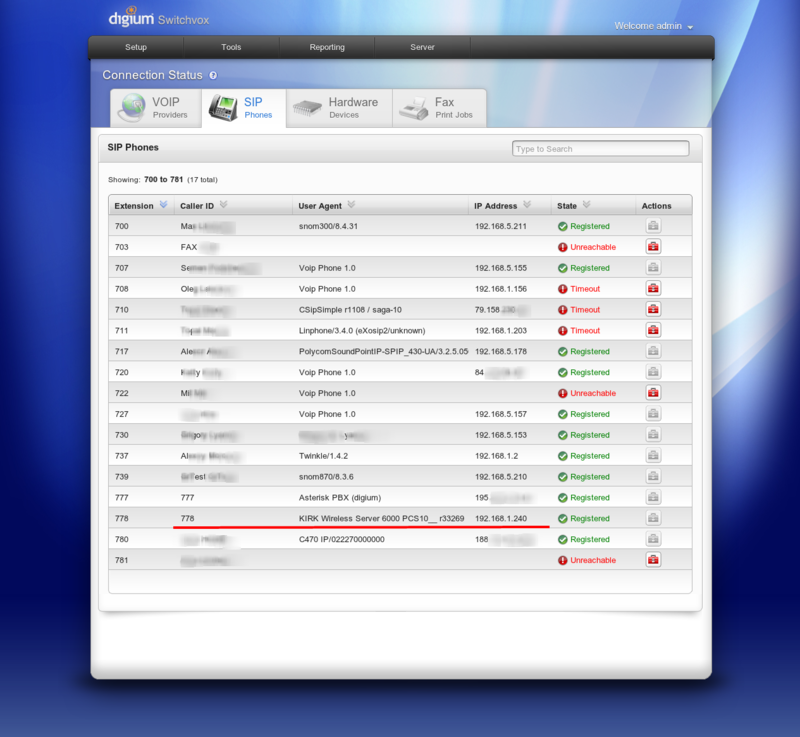
As you can see from the pictures, everything is quite simple to set up, the only problem was the correct connection between the BS and the repeaters. The fact is that each BS has its own RPN (Radio Part Number) and for synchronization it is necessary to connect each BS to at least one other BS, for example, the BS-1 is installed on the first floor of the BS-2 administrative building on the first floor in the other wing For synchronization in BS-2 settings, I specify RPN BS-1. For BS-3, I indicate the RPN of the BS-2 and BS-3 (you can specify two RPNs to synchronize the master & slave) and so it is necessary to go over and configure all the BSs.
The project was successfully passed, the client is satisfied and we are satisfied with the work, the KIRK system has been working without problems for a couple of months. I hope that our experience in implementing DECT systems will help you.
Technical task
All projects, as is known, begin with a technical assignment and a list of "hotelok", so I will begin. And so briefly tell you about the company where the DECT network will be deployed:
- Number of subscribers - up to 300
- Number of channels - 50
- Area - 40600 sq.m.
- Number of buildings - 4
- Outer lines - 2 PRI
Infrastructure - Optical Fiber
Of the entire TZ, I can single out a couple of main points: of the four buildings, only the Administrative building (4-story building of 2500 sq. M per floor), the Production department (one large workshop of 12,000 sq. M) and the third building on 1st floor need DECT coverage with an area of 1500 meters divided into small rooms. Between the administrative and production halls, the distance is small, up to 200 meters, the third building is about 1 km away from everyone. A DECT system must support at least 300 subscribers and 50 channels throughout the coverage area.
Commercial offer
After studying the technical assignment, the client is presented with the following equipment estimate:
- KIRK 6000 IP system controller - 1 pc
- Media Resource Controller KIRK 6000 IP - 1pc
- Authorization key of the KIRK6000 system - extension up to 500 subscribers - 1 pc
- Base station system KIRK 6000 IP - 13pcs
- Repeater 4 channels mulyselsel with SMB connector for external antenna - 1pc
- Directional antenna - 1pc
- Repeater 4 channels multi-3pcs
- Cordless handset DECT KIRK 4020 - 47 pcs
- Cordless DECT KIRK 2010 Handset - 55 pcs
- Cordless handset DECT KIRK 5020 - 15 pcs
- CM Switchvox AA355 server - 1 pc
- E1 board for 2 ports (TE207P) - 1 pc
- Switchvox Subscriptions - 240 pcs
Description KP.
')
The KIRK 6000 system controller is used to manage subscribers and convert the call to SIP. In our case, the controller needs only one, the client refused to reserve (you can install 2 controllers and use one as master, the second as slave).
The default controller can work only with 30 subscribers, so we added an Authorization Key to the KP to expand to 500 subscribers.
In addition, the controller has a limitation on simultaneous channels, up to 30, so we added a Media Resource Controller to the system, it will expand the number of channels by another 30.
DECT network diagram:
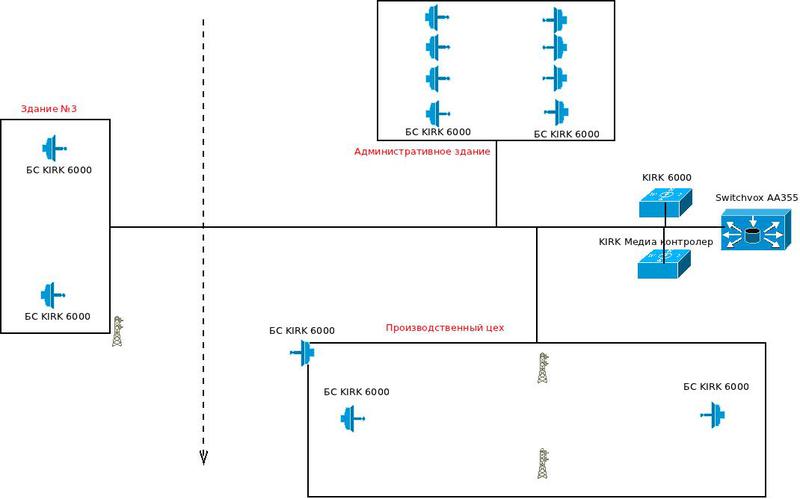
In the administrative building, where there are 4 floors, we need 8 base stations, for each floor 2 pieces. Base stations are located at the top of each floor and are aimed at each other. In the production workshop there are no walls and there are no obstacles for the DECT, so they installed 2 BSs on opposite sides of the workshop (only Ethernet was stretched there) and 2 repeaters in the middle. To connect the third building on the production shop from the outside, we installed one BS directed towards the third building, then on the other hand we installed a repeater with an external directional antenna towards the shop and 2 base stations.
Photo
When preparing the iron for the installation, it was interesting what was inside, the photos below:
KIRK 6000 IP and BS system controller
 |  |  |
 |  | 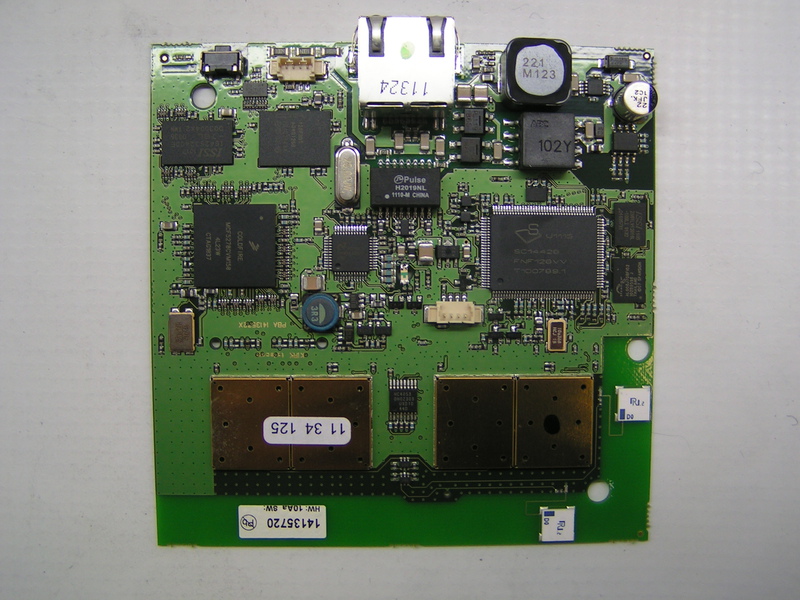 |
System Setup
Basic settings of the KIRK 6000 server ( man )
By default, the KIRK6000 has an IP address of 192.168.0.1, the user is admin, the password is ip6000. First of all we change IP:

Server CIP Parameters and Codecs
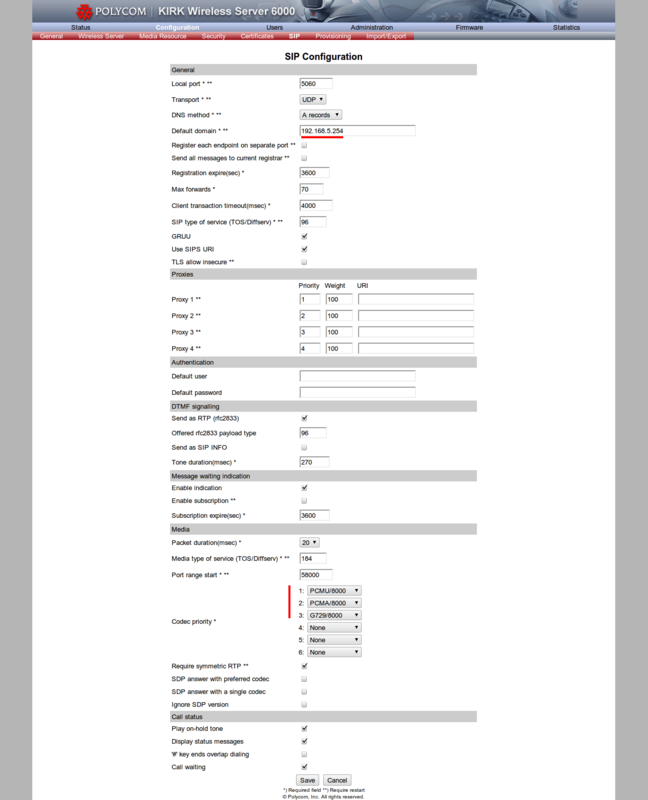
Connection of BS to KIRK600 Server
To connect the BS, I distributed to all IPs via DHCP and in the settings of the Wireless Server Host indicated the IP address of the Server.

Now the BS is visible on the server and it can be configured and synchronized with other BSs or repeaters in the coverage area.
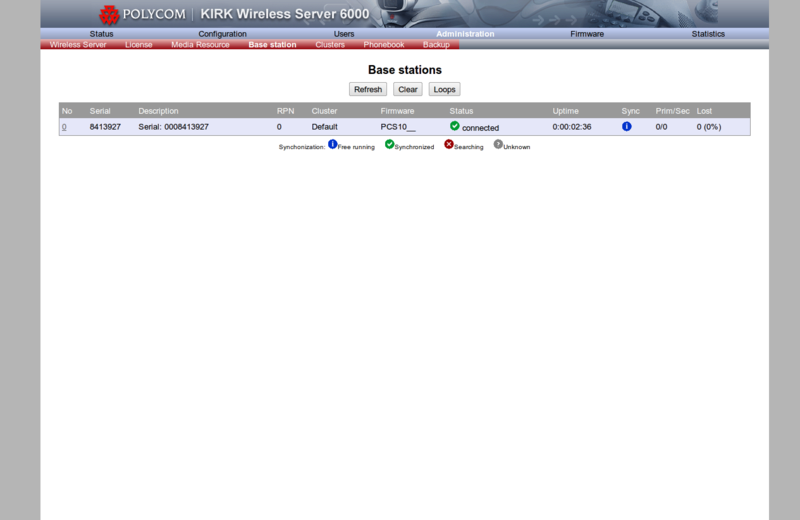
Connecting tubes
In the server settings, I turned on Autocreate users and Subscription allowed in order to quickly connect all the tubes to the system. After each tube is assigned its user on Switchvox.
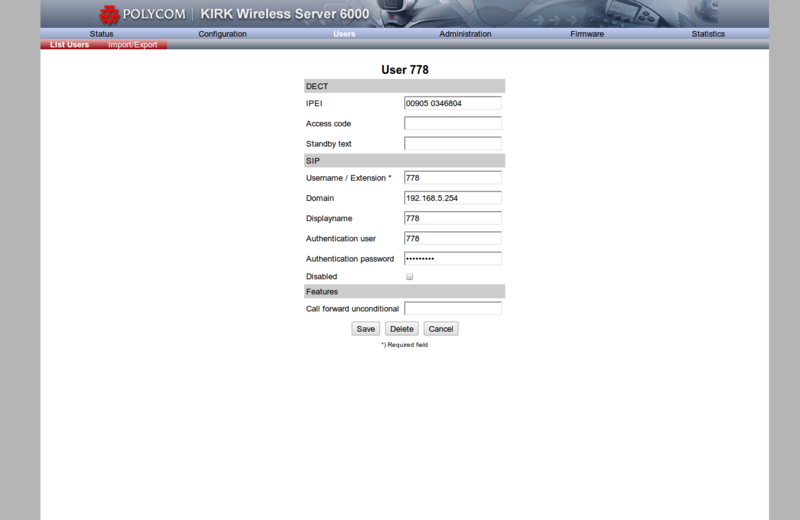
Check the registration on Switchvox:
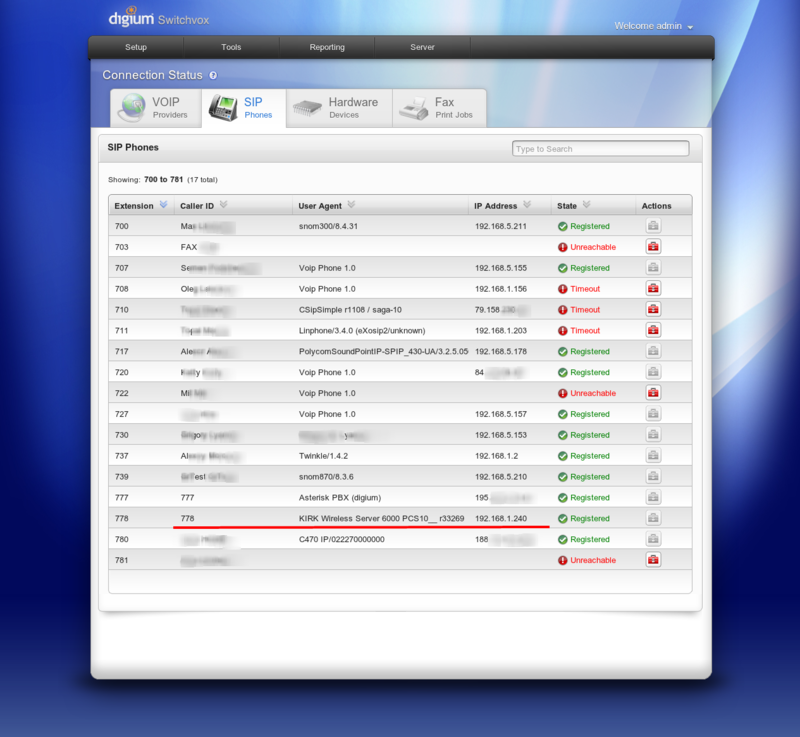
As you can see from the pictures, everything is quite simple to set up, the only problem was the correct connection between the BS and the repeaters. The fact is that each BS has its own RPN (Radio Part Number) and for synchronization it is necessary to connect each BS to at least one other BS, for example, the BS-1 is installed on the first floor of the BS-2 administrative building on the first floor in the other wing For synchronization in BS-2 settings, I specify RPN BS-1. For BS-3, I indicate the RPN of the BS-2 and BS-3 (you can specify two RPNs to synchronize the master & slave) and so it is necessary to go over and configure all the BSs.
The project was successfully passed, the client is satisfied and we are satisfied with the work, the KIRK system has been working without problems for a couple of months. I hope that our experience in implementing DECT systems will help you.
Source: https://habr.com/ru/post/139250/
All Articles