Windows 8 Consumer Preview Review
In connection with the release of the new build of Windows 8, which is called Consumer Preview, it was decided to install it and test it a bit.
Under the cut - the result of a small surface study while working with this release. The post is intended for those who doubt the expediency of installation, as well as for those who want to see the new system, but do not have the desire / ability to install it.
Testing was conducted on a Hyper-V virtual machine with a single-core processor and 2 GB of memory. No doping SSD type was not.
So, it all starts with the installation process. Immediately striking angular fish in place of the logo, apparently symbolizing the concept of Metro.
')

Otherwise, the initial stages of the installation process are not much different from previous versions.



When installing the drivers, the system began to sausage (the screen began to flash), but in the end everything was set up normally. I note that when reinstalling the OS, there was no such error.

The entire installation process took 15 minutes. A clean system takes up 10 GB of disk space. Plus 350 MB, which are reserved on the hard disk before installation.
If the installation was done in the Custom-mode, then several configuration windows follow.



The system allows two types of accounts: local (as before) and cloud. The second type of account gives access to the Windows LiveDrive cloud storage, and provides data synchronization between all devices. At any time, the current account type can be changed. But it should be said that Windows 8 quite aggressively hints that it would be better to create a Microsoft account.

After creating an account and logging in we get to the familiar home screen. By the way, the boot time of a clean OS is 30 seconds.

Since the system is very clearly divided into two parts, I will also describe them separately. So, first about the Metro mode.
Initially, the following applications are present in Windows 8
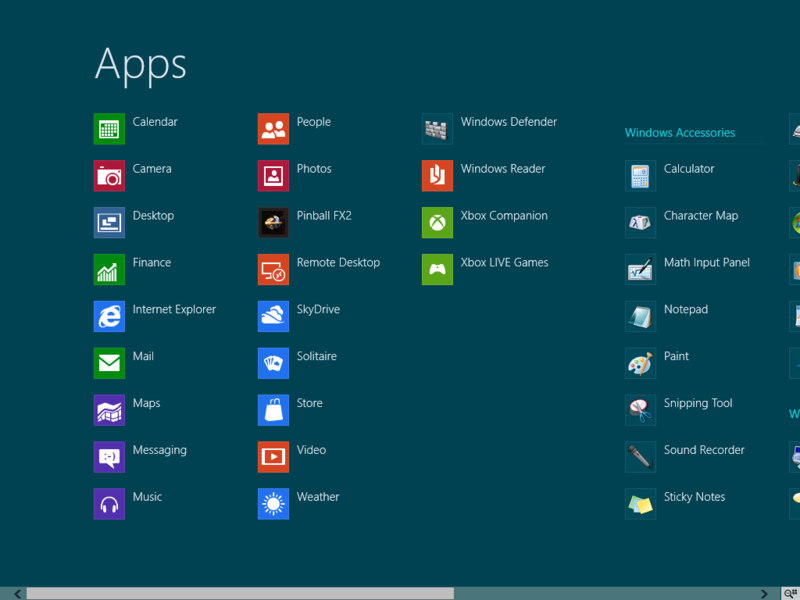
Each application is labeled “App Preview”, and some of them are, in fact, still damp.
By the way, Microsoft also does not hesitate to use Wolfram Alpha in its applications.

Additional applications can be installed from the AppStore. Almost nothing to say about him, such shops are all very similar to each other.

There are many applications familiar from mobile platforms.
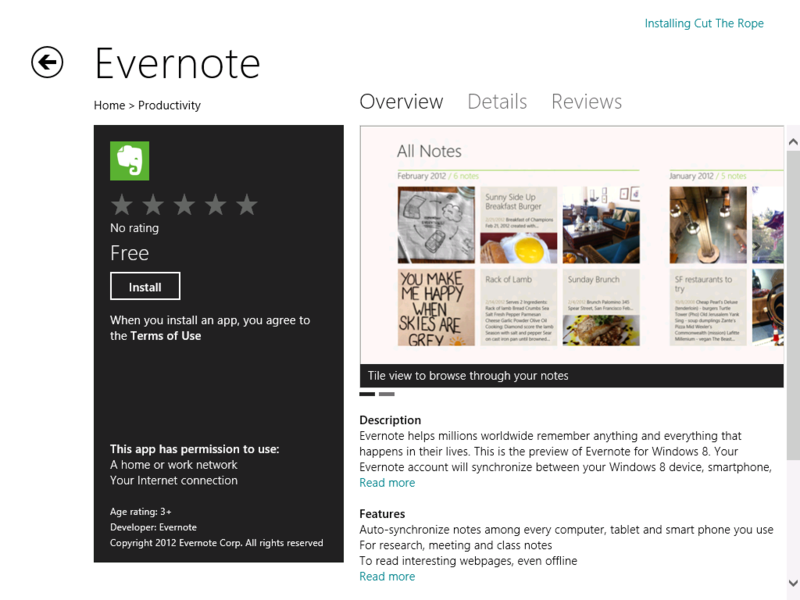

Call the local menu of the application by the right mouse button. Go to the start screen - Win key. Metro applications can only be deleted from the Metro screen (they are missing from the Control Panel).
If you hover the mouse over the button in the lower right corner, a panel will pop up, where shortcuts are located for quick access to some functions, in particular, to the search. The search works fairly quickly (response time is less than 0.5 s), which, however, can be explained by the fact that the system is not loaded with unnecessary applications and documents.

There is also a Metro-application for remote desktop. I do not know how much it will be usable on tablets, but on the PC it works quite nicely with it.

And finally - a few words about the settings. Here you can customize the view of the lock screen, the start screen, accounts, notification options, synchronization, and so on.
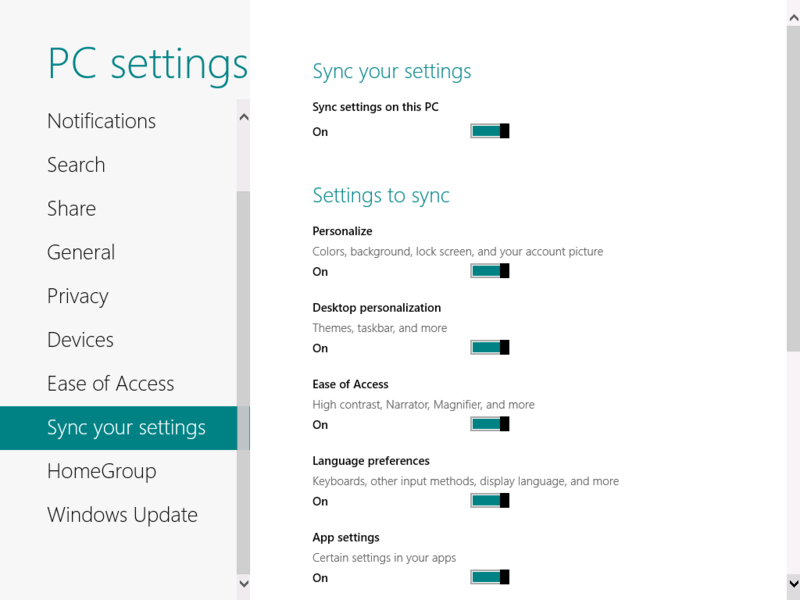
It is also possible to display all administrative applications on the start screen.

If we click on the Desktop tile on the start screen, we will get into the good old updated window interface. With the same angular fish.
By the way, switching between desktop desktop and recent applications is carried out by moving the mouse to one of the left corners of the screen.
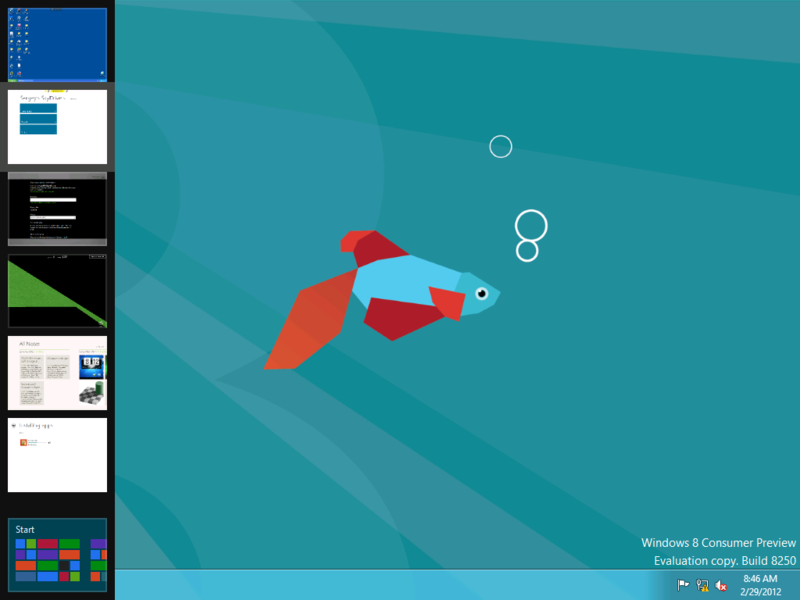
There is nothing special to write about windowed mode, much remains in its place. Well, the fact that the "Start" button was removed, everyone already knows that. Now, by pressing the Win key, the transition to the Metro screen is performed. This Microsoft seems to hint that he is in charge.
Explorer has a Ribbon tape (which can be made pop-up to save space), made quite reasonably, as for me.
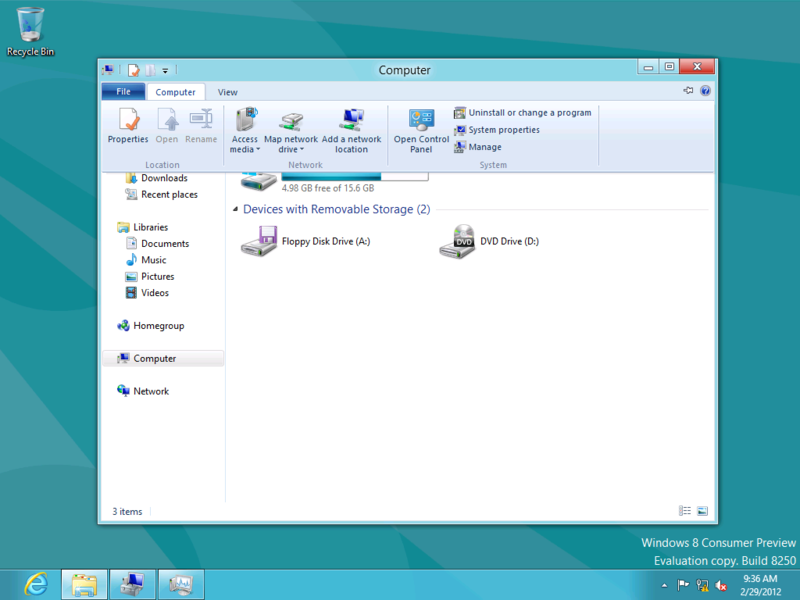
As you can see, the rounded corners have disappeared. Also changed the effects of drop-down menus. There are fewer shadows, semipods and other things. That is, the window interface is also trying to fit as much as possible to the Metro-style. But because of this, there are more flickers, and in general, it looks pretty unpleasant (Office '98 is immediately remembered).
Having brought a mouse to the right corner, we receive the same window of settings.

But you should not be afraid: the old Control Panel is present in the same form.
The Task Manager has radically changed.


On demand for resources, the system can be compared with Windows 7.

In fact, the new Task Manager is a completely new application; The old school Task Manager is in its old place under its old name taskmgr.exe.

I wondered why they did not alter the Windows Media Center in the Metro-application, because he asks to go there. But when I tried to load it, it tightly hung up and dined the entire processor, and in order to kill it, I had to wait a very long time for the task manager to load.

As before, the system can arbitrarily add and remove components. Starting with Windows 8, Hyper-V will be bundled, which is good news. But I could not test it, since the OS itself was running in a virtual environment.
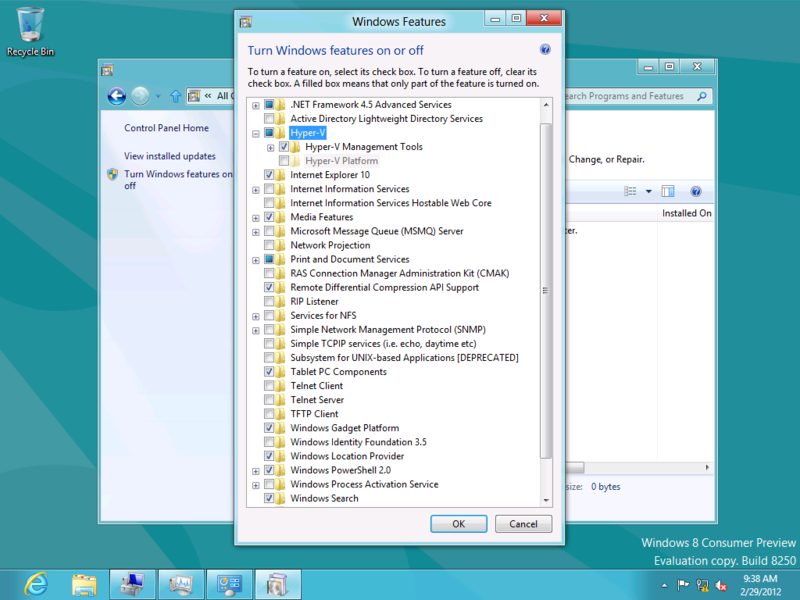
Well, a few words about Internet Explorer. It is present in two variations: window and subway. They have the same core, but the interface and settings are different (speaking of settings, I mean the history of visited pages, etc.). User-Agent is also slightly different.
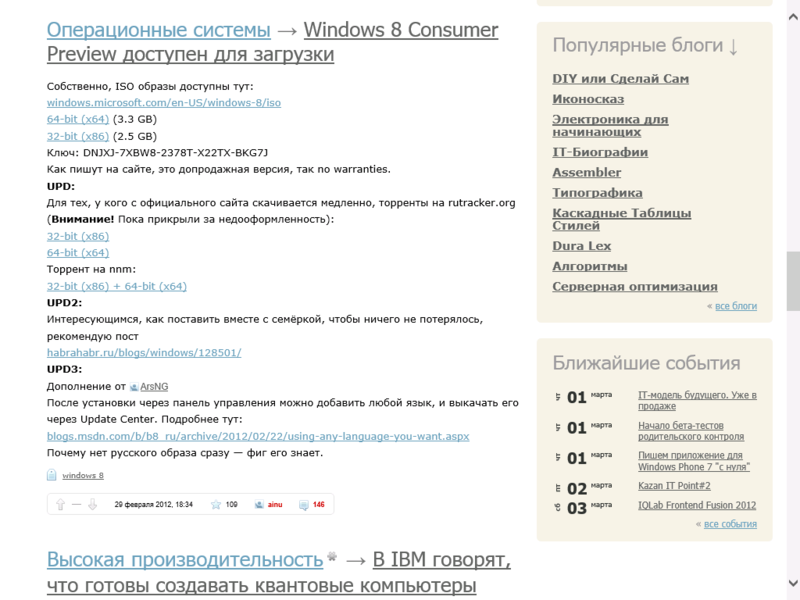
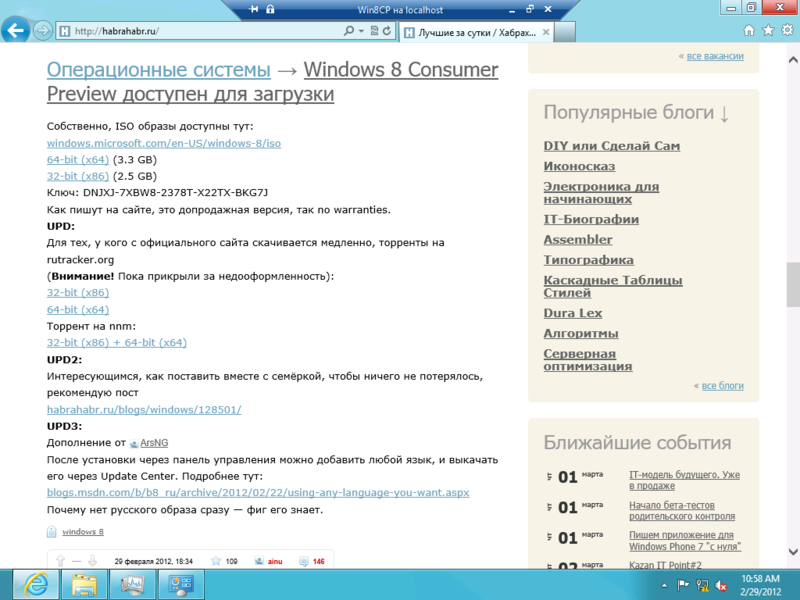
That's all.
From myself I will say the following.
The idea of using a shared account and data on various devices is simply excellent, after a year or two, users will appreciate all its benefits. Hyper-V is what I missed the last few years in client versions of Windows. In general, quite a lot of innovations, mostly positive. No system brakes were detected, and this is nice.
BUT
Windows 8 is still raw, and as the main OS for everyday work is not yet suitable. In general, beta is beta.
Metro-interface is not bad in principle (but still an amateur), but due to the fact that Microsoft is trying to push it too quickly, users will need to get used to it, and not everyone likes this process.
Also, an attempt to reunite two types of interface in one OS is very ambiguous ... But Microsoft had no other way out.
Conclusion: there will be many dissatisfied, everyone will spit. Many will want to install a new OS, but so that it looks like an old one ... But after a couple of years, with the release of mobile devices on Windows 8, it will gradually gain momentum.
Under the cut - the result of a small surface study while working with this release. The post is intended for those who doubt the expediency of installation, as well as for those who want to see the new system, but do not have the desire / ability to install it.
Testing was conducted on a Hyper-V virtual machine with a single-core processor and 2 GB of memory. No doping SSD type was not.
So, it all starts with the installation process. Immediately striking angular fish in place of the logo, apparently symbolizing the concept of Metro.
')

Otherwise, the initial stages of the installation process are not much different from previous versions.



When installing the drivers, the system began to sausage (the screen began to flash), but in the end everything was set up normally. I note that when reinstalling the OS, there was no such error.

The entire installation process took 15 minutes. A clean system takes up 10 GB of disk space. Plus 350 MB, which are reserved on the hard disk before installation.
If the installation was done in the Custom-mode, then several configuration windows follow.



The system allows two types of accounts: local (as before) and cloud. The second type of account gives access to the Windows LiveDrive cloud storage, and provides data synchronization between all devices. At any time, the current account type can be changed. But it should be said that Windows 8 quite aggressively hints that it would be better to create a Microsoft account.

After creating an account and logging in we get to the familiar home screen. By the way, the boot time of a clean OS is 30 seconds.

Since the system is very clearly divided into two parts, I will also describe them separately. So, first about the Metro mode.
Initially, the following applications are present in Windows 8
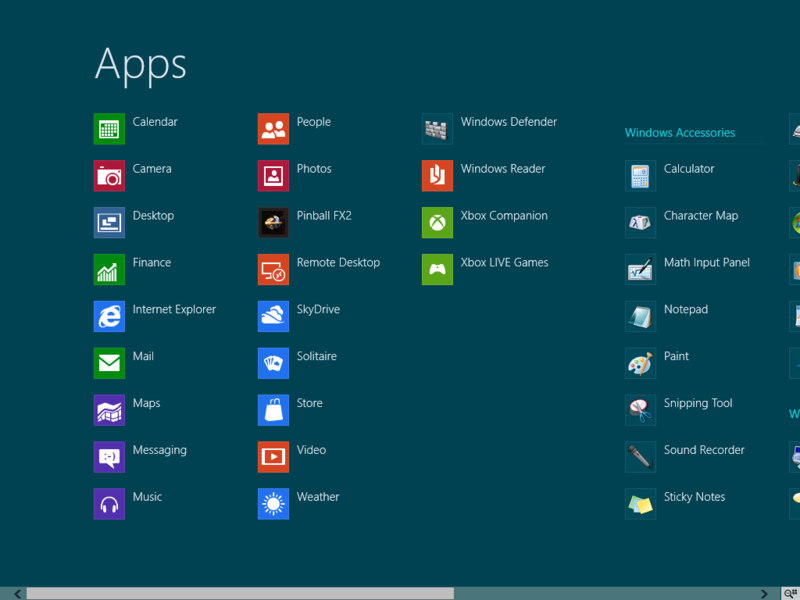
Each application is labeled “App Preview”, and some of them are, in fact, still damp.
By the way, Microsoft also does not hesitate to use Wolfram Alpha in its applications.

Additional applications can be installed from the AppStore. Almost nothing to say about him, such shops are all very similar to each other.

There are many applications familiar from mobile platforms.
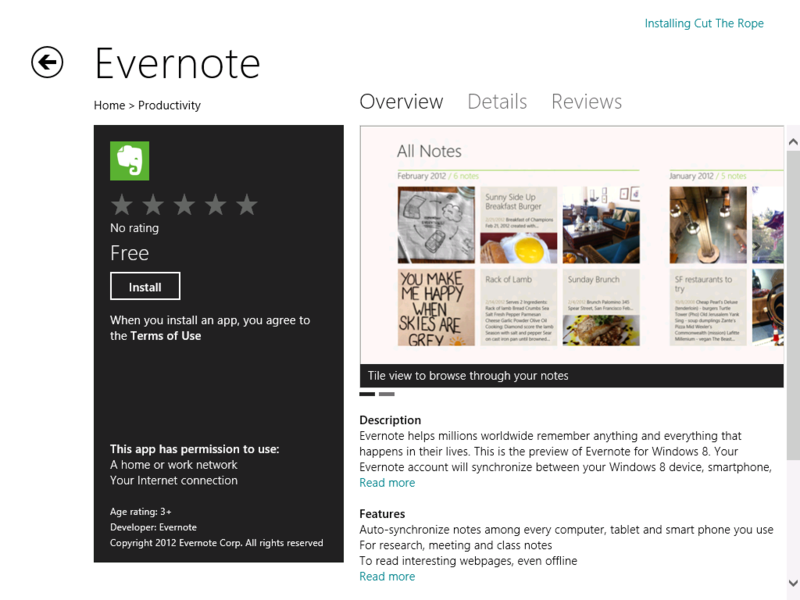

Call the local menu of the application by the right mouse button. Go to the start screen - Win key. Metro applications can only be deleted from the Metro screen (they are missing from the Control Panel).
If you hover the mouse over the button in the lower right corner, a panel will pop up, where shortcuts are located for quick access to some functions, in particular, to the search. The search works fairly quickly (response time is less than 0.5 s), which, however, can be explained by the fact that the system is not loaded with unnecessary applications and documents.

There is also a Metro-application for remote desktop. I do not know how much it will be usable on tablets, but on the PC it works quite nicely with it.

And finally - a few words about the settings. Here you can customize the view of the lock screen, the start screen, accounts, notification options, synchronization, and so on.
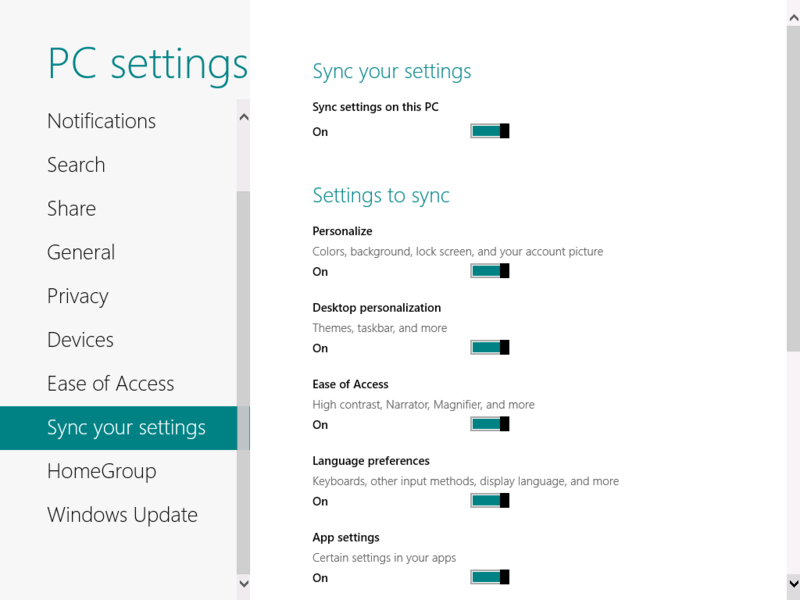
It is also possible to display all administrative applications on the start screen.

If we click on the Desktop tile on the start screen, we will get into the good old updated window interface. With the same angular fish.
By the way, switching between desktop desktop and recent applications is carried out by moving the mouse to one of the left corners of the screen.
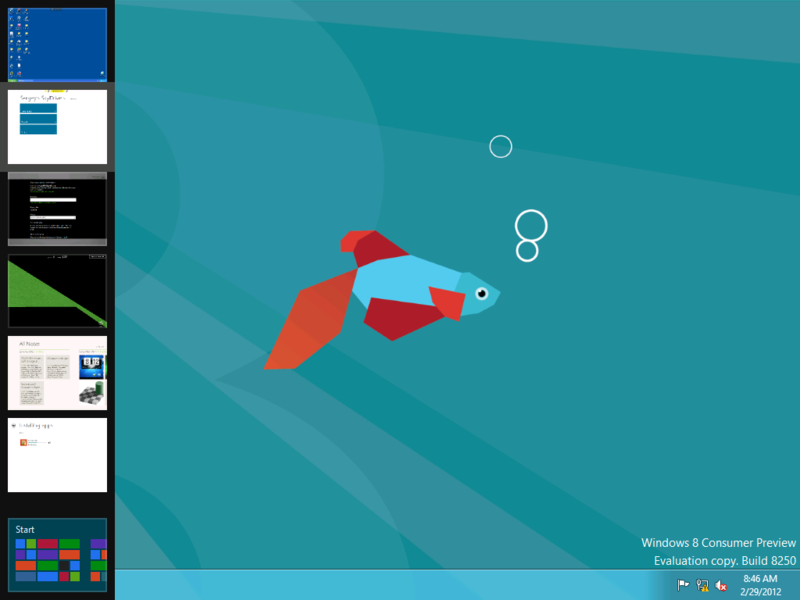
There is nothing special to write about windowed mode, much remains in its place. Well, the fact that the "Start" button was removed, everyone already knows that. Now, by pressing the Win key, the transition to the Metro screen is performed. This Microsoft seems to hint that he is in charge.
Explorer has a Ribbon tape (which can be made pop-up to save space), made quite reasonably, as for me.
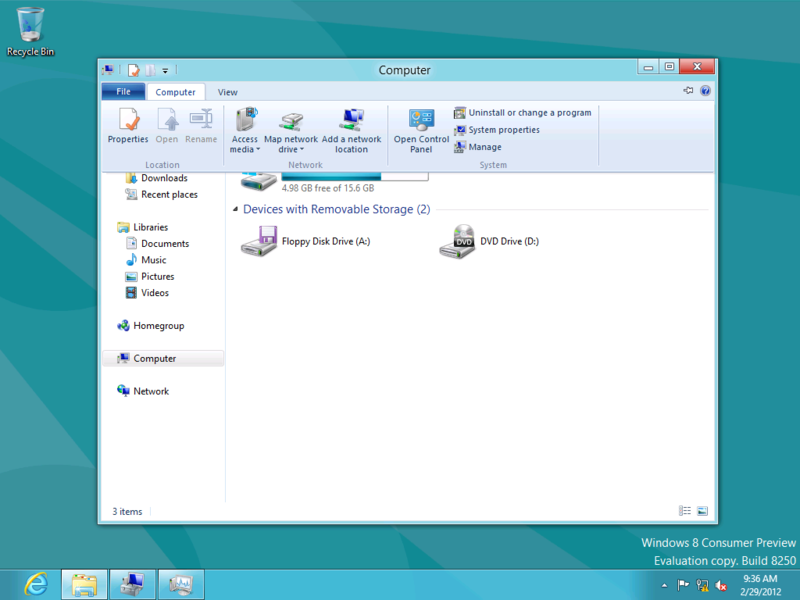
As you can see, the rounded corners have disappeared. Also changed the effects of drop-down menus. There are fewer shadows, semipods and other things. That is, the window interface is also trying to fit as much as possible to the Metro-style. But because of this, there are more flickers, and in general, it looks pretty unpleasant (Office '98 is immediately remembered).
Having brought a mouse to the right corner, we receive the same window of settings.

But you should not be afraid: the old Control Panel is present in the same form.
The Task Manager has radically changed.


On demand for resources, the system can be compared with Windows 7.

In fact, the new Task Manager is a completely new application; The old school Task Manager is in its old place under its old name taskmgr.exe.

I wondered why they did not alter the Windows Media Center in the Metro-application, because he asks to go there. But when I tried to load it, it tightly hung up and dined the entire processor, and in order to kill it, I had to wait a very long time for the task manager to load.

As before, the system can arbitrarily add and remove components. Starting with Windows 8, Hyper-V will be bundled, which is good news. But I could not test it, since the OS itself was running in a virtual environment.
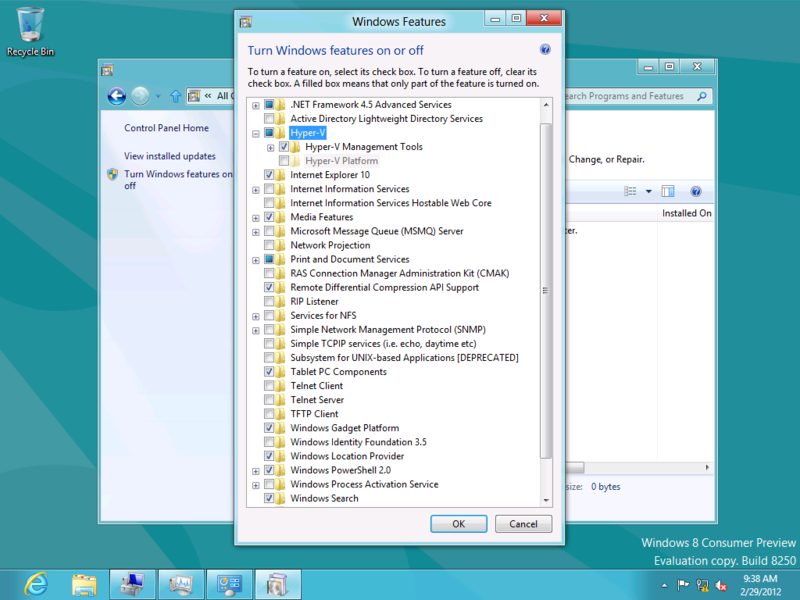
Well, a few words about Internet Explorer. It is present in two variations: window and subway. They have the same core, but the interface and settings are different (speaking of settings, I mean the history of visited pages, etc.). User-Agent is also slightly different.
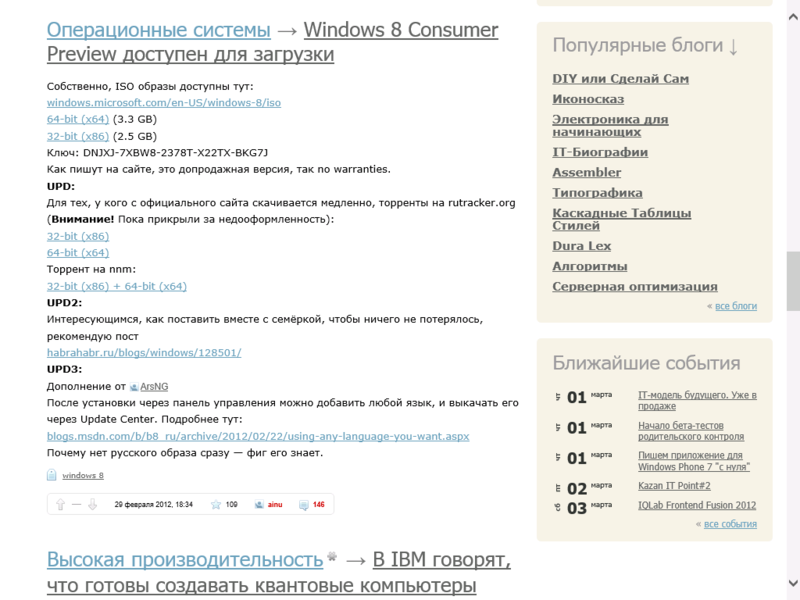
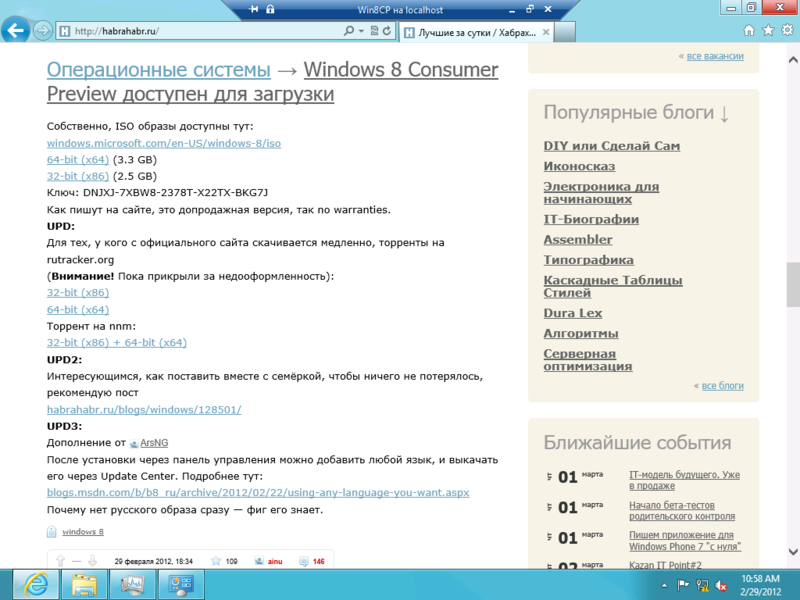
That's all.
From myself I will say the following.
The idea of using a shared account and data on various devices is simply excellent, after a year or two, users will appreciate all its benefits. Hyper-V is what I missed the last few years in client versions of Windows. In general, quite a lot of innovations, mostly positive. No system brakes were detected, and this is nice.
BUT
Windows 8 is still raw, and as the main OS for everyday work is not yet suitable. In general, beta is beta.
Metro-interface is not bad in principle (but still an amateur), but due to the fact that Microsoft is trying to push it too quickly, users will need to get used to it, and not everyone likes this process.
Also, an attempt to reunite two types of interface in one OS is very ambiguous ... But Microsoft had no other way out.
Conclusion: there will be many dissatisfied, everyone will spit. Many will want to install a new OS, but so that it looks like an old one ... But after a couple of years, with the release of mobile devices on Windows 8, it will gradually gain momentum.
Source: https://habr.com/ru/post/139163/
All Articles