iPad as a development environment
As soon as I got an iPad, I immediately had the idea to code on it, but the first time was not up to it. Then, when the time came, I decided to return to this issue. The idea is, of course, a bit delusional, but sometimes there is still a desire to write a couple of lines during a trip on the subway or on a plane. So, under the cut instructions for action, if you want to use your iPad for the same purposes.
First, my choice fell on the browser IDE. Cloud9 seemed to me the most worthy. The IDE is really great - there is integration with well-known VCS services (for example, GitHub), you can deploy the application to cloud services (for example, through Heroku ), but on the iPad it works with errors, and it hasn't been sharpened by touch devices yet.
So I began to look for iPad apps. A simple notebook did not fit, because I wanted to have code highlighting, deploit, VCS and other pleasures of life. As a result, I found the Gusto application (costs 10 bucks), which, in addition to being an editor, also combines an FTP client. Since there was a Debian host at hand, I picked up an ftp server there and managed to synchronize the application in Gusto and with the folder on the server. The download and the project itself look like this in the application.
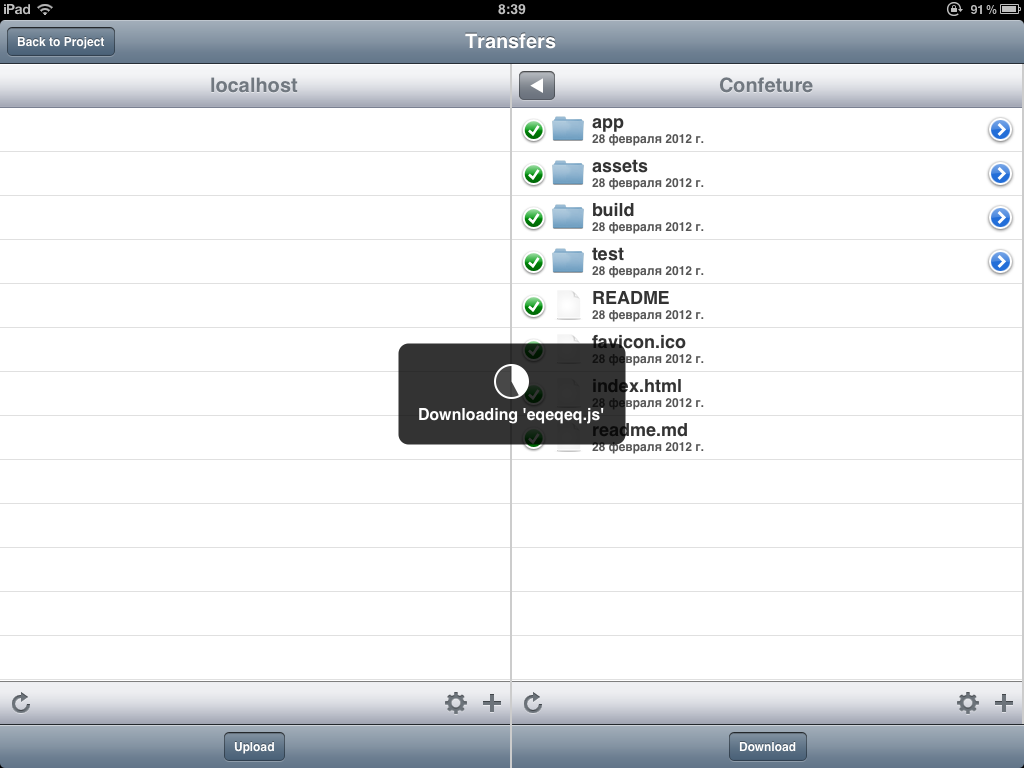
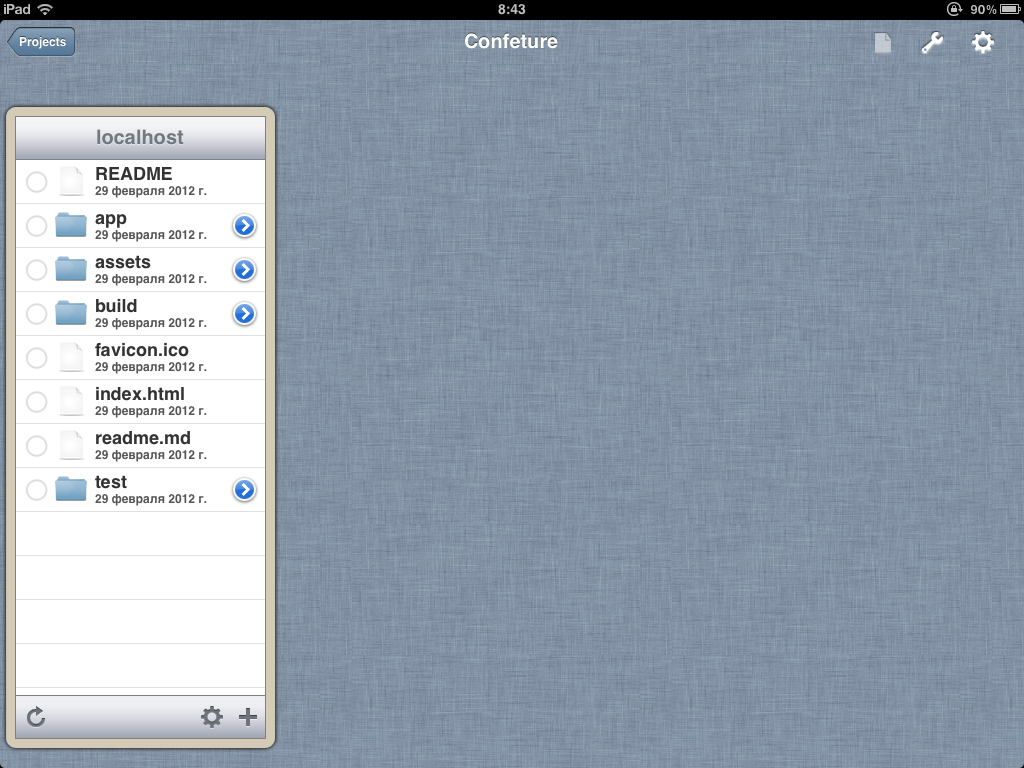
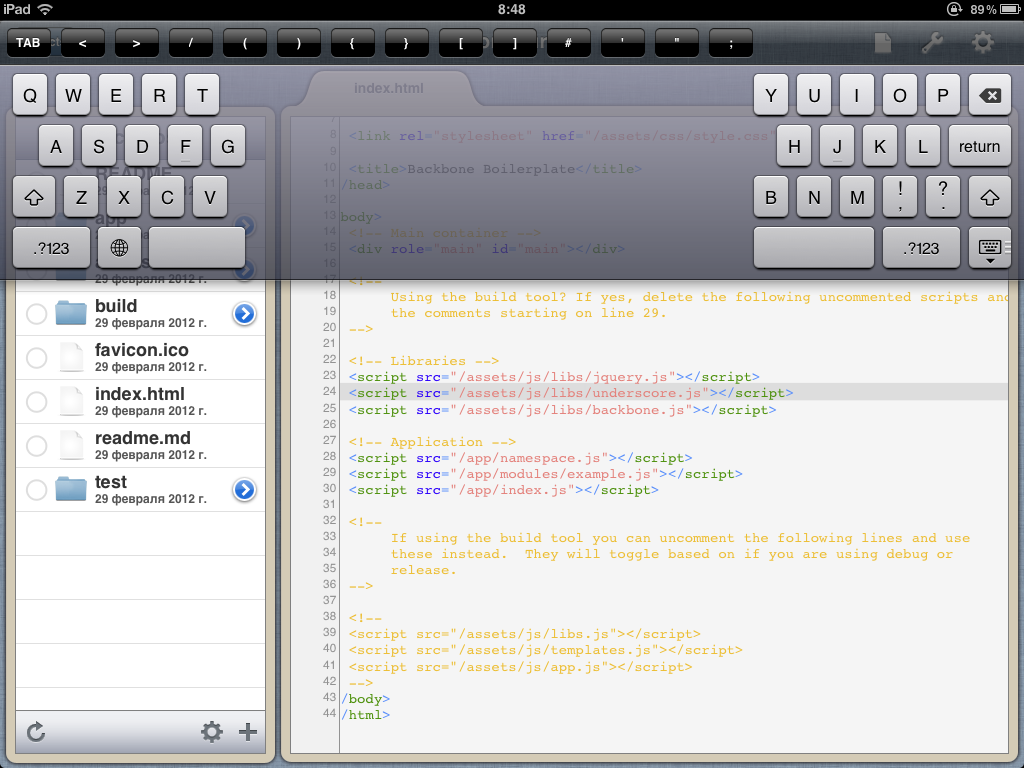
But in this configuration, you have to go from the computer to the server and from there you have to install the project, synchronize with git and so on. Since I want to avoid this stage, I started looking for an iPad application to access the server via ssh. This application for me was SSH Term Pro (5 bucks), it also has a cheaper version for 1 bucks.
Install it, add our host and go. The application works perfectly, through it completely configured a clean debian server.
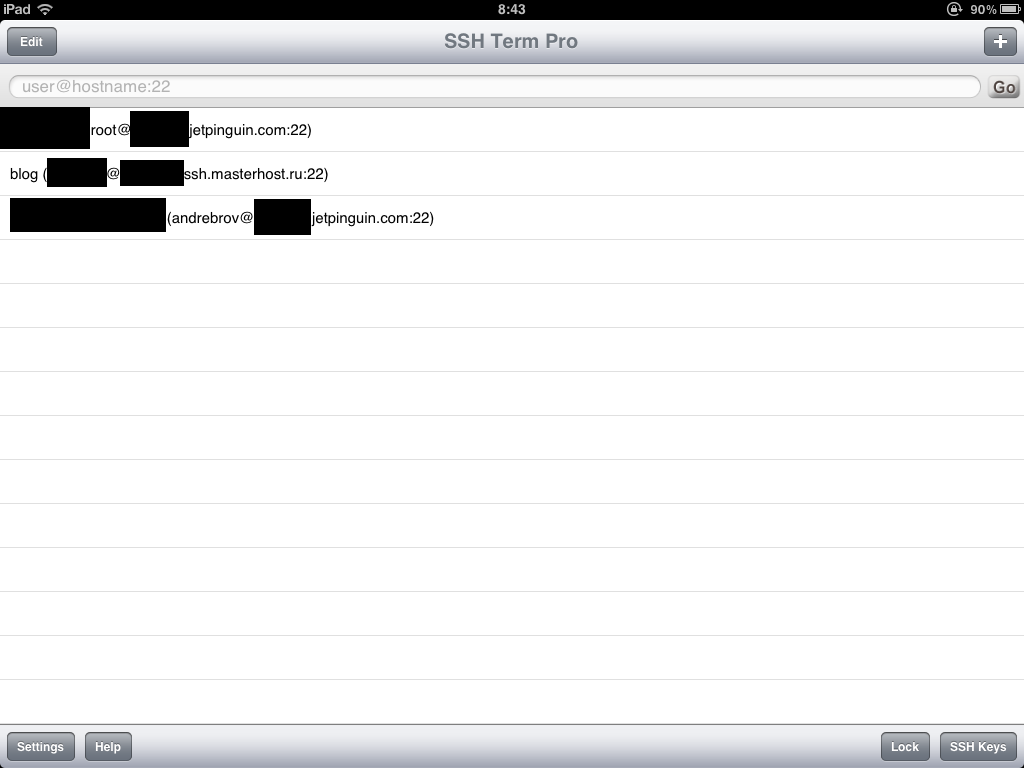
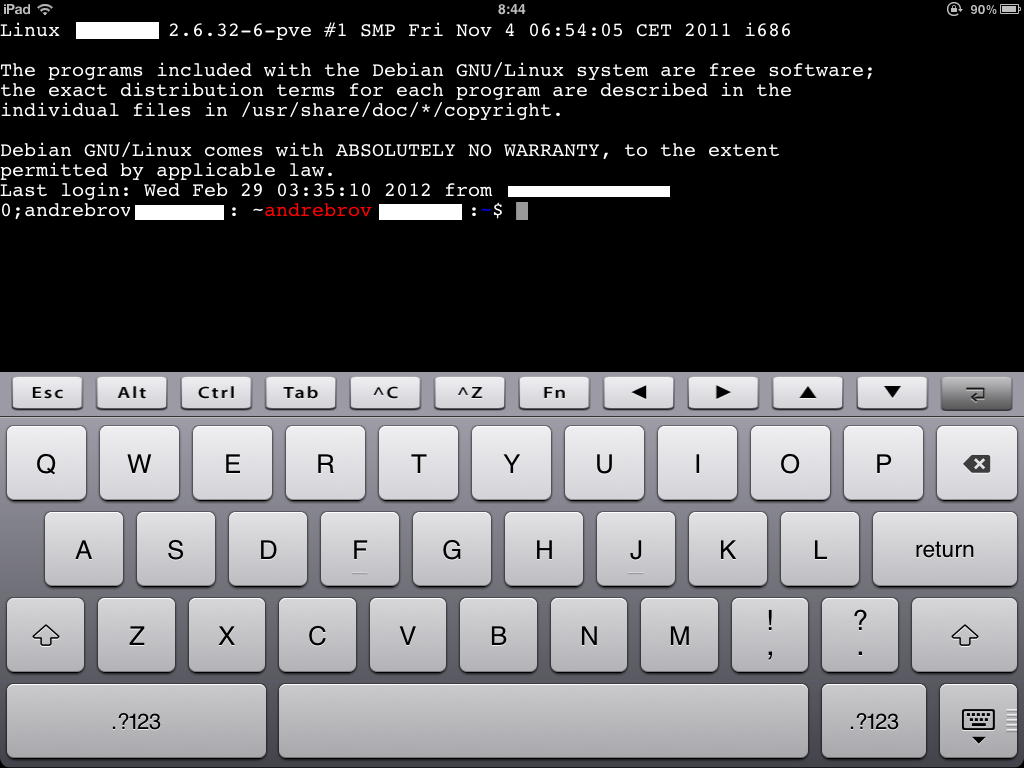
That's all. The algorithm works. We make all changes to Gusto, synchronize via ftp, then go to the server via SSH Term Pro and pushʻim to github or reinstall the application.
First, my choice fell on the browser IDE. Cloud9 seemed to me the most worthy. The IDE is really great - there is integration with well-known VCS services (for example, GitHub), you can deploy the application to cloud services (for example, through Heroku ), but on the iPad it works with errors, and it hasn't been sharpened by touch devices yet.
So I began to look for iPad apps. A simple notebook did not fit, because I wanted to have code highlighting, deploit, VCS and other pleasures of life. As a result, I found the Gusto application (costs 10 bucks), which, in addition to being an editor, also combines an FTP client. Since there was a Debian host at hand, I picked up an ftp server there and managed to synchronize the application in Gusto and with the folder on the server. The download and the project itself look like this in the application.
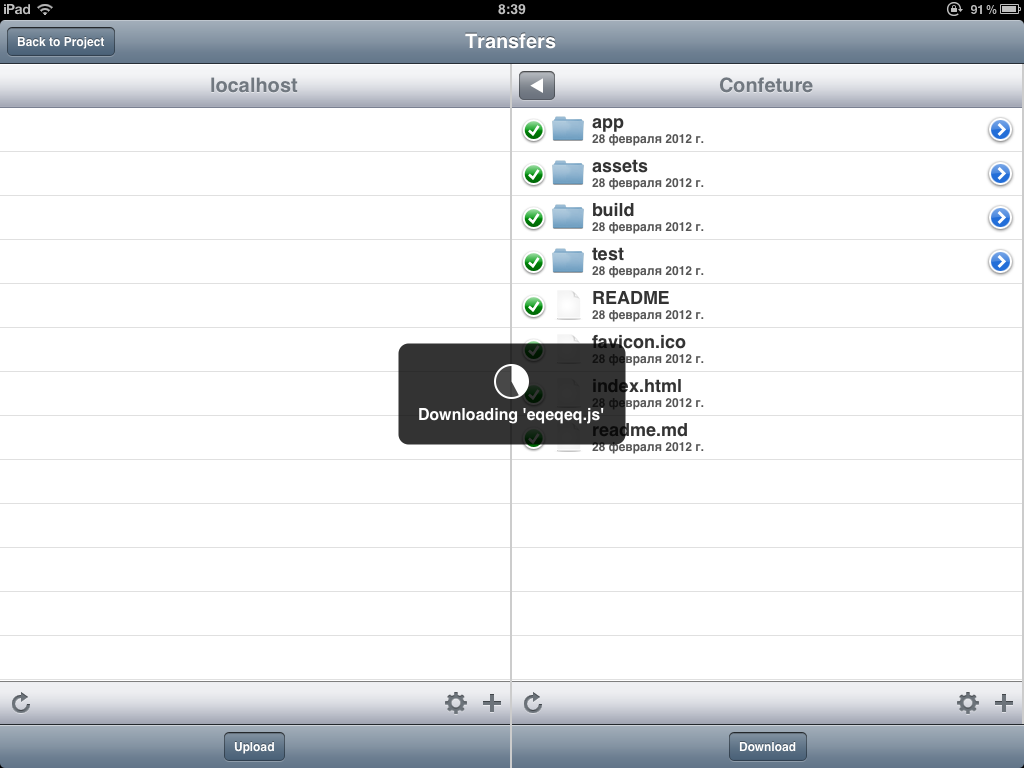
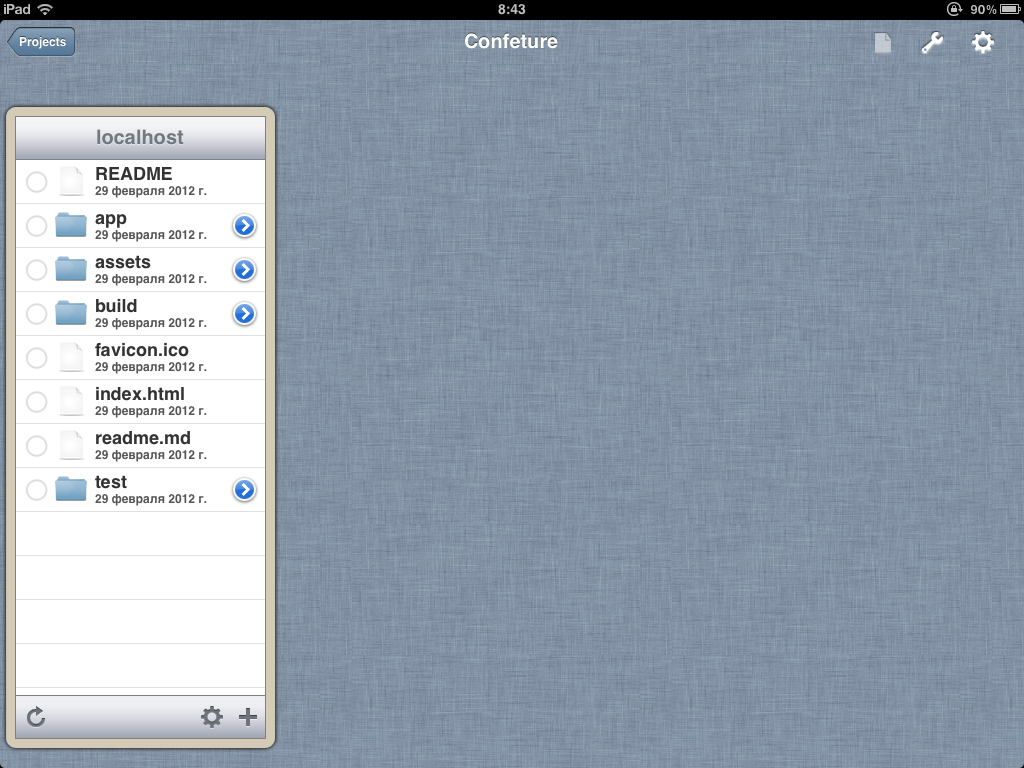
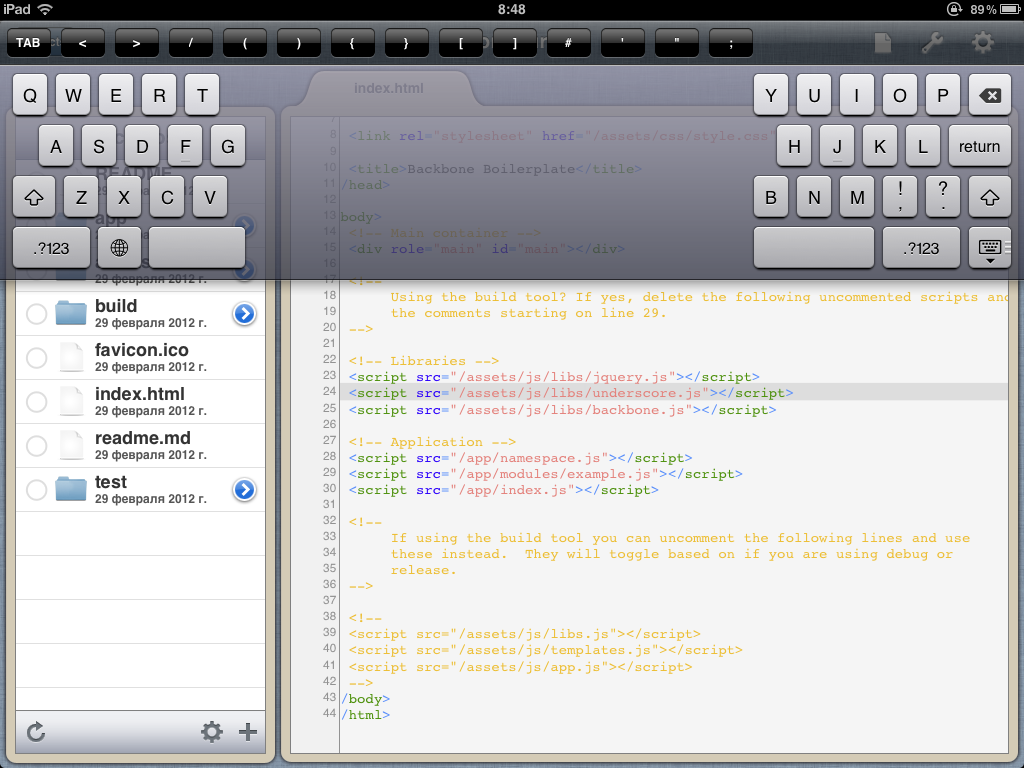
But in this configuration, you have to go from the computer to the server and from there you have to install the project, synchronize with git and so on. Since I want to avoid this stage, I started looking for an iPad application to access the server via ssh. This application for me was SSH Term Pro (5 bucks), it also has a cheaper version for 1 bucks.
Install it, add our host and go. The application works perfectly, through it completely configured a clean debian server.
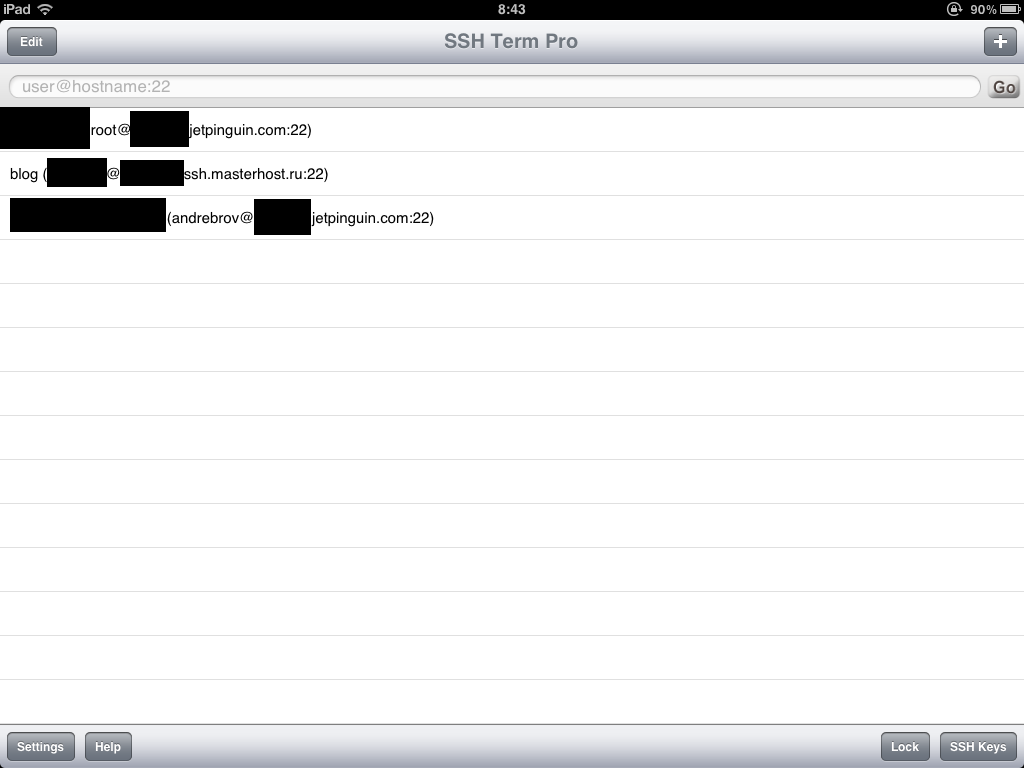
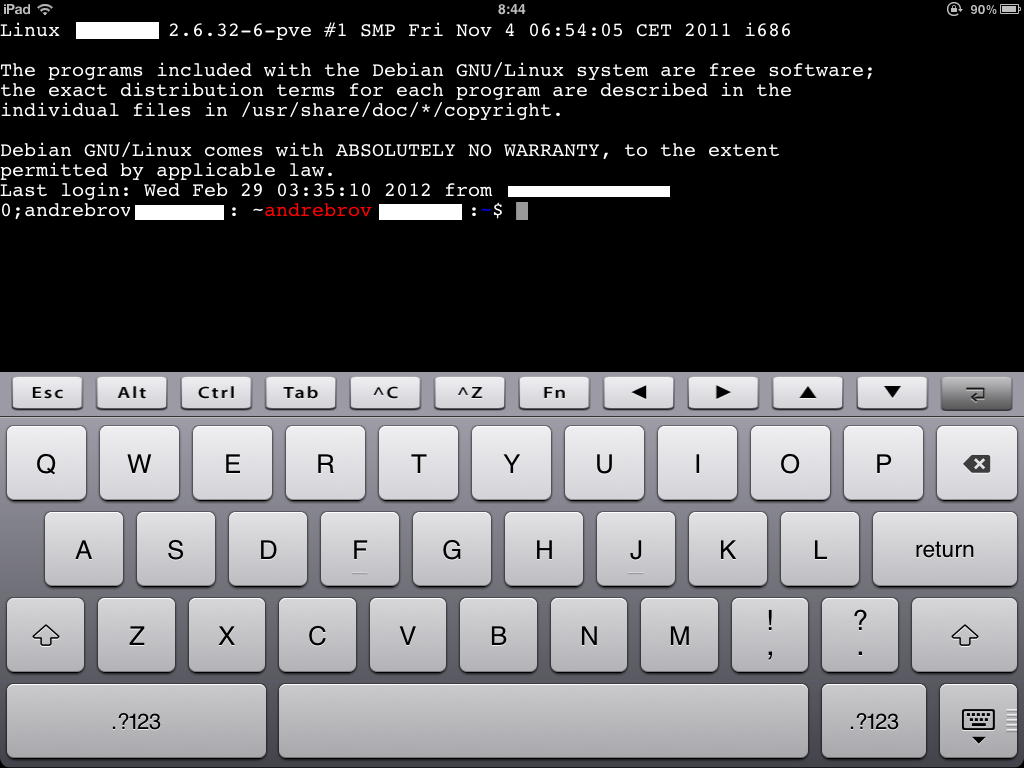
That's all. The algorithm works. We make all changes to Gusto, synchronize via ftp, then go to the server via SSH Term Pro and pushʻim to github or reinstall the application.
')
Source: https://habr.com/ru/post/139074/
All Articles