Simple audio DAC with USB connection (sound card)
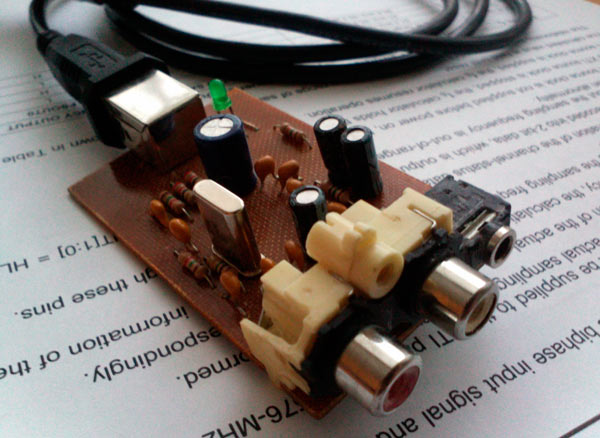
As it turned out, making an external USB sound card is easy and inexpensive. In this article I will tell you how I did it.
Background:
A couple of years ago on the Internet in one of the forums I came across a topic about audio DACs. I was very keen on the idea of soldering an audio card (!) And with great interest began to read descriptions of various designs. From their repetition, I was repelled by complex (I couldn’t imagine where I’m going to pull the I2C square bus on the computer or where to get S / PDIF) and expensive components (this was the most weighty argument) components. There is very little material on this subject in Russian ...
After a couple of months, I found a simple design on a PCM2702 chip and, most importantly, connected to a computer via USB. I was not afraid of the SSOP case of the microcircuit, but I was afraid of the price - more than 500 rubles apiece. I was also afraid to spoil such an expensive chip with my inexperience (overheating, static ... is it not enough?). Began to look for other solutions. And stumbled upon the construction on PCM2705. This is also a USB codec, but with lower performance compared to PCM2702.
I found a chip in a flea market on one of the forums. I ordered myself and a friend one by one. I do not remember exactly at what price, but not more than 150r apiece.
Scheme:
The scheme was repeated almost one-on-one with the original source. And he has almost clean datasheet there.
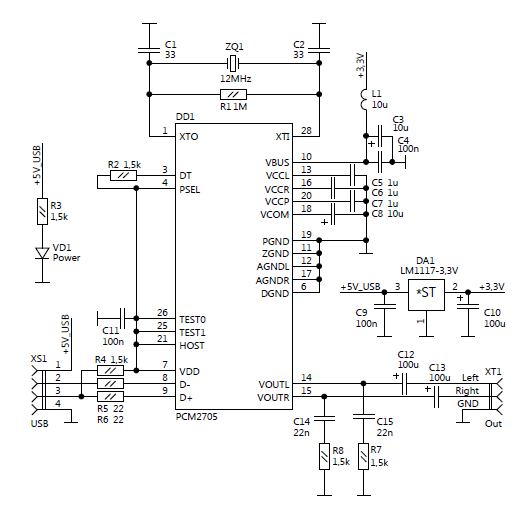
')
Pay:
Made my version of the PCB. LUT I already mastered then.
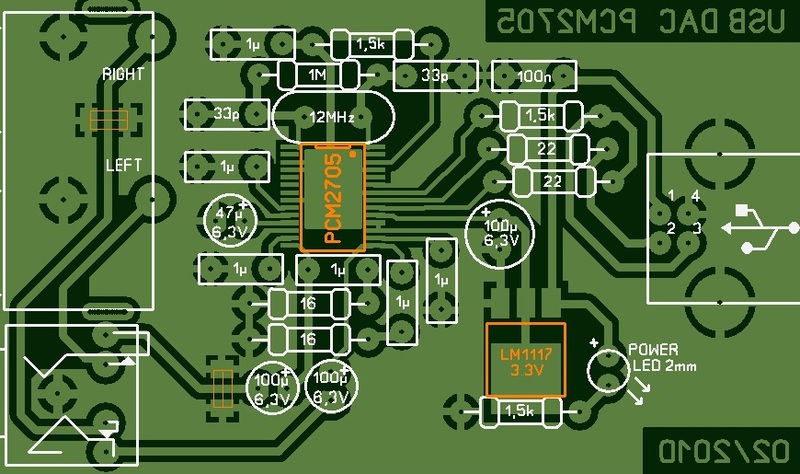
First start:
Soldered (I thought I could not solder with a 5 mm sting, but thanks to DI-HALT for the idea with a microwave ).

With shaking hands I connected it to the computer ... OS found a new device. Installed the driver. Connect headphones - sings! And, moreover, no worse than the sound built into the laptop. And even better! At least I heard the difference on the low bands. On HF did not notice. But my headphones are not of the best quality.
Friend also soldered, connected and ... does not work. I changed the capacitors in the quartz strapping - it did not help, the quartz itself changed - it worked!
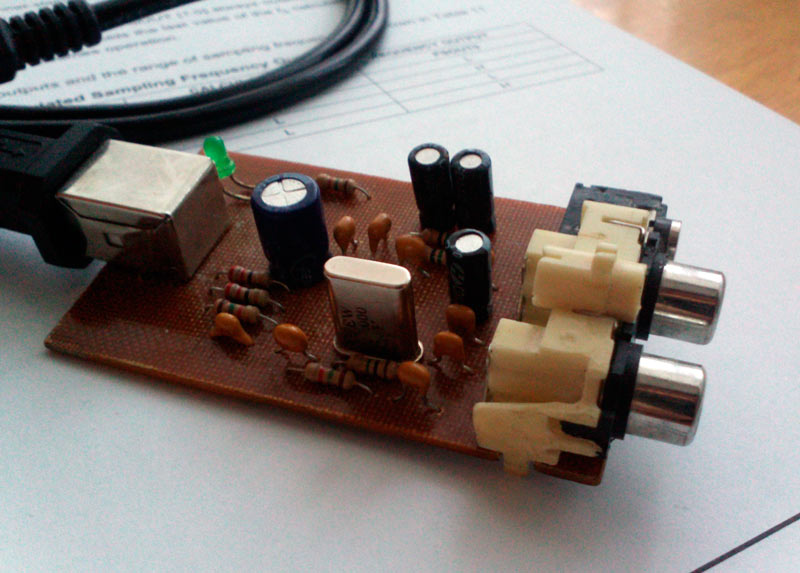
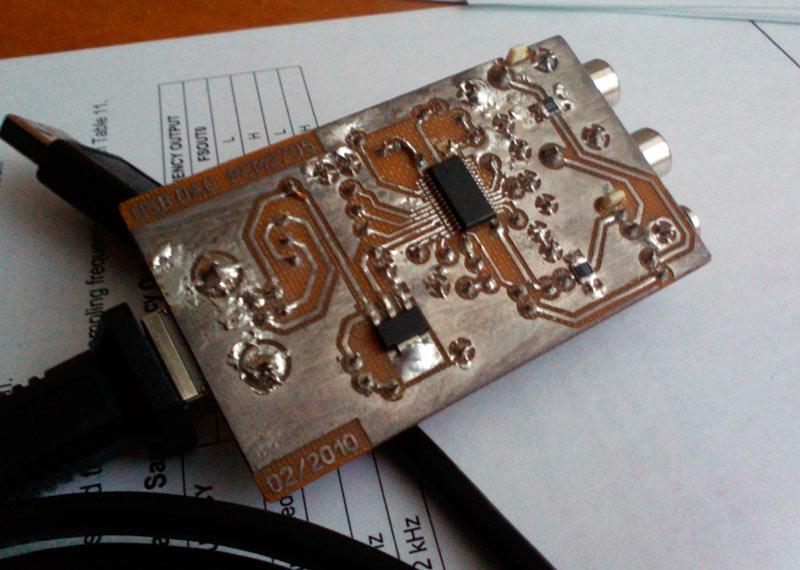
Do you use it?
I use. Sometimes I turn it on when I want a better sound. I would switch on more often, but it is inconvenient to use it - the body never did, I drag the laptop back and forth ...
Modernization:
If you use an external power supply with low noise stabilizers, the sound will be better, because The power on the USB bus contains a lot of different noise. You can also experiment with resistors R7, R8 - put less and increase the capacitors C12, C13 - improve the transmission of low frequencies.
It was still possible to output S / PDIF, but I had nowhere to stick a track on the PCB, and I didn’t need it then. And so, on the 5th pin of the chip it is.
A double-sided, well-designed printed circuit board would not be to the detriment of this design. Since a whole layer of copper will be set aside under the “ground”, this will reduce the return current paths and reduce the level of interference. At the moment, if there is a mobile phone next to this DAC and accepts an incoming call or message, then the familiar “you-you-you-you ... you-you-you-you… you-ss-s- s ..... "
I can not find PCM2705 ...
Analogs of PCM2705 is the PCM2704-2707 line. Briefly about them:
PCM2704: 28-Pin SSOP, Headphone and S / PDIF Output, External ROM Interface
PCM2705: 28-Pin SSOP, Headphone and S / PDIF Output, Serial Programming Interface
PCM2706: 32-Pin TQFP, Headphone and S / PDIF Output, I2S Interface, External ROM Interface
PCM2707: 32-Pin TQFP, Headphone and S / PDIF Output, I2S Interface, Serial Programming Interface
You can use any of them, they are the same in quality.
I attach the datasheet in the archive along with the circuit and the board (open in Sprint Layout 5).
Source: https://habr.com/ru/post/138962/
All Articles