IconBIT Toucan W Review: Can this Android OS device be a substitute for a home computer?

What can I do at my home computer if I don't plan to work? The Internet, movies, music, games, and sometimes e-books - this is a list of the most requested functions from a home computer. What do you imagine when you hear the expression "home computer"? The system unit to which the monitor, keyboard and mouse are connected, or perhaps a laptop with a large screen diagonal? And now I present a small device iconBIT Toucan W, to which a monitor or TV is connected, and a wireless keyboard with a built-in gyro sensor. The reasons why I became interested in this device, why it is needed at all and all the other details under the cat.
Here is how it was
')
The first thing I would like to say is the reasons why I purchased Toucan W. For several years in a row I worked from home, did computer modeling of some physical processes. For a number of reasons, I decided not to work at home and decided to start working in the office. My system unit will soon move to the office, and therefore the question arose of buying a new computer for the house. Considering the option to buy a system integrator is simpler, but powerful enough so that you can watch Full HD video, and also it is important that it is almost silent. I also wanted to save on the purchase, so I began to look for various options for replacing the computer and thus stumbled upon the Toucan W. At first, to be honest, I was skeptical about it, but after much deliberation I decided to buy it and try how much such a small device could become a replacement for a home computer . The next part of the article will be devoted to the description of the device, its functionality, the results of several tests will also be presented, and a video review of the device will be presented as a logical conclusion.

Specs
• ARM Cortex A9 1GHz
• ARM Mali 400 3D video core (with support for Open GL ES 2.0)
• Hardware decoders Full HD 1080p video and sound
• Hardware decoding of HD 1080p video compressed with codecs: H.264, MPEG2, VC-1, WMV9, DivX, Xvid, MPEG4
• RAM: DDR2 512Mb
• ROM: 4Gb NAND Flash (expandable by SDHC cards)
Interfaces
• 4 USB 2.0 ports - 2 outside / 2 inside, one is occupied by a USB adapter for the QWERTY console
• SDHC card reader, cards up to 32GB supported
• HDMI 1.3 audio / video output
• SPDIF coaxial
• RCA component video output
• RCA analog stereo audio output
• RJ45 LAN 10/100
• Built-in Wi-Fi (802.11 b / g / n)
USB device support
• USB mice and keyboards (including wireless)
• USB flash drives (FAT32 / NTFS)
• USB HDD up to 2Tb (FAT32 / NTFS)
Contents of delivery
• Toucan W device (with built-in Wi-Fi antenna)
• Power Supply
• QWERTY remote control
• HDMI cable
• Quick Start Guide
Why may need this device?
Before turning to the substantive part, I would like to linger a bit on the question “Why?”. The device can be useful for all those people who are not going to use a home computer for work. Toucan W can appreciate his wife, because it can be connected to a TV in the kitchen, then the hostess will be able to combine cooking with watching movies or, for example, with social networking. You can also put it in the car, in any place in the apartment where there is a TV. The device can be useful to those people who have a computer, but it is not powerful enough to play Full HD video, and there is a plasma TV - the device can be connected to a plasma, create communication with a computer using Wi-Fi / LAN and play movies / music right from the hard disk of the computer, and in the appendage have many useful features. But I do not see it simply as a media player, to me it replaces a home computer, which I use mainly for entertainment purposes.
Appearance, equipment

Included is everything you need: the device itself, the remote, HDMI cable, charger and instructions. I was pleasantly surprised by the quality of the HDMI cable - it is rather thick.
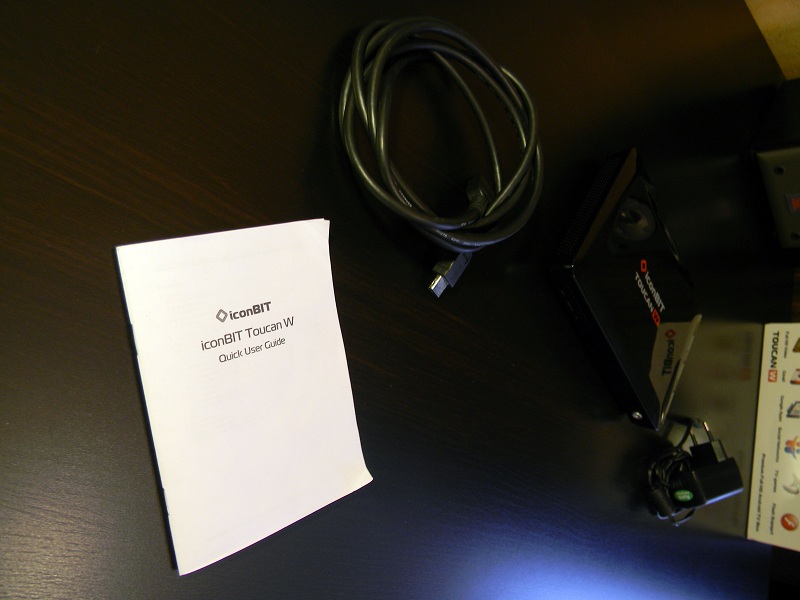
The device is lightweight, compact and because of its antenna, it looks more like a Wi-Fi router than a mini-computer. The body is made of black plastic, the coating is glossy and brandy. Externally, it looks durable, almost defies pressure "bending".

On the front side of the device are indicators "NET", "STATUS", "IR" and the on / off button.

On the right side of the device is a slot for memory cards "SD", "MS", "MMC" and two USB 2.0 sockets.

On the back of the device is a jack for the charger from the mains 220V, Wi-Fi antenna, stereo audio output "AUDIO L" and "AUDIO R", SPDIF jack, component video output (needed for TVs that do not have HDMI input), HDMI 1.3 output, LAN jack (RJ-45).


On the left side and on the bottom of the device are ventilation holes. Also on the bottom is an unsigned button, the purpose of which surprised me a little - it brings up the service menu, although initially I assumed that it was the “Reset” button.

Unusual console, which is a QWERTY keyboard. Gyro sensors are built into the console to move the cursor on the TV / monitor. Powered by three AAA batteries. The battery life of the console is not reported by the manufacturer, and there was no opportunity to check it myself - since the time of purchase, the console has not sat down, although more than a week has already passed. The situation when the remote stop abruptly stops working, and it’s night outside, you don’t have to buy batteries in the vicinity, it shouldn’t happen - the LED on the remote starts to flash quickly when the batteries are low. Also, this LED lights up when you press any button: if it is lit continuously, then the connection with the transmitter is established, and if it flashes slowly, then there is no connection.

The console emulates a regular computer keyboard. Only 74 buttons + shutdown button + three buttons "mouse". The F1 - F12 buttons are specialized and bring up the menu, home screen, notification window, web browser, Google Mail, open music playback applications, allow you to control playback and adjust the volume of the sound, as well as increase or decrease image / text in various programs.
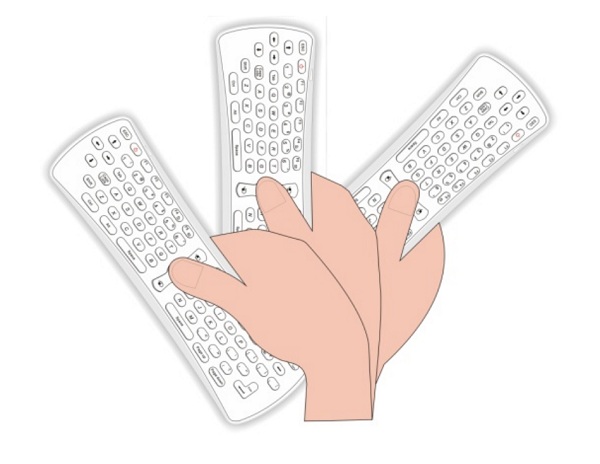
The control of the “mouse” is implemented in such a console in a cunning way: inside the console there are sensors that track the orientation of the console in space. In order for a mouse to appear on the screen, you must click on the red button and hold it to make movements similar to those shown in the picture above. In this case, the remote control must be taken in hand so that the arrow is directed from you. When the red button is pressed, the console constantly sends data from the sensors to the receiving device, these data are processed and, based on their change over time, the position of the cursor on the screen changes accordingly. You can enter the remote in standby mode by quickly pressing the red button twice and then the data will be sent until the mode is turned off. Buttons located on the sides of the red button, emulate clicking on the right and left buttons of a normal mouse.
Using such a “mouse” is quite simple, and the analogy with a laser pointer is imposed. However, this method of management requires addiction. The first time was quite unusual to use, could not immediately confidently manage. Such a remote control lacks the ability to adjust the sensitivity, for example, I would not refuse to reduce the sensitivity by a factor of one and a half.

The main disadvantage of such a remote control for Russian users is the lack of Russian letters on the buttons. This problem can be solved in several ways: use the usual keyboard to enter Russian letters, which can be connected to the Toucan W, or resort to laser engraving and thus put Russian letters on the keys. And you can also buy a device without a remote and wait until mid-spring, because as soon there should be sold consoles with already printed Russian letters.
Since one of the solutions to this problem is to connect a USB or wireless keyboard with a Russian layout, this is exactly what I did. But then I ran into a problem: how to change the layout? Fortunately, the manufacturer’s answer is: Shift + Space (you also need to go to the settings of the already installed Russian Keyboard and select “Hardware keyboard” -> “Layout selection” and tick the “External keyboard”). Unusually, the first time and stretched his hands to press Ctrl + Shift, but this is just a matter of habit and a matter of time.
It is not always necessary to enter a lot of text - in such cases, you can use the virtual keyboard, for example, to enter the name of the video in a search engine.
Inside view
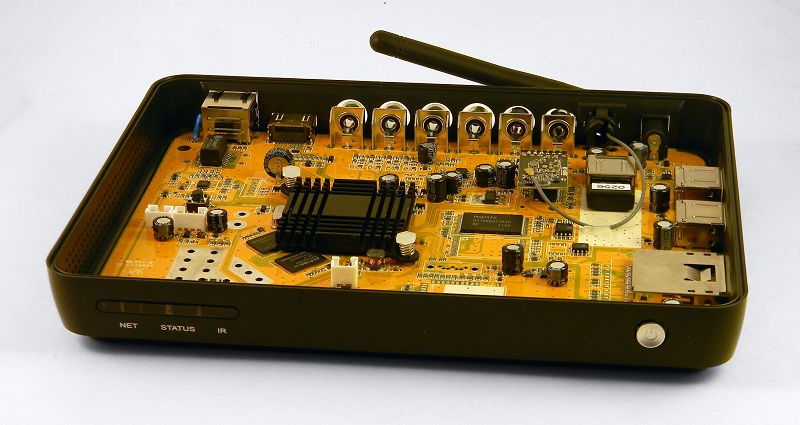
It is easy to disassemble the device: the rubber feet on the bottom of the device hide the fixing bolts. Of interesting things, it is worth noting that the ARM Cortex A9 processor used is characterized by good performance with low power consumption, so manufacturers could not use coolers and confine themselves to a small radiator and air vents on the device case. In this case, the "toucan" does not heat up much, after prolonged operation, the lid of the device feels as though heated to 30-40 degrees.
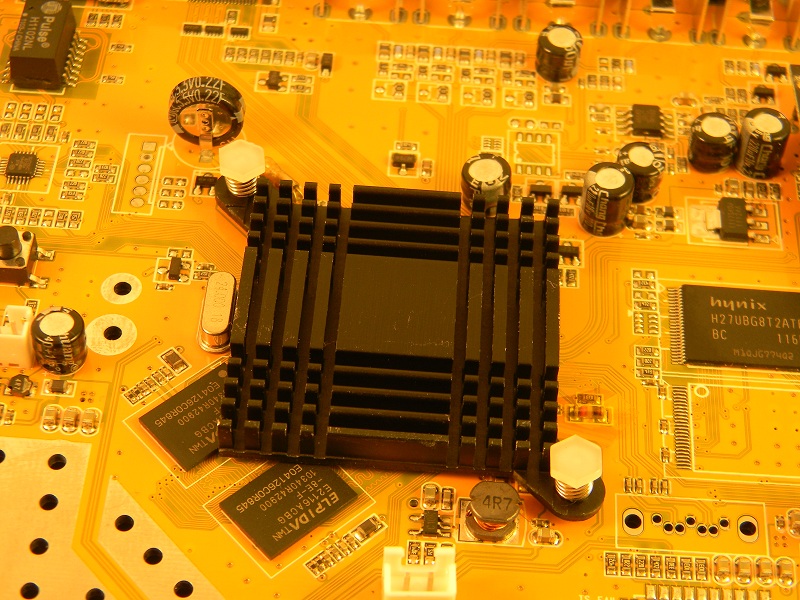
There are two “hidden” USB ports on the board, one of which is occupied by the receiver from the remote control. Seeing that the receiver from the console can be pulled out, I immediately removed it and connected it to the laptop on which Windows 7 is installed, surprisingly, the console quickly determined and allowed me to control the laptop as well as a “toucan”. This opens up a horizon of possibilities, for example, you can take such a console to a meeting and show presentations using the console instead of a laser pointer and switch slides without approaching the computer for this.
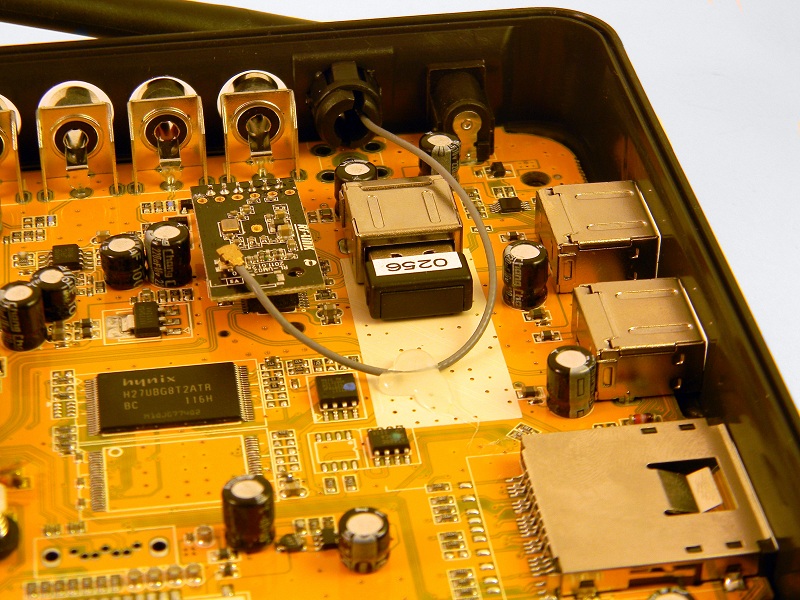
USB device connection

I use the Logitech K360 wireless keyboard with the device, there were no connection problems - a couple of seconds after the receiver was connected to the Toucan W, the keyboard started working and you could start typing. I also tried to connect a “backup” USB keyboard BTC 5137U - it works great.
I have four mice from different manufacturers: Canyon, Direc, Oklick, Microsoft - all work together with the device.

I use Western Digital external hard disk on 1Tb with a "toucan" - it works fine. I tried for the sake of interest to connect the old carrier of the same manufacturer to 60Gb - it also works.

I connected flash drives to it on 8 and 4Gb - they work. I connected SD cards with different amounts of memory, they also work.
I was most surprised when the toucan agreed to work with a USB card reader and when I was able to connect my Cowon J3 player without any problems - this makes life much easier, because you don’t have to carry an external hard drive back and forth and turn on your laptop again Only to pour a couple of songs on the player.
Important
Before starting to describe the menu, settings, some applications and test results, I want to emphasize that the device has the latest firmware 20120111 (there are two versions of this firmware, differing only in the launcher), and the device is connected to the BenQ VW2420H monitor and the image on the screen output in 1080p mode.
Menus and Settings
The device turns on quickly enough - around one minute. In Stand By mode, the device goes instantly and just as quickly goes back out of it.
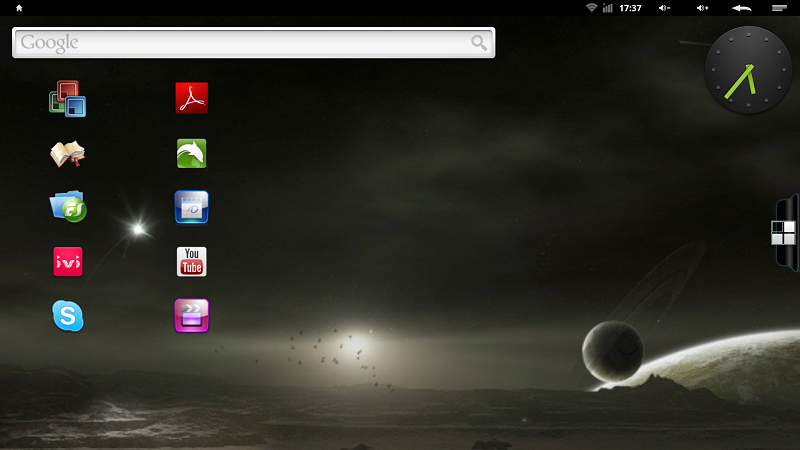
In the version of the firmware that I use, Honeycomb Launcher 3.0 defaults. When using it in 1080p mode, some difficulties arose - the launcher settings menu does not open and the transitions between the screen pages are rather discrete.
After searching for a suitable launcher using the “trial and error” method, I stopped at ADW Launcher EX - this launcher performed much better than others in 1080p mode, of course it was impossible to achieve excellent smoothness of transitions, but there was a difference with the factory version on the face. Surprisingly, this launcher also incorrectly displays the menu of its settings in 1080p mode, because for setting it went into 720p mode, and then came back. In principle, I was satisfied with the way this launcher works on the “toucan”.

There are few settings, the menu almost completely repeats the settings menu of the smartphone based on Android OS 2.3.4, with the exception of the “Screen” item. I will confine myself to describing only this submenu.

Here you can customize the output mode of the image. The following options are available: 480i, 480p, 576i, 576p, 720p, 1080i, 1080p, 480cvbs, 576cvbs.
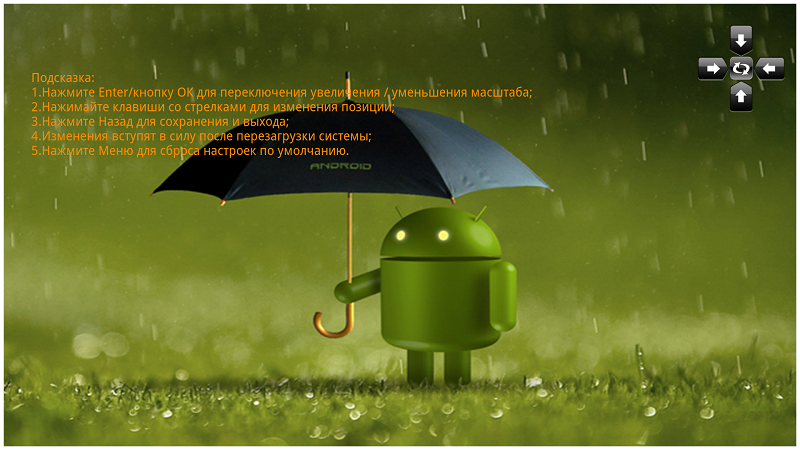
Adjusting the position of the screen is useful if for some reason the image on the TV / monitor is not positioned correctly. The position of the four boundaries is regulated independently.
You can also choose the size of the icons - small, medium or large. The purpose of this menu item remains a mystery to me, because I did not notice any changes when choosing various response options.
Basic features
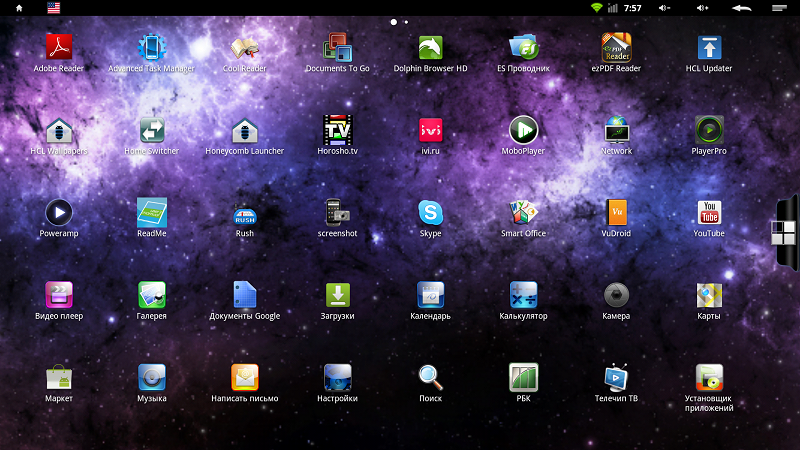
I would like to go through most of the applications embedded in the firmware, because the developers tested a large number of applications and, based on the results, added certain applications to the firmware. It is therefore interesting to check how well these applications work, as well as to identify the features of their use on such an unusual device as the Toucan W.
Adobe Reader. The application does not need any special comments. It works fine, it supports the increase and decrease buttons on the remote. Sometimes the image does not immediately appear when scrolling.
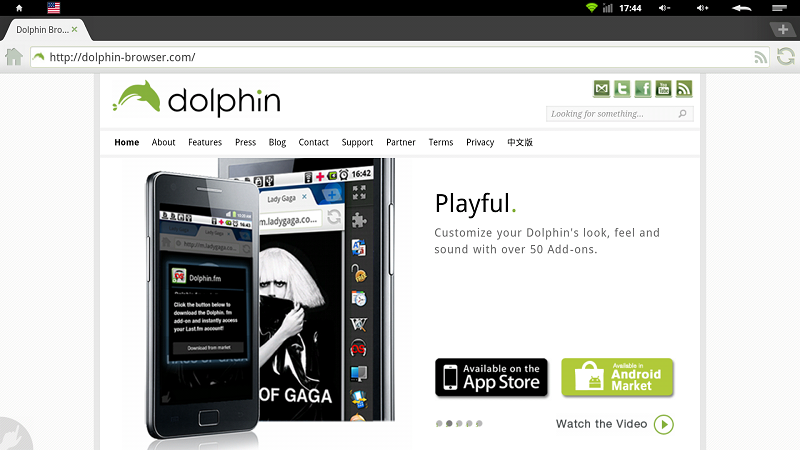
Dolphin Browser HD. Browser with simple and convenient control, supports tabs, bookmarks, installation of add-ons, Flash. It has many useful settings. Of the interesting features - the presence of strokes. For example, by drawing the letter “G” on the screen, you can go to Google, and by drawing the letter “N” you can open a new tab. The drawings are fully customizable - you can come up with any strokes for a wide range of actions, as well as a stroke for any site. So, for example, I had no difficulty in making sure that when drawing the letter “H” the browser opened the site habrahabr.ru for me.
With this browser, specialized buttons on the remote control - F7 and F9, allow you to zoom in or out of the page you are viewing.
Flash Player 10.2 (or, more precisely, 10.2.157.51) was originally installed on the Toucan W and its hardware support was implemented. Because there were no problems when watching videos on the Internet, for example from social networks - I tried to watch videos of different quality up to 1080p - it shows normally, without brakes.

ES Explorer. This explorer is added to the firmware due to its network capabilities. I didn’t use them, because for some reason I don’t have a local network, but on the iconBIT forum you can find many posts that people use this explorer to watch videos from local resources, connect to FTP resources and get access to “shared” folders. on a regular computer. It is worth noting that this explorer has its own video player, almost omnivorous.
Horosho.tv. Application for access to the site services horoshotv.ru (this is not a typo, the site has moved to a new address). In principle, an application should be useful for users who are not demanding on image quality, but it is unlikely that they will upload Full HD movies on such a service. Problems with the application did not arise.
ivi.ru. An application similar to the Horosho.tv application, only for another service. Problems also did not arise.
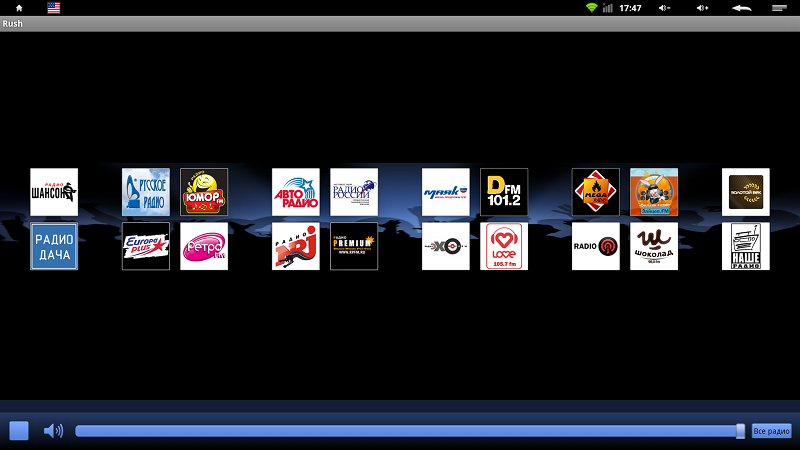
Rush A simple program to listen to the radio. It has a huge number of radio stations in Russia, Belarus, Ukraine and Kazakhstan. I myself am not a supporter of Internet radio, but sometimes I like to listen to some stations in order to later expand my music library. The benefit of these radio stations is.
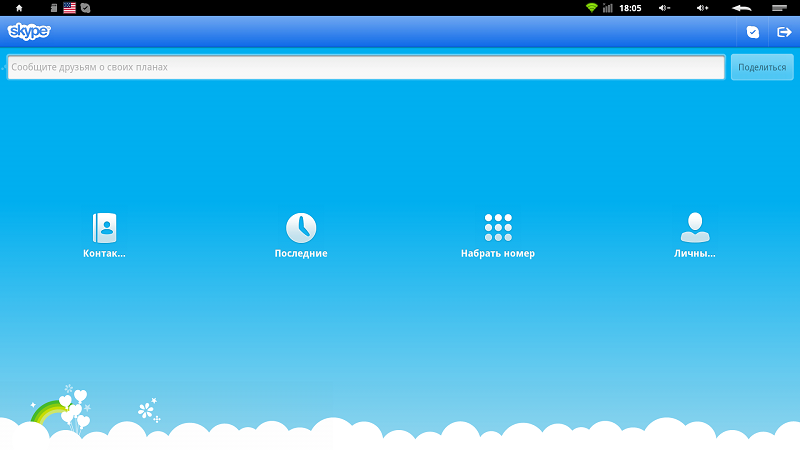
Skype For many people, this application is extremely popular and here the developers have not passed by. The absence of a microphone jack is compensated by the support of webcams with a built-in microphone: Logitech HD Webcam C270, Logitech Webcam Pro 9000, Sonix USB Video Camera - this list is stated in the description for the latest firmware. However, this is only the official list, on the manufacturer’s forum you can find messages that people managed to establish voice and video calls when connecting webcams with a built-in microphone from other manufacturers.
Youtube. A good application, but not suitable for those people who will use the Toucan W in 1080p mode, because it is focused on mobile devices and refers exclusively to the service m.youtube.com. And therefore through this application you will not watch video in 1080p, since this allows you to make Dolphin Browser HD.
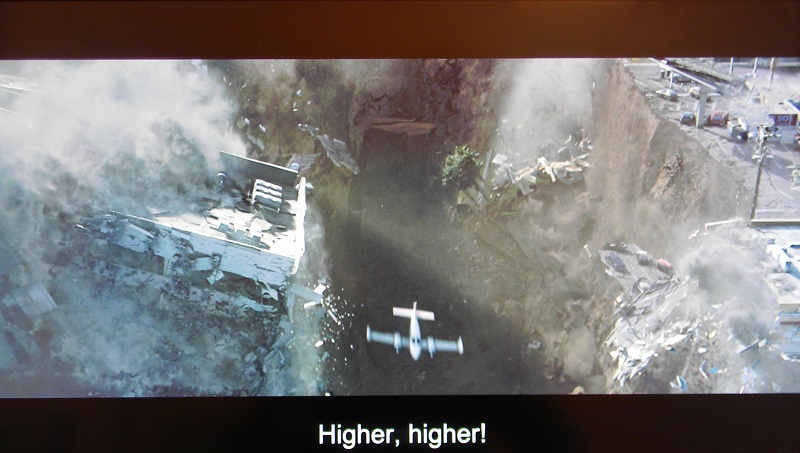
Video player. A standard video player does not have much functionality, it has a rather poor set of features: playback control, repeat mode, audio track selection, subtitle setting, aspect ratio selection and output of some information about the file. However, a powerful player is hidden behind a rather simple shell, I could not resist and tested it using DivXTestCDv2. The results were excellent, for example, I cite the test results for supported codecs:
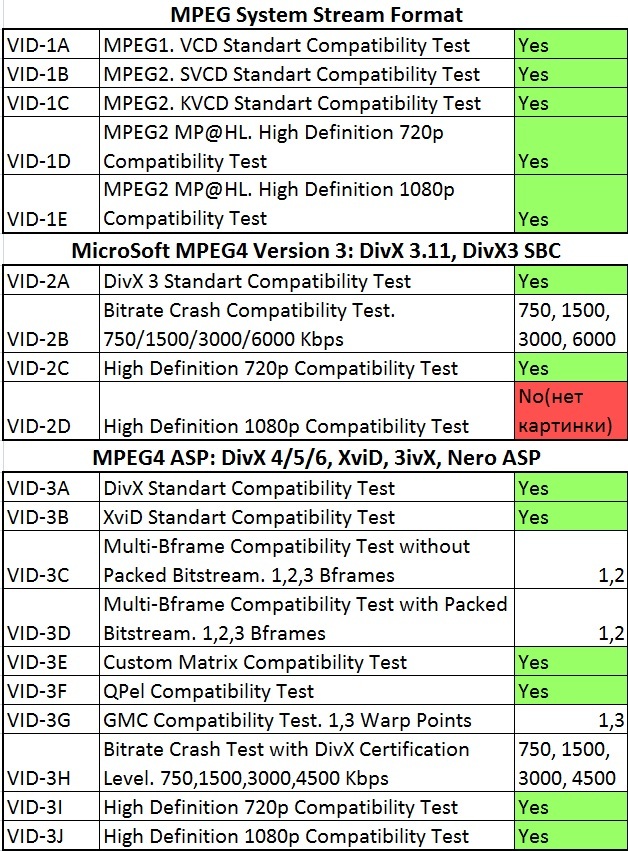

The player also reproduced all the subtitle formats offered for the test. However, this test does not provide a complete picture, because in case if any of the containers is not readable by a standard player, you can always find another application that will cope with the task. The test on “heavy” videos is much more interesting - it is interesting to check how well Full HD video support is implemented. The results of such testing are given in the relevant section.
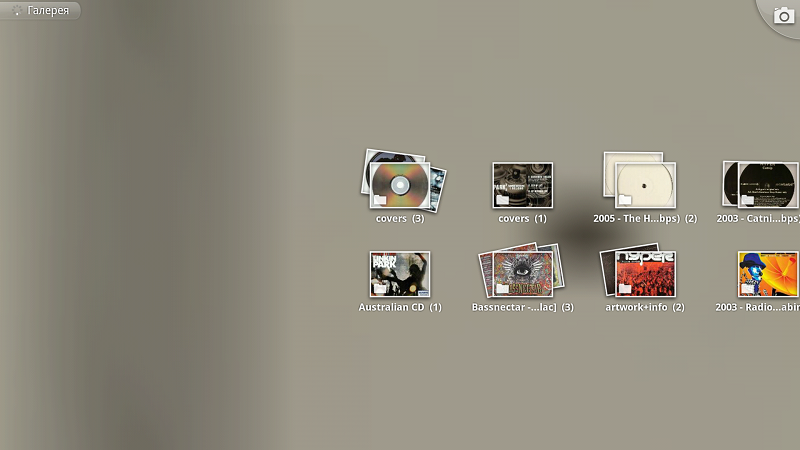
Gallery. Surprisingly, in 1080p mode it works quite fast, of course there is no perfect smoothness of animation effects, but it quickly opens heavy pictures. The “increase and decrease” keys on the remote control do not work with this application.
Camera. If the webcam is supported by the device, then this application will work, otherwise it crashes with an error.
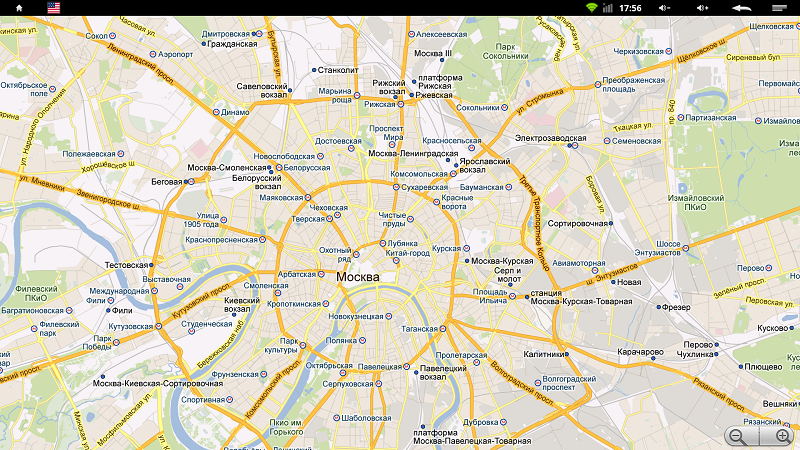
Cards. The application is stable and fast. The F9 (decrease) button works, but F7 (increase) does not work for unknown reasons, but the arrows on the remote control work and allow you to move around the map.
Music. A simple player, not for picky. Sorts found tracks by artist, album, or by the name of the tracks themselves, there is some emphasis on mixing all the tracks.Played MP3, OGG, WMA, FLAC, WAV, but could not read APE and M4A. This player is tied to the F6 button on the remote. I did not fit, quickly changed.
PBC The application for viewing news, you can watch both articles and videos, also displays the current exchange rate and weather.
Telechip TV. This is an application for DVB-T tuner, while only iconBIT U200 is supported.
All the above proves that the applications are really well chosen. And it reduces the time to search for applications that would work well with this particular device, after its acquisition.
Tests
The purpose of the first test is to check the support for Full HD video. For playback, I used a standard video player, and HD “demos” from well-known equipment manufacturers were used as a file collection. Files were played from an external hard drive.
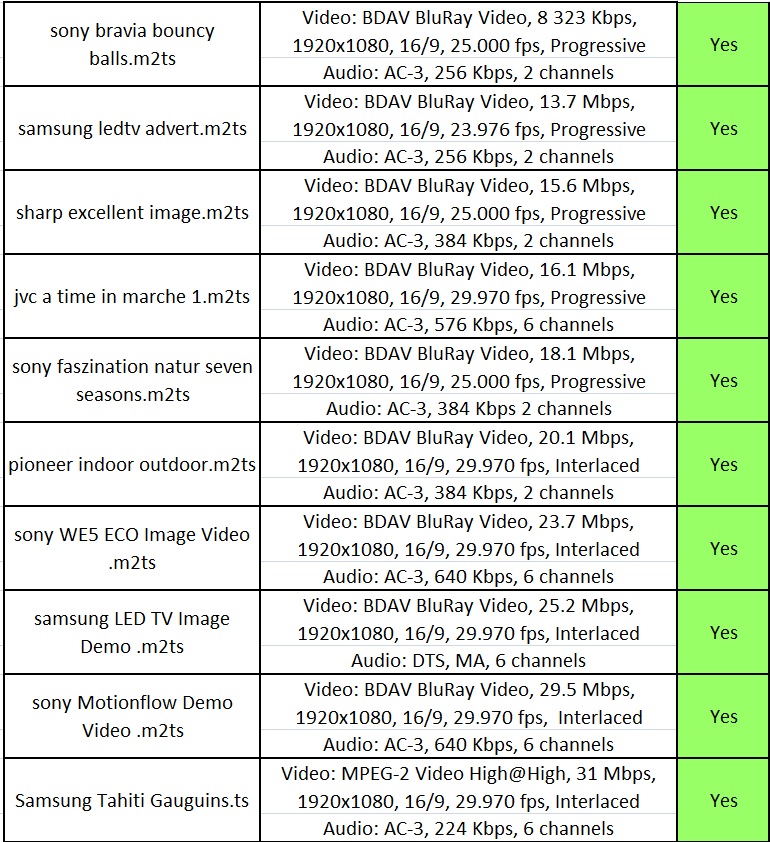
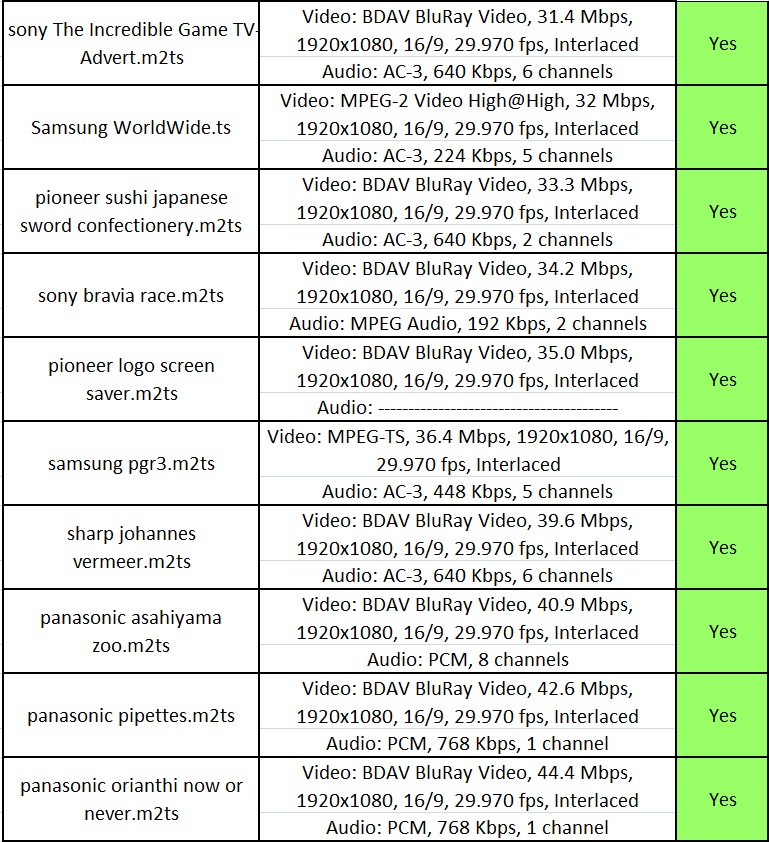
The results speak for themselves, even nothing to complain about. Toucan W reproduced all the test files, without any problems, no brakes or artifacts were noticed. Therefore, the declared support for Full HD 1080P "toucan" justified one hundred percent. I would also like to note that, for example, the last file in the list has a video stream of 44.4 Mbps, and films with such a stream are hard to find. After all, if you buy / download a Blu-Ray disc, the video stream will most likely be in the range of 30 - 35 Mbps. This means that the Toucan W capabilities in terms of Full HD support are not limited to playing movies from Blu-Ray discs, it is capable of more.
The second test is made using a specialized program for Android and assesses the overall performance. The Quadrant application, which is one of the most popular applications for evaluating the performance of the device, refused to work on the "toucan". But it turned out to launch another popular application: AnTuTu Benchmarh. With the help of this application and tests were conducted.
Below you can see the test results with 1080P selected:

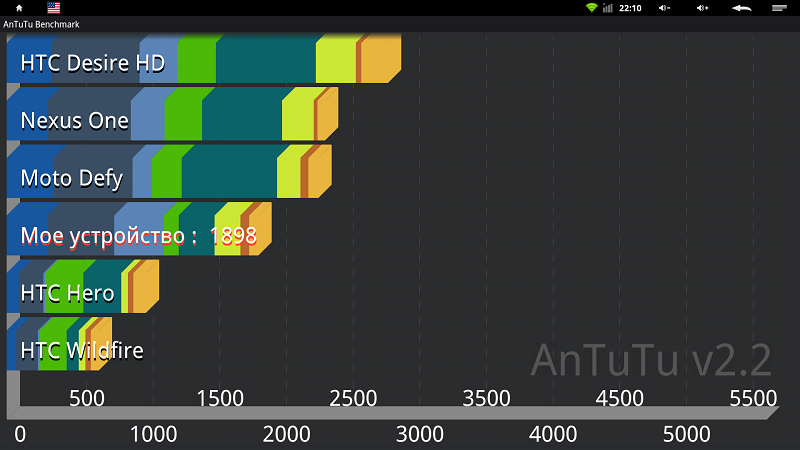
After changing the mode to 720P and running the test again, the results were as follows:
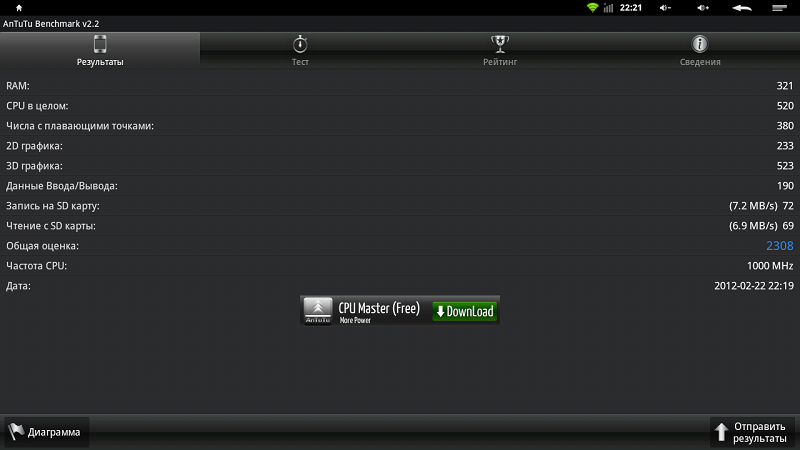
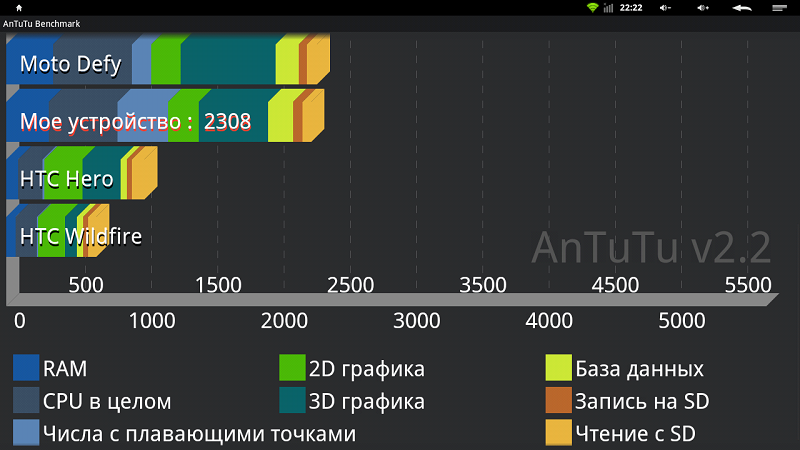
For the sake of interest, I decided to run the test with the selected 576P mode:

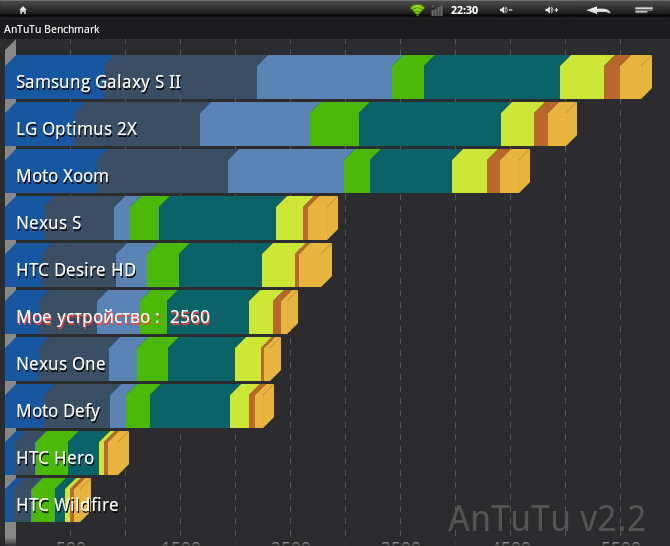
The test results for the selected modes 1080P, 720P can be seen that the "toucan" is closest in performance to the Motorola Defy. Unfortunately, I can not give any guarantees about the correctness of these tests. Although it coincided that I am the owner of Defy, but on the "toucan" you cannot set the resolution of the displayed image the same as on motorola - then you could visually compare the work of the two devices.

I wanted to work
And what to do if you suddenly need to write a small report or make a couple of tables, read a certain literature, and only Toucan W is at hand? Actually, such situations are possible for me, and therefore I decided to check how convenient it would be to perform these tasks with the help of a “toucan”.
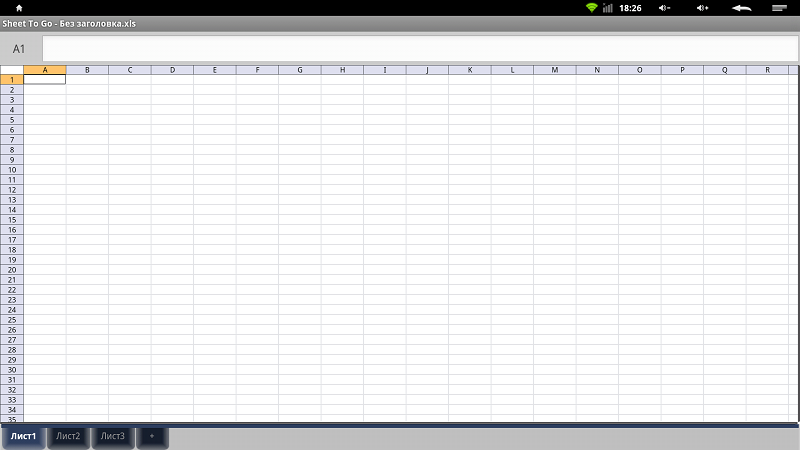
Office. After a brief search, I stopped at Documents to Go, unlike other office applications that I launched on the “toucan”, this turned out to be the most adapted to the landscape orientation of the screen. Actually, I typed this text fragment from this program, without any problems.

Reader.Many applications that allow you to read books, especially heavy ones (PDF compiled from page scans, DJVU, etc.) are not optimized for work in 1080p mode, therefore some popular “readers” work slowly on “toucan”. But I still managed to quickly find programs that would show themselves well when working in 1080p mode. To read the PDF I left Adobe Reader. For "light" books, the Cool Reader program came up well, it works very fast and stable. And for reading DJVU, the eBookDroid program is good, the distinctive feature of which is the version adapted for Cortex A9, loads pages in 1080p mode of course not instantly, but much faster than its competitors.
Games
You can play on the "toucan", but not all games made for Android OS. And it's not about the quality of hardware, because the device has a rather powerful Cortex A9 processor and not the last Mali 400 video accelerator.
With simple games that do not use 3D graphics, there are few problems, many games are suitable for "toucan". But if we talk about "hard" games, then not everything is so smooth. It is not always possible to find the corresponding "cache", sometimes it brings control. Nevertheless, games made for smartphones / tablets are mostly oriented on the touchscreen and often without a multitouch you simply cannot play, but as you understand, there is no multitouch in the toucan. But, in fact, not everything is as bad as it would seem at first glance.
First, the Samsung Galaxy S II smartphone has the same 3D core, because sometimes the choice of the appropriate version of the game saves the situation. Secondly, in some games the keyboard is supported and thus it is possible to solve the problem with the missing “mutator”.
I ran all games in 720p mode or lower, there is no point in running in 1080p mode, because there are simply no Android OS games whose textures would be designed for such a large screen resolution. As I said, Toucan W allows you to change the position of the picture on the screen and allows you to change its geometry, as well as it remembers the selected settings for each mode. Therefore, subsequently, the transition between 1080p and 720p modes is carried out quickly enough and does not cause any special problems.
Some games that turned out to run:

Angry Birds HD. In 720p mode, the game is perfect.
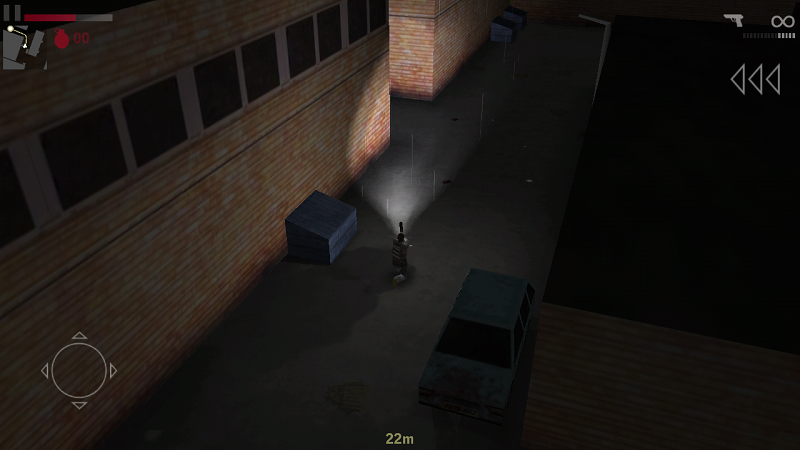
Aftermath XHD. Full 3D game that goes on the "toucan". In this game, the keyboard works, and therefore you can fully play.

Fruit Ninja HD. It is going fine. If you connect a plasma to a "toucan" and play this game, it will be an amusing sight, because in order to cut the fruit you will have to wave the console as if it were really a blade in your hands. Of course, the Wii is far away, but there is some charm in this way of management.

Cordy. You can fully manage using the keyboard, the “flight” is normal.

Dungeon Hunter.Another full-fledged 3D game that goes to Toucan W. The only thing is to run it in 480p mode, otherwise not all textures are drawn. Playing with just one mouse is quite convenient.

Death Worm. The game is very fast, as if my own. It is a little inconvenient to use bonuses, but it is quite possible to play.

Minecraft Pocket Edition. The game started, it is quite briskly. A bit uncomfortable, because you can't walk and dig at the same time. Although, if you get the hang of it, you can play normally.

Reckless racing HD. “Cache” downloaded normally, the game goes almost perfectly and most importantly - the arrows on the keyboard work, i.e. You can fully play.

Trial Xtreme 2 HD.It slows down a bit in 720P mode, but you can play it fully due to the fact that the keyboard works in this game: the up arrow is in charge of the jump, and the arrows to the right, left to tilt to the corresponding sides, to gas or to brake You can by clicking on the corresponding areas of the screen.
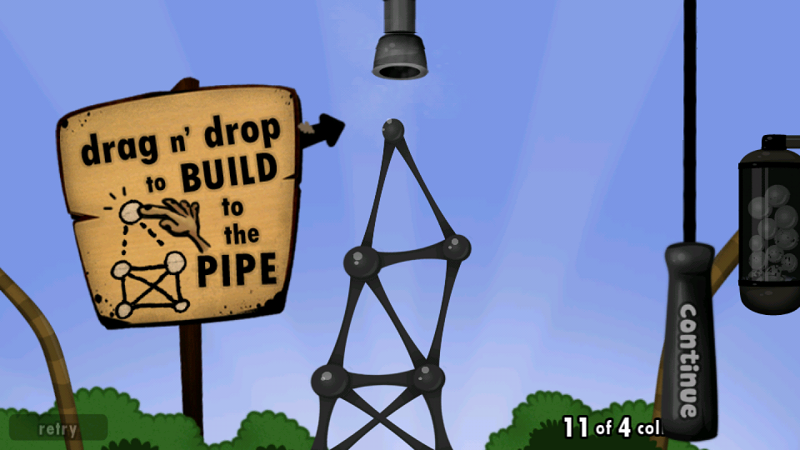
World of Goo. It is great, though the graphics noticeably lag behind the PC version, but mouse control is no different from the PC version.
These are far from all the games that can be launched on this device, I wrote about these because many of them are popular, and also to show that some 3D toucan games still draw.
I also managed to launch Modern Combat, but I couldn’t play it, the control was sharpened by multitouch. Some other 3D games were also launched, such as NFS Shift, Assassin Creed, Sacred HD, but in these games most of the textures were not displayed, and therefore it was impossible to play them. In general, if you experiment with “caches”, put a teapot (Chainfire3D), then you may be able to run many other popular games, and of course you should not forget about console emulators.
Development
I wanted to focus separately on the fact that the manufacturer’s active support of the device is being provided: new firmware updates are often released, an upgrade to Android 4.0 will be released soon. Since the release of the device, many defects have been corrected, the functionality has been expanded, and the range of supported devices has been increased. Also in the near future should go to the console with the Russian layout.
And during 2012 more advanced counterparts from the same manufacturer will appear. It is possible that there will be models with a dual-core processor, with a more powerful iron. And then there may appear models that can be called games with confidence, and this may be relevant, given how actively the games are running under the Android OS.

Advantages and disadvantages
Pros:
• Powerful processor on board
• Powerful 3D core
• 4 USB ports
• Original remote
• Full support for Full HD 1080p
• Great networking capabilities
• Quiet operation
• Support for most Android 2.3 applications
• Support for keyboards / mice / external hard drives / webcams with built-in microphone
• Price
Minuses:
• No ability to connect an internal hard drive
• No DVD / Blu-Ray drive
• No Russian letters on the remote control model currently available
Total
All of the above reinforces the answer to the question posed in the title of the article - yes, a device based on Android OS may well become a substitute for a home computer and Toucan W is just an example of such a device. Of course, there are some drawbacks: there is no possibility to install an internal hard disk, you cannot connect a DVD / Blu-Ray drive. But these disadvantages are justified by the price of the device, as well as an undoubted advantage compared with conventional computers - the silent operation of the device.

The device allows surfing the Internet from a TV / monitor screen, showed excellent results when playing Full HD video, amiss to play music, work with office documents, read books and play games, mostly for simple ones. Also, the device allows you to use the resources of the local network, can act as a silent "downloader". You can connect a keyboard, mouse, USB flash drive, memory card, external hard drive, or a webcam with a built-in microphone to the "tukan". Included with the Toucan W is the original remote, emulating a qwerty keyboard and mouse. And with all this, the price of the device is very modest - the average cost of the Toucan W at the time of writing: 5190r .
Video
5-minute video review. Shows the appearance of the device, how the remote control / keyboard / mouse with a "toucan", as well as the work of various applications, referred to in the review.
UPD
Torrents. "Toucan" can be used as a silent "torrent rocking chair". Problems with the use for this purpose external hard drive should not be. And if they do appear, the problem is solved by replacing the client or changing the file system of the hard disk.
Linux. Below is a video of one enthusiast who put Debian 6.0.2 on Toucan W. After adding the video, this person reported that the OS on the device was updated to version 6.0.4 and that after optimization the display speed increased. He promised to post a new video over time.
Onlive. The application is compatible with the "toucan". Mouse and keyboard work. I tried to connect my Logitech ChillStream gamepad - it does not work, but it is quite possible that the Xbox 360 wireless ones will work - it’s necessary to check.

I tried to play games that are designed to use the keyboard and mouse - impressive, you can play. However, not all games have an “android version”, as well as some adapted touch screens — do not play such toucans. On the other hand, if it turns out that you can connect a controller from the Xbox 360 to the Toucan W, then if you have the latest and fairly high Internet speed, the “toucan” may well act as a gaming console.

Source: https://habr.com/ru/post/138908/
All Articles