Announcement of Visual Studio 11 beta
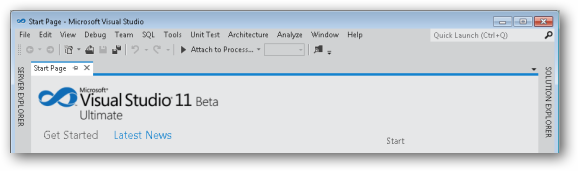
February 23, the announcement of Visual Studio 11 beta took place and the hourly presentation was told about the main functional updates of the future product. Visual Studio 11 beta itself will be available for download next week, February 29th. Visual Studio 11 beta will be released in the “go live” license and will allow you to develop applications for the future Windows 8 operating system. Not for nothing, another event is scheduled for February 29 - the announcement of Windows 8 Consumer Preview at the Mobile World Congress, which will be held in Barcelona. But the ability to develop applications for Windows 8 is an expected feature, and there’s probably nothing unusual for a future version of the product. For those who can not wait to learn about some of the innovations associated with the toolkit, welcome under the cat.
The main thing is content
The most noticeable change at first glance is the “monochrome” look of the interface. The number of default toolbars displayed on the screen has decreased, and iconography has gotten rid of color. For many who are already familiar with the Windows Phone interface and the Windows 8 Developer preview, this general trend is clear. The main goal of these innovations is to make content the dominant important element, hiding all ancillary things that can distract from work.

')
There is everything
Another new interface is the addition of the Quick Launch search field, a familiar tool from Windows 7 that allows you to instantly find the command you are interested in:

For effective work with large projects, quick end-to-end contextual search functions have been added. The search can now be carried out among the contents of the Output Window and Toolbox panels, Solution Explorer, Team Explorer, Reference Manager and many other sources of information. Notice that almost every panel now has search input fields:
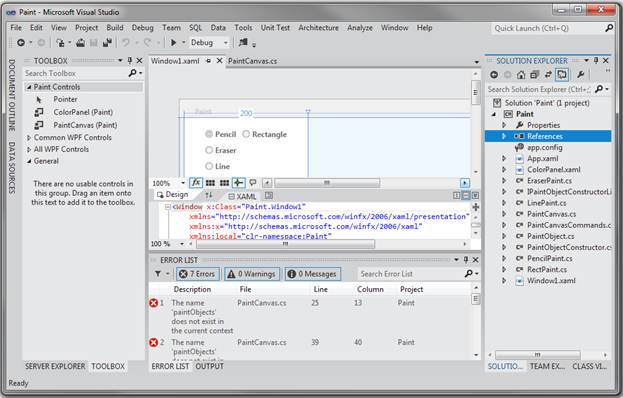
Fast code navigation is available among the open project files:
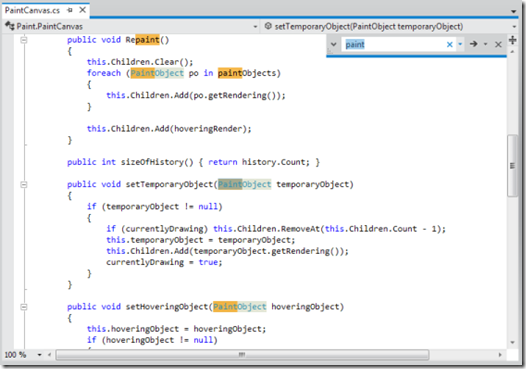
Efficient and high quality code
A new Code Clone Find toolkit has appeared allowing you to search for duplicate code. At the same time, there are not complete correspondences that copy, for example, the algorithm but not the naming of variables. In the future, found duplicates can be turned into a single function by reducing the amount of code followed:

Significant innovations have also touched the Unit testing module, the most important of which is the ability to connect different “engines”. Now you can use not only MSTest but also nUnit, xUnit and other frameworks.
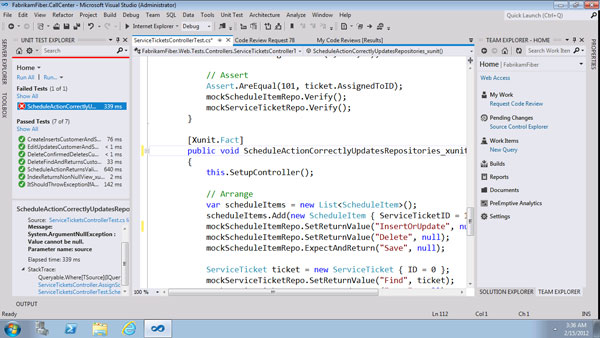
Running unit tests in Visual Studio 11 beta will not result in an interface lockout, which means that the programmer can continue to edit the code even when the background is being tested.
I would also like to please users of the free Visual Studio Express. Now unit tests based on MSTest will work in this edition of Visual Studio.
An additional tool that improves the quality of the code is Code Review, and if Visual Studio is used in a command environment with Team Foundation Server 11 beta, programmers can request review of the code and receive feedback:
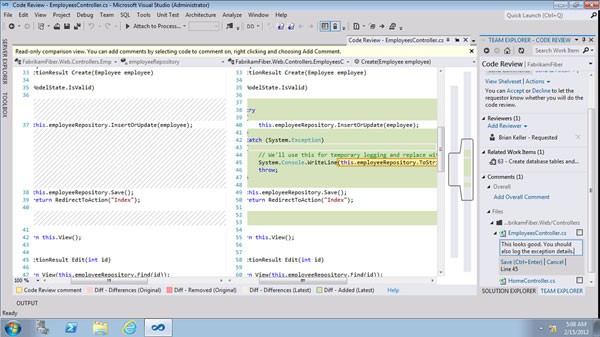
Teamwork
By the way, Visual Studio Express 11 beta will not only have unit-testing capabilities that were previously included only in older, paid editions. Together with Visual Studio 11 Express beta, a set of tools for organizing collaboration and application lifecycle management will also be released - Team Foundation Server 11 beta. Its younger edition of TFS 11 beta Express will be free for teams of up to 5 people, and if necessary, you can purchase additional client licenses.
The Team Foundation Server 11 beta interface has also undergone a number of changes, both on the client side in Visual Studio itself and the web. Team Explorer now allows you to quickly search for tasks and do work on code review. The web interface has received new features for scheduling team work. Planning of system requirements is carried out using the Product Backlog:

And then the tasks that have arisen can be presented in the form of the Scrum Taskboard:
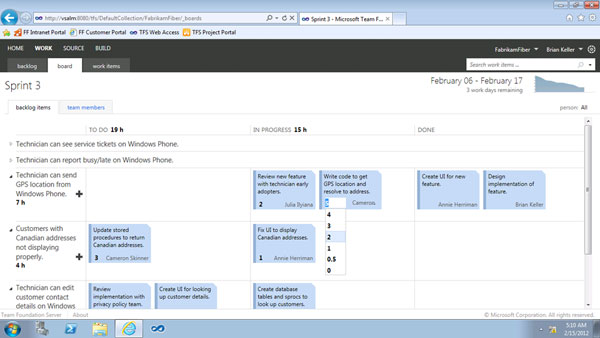
The overall progress of the work is easy to understand from the dynamically changing Burndown Chart, which is instantly calculated directly in the browser based on the command loading information just entered:

Work with the customer
Visual Studio 11 beta and Team Foundation Server 11 beta are tools for maintaining the full software lifecycle - Application Lifecycle Management. Therefore, besides the functions automating work with code, debugging, etc. it is important to work with the requirements so effectively and accompany the already released software product. For this, tools such as PowerPoint StoryBoarding are useful - a quick and effective means of prototyping and interaction with the customer:

As well as the means of requesting and issuing feedback (feedback). You can easily create a request for feedback from a client using the TFS web interface:
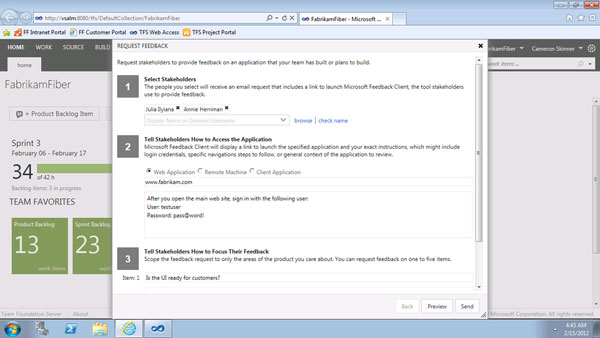
And then your client can give feedback with the help of a small special application Feedback Manager:
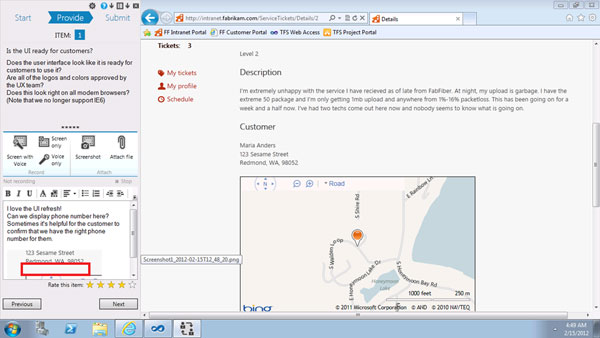
Problems that can occur in complex systems in an operational environment are usually very difficult to diagnose. In this case, a tool like IntelliTrace can come to the rescue. Now you can install IntelliTrace components on a production server without Visual Studio, as licensing restrictions used to require. And get complete dumps of program behavior, stack, exceptions, variable values, and so on, examine problems and offer their solution much faster:
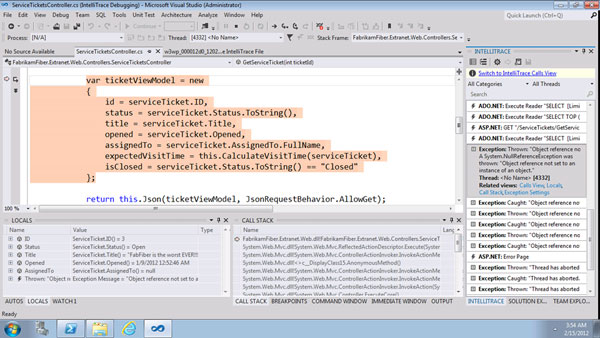
Heterogeneous development
I would also like to note that TFS can help with development in heterogeneous environments. For TFS there is a universal graphical client created on the basis of Java technologies and working in other operating systems, such as Linux, Mac OS:

This toolkit also allows you to customize build processes for Ant or Maven:

Just a week left
And 29 numbers you can look at Visual Studio 11 beta yourself. In this brief review, only some of the innovations are touched upon, new materials will soon appear that will reveal the future possibilities of this tool.
Source: https://habr.com/ru/post/138800/
All Articles