Overview of Windows Azure Toolkit for Social Games

Last year, we told you about a preview version of Windows Azure Toolkit for Social Games , which makes it easy for developers to create social games using Windows Azure as a backend.
A couple of weeks ago version 1.2.2 was released . This is a stable version with improved performance. Interestingly, Autofac is used to implement dependencies in this release.
')
Windows Azure Toolkit for Social Games is available in source code, and with this release, the project has moved to GitHub , so that it is now easier for third-party developers to clone it, create their own branches or add it.
If you haven’t downloaded Windows Azure Toolkit for Social Games yet, now is the time to do it, especially as the patterns, libraries, etc. used. can be used far beyond game development.
Below are some of the features that are included in the toolkit:
- examples of games (Tic-Tac-Toe and Four in a Row);
- authentication using ACS (Access Control Service);
- javascript tests;
- leaderboard;
- game friends;
- user profiles;
- invitations and alerts;
- tests for server and client code;
- ready to reuse javascript library.
You can start using Windows Azure Toolkit for Social Games even if you do not yet have an account in Windows Azure. The Toolkit for Social Games is designed so that it can be deployed and run locally using the Windows Azure Compute Emulator and a local SQL Server (the SQL Express version will do).
To deploy and run Windows Azure Toolkit for Social Games, you will need:
- Microsoft Visual Web Developer 2010 Express or Microsoft Visual Studio 2010
- Windows Azure SDK and Tools for Visual Studio (September 2011) version 1.5
- Microsoft SQL Server 2008 (Express version or older)
- Windows Identity Foundation SDK 4.0
- Windows PowerShell 2.0
- HTML 5 browser
In this release, simple games are specially used as basic examples to make it easier for the developer to understand the basics of using and the features of Windows Azure Toolkit for Social Games. As an example of a more complex and rich graphics of the game, using the Toolkit for Social Games can be viewed at Tankster . While it is not in the examples on GitHub, but those who wish can view and download the source code of the game along with previous versions of the Toolkit for Social Games c CodePlex from the source code download section .
Below is a simplified diagram of Windows Azure Toolkit for Social Games:
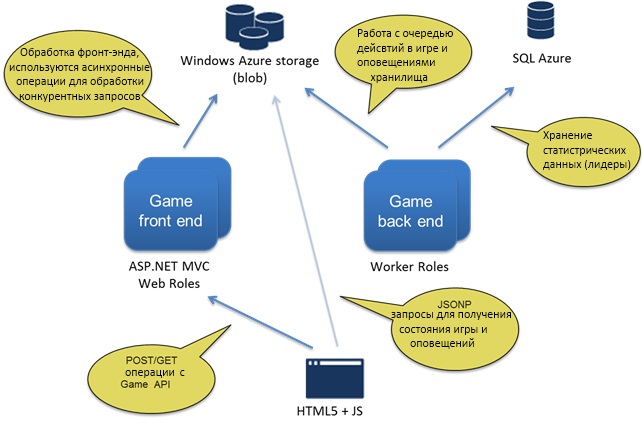
The Toolkit for Social Games itself comes in the form of a Solution (Solution) for Visual Studio (it can be found in the code folder, after unpacking the Toolkit), which contains 4 projects:
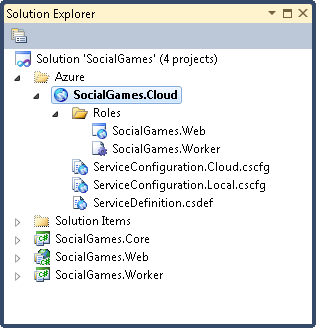
- SocialGames.Core . The project contains a model Social Game API. Here you can find all the entities and repositories.
- SocialGames.Worker . The project contains all the handler that perform background tasks, such as storing invitations or game statistics.
- SocialGames.Web . An ASP.NET MVC project that hosts the Game Service API endpoints and examples of the games “Tic-Tac-Toe” and “Four in a Row.
- SocialGames.Cloud . Windows Azure project, for roles implemented by SocialGames.Worker and SocialGames.Web projects . There is a configuration for the Windows Azure cloud and for local launch on the emulator.
You can read more about deploying the solution locally and in the Windows Azure cloud in the project's Wiki , as well as in the documentation that comes with the Toolkit for Social Games itself.
In conclusion, several screen shots of the deployed Toolkit for Social Games:
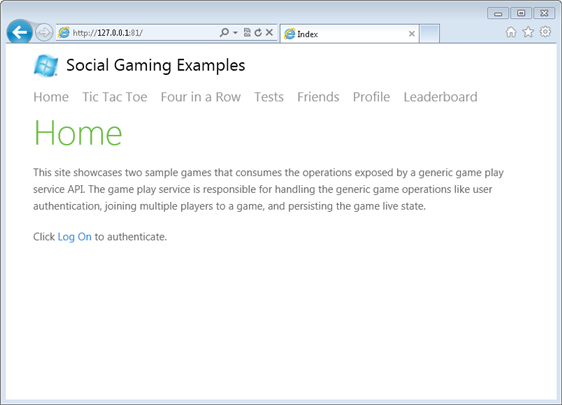
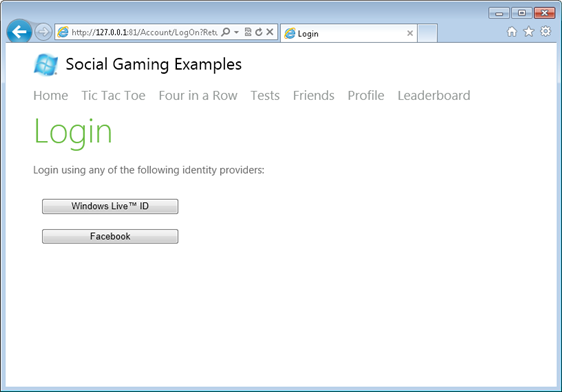
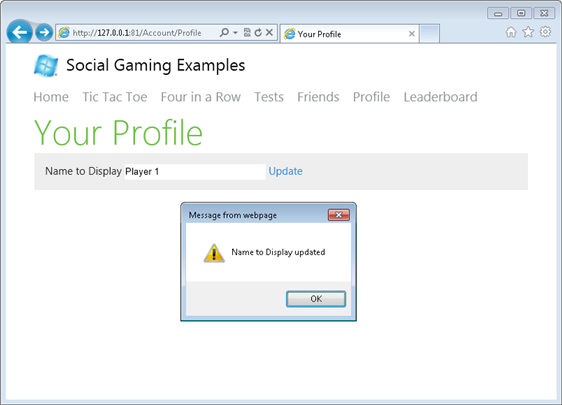


Useful links:
Windows Azure Toolkit for Social Games on GitHub
Everything you need for development under Windows Azure
Windows Azure Development Center on MSDN
Windows Azure Forum on MSDN
More Windows Azure Toolkits:
Windows Azure Toolkit for Android
Windows Azure Toolkit for iOS
Windows Azure Toolkit for Windows Phone
Windows Azure Toolkit for Windows 8
Source: https://habr.com/ru/post/138565/
All Articles