The effect of the frequency of the processor and the number of its cores on the speed of the anti-virus tools
Have you ever wondered how the frequency of the processor and the number of its cores affect the speed of the anti-virus tools? This test involves 12 products from 6 manufacturers.
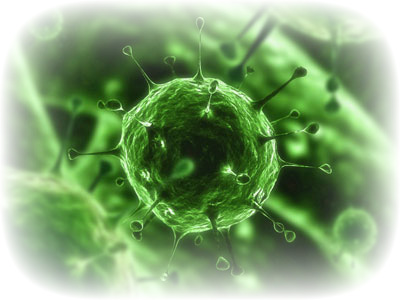
1) ESET NOD32 Antivirus 4;
2) ESET NOD32 Smart Security 4;
3) Dr.Web Antivirus 6.0;
4) Dr.Web Security Space 6.0;
5) Kaspersky Antivirus 2011;
6) Kaspersky Internet Security 2011;
7) Avast! Pro Antivirus 6.0.1;
8) Avast! Internet Security 6.0.1;
9) AVG Anti-Virus 2011;
10) AVG Internet Security 2011;
11) Panda Antivirus Pro 2011;
12) Panda Global Protection 2011.
')
For testing, you need a powerful computer with the ability to adjust the clock frequency and the ability to turn off the processor cores. For the nominal configuration, I took a PC based on the Intel Core i7 930 processor with a clock frequency of 4400 MHz. I chose such a high clock frequency in order to, as far as possible, increase system performance in order to avoid the case when all antiviruses show the same results due to lack of system resources. RAM with a capacity of 6 GB, at this frequency of the processor, operates at a frequency of 1600 MHz. The processor clock frequency is calculated as the product of the bus frequency and the multiplication factor. For testing, the frequency will be changed only by a multiplier. This is done so that there is no difference due to the tire. The higher it is, the greater the performance. And when the multiplier changes, only the resulting processor frequency changes, which is required for comparison (after all, the models of processors of one line differ, basically, only by the multiplier).
The operating system is the Russian version of Windows 7 64-bit with Service Pack 1 preinstalled. After installing the OS, the video card drivers have been installed. The drivers for the motherboard are embedded in the Windows 7 distribution. Then, additional software was installed for testing: WinRar 4.0, MS Office 2003 SP3, Adobe Photoshop CS5, and the WinSDK system utilities package. After installing the software, the computer restarts three times and the hard drive is defragmented. After this, the OS is tested without installed anti-virus programs:
1) The OS boot speed is measured using the “xbootmgr -trace boot” command, which correctly terminates the session, overloads the computer and displays detailed graphs after the OS is fully loaded. This command is available only after installing WinSDK.
2) Measure the opening time of a text file in MS Office. In order for the difference to be visible between the “clean” OS and with the anti-virus installed, I took a * doc format file, 4.92 Mb in size, containing 1101 pages and 1 847 739 characters with spaces.
3) Measure the opening time of the image in Adobe Photoshop CS5. Picture size - 95 Mb, resolution - 16128x16095 pixels.
4) We measure the unpacking time of the archive using WinRar. This test simulates the installation of applications, because the contents of the archive are libraries, executables and text files. The contents of the archive is the system32 folder copied from the newly installed Windows 7. The archive contains a folder consisting of 10,095 items and which occupies 2.48 Gb of disk space. The archive itself occupies 829 Mb (compression up to 32%).
5) We measure the time to copy a folder from one section to another. The folder contains several installed games, with a total volume of 15 Gb. This folder contains a total of 167 subfolders. The total number of files is 5099.
6) Measure the scan time of a 17.5 Gb folder containing 15,200 different files (libraries, executables, archives, etc.).
7) All items are repeated when testing a system with one and two activated processor cores. Then the same actions are performed with four activated cores, but with different clock frequencies - 2.4 and 3.6 GHz.
8) Each anti-virus scan archive containing 66713 signatures. This test is conducted on a nominal system configuration.
Before testing each antivirus, the OS is reinstalled with fast formatting of the hard disk. All the necessary programs are installed again, reboots and defragmentation are performed. For correct testing of antiviruses at different frequencies and numbers of processor cores, it is necessary that the number of copies of the tested files be equal to the number of tests. And all these files should be in different folders. This is necessary in order for the antivirus to check the file being opened or unpack the archive, considering it to be new, and not already checked. If the antivirus sees that this file has already been checked before, then it will simply skip it, which will reduce the test results to none. Internet connection made via Wi-Fi. Connection speed - 15 Mbit / s.
results
Operating system boot time
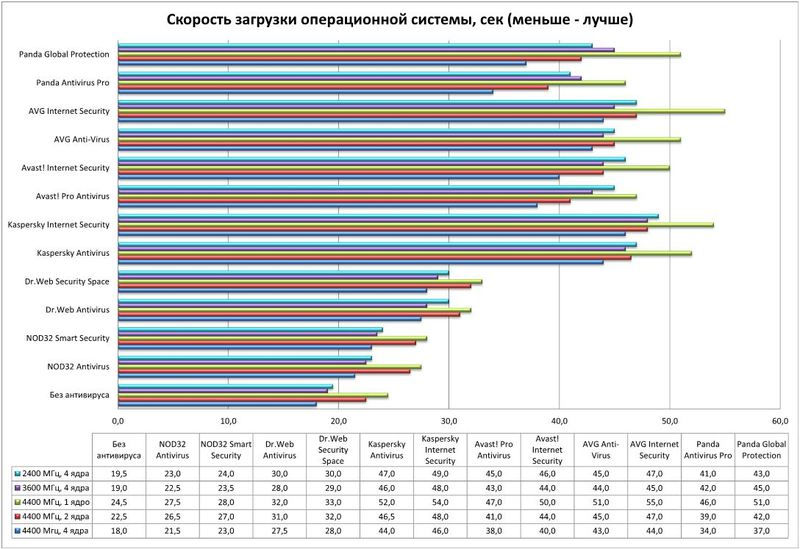
images.netbynet.ru/imgs/d58499aaa43bebd18d3aaf2691e4b781.PNG
Document opening time
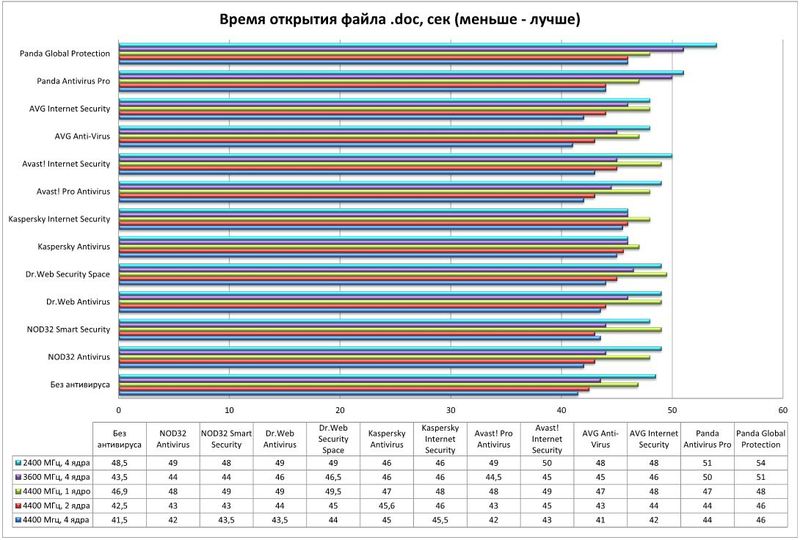
images.netbynet.ru/imgs/f4820220419226875e06fed15a38c494.PNG
Image opening time
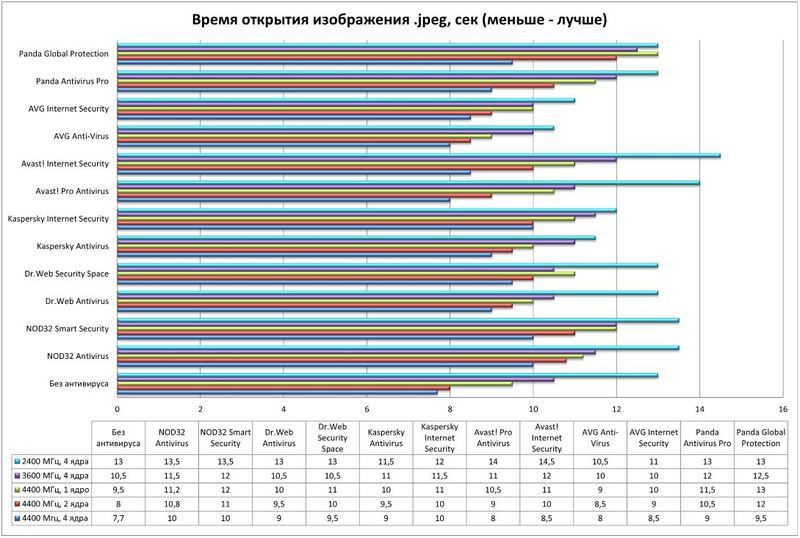
images.netbynet.ru/imgs/6659f3d77435336a21193ba1adfb775d.PNG
Archive unpacking time
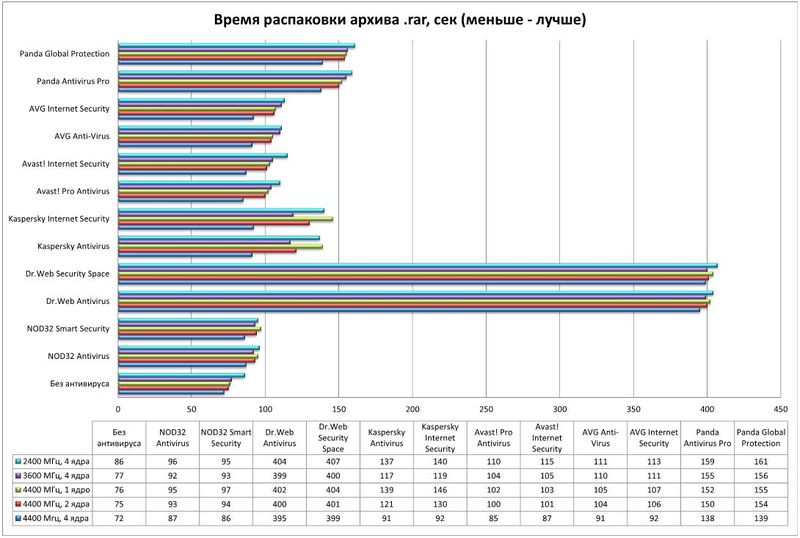
images.netbynet.ru/imgs/6aa4735f77bfa4f10444e666cea59610.PNG
Time to copy file folders

images.netbynet.ru/imgs/2a1446d98730cd976187fb9cf6a97540.PNG
Primary scan time
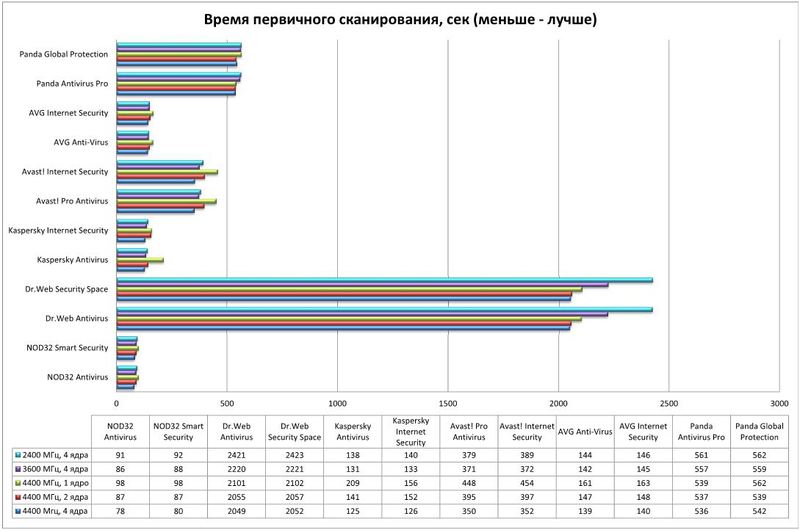
images.netbynet.ru/imgs/0ea04722315549a71f692bb9b39162d9.PNG
Rescan time

images.netbynet.ru/imgs/9c675b329594bf16ddeaa3addd6623c9.PNG
The number of detected signatures
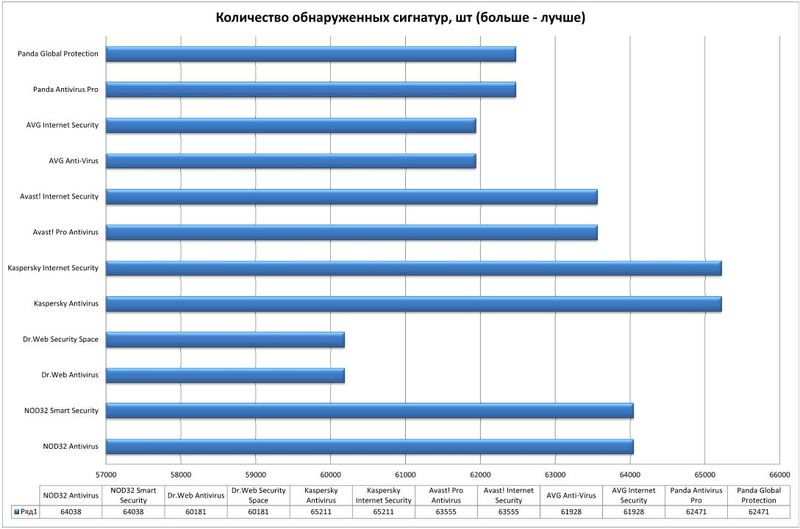
images.netbynet.ru/imgs/f58914cdcd2b1679a0b416b83930d8ce.PNG
Total running time
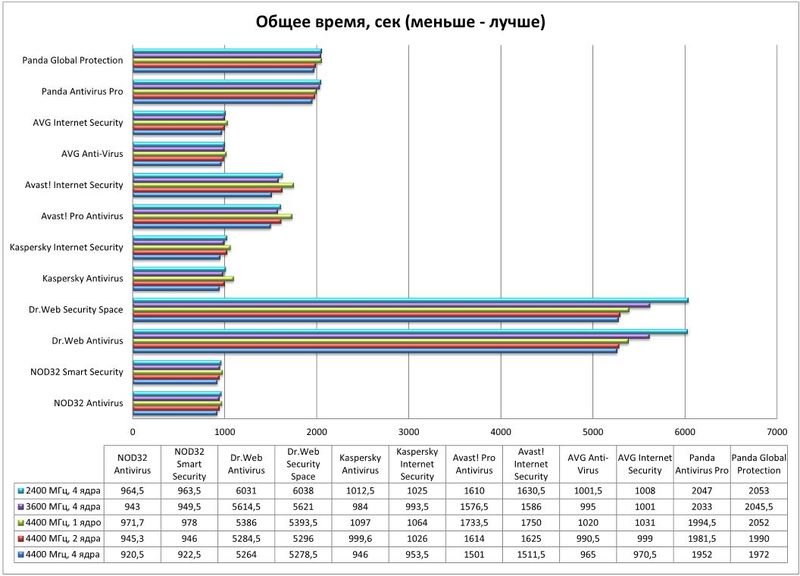
images.netbynet.ru/imgs/b07594717b29d87fb54dced98d048852.PNG
Conclusions can make for yourself.
upd: added links to full-sized graphics in png
upd2: link to the signature archive - archive password 666
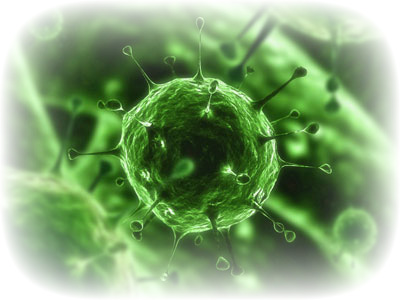
1) ESET NOD32 Antivirus 4;
2) ESET NOD32 Smart Security 4;
3) Dr.Web Antivirus 6.0;
4) Dr.Web Security Space 6.0;
5) Kaspersky Antivirus 2011;
6) Kaspersky Internet Security 2011;
7) Avast! Pro Antivirus 6.0.1;
8) Avast! Internet Security 6.0.1;
9) AVG Anti-Virus 2011;
10) AVG Internet Security 2011;
11) Panda Antivirus Pro 2011;
12) Panda Global Protection 2011.
')
For testing, you need a powerful computer with the ability to adjust the clock frequency and the ability to turn off the processor cores. For the nominal configuration, I took a PC based on the Intel Core i7 930 processor with a clock frequency of 4400 MHz. I chose such a high clock frequency in order to, as far as possible, increase system performance in order to avoid the case when all antiviruses show the same results due to lack of system resources. RAM with a capacity of 6 GB, at this frequency of the processor, operates at a frequency of 1600 MHz. The processor clock frequency is calculated as the product of the bus frequency and the multiplication factor. For testing, the frequency will be changed only by a multiplier. This is done so that there is no difference due to the tire. The higher it is, the greater the performance. And when the multiplier changes, only the resulting processor frequency changes, which is required for comparison (after all, the models of processors of one line differ, basically, only by the multiplier).
The operating system is the Russian version of Windows 7 64-bit with Service Pack 1 preinstalled. After installing the OS, the video card drivers have been installed. The drivers for the motherboard are embedded in the Windows 7 distribution. Then, additional software was installed for testing: WinRar 4.0, MS Office 2003 SP3, Adobe Photoshop CS5, and the WinSDK system utilities package. After installing the software, the computer restarts three times and the hard drive is defragmented. After this, the OS is tested without installed anti-virus programs:
1) The OS boot speed is measured using the “xbootmgr -trace boot” command, which correctly terminates the session, overloads the computer and displays detailed graphs after the OS is fully loaded. This command is available only after installing WinSDK.
2) Measure the opening time of a text file in MS Office. In order for the difference to be visible between the “clean” OS and with the anti-virus installed, I took a * doc format file, 4.92 Mb in size, containing 1101 pages and 1 847 739 characters with spaces.
3) Measure the opening time of the image in Adobe Photoshop CS5. Picture size - 95 Mb, resolution - 16128x16095 pixels.
4) We measure the unpacking time of the archive using WinRar. This test simulates the installation of applications, because the contents of the archive are libraries, executables and text files. The contents of the archive is the system32 folder copied from the newly installed Windows 7. The archive contains a folder consisting of 10,095 items and which occupies 2.48 Gb of disk space. The archive itself occupies 829 Mb (compression up to 32%).
5) We measure the time to copy a folder from one section to another. The folder contains several installed games, with a total volume of 15 Gb. This folder contains a total of 167 subfolders. The total number of files is 5099.
6) Measure the scan time of a 17.5 Gb folder containing 15,200 different files (libraries, executables, archives, etc.).
7) All items are repeated when testing a system with one and two activated processor cores. Then the same actions are performed with four activated cores, but with different clock frequencies - 2.4 and 3.6 GHz.
8) Each anti-virus scan archive containing 66713 signatures. This test is conducted on a nominal system configuration.
Before testing each antivirus, the OS is reinstalled with fast formatting of the hard disk. All the necessary programs are installed again, reboots and defragmentation are performed. For correct testing of antiviruses at different frequencies and numbers of processor cores, it is necessary that the number of copies of the tested files be equal to the number of tests. And all these files should be in different folders. This is necessary in order for the antivirus to check the file being opened or unpack the archive, considering it to be new, and not already checked. If the antivirus sees that this file has already been checked before, then it will simply skip it, which will reduce the test results to none. Internet connection made via Wi-Fi. Connection speed - 15 Mbit / s.
results
Operating system boot time
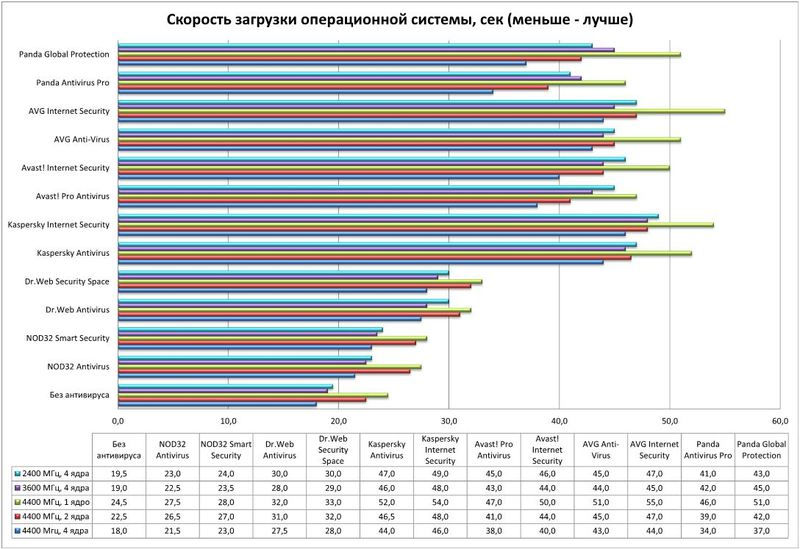
images.netbynet.ru/imgs/d58499aaa43bebd18d3aaf2691e4b781.PNG
Document opening time
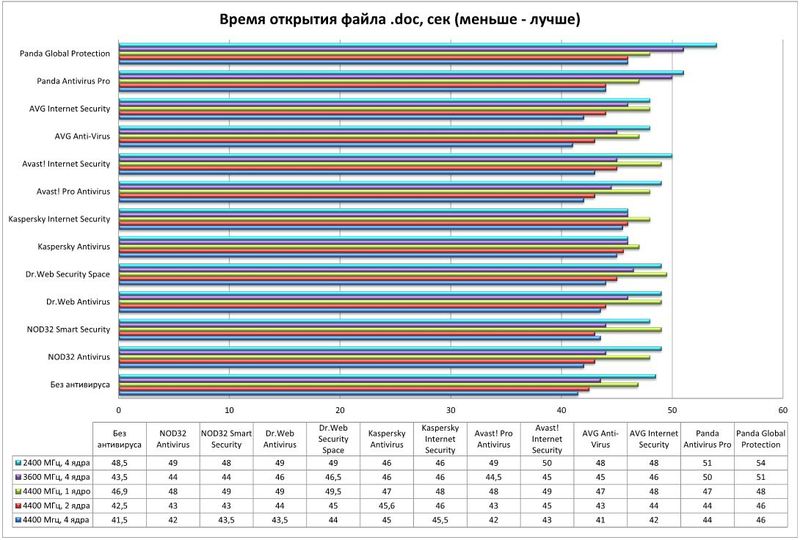
images.netbynet.ru/imgs/f4820220419226875e06fed15a38c494.PNG
Image opening time
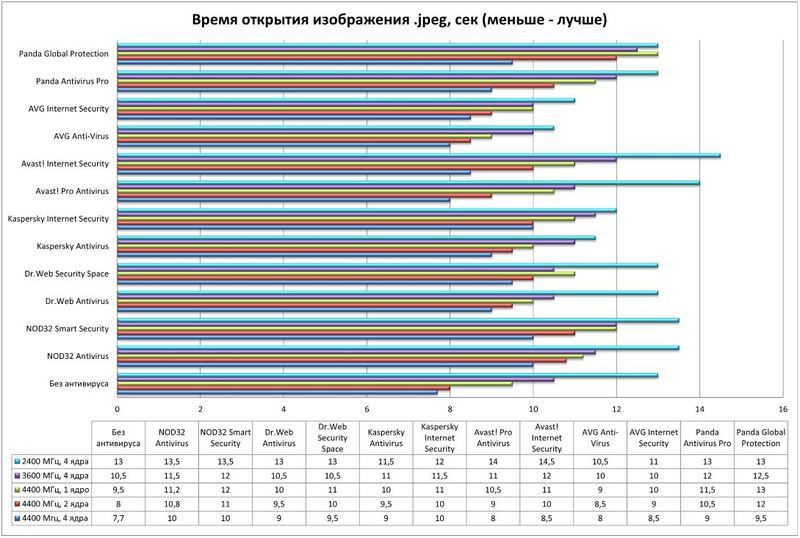
images.netbynet.ru/imgs/6659f3d77435336a21193ba1adfb775d.PNG
Archive unpacking time
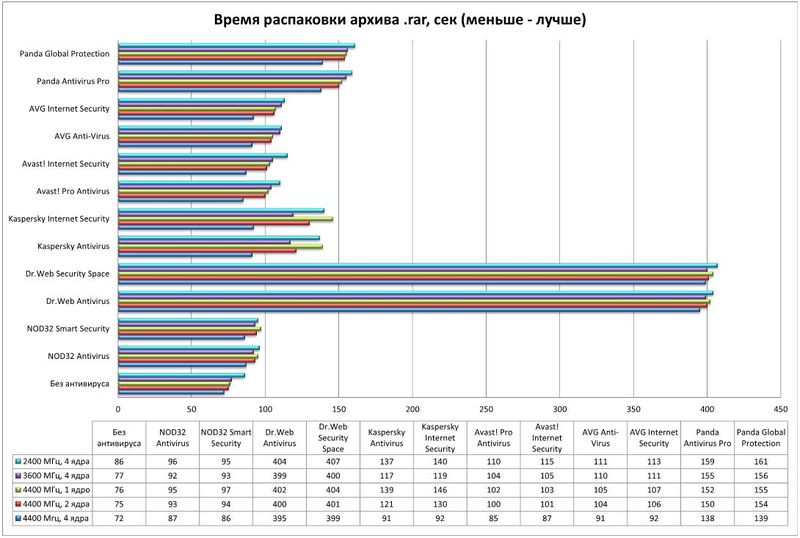
images.netbynet.ru/imgs/6aa4735f77bfa4f10444e666cea59610.PNG
Time to copy file folders

images.netbynet.ru/imgs/2a1446d98730cd976187fb9cf6a97540.PNG
Primary scan time
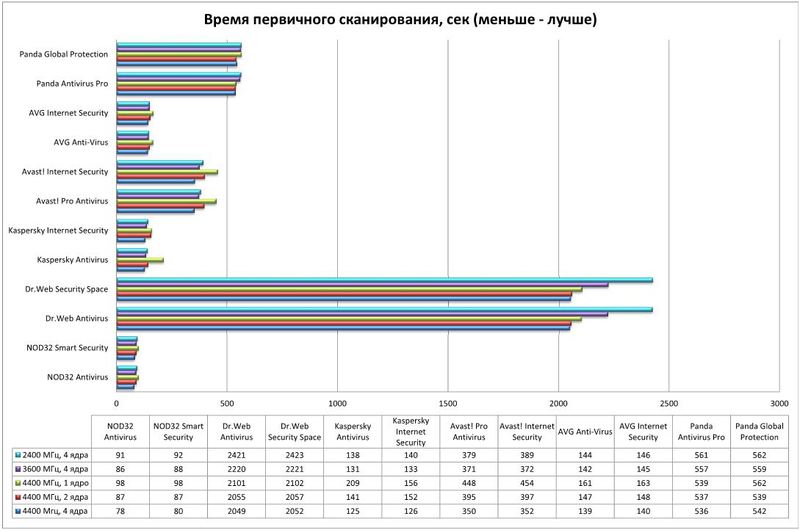
images.netbynet.ru/imgs/0ea04722315549a71f692bb9b39162d9.PNG
Rescan time

images.netbynet.ru/imgs/9c675b329594bf16ddeaa3addd6623c9.PNG
The number of detected signatures
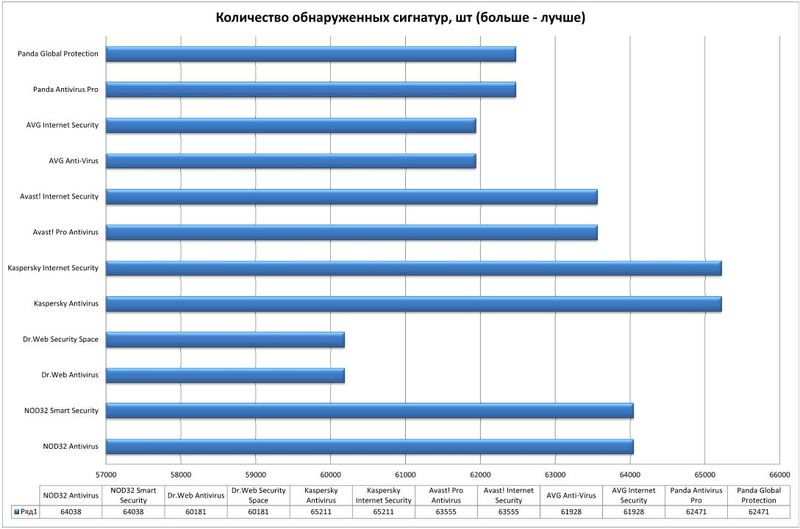
images.netbynet.ru/imgs/f58914cdcd2b1679a0b416b83930d8ce.PNG
Total running time
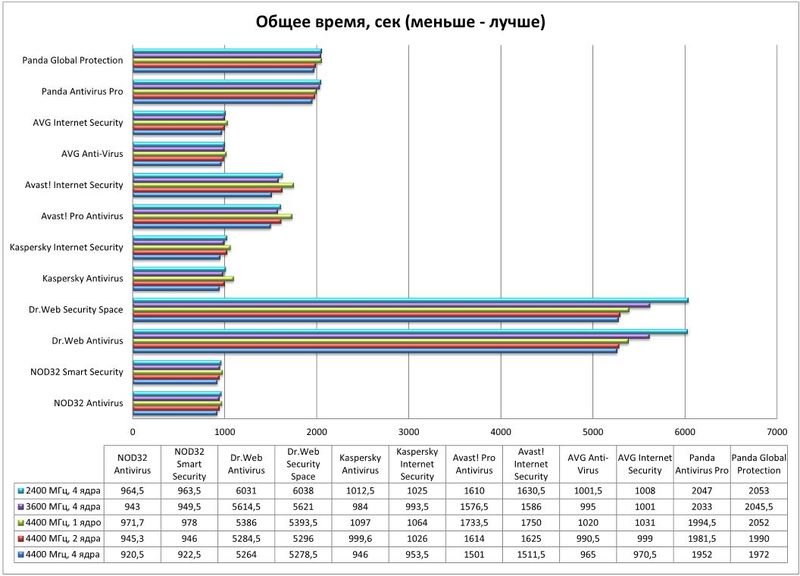
images.netbynet.ru/imgs/b07594717b29d87fb54dced98d048852.PNG
Conclusions can make for yourself.
upd: added links to full-sized graphics in png
upd2: link to the signature archive - archive password 666
Source: https://habr.com/ru/post/138525/
All Articles