Review of the e-book AirBook Black Pearl
When my old reader went to bed, I had a choice - what to buy for her replacement? Deciding not to follow the Amazon Kindle mod, I chose the Black Pearl from the AirBook. Well, I want to share my impressions about this interesting (in my opinion) new product. So this review is dedicated to one of the first models with the screen of the new generation Pearl - Black Pearl.
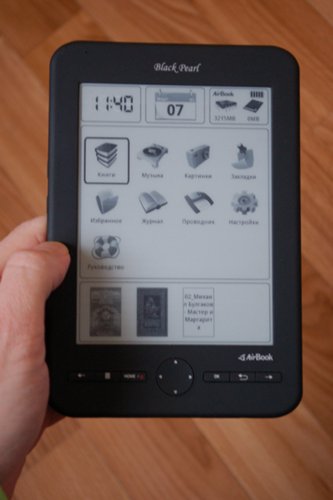
')
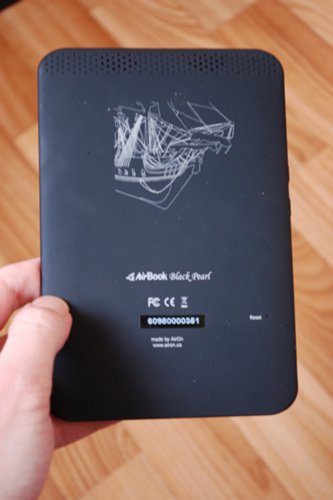
The name Black Pearl evokes unobtrusive associations with pirate romance. And it is supported by the black color of the reader and its packaging, as well as several design elements (themed screensavers and the image of the ship on the back of the case). I liked this designer's approach. True, this is where the pirate theme ends - the reader’s memory does not contain novels about the adventures of Captain Kidd and Blackbeard, and the package does not include a pipe, a bottle of rum, or a map with a treasure.
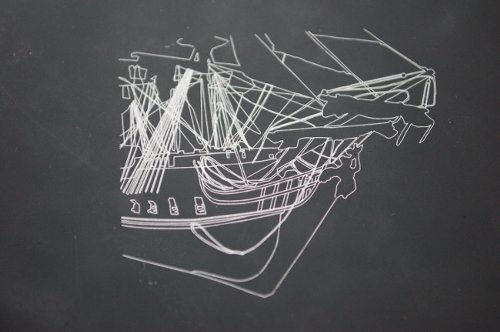
If we are talking about the package, I note that it includes: headphones, a charger combined with a USB cable, a fabric case and a manual. The first models from lBook and Pocketbook, including my first reader, were equipped with covers that protected the book from damage to the case and the screen, and also created similarities with ordinary books. In my opinion this is a very useful accessory. Black Pearl and other new models of books are deprived of a similar cover. The standard fabric cover is able to protect only from minor scratches and dust. True, you can buy a leather case separately -
AirBook offers a universal cover for all readers.


This model, for the first time among all readers from Ukrainian brands, uses a display of a new generation, which is called - Pearl. The one that the Amazon Kindle 4. That is the most that neither is a progressive display based on electronic ink technology today. That is why I drew attention to this book, although my expectations were not met in full.
In my opinion, the screen of the new reader with Pearl technology is not very different from the screens of ordinary readers. The difference in direct comparison is visible. At the same time, when you start reading a fascinating book, after 10-20 pages you forget that there is a special display in front of you - you just read and don’t think about such things. The main thing is that reading with Black Pearl is really comfortable, there are no blinks, artifacts and glare. No TFT-displays and stood next to.
The Black Pearl case is thin and light. The reader weighs only 166 grams and is probably the lightest of the 6-inch display models. It can be held for a long time with one hand, and it will not tire with it. The small case thickness of 9 mm and the smooth bend of the back panel resemble an iPad. However, I was more pleased that the case has a Soft-Touch coating. Thanks to him, the book comfortably lies in the hand, almost does not get dirty and is protected from scratches and scuffs. Moreover, the whole body is enclosed in such a practical coating, including even buttons!

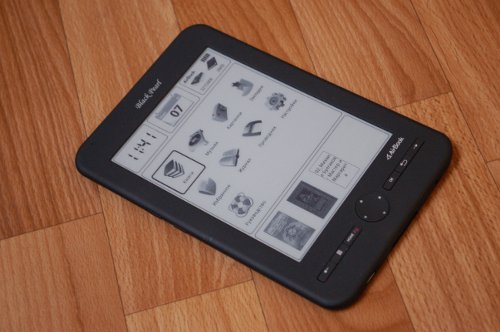
The book has a mini-jack for connecting headphones, an SD card slot and a mini-USB port for connecting to a computer. When connecting Black Pearl to a computer via USB, you can share files between them or recharge the battery of the reader. Since Windows sees the reader as a removable drive for downloading new books, no programs are required - Explorer is enough. By the way, the reader itself allows you to perform simple operations with files: copy, delete, create directories, etc.
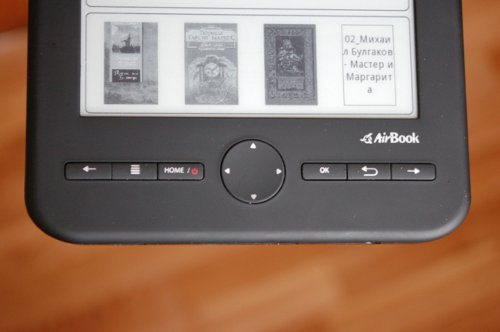


In January, the AirBook released a new firmware for Black Pearl (with the number 2.1.0.0.6). On the company's website, you can download the appropriate file and learn the procedure for updating the firmware. Having done all the instructions, I began to study the reading room. The first thing I understand is that e-book makers have succeeded in developing friendly interfaces. The AirBook Reader has an intuitive menu that is unlikely to cause anyone questions. The difference with the old lBook is big: the navigation has become simpler, nice icons have appeared, a special sensor, how much free memory remains (by the way, a little more than 3 GB of the 4 ones are available), etc.
Black Pearl is incomparably easier to manage than a pirate schooner. If you take the book in hand to read, then you can restrict yourself to a joystick and a pair of buttons. So you can “twist the steering wheel” literally with one hand. You can flip through the pages in three ways: with a joystick, buttons with arrows located under the screen, and two barely noticeable buttons on the left side. The buttons on the left seemed to me too small, but, having gotten along, I could use them.
You can ask for the slowness of the interface, which is a problem for most models with E-Ink screens. However, only the menu responds with a noticeable delay. So if you do not constantly climb in the settings, then this is not a problem. But the pages are scrolling pretty quickly. Faster than old readers. About as fast as reading ordinary books ...
A set of additional functions typical for such devices: creating bookmarks (on any page of any book), adding books to your favorites and keeping records of the last read books. As it should be, a variety of text options are available. You can select one of 5 fonts and its size, make text italic or bold , set indents between lines and from text to the edges of the screen. I was also pleased with the opportunity to open the book when I turned on the device, which I read last time.

Fashionable now readers like Amazon Kindle or Sony PRS-T1 have a common drawback - a limited set of supported formats. Black Pearl, like other CIS-oriented models, understands not only PDF, ePub, etc., but also FB2, DjVu and TXT popular in our country. The heroine of the review is not familiar only with DOC files. Of course, owners of “overseas” readers can convert books into the format they need. Still, it is more convenient not to bother with this, but simply to load almost any files into the device’s memory.
Built-in player allows you to listen to music while reading and just like that. True, only through headphones. With my Koss Porta Pro volume is enough, but it seems that the headphones do not swing to full. Bass is not enough. But it is convenient that the headphones are connected to the bottom and the wire does not interfere with the hands. And viewing graphic files on the reader is not relevant for me - for this it is better to use a tablet or laptop.
Eventually
My first reading room cost $ 300, and the second, which is three years younger, costs one and a half times cheaper than the first — about $ 180. It turns out that the reading rooms have become better, and, moreover, have noticeably become cheaper. Still, the AirBook Black Pearl is a bit pricey, considering that there are more affordable models with the Pearl screen available. But when you consider its very good rubberized and lightweight body, omnivorousness in terms of formats and the availability of an official guarantee, the novelty from AirBook deserves attention. First of all, those who are comfortable reading comfort, and all the "chips" in the form of a touchscreen or Wi-Fi do not really care. Well, personally, I am satisfied with my reading room, which I wish you too :)
UPD:
Screen: 6 "E-Ink (800 x 600 dots) / 16 gradations of gray
Built-in memory: 4096 MB (Available to the user about 3GB)
Memory Card Support: SecureDigtal / MultiMedia Card (up to 16 GB)
Processor: Samsung 2416 Arm 9 (400 MHz)
RAM: 64 MB
Connectors: mini-jack 3.5 mm, mini-USB
Battery: 1200 mAh
Operating system: Linux OS 2.6
Body material - plastic
Dimensions - 176 x 118 x 9.6 mm, 166 g
Format support:
Text formats - PDF, CHM, EPUB, TXT, HTM, HTML, RTF, PDB, DJVU, DJV.iw4, FB2, OEB, PRC, MOBI, TCR, ZIP
Graphic formats - JPEG, PNG, GIF, BMP
Audio formats - MP3, WMA, WAV, FLAC
Complete set - AirBook Black Pearl, earphones, cover, USB cable, user manual, warranty card
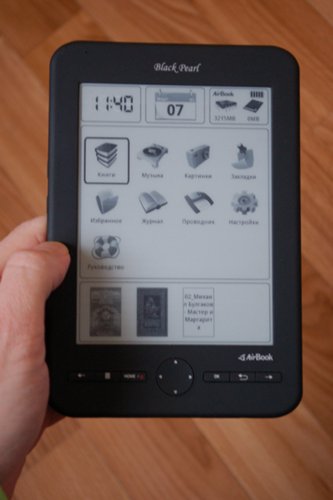
')
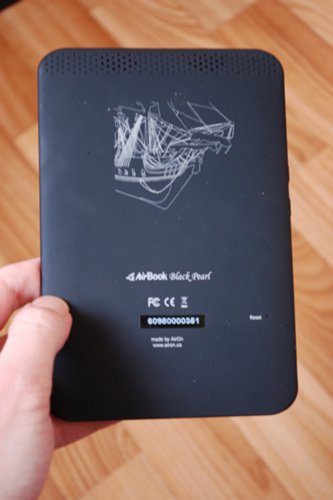
The name Black Pearl evokes unobtrusive associations with pirate romance. And it is supported by the black color of the reader and its packaging, as well as several design elements (themed screensavers and the image of the ship on the back of the case). I liked this designer's approach. True, this is where the pirate theme ends - the reader’s memory does not contain novels about the adventures of Captain Kidd and Blackbeard, and the package does not include a pipe, a bottle of rum, or a map with a treasure.
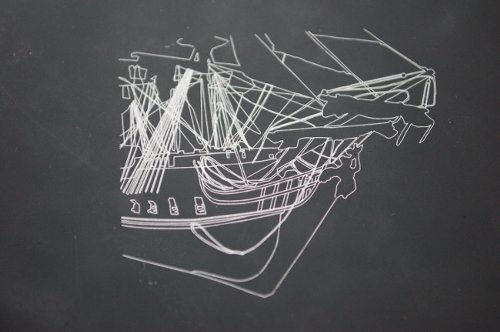
If we are talking about the package, I note that it includes: headphones, a charger combined with a USB cable, a fabric case and a manual. The first models from lBook and Pocketbook, including my first reader, were equipped with covers that protected the book from damage to the case and the screen, and also created similarities with ordinary books. In my opinion this is a very useful accessory. Black Pearl and other new models of books are deprived of a similar cover. The standard fabric cover is able to protect only from minor scratches and dust. True, you can buy a leather case separately -
AirBook offers a universal cover for all readers.


This model, for the first time among all readers from Ukrainian brands, uses a display of a new generation, which is called - Pearl. The one that the Amazon Kindle 4. That is the most that neither is a progressive display based on electronic ink technology today. That is why I drew attention to this book, although my expectations were not met in full.
In my opinion, the screen of the new reader with Pearl technology is not very different from the screens of ordinary readers. The difference in direct comparison is visible. At the same time, when you start reading a fascinating book, after 10-20 pages you forget that there is a special display in front of you - you just read and don’t think about such things. The main thing is that reading with Black Pearl is really comfortable, there are no blinks, artifacts and glare. No TFT-displays and stood next to.
The Black Pearl case is thin and light. The reader weighs only 166 grams and is probably the lightest of the 6-inch display models. It can be held for a long time with one hand, and it will not tire with it. The small case thickness of 9 mm and the smooth bend of the back panel resemble an iPad. However, I was more pleased that the case has a Soft-Touch coating. Thanks to him, the book comfortably lies in the hand, almost does not get dirty and is protected from scratches and scuffs. Moreover, the whole body is enclosed in such a practical coating, including even buttons!

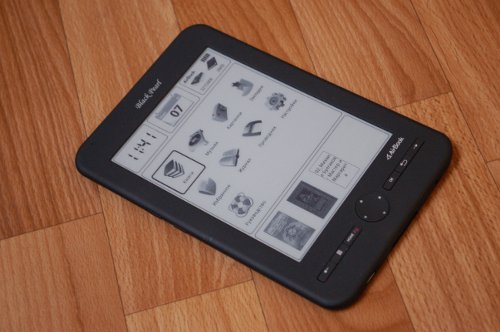
The book has a mini-jack for connecting headphones, an SD card slot and a mini-USB port for connecting to a computer. When connecting Black Pearl to a computer via USB, you can share files between them or recharge the battery of the reader. Since Windows sees the reader as a removable drive for downloading new books, no programs are required - Explorer is enough. By the way, the reader itself allows you to perform simple operations with files: copy, delete, create directories, etc.
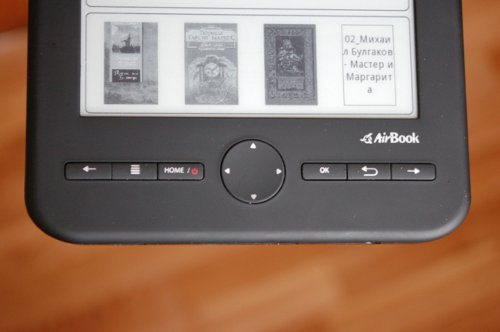


In January, the AirBook released a new firmware for Black Pearl (with the number 2.1.0.0.6). On the company's website, you can download the appropriate file and learn the procedure for updating the firmware. Having done all the instructions, I began to study the reading room. The first thing I understand is that e-book makers have succeeded in developing friendly interfaces. The AirBook Reader has an intuitive menu that is unlikely to cause anyone questions. The difference with the old lBook is big: the navigation has become simpler, nice icons have appeared, a special sensor, how much free memory remains (by the way, a little more than 3 GB of the 4 ones are available), etc.
Black Pearl is incomparably easier to manage than a pirate schooner. If you take the book in hand to read, then you can restrict yourself to a joystick and a pair of buttons. So you can “twist the steering wheel” literally with one hand. You can flip through the pages in three ways: with a joystick, buttons with arrows located under the screen, and two barely noticeable buttons on the left side. The buttons on the left seemed to me too small, but, having gotten along, I could use them.
You can ask for the slowness of the interface, which is a problem for most models with E-Ink screens. However, only the menu responds with a noticeable delay. So if you do not constantly climb in the settings, then this is not a problem. But the pages are scrolling pretty quickly. Faster than old readers. About as fast as reading ordinary books ...
A set of additional functions typical for such devices: creating bookmarks (on any page of any book), adding books to your favorites and keeping records of the last read books. As it should be, a variety of text options are available. You can select one of 5 fonts and its size, make text italic or bold , set indents between lines and from text to the edges of the screen. I was also pleased with the opportunity to open the book when I turned on the device, which I read last time.

Fashionable now readers like Amazon Kindle or Sony PRS-T1 have a common drawback - a limited set of supported formats. Black Pearl, like other CIS-oriented models, understands not only PDF, ePub, etc., but also FB2, DjVu and TXT popular in our country. The heroine of the review is not familiar only with DOC files. Of course, owners of “overseas” readers can convert books into the format they need. Still, it is more convenient not to bother with this, but simply to load almost any files into the device’s memory.
Built-in player allows you to listen to music while reading and just like that. True, only through headphones. With my Koss Porta Pro volume is enough, but it seems that the headphones do not swing to full. Bass is not enough. But it is convenient that the headphones are connected to the bottom and the wire does not interfere with the hands. And viewing graphic files on the reader is not relevant for me - for this it is better to use a tablet or laptop.
Eventually
My first reading room cost $ 300, and the second, which is three years younger, costs one and a half times cheaper than the first — about $ 180. It turns out that the reading rooms have become better, and, moreover, have noticeably become cheaper. Still, the AirBook Black Pearl is a bit pricey, considering that there are more affordable models with the Pearl screen available. But when you consider its very good rubberized and lightweight body, omnivorousness in terms of formats and the availability of an official guarantee, the novelty from AirBook deserves attention. First of all, those who are comfortable reading comfort, and all the "chips" in the form of a touchscreen or Wi-Fi do not really care. Well, personally, I am satisfied with my reading room, which I wish you too :)
UPD:
Specifications
Screen: 6 "E-Ink (800 x 600 dots) / 16 gradations of gray
Built-in memory: 4096 MB (Available to the user about 3GB)
Memory Card Support: SecureDigtal / MultiMedia Card (up to 16 GB)
Processor: Samsung 2416 Arm 9 (400 MHz)
RAM: 64 MB
Connectors: mini-jack 3.5 mm, mini-USB
Battery: 1200 mAh
Operating system: Linux OS 2.6
Body material - plastic
Dimensions - 176 x 118 x 9.6 mm, 166 g
Format support:
Text formats - PDF, CHM, EPUB, TXT, HTM, HTML, RTF, PDB, DJVU, DJV.iw4, FB2, OEB, PRC, MOBI, TCR, ZIP
Graphic formats - JPEG, PNG, GIF, BMP
Audio formats - MP3, WMA, WAV, FLAC
Complete set - AirBook Black Pearl, earphones, cover, USB cable, user manual, warranty card
Source: https://habr.com/ru/post/138239/
All Articles