POST card or educational diagnostic program
Greetings dear habrovchane!
Not the first year I was engaged in diagnostics and reanimation of desktops and laptops, mainly at the client's home. Over time, the conclusion suggests itself that it is necessary to have a suitcase with you, and perhaps even a suitcase with accessories to diagnose a faulty piece of iron. Some may object to me - “You can do without components! Experience allows you to perform diagnostics without them! ”. This is partly true, but does not give one hundred percent accuracy, it is as a fact.
Rely on the POST codes of the speaker? It is not always possible to determine specifically what he swears at. For example, one long two short speaker signals signal a video system malfunction, but this does not always mean a video card malfunction. There are, for example, problems with add. power on this very video card, and this is already a power supply failure.
Here I will stop and tell dear readers what the speaker signals are.
')
When you turn on the computer, the BIOS starts (basic input / output system) - a fact known to all, but it will not be superfluous to mention. As part of the BIOS, there is a program called POST (power on self testing). As the name implies, the program is designed for the initial diagnosis of devices and ports of the motherboard.
The POST initialization procedure is accompanied by the display of the image on the monitor:

After passing through POST, we see:
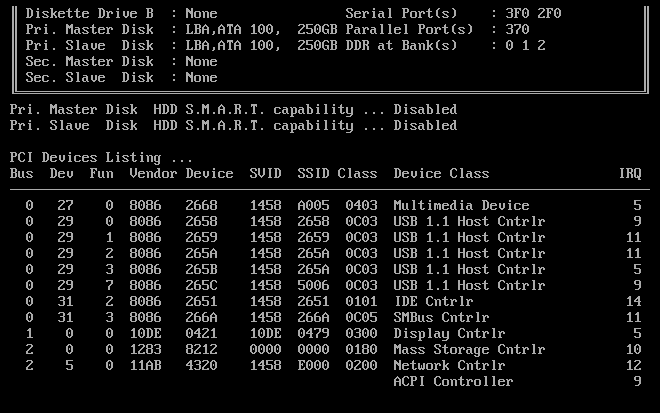
In the process of performing POST, a so-called POST code is generated, which is recorded in a special diagnostic register.
And then control passes to the OS loader.
Actually, the speaker's signals are error codes when performing POST; if POST is performed without errors, we hear one short signal.
Go to sabzh.
POST cards.
A POST card is an expansion card, most often PCI cards are found:

There are also miniPCI cards (for laptops):

And there are cards for LPT (require additional USB power):
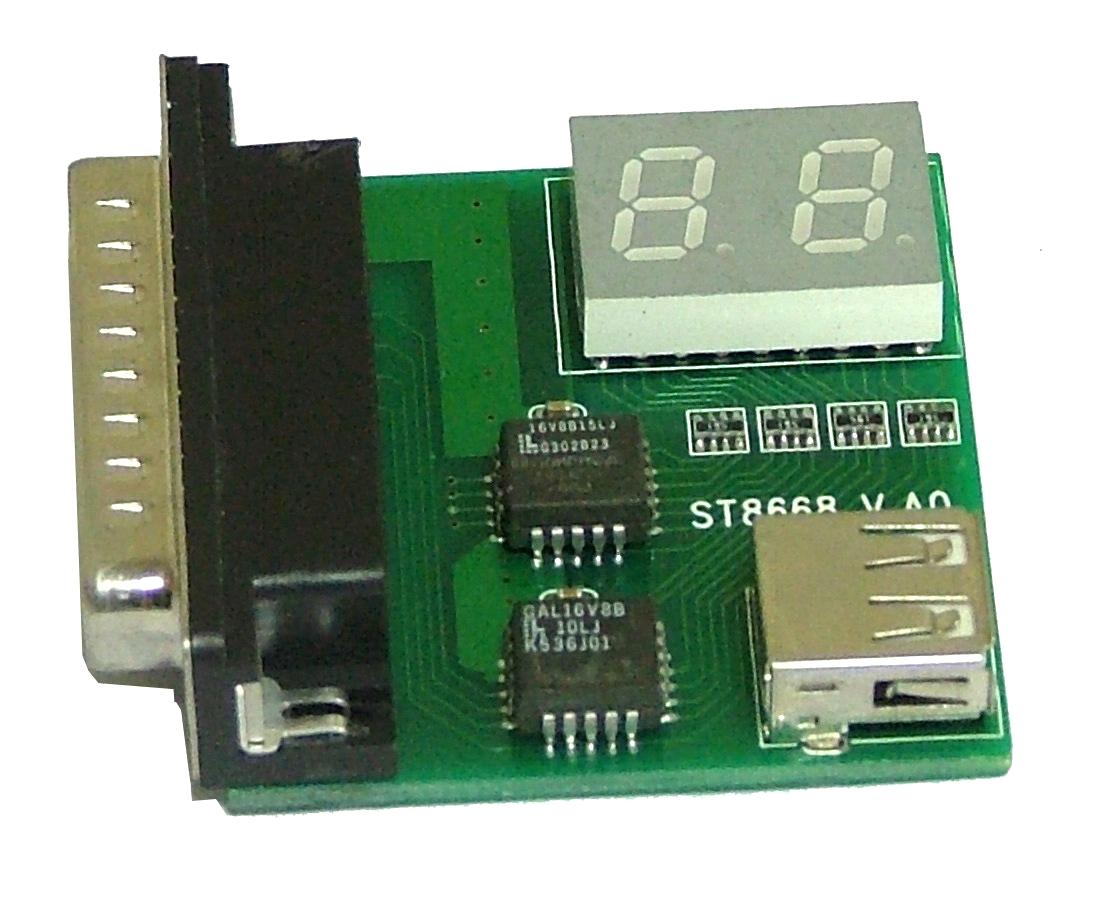
Having a desktop with a remarkable diagnosis of “does not turn on” (not to be confused with “does not start”), most often the noncritical periphery - zvukovuha, tuner, network card, hard drive, and drives - is switched off sequentially.
Then, if there are no faults in the process, the replacement of components begins: RAM, video card, processor (yeah, the same suitcase with the pieces of iron).
But here we have in hand instead of a suitcase with iron POST card, we save time bypassing the above procedure with replacing / disconnecting iron (saving an average of 40 minutes, I note that after turning off one piece of iron, at least one on-off cycle is performed).
Actually, we insert our wonderful map and watch what happens.
And the following happens - on the map board we have post codes that indicate to us that it is being tested at the moment. Having reached the faulty element, the POST procedure stops and the code remains on the board, sobno the manual with the POST codes is most often attached to the subject (they differ depending on the manufacturer and BIOS version).
Comparing the error code with its decoding, most often we get the final diagnosis, such as: faulty memory, processor or component on the motherboard.
I suppose to write a series of articles on diagnostics, if the topic is interesting to habrovchanam.
Not the first year I was engaged in diagnostics and reanimation of desktops and laptops, mainly at the client's home. Over time, the conclusion suggests itself that it is necessary to have a suitcase with you, and perhaps even a suitcase with accessories to diagnose a faulty piece of iron. Some may object to me - “You can do without components! Experience allows you to perform diagnostics without them! ”. This is partly true, but does not give one hundred percent accuracy, it is as a fact.
Rely on the POST codes of the speaker? It is not always possible to determine specifically what he swears at. For example, one long two short speaker signals signal a video system malfunction, but this does not always mean a video card malfunction. There are, for example, problems with add. power on this very video card, and this is already a power supply failure.
Here I will stop and tell dear readers what the speaker signals are.
')
When you turn on the computer, the BIOS starts (basic input / output system) - a fact known to all, but it will not be superfluous to mention. As part of the BIOS, there is a program called POST (power on self testing). As the name implies, the program is designed for the initial diagnosis of devices and ports of the motherboard.
The POST initialization procedure is accompanied by the display of the image on the monitor:

After passing through POST, we see:
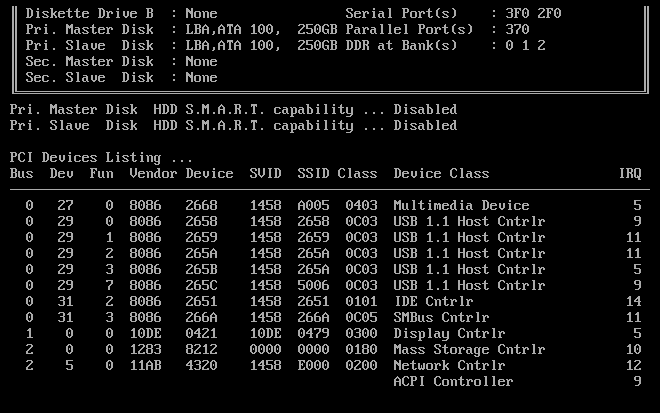
In the process of performing POST, a so-called POST code is generated, which is recorded in a special diagnostic register.
And then control passes to the OS loader.
Actually, the speaker's signals are error codes when performing POST; if POST is performed without errors, we hear one short signal.
Go to sabzh.
POST cards.
A POST card is an expansion card, most often PCI cards are found:

There are also miniPCI cards (for laptops):

And there are cards for LPT (require additional USB power):
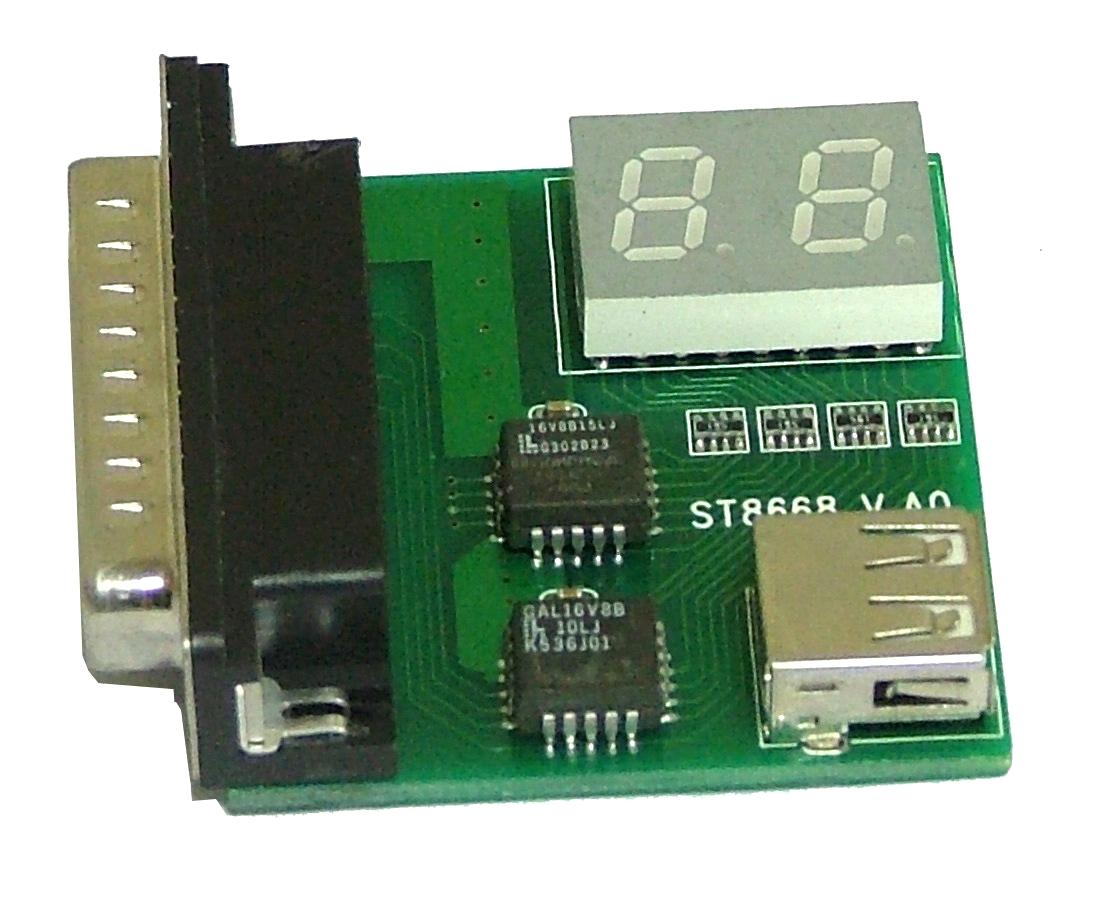
Having a desktop with a remarkable diagnosis of “does not turn on” (not to be confused with “does not start”), most often the noncritical periphery - zvukovuha, tuner, network card, hard drive, and drives - is switched off sequentially.
Then, if there are no faults in the process, the replacement of components begins: RAM, video card, processor (yeah, the same suitcase with the pieces of iron).
But here we have in hand instead of a suitcase with iron POST card, we save time bypassing the above procedure with replacing / disconnecting iron (saving an average of 40 minutes, I note that after turning off one piece of iron, at least one on-off cycle is performed).
Actually, we insert our wonderful map and watch what happens.
And the following happens - on the map board we have post codes that indicate to us that it is being tested at the moment. Having reached the faulty element, the POST procedure stops and the code remains on the board, sobno the manual with the POST codes is most often attached to the subject (they differ depending on the manufacturer and BIOS version).
Comparing the error code with its decoding, most often we get the final diagnosis, such as: faulty memory, processor or component on the motherboard.
I suppose to write a series of articles on diagnostics, if the topic is interesting to habrovchanam.
Source: https://habr.com/ru/post/138235/
All Articles