Artensoft Tilt Shift Generator creates a miniature effect in a photo.
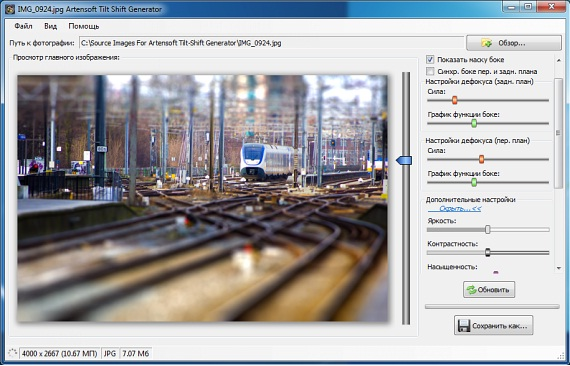
Hello! Habrayuzer who are fond of photography, probably heard of such an interesting technique as Tilt Shift (Tilt Shift). This is a unique style of photography, in which the object or place was taken full-scale, but looks like a miniature model. Initially, this effect could be achieved with the help of special lenses or adapters. So, just at the beginning of this week, a new project from Artensoft appeared in RuNet - a computer program for creating tilt-shift photos from any photograph without using optics - the Tilt Shift Generator . This program has its own unique features, which I will discuss in this short review.
Artensoft Tilt Shift Generator is a program for creating photos in the tilt-shift style, which uses a special algorithm for this purpose that performs blurring with the necessary force at a given point, while it completely repeats the optical effect of blurring. Due to this effect, people and objects in the picture look like toy miniatures. It is almost impossible to distinguish photos processed by the program from images taken using the most modern models of tilt-shift lenses.
')
Emulating the tilt-shift effect with the program gives the photographer two advantages. First, with the help of the program, you can experiment with the settings indefinitely and create any number of thumbnails. If you took a picture using a tilt-shift lens, then you will not be able to edit and correct this effect. Secondly, the cost of a tilt-shift lens is 50-80 thousand rubles, which exceeds the cost of a professional SLR camera. The full version of the program from Artensoft costs only 295 rubles.
The program has a large number of settings to achieve the desired effect.
1. You can adjust the blur power of the foreground and background separately.
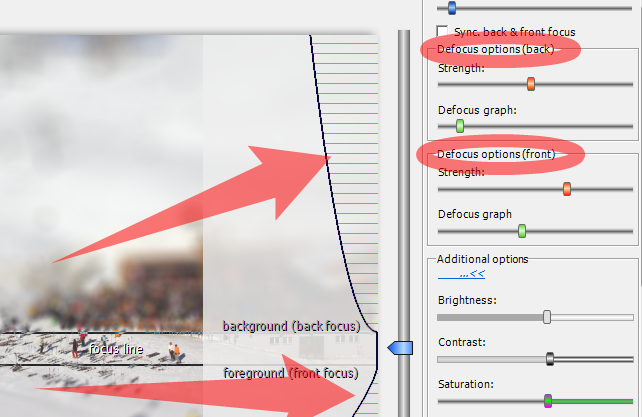
2. You can customize the graph of the function to change the blur in the frame. Blur can change both linearly and nonlinearly (graph is convex or concave). See the picture above.
3. You can also select blur masks for the tilt-shift effect (circle, hexagon, star, etc.).
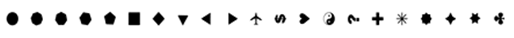
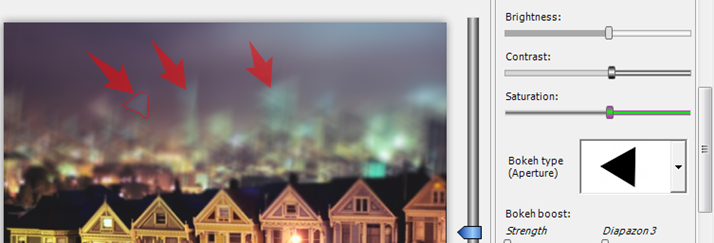
4. The program has a unique Bokeh Boost function that allows you to enhance the blurring of the areas selected by the threshold brightness. This allows you to achieve a more realistic effect, as well as artistically enhance the glare. Especially well it is suitable for night photos with lights. See below.
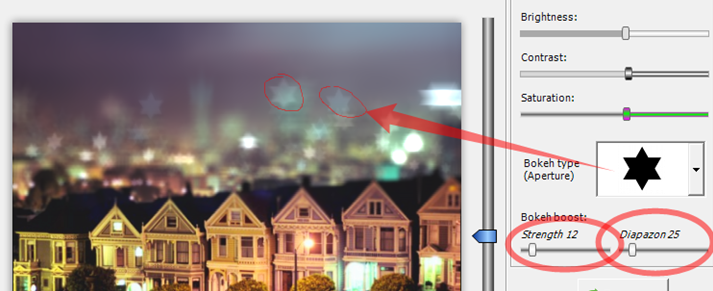
5. The user can adjust the brightness, contrast, saturation to adjust the parameters of the photo. When saving, you can select the size and type of file (BMP, JPG, PNG, etc.).

As a result of manipulating the settings, you can get these cute miniatures:



Want to see more photos with this effect? Welcome to the Tilt Shift Generator website. There you will find a large gallery of tilt-shift photos and you can download a free evaluation version of the program to try it yourself.
Subscribe to our blog and you will not miss anything interesting!
Source: https://habr.com/ru/post/138210/
All Articles