Free Dropbox account increase by 5 GB
Dropbox is testing the automatic sharing of photos and videos from external drives. While there is a beta test for every 500 MB of uploaded content, the user is charged 500 MB of additional space for free up to 5 GB.
To check the function you need:
1. Download and install the new test version of Dropbox 1.3.15 ( link for Mac OS ).
2. Register in Autoplay for the desired content upload via Dropbox.
* In 7, this feature is available in Control Panel - Hardware and Sound - Autoplay:

(I beg your pardon, gentlemen, it’s not worth 7 at all, I took an image from the network.)
* In XP, the function is connected in the context menu of a specific drive:
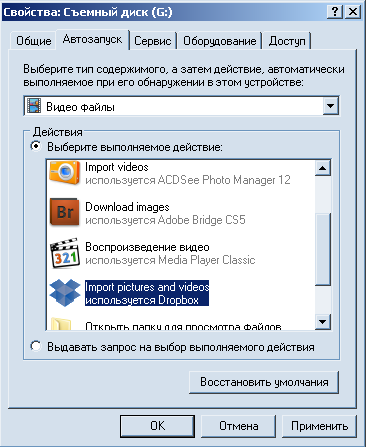
* On Mac OS, the feature is not available in versions of 10.4 inclusive. In later versions, if the Enable Dropbox camera import function is enabled in the program settings, then after connecting the drive, the system will prompt you to import the appropriate data into the Dropbox folder. It’s enough to confirm the function once, then the files will be automatically imported.
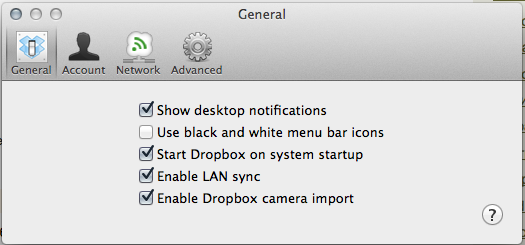
Thanks for clarification on Mac OS go to vitio habrauzer
* There is no support for auto-sharing on GNU / Linux.
Check whether the autorun of drives by other programs is not blocked (disabled), and reboot the system.
')
Turn on Dropbox, connect the drive. After connecting the external drive, Dropbox will check the files on it and, finding suitable ones, will transfer them to a new subfolder of Camera Uploads, which it will create on the hard disk in its “own” folder (that is, in the folder specified in the settings in the Dropbox location column). Already from there, the upload of files to the cloud will begin.
Notes and conclusions reached during the discussion:
* If Dropbox does not find content on the drive, create a DCIM folder in the drive root and transfer the necessary files to it.
News on the Dropbox forum.
To check the function you need:
1. Download and install the new test version of Dropbox 1.3.15 ( link for Mac OS ).
2. Register in Autoplay for the desired content upload via Dropbox.
* In 7, this feature is available in Control Panel - Hardware and Sound - Autoplay:

(I beg your pardon, gentlemen, it’s not worth 7 at all, I took an image from the network.)
* In XP, the function is connected in the context menu of a specific drive:
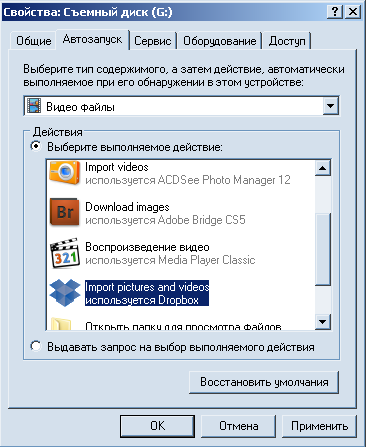
* On Mac OS, the feature is not available in versions of 10.4 inclusive. In later versions, if the Enable Dropbox camera import function is enabled in the program settings, then after connecting the drive, the system will prompt you to import the appropriate data into the Dropbox folder. It’s enough to confirm the function once, then the files will be automatically imported.
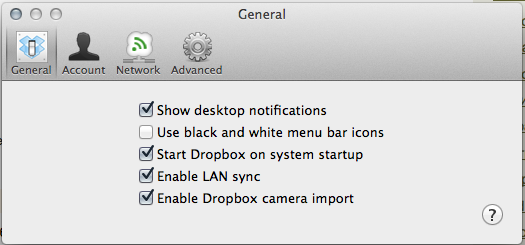
Thanks for clarification on Mac OS go to vitio habrauzer
* There is no support for auto-sharing on GNU / Linux.
Check whether the autorun of drives by other programs is not blocked (disabled), and reboot the system.
')
Turn on Dropbox, connect the drive. After connecting the external drive, Dropbox will check the files on it and, finding suitable ones, will transfer them to a new subfolder of Camera Uploads, which it will create on the hard disk in its “own” folder (that is, in the folder specified in the settings in the Dropbox location column). Already from there, the upload of files to the cloud will begin.
Notes and conclusions reached during the discussion:
* If Dropbox does not find content on the drive, create a DCIM folder in the drive root and transfer the necessary files to it.
News on the Dropbox forum.
Source: https://habr.com/ru/post/137507/
All Articles