Review of programs for monitoring the consumption of mobile Internet
Modern smartphones are increasingly turning to the Internet, both at the initiative of the owners and on their own. Unfortunately, tools for detailed monitoring of traffic, as a rule, are not included in the basic set of preinstalled software (an exception can be made only by models released recently), and tariffs with unlimited internet access, although cheaper, are not always affordable. The only way out was to install a third-party application, the only question is which program to stop at.
Among the many different utilities for monitoring and scheduling traffic flow should be noted 3G Watchdog, Onavo Lite and Traffic Counter Extended. The main criteria when choosing a tool were the availability of the free version of the program, as well as its availability in the Android Market.
Without spraying attention to numerous analogues, we suggest examining these particular programs and directly comparing them in terms of usability, functionality and stability. The main emphasis will be placed on the priority for the application of such a directivity characteristic - objectivity, expressed in accordance with the calculated indicators and billing information provided by the telecom operator.
Due to the fact that the programs belong to the same category, the initial setup procedure is the same for them, but already at this stage certain nuances take place.
Consider each program separately, and then arrange the final testing with a comparison of measurement data and information provided by the operator.
')

The program welcomes us with a screen with general information, decoding the indicators of the notification panel, as well as tips for further use. By clicking the “Next” button, you are directly taken to the settings section, and the following parameters are amenable to change:
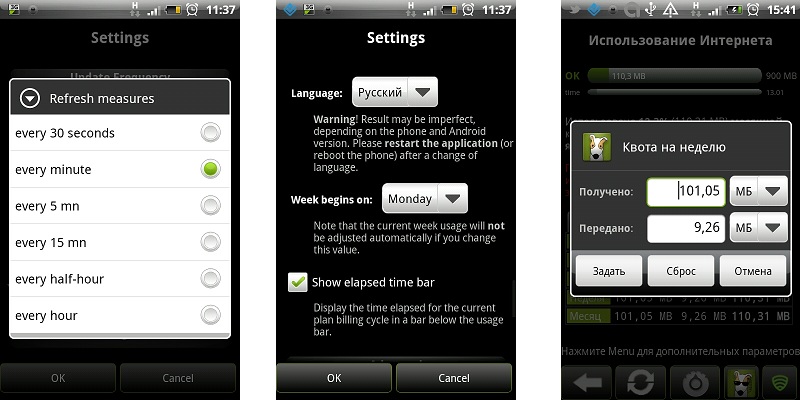
In the future, the settings can be accessed at any time by pressing the corresponding button on the main screen.
Thus, the 3G Watchdog can be fully customized “by itself”, including by hiding the indicators of the notification panel when using the mobile Internet within the allocated quota.
The main screen displays summary statistics on incoming and outgoing traffic in the context of the main time intervals, and the "Wi-Fi" tab will allow you to get acquainted with the results of using the existing wireless connection.
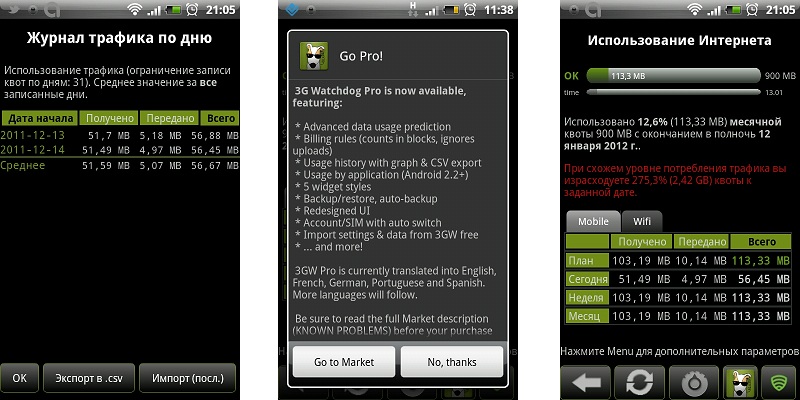
Pressing the Menu key allows you to quickly set quotas for specific periods of time (for example, a day), as well as go to view the totals of traffic consumption on a specific date. 3G Watchdog organizes the results in visual tables and supports the export of results in CSV format.
The forecast of traffic consumption is continuously adjusted, and if you exceed the daily norm, the program will warn you about this and offer to reduce the use of mobile Internet to a certain limit.
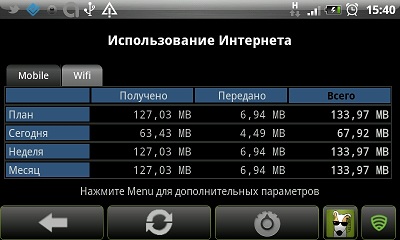
The application has a paid version, the features of which are a greater number of widgets that are customizable according to the nature of the displayed data and appearance, as well as additional options for statistics and backup. Of course, the data from 3G Watchdog is available for transfer to the Pro-version by creating a backup.

The utility has left a very favorable impression; for the entire period of use, cases of abnormal shutdown or incorrect operation were not noticed. The only serious complaint is that the paid version has not yet been translated into Russian.
Install the free version of 3G Watchdog:
market.android.com/details?id=net.rgruet.android.g3watchdog
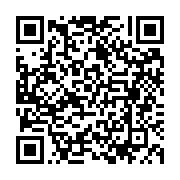
Buy for $ 2.99 Watchdog 3G full version:
market.android.com/details?id=net.rgruet.android.g3watchdogpro
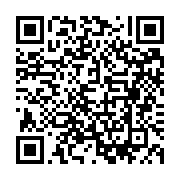
Barely appearing in the Android Market, this utility has attracted increased attention, and deservedly so. It is not often meet a free program, in functionality not inferior to many commercial counterparts.
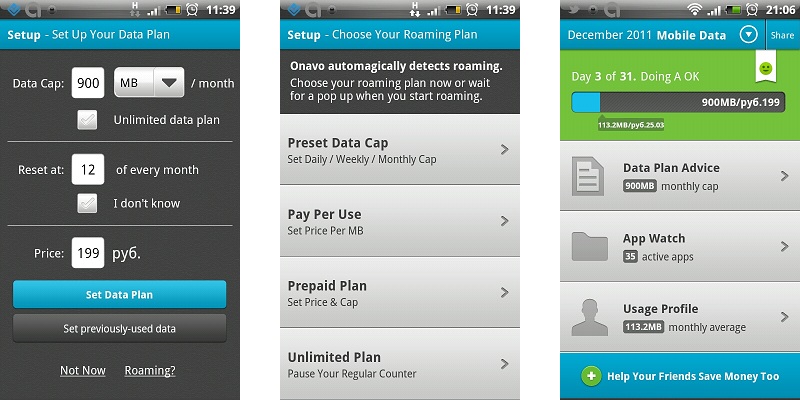
The basic settings are the same, but already at this stage, the focus of the program on several other guidelines is noticeable. Firstly, you can indicate that your tariff plan is unlimited, and secondly - to contribute the cost of the used package or tariff option. Based on this information and the information collected on the use of this package, Onavo will analyze the plan used, and may offer another option that is more suitable for your needs. In addition, the program creates an Internet usage profile that graphically displays the degree of your network activity depending on the time of day and other parameters.
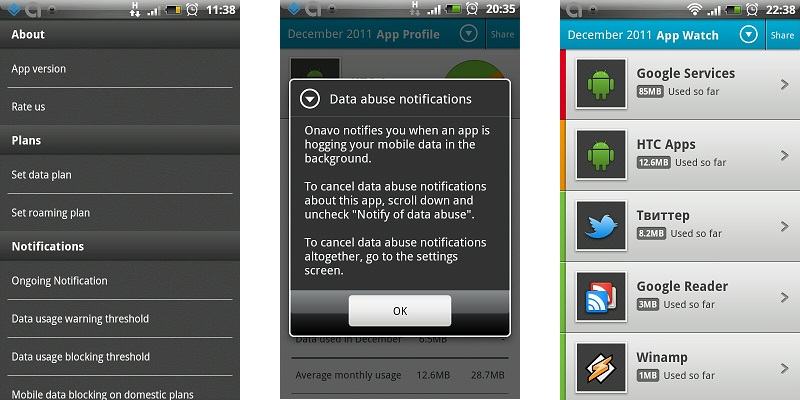
Considerable attention is paid to roaming. Given the constant decline in prices for GPRS-roaming, as well as the appearance of attractive tariff options for those who are used to always stay in touch, this section can become very popular.
The settings mainly concern the display of traffic consumption notifications by individual applications, as well as setting alerts and blocking data transfer. Unfortunately, behind the visual appeal of the interface, there are hiding defects in terms of usability. So, to change or at least view the value of any of the parameters, you have to additionally click on the corresponding menu item.

Turning to any section, you can see a pop-up window with brief help, and in the notification panel there will always be a non-switchable counter, indicating the degree of quota spending (in percent). Which is typical, from time to time its value was arbitrarily reset, but this had no effect on the results of the application itself. Fortunately, other notifications (about data consuming applications, about checking installed programs, etc.) are flexible, even if at the cost of additional clicks.
Of particular interest is the App Watch screen, which details the traffic consumption of individual applications. In addition, by going to a specific program (from among the user programs), you can switch it to work exclusively via Wi-Fi, uninstall it, and also indicate whether to notify the user about the data transfer by the selected application.
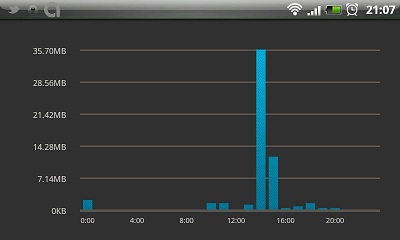
The latest update introduced handy widgets for the desktop. Onavo can be commended for a nice interface with visual graphs, but you should carefully work on the design of the settings screen.
Free install the program Onavo | Monitor Data Usage:
market.android.com/details?id=com.onavo.android.onavoid
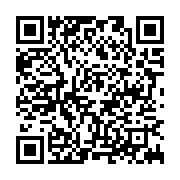
Perhaps the most serious person involved in this review. The program allows you to take into account not only cellular and wireless traffic, but also calls with SMS messages. However, as part of this review, it was decided to focus on the adequacy of accounting for exactly mobile traffic, so the remaining meters were turned off.

Initial configuration is complicated by the fact that when choosing any option, including quotas, information for billing, etc., you have to specify the type of counter. Entering data on the monetary side of the issue is not as friendly as in Onavo, you can only specify the price per megabyte, and in the case of the connection of the conditionally unlimited tariff option it is difficult.
For the most advanced users, the program offers a unique opportunity - manual selection of an adapter for monitoring. We advise you to change this parameter only if you are completely confident in your actions.
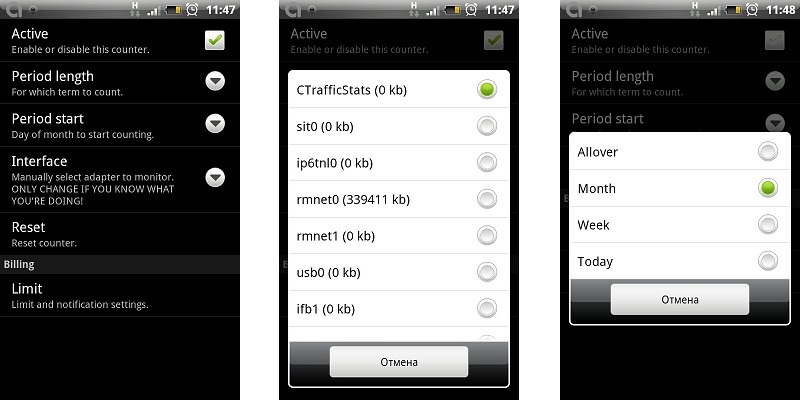
Each type of meter is customizable, and the icon in the notification area can be removed if desired (setting the displayed information is available only in the paid version). The data refresh interval varies from a minute to an hour.
The interface of the application as a whole does not cause any questions, the Traffic Counter is divided into three tabs responsible for recording traffic, expenses and monitoring applications, respectively.
It is not very convenient that the data on the expenditure of traffic programs are displayed in the aggregate, without dividing the data transmission channels, and it is not possible to establish any time frames either. All information, as honestly stated at the bottom of the screen, is relevant since the last reboot of the device.

As a compensation, Traffic Counter can offer flexibly customizable schedules and tables for a selected counter (in our case, mobile data transmission) for an arbitrary period.
As well as it is necessary to the utility for the account having the paid version, backup with the subsequent recovery is available.
In addition, the Traffic Counter boasts many different widgets. Unfortunately, in the free version only two of them are functioning, 1x1 in size. However, even they are more informative than standard 3G Watchdog widgets.

We believe that this program may appeal to fans to keep everything under control, as well as to just tidy users who want to avoid extra costs for any of the services provided by cellular operators.
Install the free version of Traffic Counter Extended:
market.android.com/details?id=com.carl.trafficcounter

Buy for € 1.99 full version of Traffic Counter Pro:
market.android.com/details?id=com.carl.tcpro
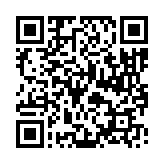
Let us try to reduce the main features of the considered programs into a small table, on the basis of which it will be possible to draw a conclusion about the degree of suitability of a particular utility for everyday use.
At the end of the review, we compare the values calculated by the programs with the data obtained using selective account details (114.1 MB). As you can see, none of the programs showed a noticeable deviation in one direction or another, but there is still a slight difference in the readings. However, it can be classified as a statistical error, in addition, some of the traffic could be lost by utilities at the time of the transition from the mobile Internet to a Wi-Fi connection.
Summing up, we can say the following: if you are interested in a simple and high-quality solution for traffic accounting, not deprived of additional functions - pay attention to the 3G Watchdog. In the presence of unlimited tariff, and traffic accounting is of purely academic interest - we advise Onavo. If the monitoring tools are not enough - at your service Traffic Counter from Carl Hopf.
The final choice depends on you and your preferences. If you think that we have ignored any worthy alternative to the reviewed programs, please do not hesitate to mention this in the comments.
Among the many different utilities for monitoring and scheduling traffic flow should be noted 3G Watchdog, Onavo Lite and Traffic Counter Extended. The main criteria when choosing a tool were the availability of the free version of the program, as well as its availability in the Android Market.
Without spraying attention to numerous analogues, we suggest examining these particular programs and directly comparing them in terms of usability, functionality and stability. The main emphasis will be placed on the priority for the application of such a directivity characteristic - objectivity, expressed in accordance with the calculated indicators and billing information provided by the telecom operator.
Due to the fact that the programs belong to the same category, the initial setup procedure is the same for them, but already at this stage certain nuances take place.
Consider each program separately, and then arrange the final testing with a comparison of measurement data and information provided by the operator.
')
3G watchdog

The program welcomes us with a screen with general information, decoding the indicators of the notification panel, as well as tips for further use. By clicking the “Next” button, you are directly taken to the settings section, and the following parameters are amenable to change:
- Quota size and unit of measurement (bytes, Kb, Mb, Gb);
- The period (day, week, month), as well as the day from which traffic should be taken into account;
- The way of warning about the imminent completion of the package (including vibration);
- Disabling data transmission to achieve the maximum allocated quota (available only through third-party applications APNDroid and JuiceDefender, whose operation is not guaranteed);
- The period of updating data (from 30 seconds to an hour), a longer interval should affect the increase in battery life;
- The language of the application (Russian is present in the free version and suddenly disappears in the paid version);
- The day from which the application should consider the week started.
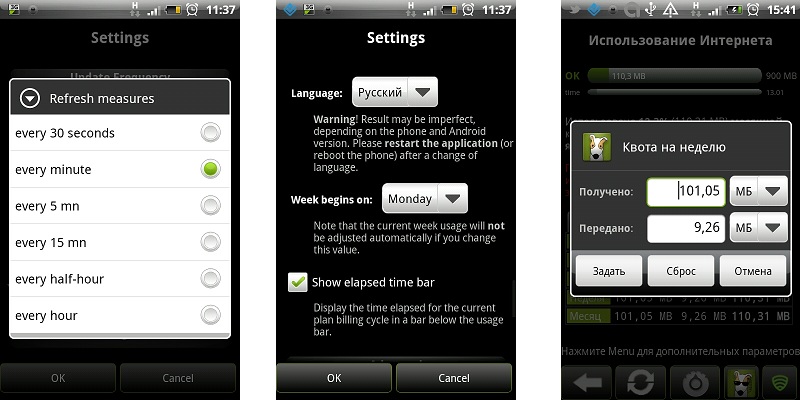
In the future, the settings can be accessed at any time by pressing the corresponding button on the main screen.
Thus, the 3G Watchdog can be fully customized “by itself”, including by hiding the indicators of the notification panel when using the mobile Internet within the allocated quota.
The main screen displays summary statistics on incoming and outgoing traffic in the context of the main time intervals, and the "Wi-Fi" tab will allow you to get acquainted with the results of using the existing wireless connection.
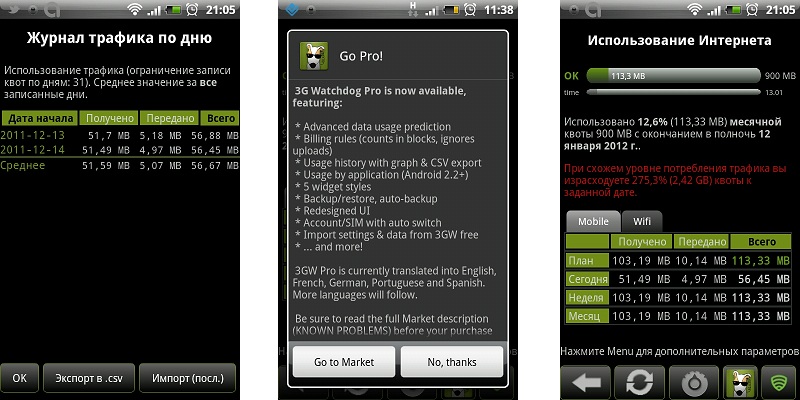
Pressing the Menu key allows you to quickly set quotas for specific periods of time (for example, a day), as well as go to view the totals of traffic consumption on a specific date. 3G Watchdog organizes the results in visual tables and supports the export of results in CSV format.
The forecast of traffic consumption is continuously adjusted, and if you exceed the daily norm, the program will warn you about this and offer to reduce the use of mobile Internet to a certain limit.
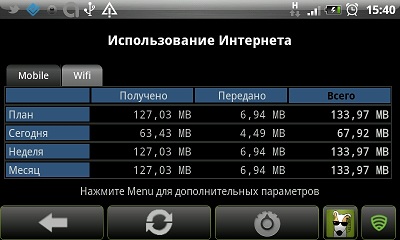
The application has a paid version, the features of which are a greater number of widgets that are customizable according to the nature of the displayed data and appearance, as well as additional options for statistics and backup. Of course, the data from 3G Watchdog is available for transfer to the Pro-version by creating a backup.

The utility has left a very favorable impression; for the entire period of use, cases of abnormal shutdown or incorrect operation were not noticed. The only serious complaint is that the paid version has not yet been translated into Russian.
Install the free version of 3G Watchdog:
market.android.com/details?id=net.rgruet.android.g3watchdog
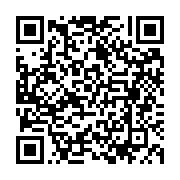
Buy for $ 2.99 Watchdog 3G full version:
market.android.com/details?id=net.rgruet.android.g3watchdogpro
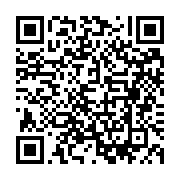
Onavo | Monitor Data Usage
Barely appearing in the Android Market, this utility has attracted increased attention, and deservedly so. It is not often meet a free program, in functionality not inferior to many commercial counterparts.
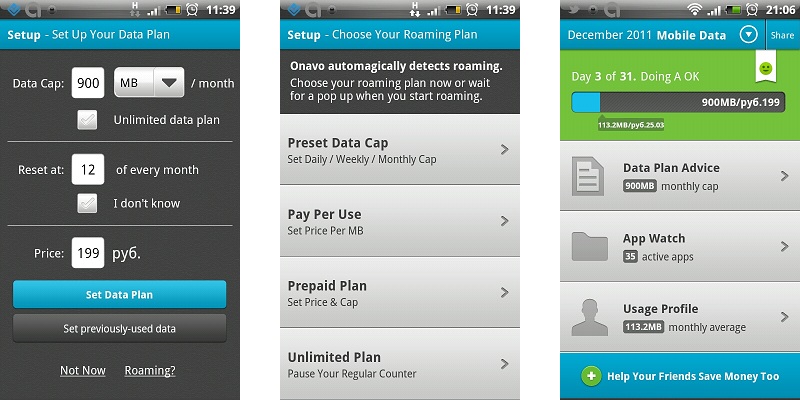
The basic settings are the same, but already at this stage, the focus of the program on several other guidelines is noticeable. Firstly, you can indicate that your tariff plan is unlimited, and secondly - to contribute the cost of the used package or tariff option. Based on this information and the information collected on the use of this package, Onavo will analyze the plan used, and may offer another option that is more suitable for your needs. In addition, the program creates an Internet usage profile that graphically displays the degree of your network activity depending on the time of day and other parameters.
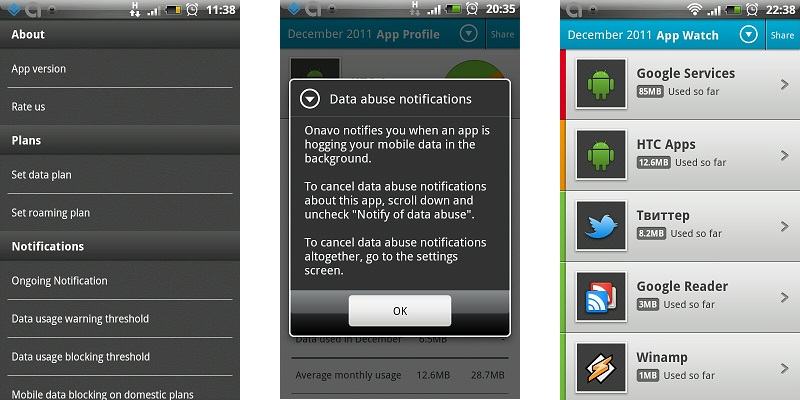
Considerable attention is paid to roaming. Given the constant decline in prices for GPRS-roaming, as well as the appearance of attractive tariff options for those who are used to always stay in touch, this section can become very popular.
The settings mainly concern the display of traffic consumption notifications by individual applications, as well as setting alerts and blocking data transfer. Unfortunately, behind the visual appeal of the interface, there are hiding defects in terms of usability. So, to change or at least view the value of any of the parameters, you have to additionally click on the corresponding menu item.

Turning to any section, you can see a pop-up window with brief help, and in the notification panel there will always be a non-switchable counter, indicating the degree of quota spending (in percent). Which is typical, from time to time its value was arbitrarily reset, but this had no effect on the results of the application itself. Fortunately, other notifications (about data consuming applications, about checking installed programs, etc.) are flexible, even if at the cost of additional clicks.
Of particular interest is the App Watch screen, which details the traffic consumption of individual applications. In addition, by going to a specific program (from among the user programs), you can switch it to work exclusively via Wi-Fi, uninstall it, and also indicate whether to notify the user about the data transfer by the selected application.
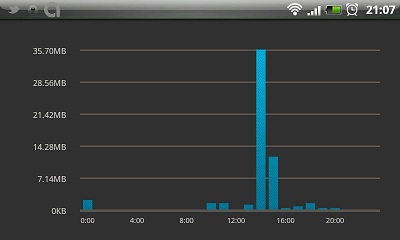
The latest update introduced handy widgets for the desktop. Onavo can be commended for a nice interface with visual graphs, but you should carefully work on the design of the settings screen.
Free install the program Onavo | Monitor Data Usage:
market.android.com/details?id=com.onavo.android.onavoid
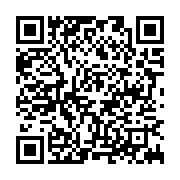
Traffic counter extended
Perhaps the most serious person involved in this review. The program allows you to take into account not only cellular and wireless traffic, but also calls with SMS messages. However, as part of this review, it was decided to focus on the adequacy of accounting for exactly mobile traffic, so the remaining meters were turned off.

Initial configuration is complicated by the fact that when choosing any option, including quotas, information for billing, etc., you have to specify the type of counter. Entering data on the monetary side of the issue is not as friendly as in Onavo, you can only specify the price per megabyte, and in the case of the connection of the conditionally unlimited tariff option it is difficult.
For the most advanced users, the program offers a unique opportunity - manual selection of an adapter for monitoring. We advise you to change this parameter only if you are completely confident in your actions.
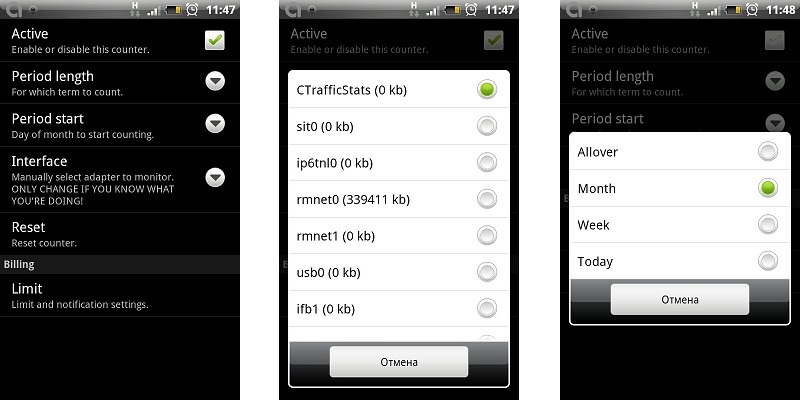
Each type of meter is customizable, and the icon in the notification area can be removed if desired (setting the displayed information is available only in the paid version). The data refresh interval varies from a minute to an hour.
The interface of the application as a whole does not cause any questions, the Traffic Counter is divided into three tabs responsible for recording traffic, expenses and monitoring applications, respectively.
It is not very convenient that the data on the expenditure of traffic programs are displayed in the aggregate, without dividing the data transmission channels, and it is not possible to establish any time frames either. All information, as honestly stated at the bottom of the screen, is relevant since the last reboot of the device.

As a compensation, Traffic Counter can offer flexibly customizable schedules and tables for a selected counter (in our case, mobile data transmission) for an arbitrary period.
As well as it is necessary to the utility for the account having the paid version, backup with the subsequent recovery is available.
In addition, the Traffic Counter boasts many different widgets. Unfortunately, in the free version only two of them are functioning, 1x1 in size. However, even they are more informative than standard 3G Watchdog widgets.

We believe that this program may appeal to fans to keep everything under control, as well as to just tidy users who want to avoid extra costs for any of the services provided by cellular operators.
Install the free version of Traffic Counter Extended:
market.android.com/details?id=com.carl.trafficcounter

Buy for € 1.99 full version of Traffic Counter Pro:
market.android.com/details?id=com.carl.tcpro
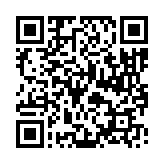
Conclusions and Conclusion
Let us try to reduce the main features of the considered programs into a small table, on the basis of which it will be possible to draw a conclusion about the degree of suitability of a particular utility for everyday use.
| Characteristic | 3G watchdog | Onavo | Monitor Data Usage | Traffic counter extended |
| Support various options and charging periods | Yes completely | Partially, the period is a month Unlimited tariff supported | Yes completely |
| Cost accounting Mobile Internet | Not | Yes, the cost of the package | Yes, the cost per megabyte |
| Expenditure control traffic applications | Yes, in the paid version | Yes, you can install rules for individual of programs | Yes, without breakdown |
| Accounting for other expenses | Yes, Wi-Fi traffic | Not | Yes, Wi-Fi, SMS, calls |
| Widgets | Yes, in the paid version customizable | Yes, total quota consumption, current use and in terms of applications | Yes, in the paid version more (4 pcs.) |
| Presence of localization | Only free version | Not | Not |
| Cost of | Free / $ 2.99 | Free | Free / € 1.99 |
| Indications for reporting period, total MB | 113.3 | 113.2 | 113.2 |
At the end of the review, we compare the values calculated by the programs with the data obtained using selective account details (114.1 MB). As you can see, none of the programs showed a noticeable deviation in one direction or another, but there is still a slight difference in the readings. However, it can be classified as a statistical error, in addition, some of the traffic could be lost by utilities at the time of the transition from the mobile Internet to a Wi-Fi connection.
Summing up, we can say the following: if you are interested in a simple and high-quality solution for traffic accounting, not deprived of additional functions - pay attention to the 3G Watchdog. In the presence of unlimited tariff, and traffic accounting is of purely academic interest - we advise Onavo. If the monitoring tools are not enough - at your service Traffic Counter from Carl Hopf.
The final choice depends on you and your preferences. If you think that we have ignored any worthy alternative to the reviewed programs, please do not hesitate to mention this in the comments.
Source: https://habr.com/ru/post/137331/
All Articles