Old Japanese laptop FMV-BIBLO NU13D
Relatively recently I got such a handsome man in my hands that it was simply impossible not to write about him. So, welcome - laptop FMV-BIBLO NU13D!
Carefully, under a cat there are a lot of non-professional photos.

The handsome man turns 15 this year, and he comes from faraway Japan, which is hard not to notice when looking at the keyboard:
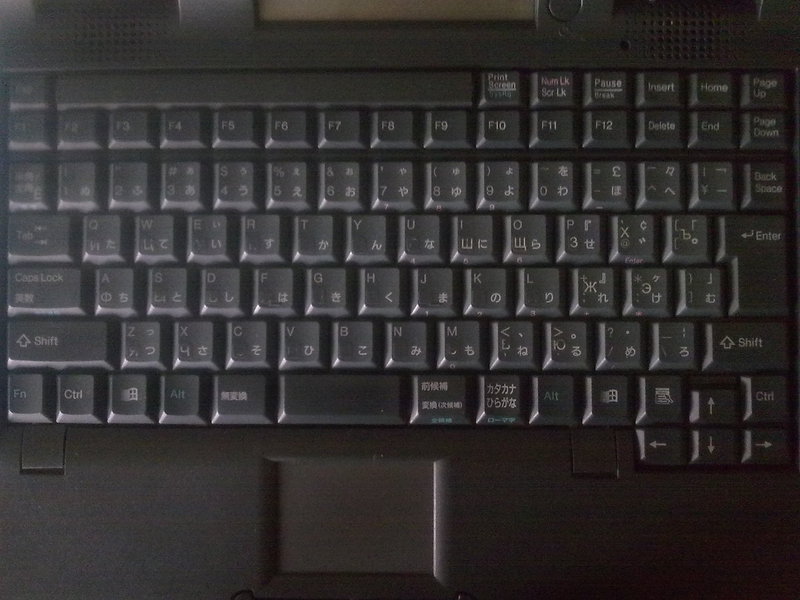
But, about everything in order. Specifications for their time look very, very good, if not great:
')
Processor: Pentium 133 MHz.
RAM: 32 MB.
Hard disk: 2 GB.
Screen diagonal: 12.1 inches
Maximum native screen resolution: 800x600
Video card: Trident 9685 2 mb.
Built-in sound card ESS1878, built-in speakers (!)
2-speed CD-ROM
Front view. Right - CD-ROM
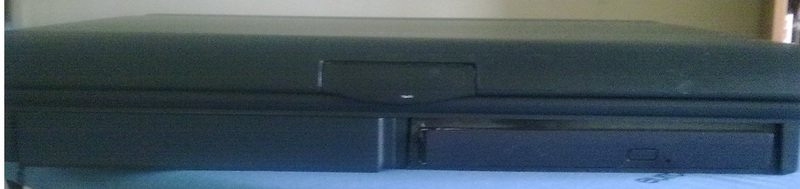
Left sidewall. PCMCI connector and unrecognized by me connector - although judging by the icon, I assume that it is intended for an external floppy.


Right sidewall.

Mechanical volume control - it controls exactly the volume of the sound in the built-in speakers or headphones connected - very unusual and at the same time, terribly convenient!

Mechanical power button - also not everywhere you see. PS / 2 Connector Universal - supports both keyboard and mouse. Working. The next connector is for the charger.

Back view. All this stuff closes hinged lid. COM, LPT, VGA monitor output, modem (!) And infrared port.
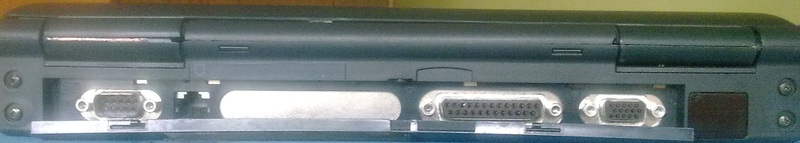
In addition, the eye attracts two more interesting features. Firstly, there is an LCD-display above the keyboard with indicators of the battery charge level, charging turned on, hard disk and CD-ROM activity, Caps Lock mode and, perhaps, something else.
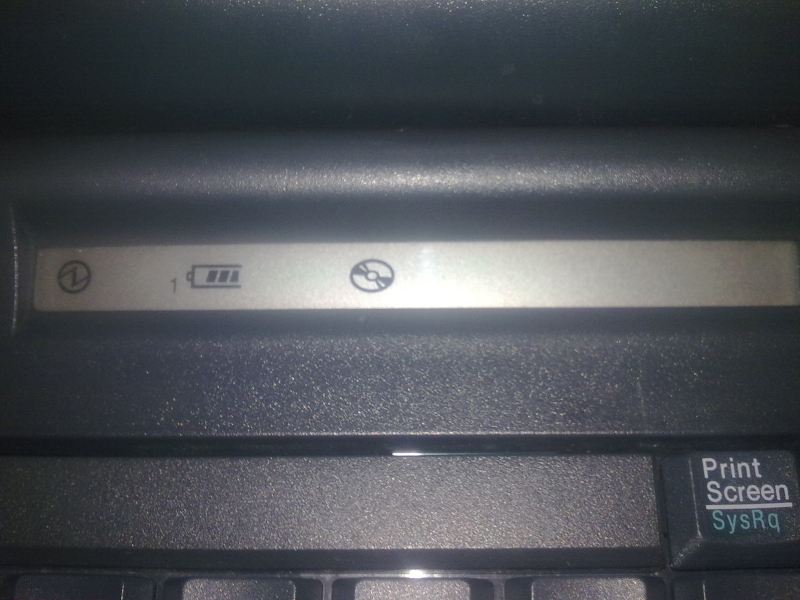
Secondly, on the right side of the monitor are mechanical controls for brightness and contrast. That is, these are not buttons, but sliders, during the movement of which the monitor settings change.
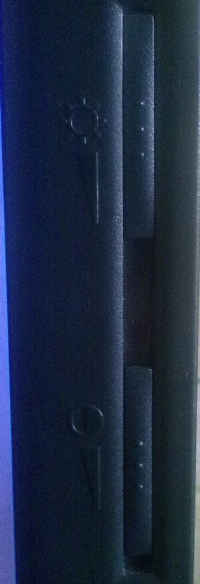
Touchpad. I did not expect to see this in a so old laptop. However, surprisingly comfortable.
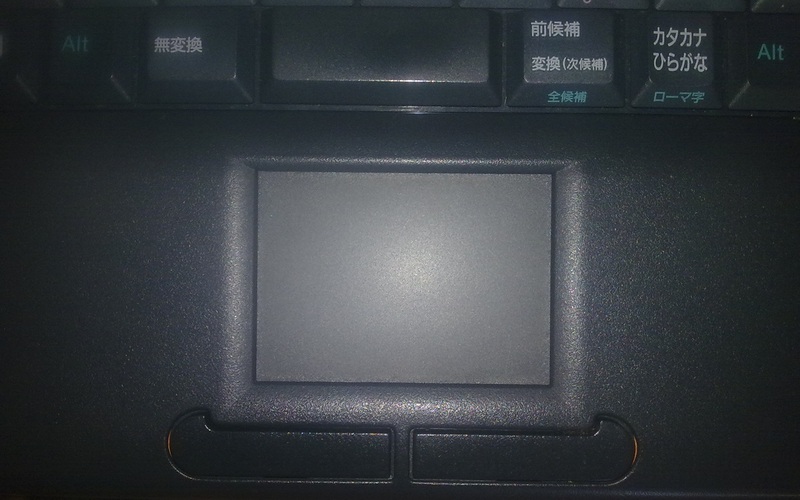
It should be noted, the laptop was in almost perfect condition - CD-ROM, grunting, reading CD-R'ki (but RW does not master it anymore. And it reads disposable disks slowly), the battery pulls as much as an hour and a half of work! But I could not tame the PCMCI - I didn’t want to see the laptop inserted from D-Link. That is, in general, even food does not come. Maybe the discrepancy bit (the old 16-bit slot?), Maybe by voltage, maybe something else, which I do not know. So I had to connect with a stationary computer through a COM port and the good old Norton Commander.
The computer's performance also turned out to be high - without brakes, games such as Quake 1 and StarCraft, and even Doom, Duke Nukem 3D and Warcraft 2 generally click like nuts, despite a certain problem, which will be discussed below. A sound card without question is defined by DOS as Sound Blaster 16 or Sound Blaster Clone. There are no problems in this work either - Windows 95 + Word 97 looks quite natural here.
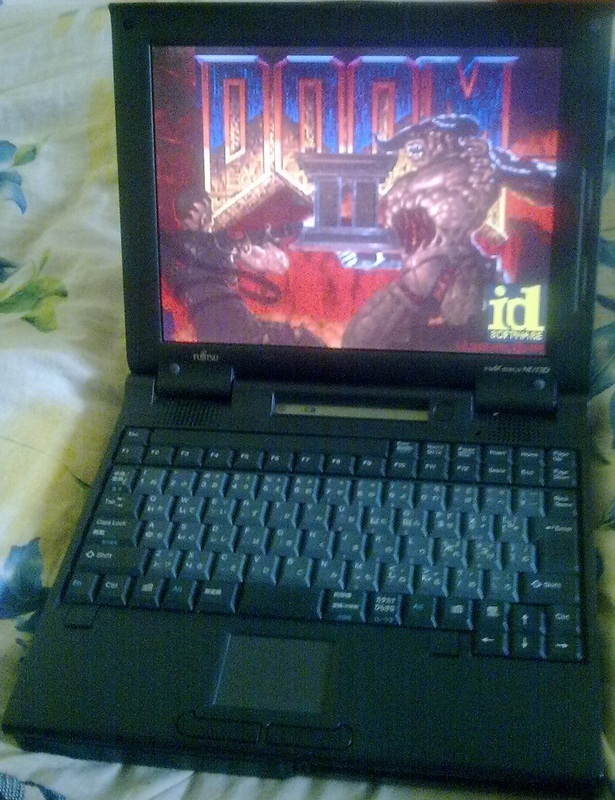
Yes, about the problems. Those who saw the laptops of those years probably already guessed, but for me it was a revelation ... And this problem is the speed of the response of the matrix. She is very low. Those who have not seen this on their own, I will try to explain in analogies. Oh, the effect of blure (motion blur) is surely seen by everyone. Now imagine that not only individual objects (monsters, weapons, etc.) will blurt, but the background too. Whole screen And very powerful. In general, only a strong spirit can play active games on such a monitor. For the rest, the two options are either slow, step-by-step games (the second Civilization or Heroes of Might and Magic 2 are great on this laptop!), Or an external monitor - the benefit of the VGA output works with a bang.
In general, the laptop was not bad for work. Suitable for system administrators in specific enterprises (COM and LPT ports can be very useful) - by the way, it is used now. And gamers who want to touch the masterpieces of those years - but the latter will have to use an external monitor.
PS Habro community, the question for you is why most likely you could not install a PCMCI card, did anyone have a similar experience? The modern card, d-link, included firewood on win95 and higher.
PPS A laptop was taken as a gift to a friend - so I did not dare disassemble it (laptop!). Disassembly will be in the near future - there is an idea to replace the hard drive with a CF / SD card through an IDE adapter + still try to pick up a network card under PCMCI.
Carefully, under a cat there are a lot of non-professional photos.

The handsome man turns 15 this year, and he comes from faraway Japan, which is hard not to notice when looking at the keyboard:
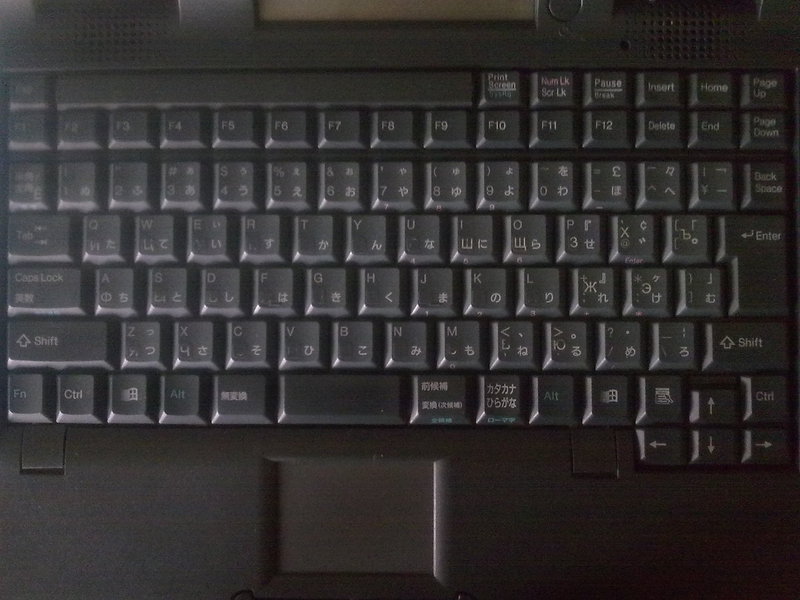
But, about everything in order. Specifications for their time look very, very good, if not great:
')
Processor: Pentium 133 MHz.
RAM: 32 MB.
Hard disk: 2 GB.
Screen diagonal: 12.1 inches
Maximum native screen resolution: 800x600
Video card: Trident 9685 2 mb.
Built-in sound card ESS1878, built-in speakers (!)
2-speed CD-ROM
Front view. Right - CD-ROM
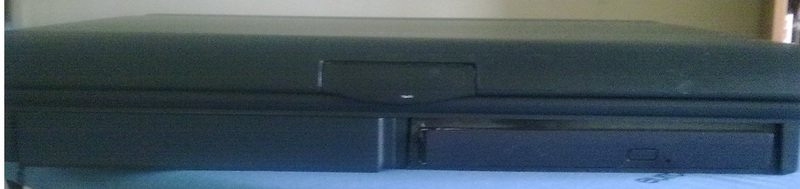
Left sidewall. PCMCI connector and unrecognized by me connector - although judging by the icon, I assume that it is intended for an external floppy.


Right sidewall.

Mechanical volume control - it controls exactly the volume of the sound in the built-in speakers or headphones connected - very unusual and at the same time, terribly convenient!

Mechanical power button - also not everywhere you see. PS / 2 Connector Universal - supports both keyboard and mouse. Working. The next connector is for the charger.

Back view. All this stuff closes hinged lid. COM, LPT, VGA monitor output, modem (!) And infrared port.
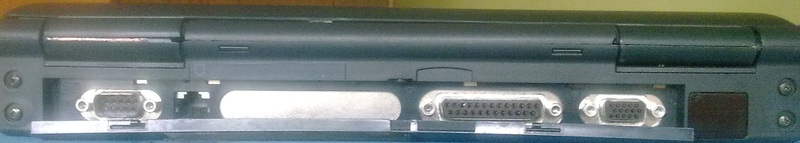
In addition, the eye attracts two more interesting features. Firstly, there is an LCD-display above the keyboard with indicators of the battery charge level, charging turned on, hard disk and CD-ROM activity, Caps Lock mode and, perhaps, something else.
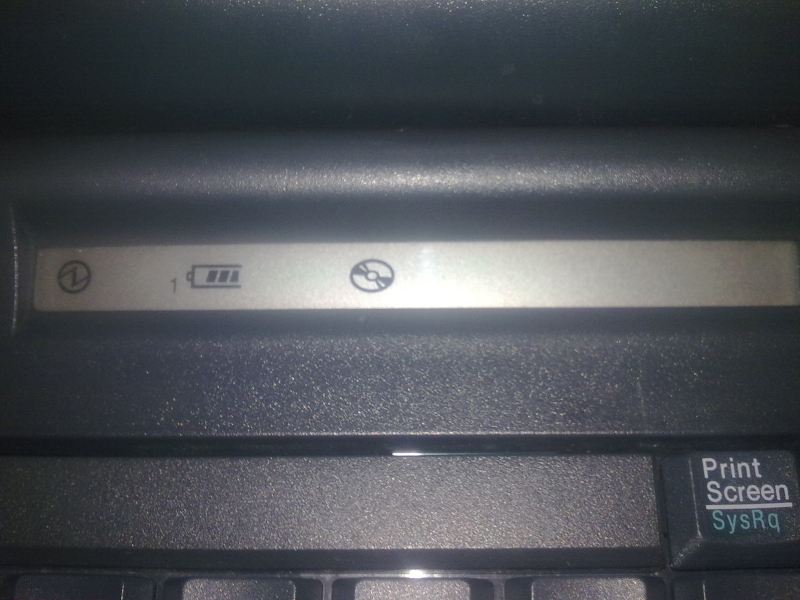
Secondly, on the right side of the monitor are mechanical controls for brightness and contrast. That is, these are not buttons, but sliders, during the movement of which the monitor settings change.
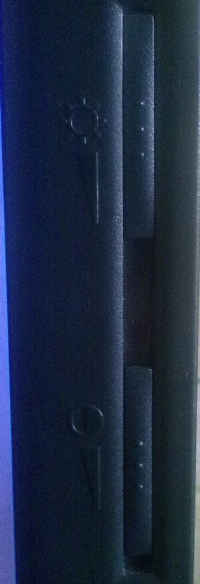
Touchpad. I did not expect to see this in a so old laptop. However, surprisingly comfortable.
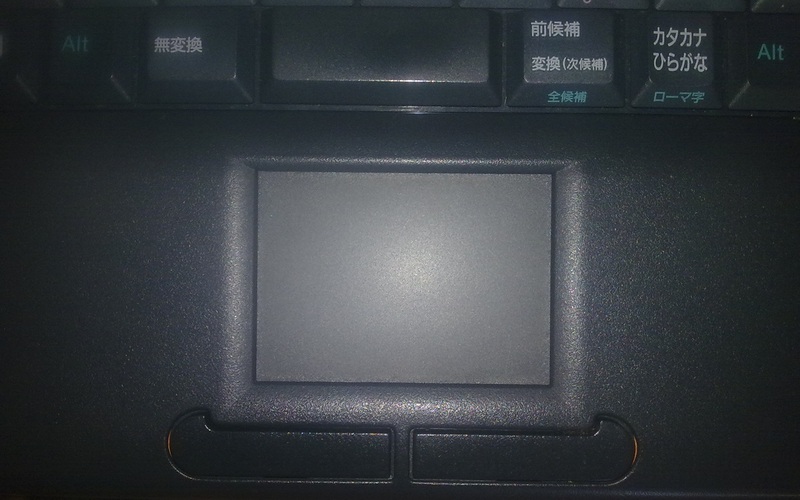
It should be noted, the laptop was in almost perfect condition - CD-ROM, grunting, reading CD-R'ki (but RW does not master it anymore. And it reads disposable disks slowly), the battery pulls as much as an hour and a half of work! But I could not tame the PCMCI - I didn’t want to see the laptop inserted from D-Link. That is, in general, even food does not come. Maybe the discrepancy bit (the old 16-bit slot?), Maybe by voltage, maybe something else, which I do not know. So I had to connect with a stationary computer through a COM port and the good old Norton Commander.
The computer's performance also turned out to be high - without brakes, games such as Quake 1 and StarCraft, and even Doom, Duke Nukem 3D and Warcraft 2 generally click like nuts, despite a certain problem, which will be discussed below. A sound card without question is defined by DOS as Sound Blaster 16 or Sound Blaster Clone. There are no problems in this work either - Windows 95 + Word 97 looks quite natural here.
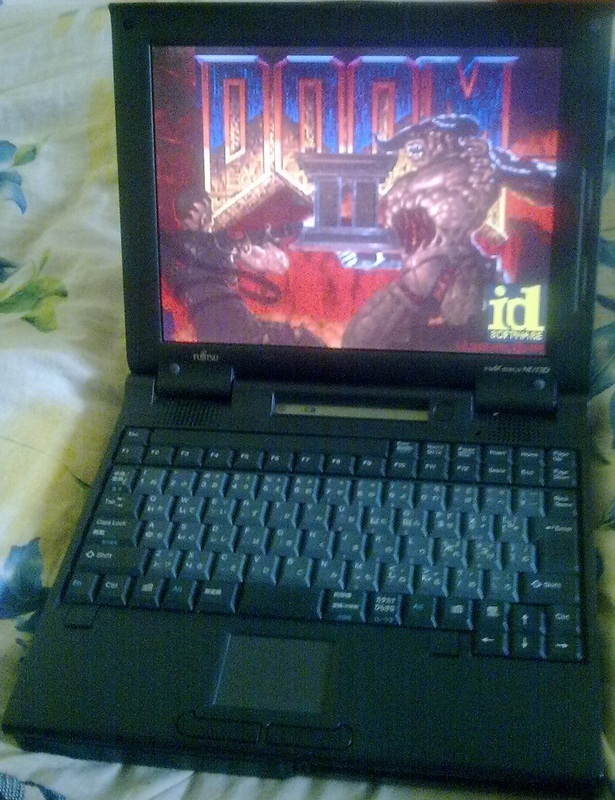
Yes, about the problems. Those who saw the laptops of those years probably already guessed, but for me it was a revelation ... And this problem is the speed of the response of the matrix. She is very low. Those who have not seen this on their own, I will try to explain in analogies. Oh, the effect of blure (motion blur) is surely seen by everyone. Now imagine that not only individual objects (monsters, weapons, etc.) will blurt, but the background too. Whole screen And very powerful. In general, only a strong spirit can play active games on such a monitor. For the rest, the two options are either slow, step-by-step games (the second Civilization or Heroes of Might and Magic 2 are great on this laptop!), Or an external monitor - the benefit of the VGA output works with a bang.
In general, the laptop was not bad for work. Suitable for system administrators in specific enterprises (COM and LPT ports can be very useful) - by the way, it is used now. And gamers who want to touch the masterpieces of those years - but the latter will have to use an external monitor.
PS Habro community, the question for you is why most likely you could not install a PCMCI card, did anyone have a similar experience? The modern card, d-link, included firewood on win95 and higher.
PPS A laptop was taken as a gift to a friend - so I did not dare disassemble it (laptop!). Disassembly will be in the near future - there is an idea to replace the hard drive with a CF / SD card through an IDE adapter + still try to pick up a network card under PCMCI.
Source: https://habr.com/ru/post/137274/
All Articles