How to make “two in one” out of a home computer - home theater + personal computer

If suddenly you have a gaming computer at home, not necessarily top-end, the main thing is that Windows 7 or XP normally worked on it, and there was at least an average video card with two video outputs, then you can make a good universal multimedia center without buying expensive components. In this case, you, of course, do not lose all the old functions of your personal computer.
')
I began studying the issue of creating a home theater based on a personal computer for a long time. Of course, I tried something to put into practice. And also considered options for ready-made players, such as Popcorn Hour or WD TV Live. But for me there were several important parameters, because of which many options did not fit.
In addition to playing music, videos, watching videos on YouTube, I would like my home to have the opportunity to watch television channels. I live in a small town and therefore only satellite TV was considered. Since I am an avid gamer, I would sometimes like to play on this device. I wanted to achieve the same comfort of playing a computer at some games, such as playing on a modern console, while not buying the latter. By comfort, of course, I mean the joystick control and the convenient location of the player on a sofa or chair.
For such specific purposes, only a personal computer running Windows 7 or XP is suitable. You can of course purchase several special devices and switch between them as needed. For TV - a satellite receiver, for games - a prefix, for video and music - a computer or a special media player. But I wanted to combine all this, but not to limit the functions of each device. Below I will talk about my non-standard home configuration, and you can easily appreciate its advantages and disadvantages, as well as adjust it to fit your needs.
In general, HTPC make a stand-alone box. Desirable smaller and silent. I propose to modify your personal home computer and get all-in-one. This thought occurred to me when I realized that my computer was already working almost around the clock, and I was already trying, and quite successfully, to make it less noisy. That is, it already meets at least one of the HTPC requirements. With the size, too, there are no problems, because it is not a separate device. The system unit is already there, and it will not take more space. It remains to decide how to make it so that this computer can be used as a media center and not lose its main functions.
The configuration of the universal multimedia computer is as follows:
A standard computer that includes a motherboard with a built-in or discrete sound card, a processor, memory, a hard disk, a video card (preferably NVIDIA, why - I will explain later) is necessarily with two video outputs. Of course, you will need a keyboard and mouse, any body, as well as a monitor. All this for sure, and so you already have, but what you need to buy in order for the computer to receive the functions of a home theater.
You will need a TV with an HDMI interface as big as you can afford. Please note, when buying a TV, you definitely need to see what resolution it will support when connected to a PC. There are models in which it differs from the native. That is, if you buy a TV with a resolution of FullHD (1920 * 1080), then make sure that the same resolution is supported by the TV when connected to a computer. It is clear that you will need a TV in any case, because for this purpose everything was started.
You also need to buy a remote control. I highly recommend Microsoft Remote Control and Receiver , but in general almost any self-made one will do .
If you are not an audiophile, then an ordinary HDMI cable that can transfer sound is suitable. If you want, of course, you can install good equipment for sound, I limited myself to the built-in speakers on the TV and the 2.1 speaker system plus headphones.
Also, if you plan to play on a universal computer, you will need a joystick. The best gamepad for a personal computer is Microsoft Xbox 360 Controller. Do not think that I am a fan of Microsoft, but really, in practice, you will not find a better gamepad for your computer, and even those remote controls that are better than Microsoft Remote Control are much more expensive.
If you, like me, need a multimedia computer to be able to show television channels, you will need a TV tuner. In my case, this is a DVB-S2 card intended for receiving satellite television. For city dwellers, this may be, for example, a hybrid TV tuner that can receive analog and digital DVB-T signals. Or, in general, you can do without IPTV if your provider provides such services, in this case you do not need to buy anything extra.
To view YouTube and other similar services, you only need a less good internet channel, which you probably already have.
Well, that’s it, shopping is done. We turn to the most important thing, to the choice of the shell for the media center. Since I needed to play on my computer, there was no question of choosing an operating system. Windows 7 is perfect, I hope you already have this operating system. In addition to a large range of games, you will not have any problems with drivers for some DVB cards.
As a shell for the media center, I chose MediaPortal . In general, there are several worthy alternatives (for example, XBMC), but for the tasks described, MediaPortal is ideal.
The most important function of MediaPortal, which is vital in our configuration, is the ability to run it independently on any connected computer screen.
It is necessary to connect the monitor and the TV to the video card of the computer at the same time. If you connect the TV via the HDMI interface, you will get rid of unnecessary wires, since both video and audio will be transmitted through it. After that, the option to select the launch screen will appear in the MediaPortal settings.
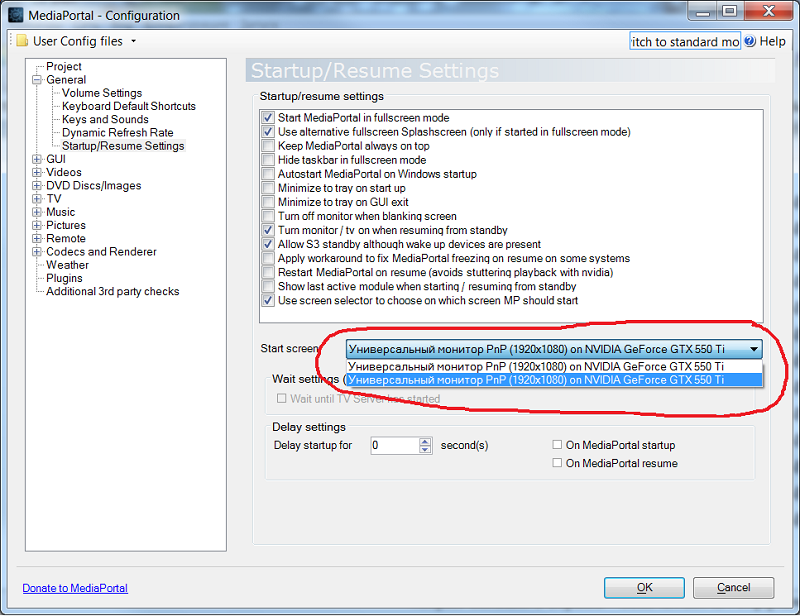
Selecting this option, we bind MediaPortal to the TV, now it will run only on this screen. Going to the settings in the "Codecs" section, select the HDMI output as an audio render. Please note that this must be done in all tabs (TV, Video, DVD).
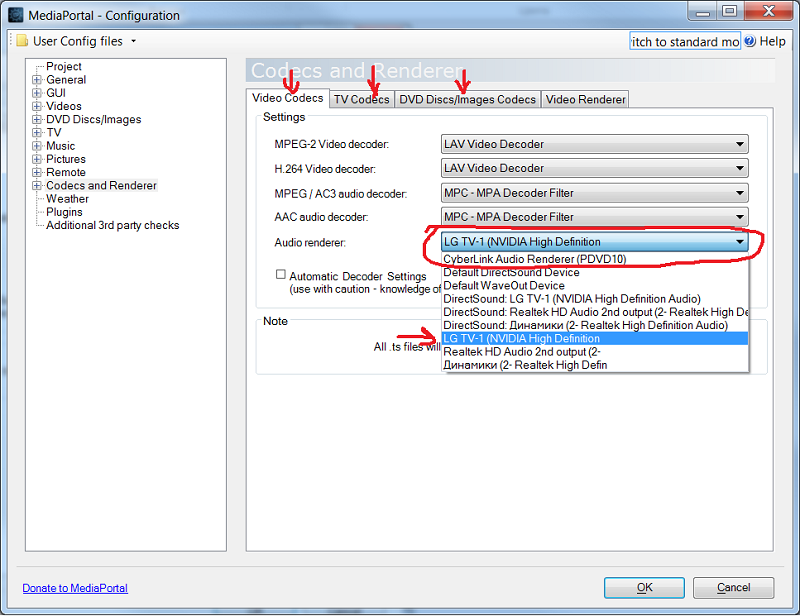
Here, in the "video render" tab, lies the advantage of Windows 7 over XP. The fact is that Enhanced Video Render, available in the seven, allows you to use all the functions of MediaPortal and the game at the same time. That is, MediaPortal will work on the TV, and behind the monitor you can play any game. In this case, nothing will interfere with each other.

Again, pay attention to the installed codecs on your system. If you are not a sophisticated user, you can use special codec packs for MediaPortal - SAF v4 or SAF v6 . Then you need to properly configure the codecs, including hardware acceleration, and finally, select them in the MediaPortal settings.

If your codecs are configured correctly and the video will play with hardware acceleration, then MediaPortal will take away the minimum percentage of processor resources (on my system, 2-7%). He eats not so little in memory as we would like, but who now looks at memory at all. In general, the system is viable even with two gigabytes of RAM.
What, in this case, is NVIDIA graphics cards better than AMD? The fact is that the TV connected to the second input of the video card you will sometimes turn off. Moreover, if you have a NVIDA video card, then it will not disappear from the list of devices, and if MediaPortal is turned on at that moment, then nothing terrible will happen. But with AMD video cards right in this sense. Turn off the TV, the computer "loses" it, while running MediaPortal jumps to the main monitor, and also loses the audio output device. But generally, if you turn off the program first, and only then turn off the TV, everything will be fine, especially since after turning on the TV, it automatically appears again in the system. Perhaps, everything depends not only on the manufacturer, yet I rely on my own not very rich experience of using several video cards.
In principle, you can even use an integrated video card, the main thing is to make sure that it has two video outputs and both can be used simultaneously.
Now you need to solve something with management. After all, if you work (or play) behind the main monitor using the keyboard and mouse, MediaPortal will either respond to keystrokes or, if it is out of focus, it will not be possible to control it using the remote control. There are several tricks that will help us.
Microsoft Remote Control and Receiver will start working immediately after it is connected to the computer. But in order to gain access to flexible settings for our purposes, you need to install a special IR Server Suite program (IRSS) . It supports a bunch of different consoles, including those that work through WinLIRC on the com port. Microsoft's remote control program understands immediately, setting up other consoles is a topic for another conversation.
Open the MediaPortal settings and go to the remotes section, uncheck the use of the Microsoft console.
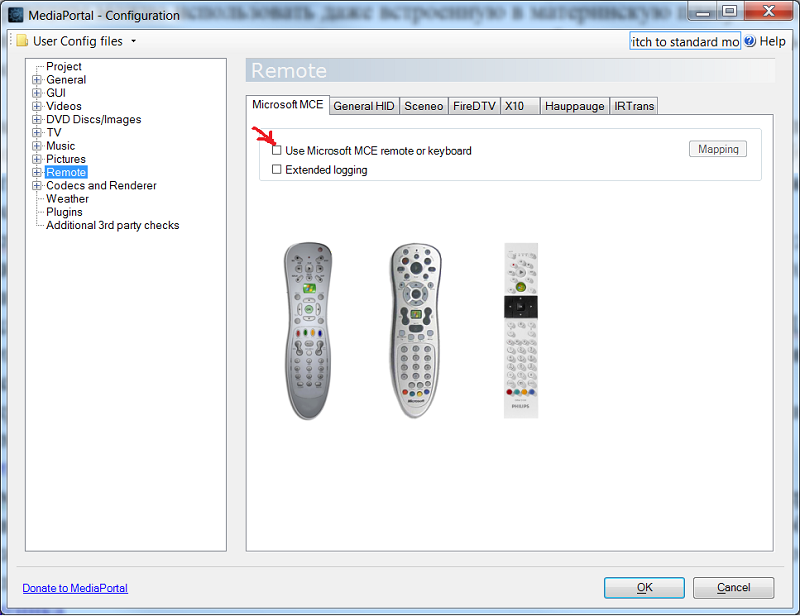
Going to the plugins section, we find “MP Control”. In this plugin we can remap the remote control keys to your liking, create macros and the like. But in general, everything should work without additional settings. The only thing that needs to be done is to uncheck the “require focus” option, so we will teach the console to control MediaPortal without having to switch to it.

It remains only to wean the console from controlling other applications, otherwise there will be unpleasant situations. For example, if you sit behind the monitor and use the browser, clicking on the links in it, the browser is in your focus. At this time, your girlfriend is watching a movie and, by pressing the buttons on the remote, eventually controls the program that is now in focus, preventing you from using it.
To avoid such situations, you need to open the registry editor and find a branch
HKEY_LOCAL_MACHINE\SYSTEM\CurrentControlSet\Services\HidIr\Remotes\745a17a0-74d3-11d0-b6fe-00a0c90f57da (the last digits may be different)There we find and delete keys from “CodeSetNum0” to “CodeSetNumX”.
Microsoft Remote Control has another great feature that allows you to get rid of extra consoles. Three buttons on this remote are programmable. TV button is programmed to turn off, and VOL +, VOL- to control the volume of the TV. How to do this is described here .
That's all, now in our system one remote controls only MediaPortal and TV, and the keyboard and mouse are used in other programs.
There really is another small detail that annoyed me for a long time. When I was working behind the monitor, the mouse cursor was trying to get on the TV all the time, and that was a big obstacle. Unfortunately, in windows, the management of several monitors is badly implemented, and nothing could be done with standard tools. Therefore, I asked a friend to write a small program that would limit the cursor on one screen, which he soon did, for which he thanks. True, I later discovered a wonderful project - Dual Monitor Tools . It has not only a program with which you can limit the cursor, but also several others that greatly facilitate the work with two monitors. For example, the program DisMon will allow you to run games on the second monitor (in our case, the TV), even those in which this feature is not provided by the developers.
Well, along the way, we solved another task - launching games on any of the installed screens. If you didn’t like DisMon, you can use another UltraMon , but note that this program is not free.
It is worth noting that when playing behind a TV, you also need to somehow switch the sound to it, this is decided by choosing the HDMI output as the default audio device before launching the game. In order not to crawl in the system settings every time, you can use a wonderful program that allows you to do this with a single mouse click on the label.
With television, there is nothing much to paint. Insert a DVB card, install the driver, set up the MediaPortal server. There are of course many subtleties and pitfalls, but if you tell, you will have to write a separate article.
In the end, I will describe to you my home system for clarity.

In the first room is one of the personal computers.
Configuration:
- System Board: Asus F1A75-V Pro
- Processor: AMD A4-3300 APU with Radeon HD Graphics (2500 MHz)
- Video adapter (integrated): AMD Radeon HD 6410D (512 MB)
- RAM: 3 GB
- Disk drive: Western Digital 1 TB and 750 GB
- CPU cooler: Scythe Ninja Mini (without fan)
- Input devices: Keyboard, Mouse, Remote Control
- Power supply: 350 W
- Monitor: Samsung 19 "
- TV: LG 32 "
- Operating system: Windows 7 x32
His tasks:
- Act as a personal computer in the first room. Surfing, watching movies, Internet videos, music, etc.
To accomplish this, a monitor, keyboard, mouse and speakers are located in the first room next to the system unit. - Serve as a media center in the second room. Watching movies, TV shows, TV programs, as well as chatting via Skype.
To do this, in the second room are the TV and receiver remote control, as well as a webcam. The TV is connected by a fifteen-meter HDMI cable running through the whole apartment, and the cable is the cheapest, even without ferrite rings. Receiver remote and camera are connected by USB cables. Two passive cables of five meters are connected together (could not find ten meters). It is worth noting that Microsoft Remote Control Receiver has a five-meter cable. - Responsible for receiving satellite television and subsequent streaming to clients using a running MediaPortal server.
The signal from the satellite is received by two DVB cards, to which cables from one satellite dish are connected. - Also, this computer serves as a media storage and torrent. It works around the clock, without stopping.
In the third room is another personal computer.
Configuration:
- System board: Gigabyte GA-770TA-UD3
- Processor: AMD Athlon (tm) II X3 445 (3200 MHz)
- Video adapter: NVIDIA GeForce GTX 550 Ti (1024 MB)
- RAM: 6 GB
- Disk drive: Western Digital 640 GB
- CPU cooler: Scythe Ninja Mini (without fan)
- Input devices: Keyboard, Mouse, Remote Control
- Power supply: 450 W
- Monitor: Asus 24 "
- TV: LG 32 "
- Operating system: Windows 7 x64
Tasks:
- Act as a personal computer in the third room.
Next to the system unit are located - the monitor, keyboard, mouse and speakers. - At the same time serve as a media center for watching videos from YouTube and Vimeo, movies and TV shows.
To do this, in the same room are a TV connected by a five-meter HDMI cable, and a receiver remote control. - Also, the computer is actively used as a gaming platform.
If the game is conveniently controlled by a gamepad, then I play on TV lying on the sofa, if I use the keyboard and mouse, then I am sitting at the table in front of the monitor. If, for example, someone is watching a movie behind the TV, while I am playing, I use headphones instead of speakers so as not to interfere with each other. - If you wish, you can watch TV or record a program.
The MediaPortal server running on the first computer is responsible for this, the second computer is connected to it as a client over the home network. By the way, at home I have a 100 megabit network and this is enough for watching not only SD, but also HD movies.
And that turns out two full-fledged workplaces located in the first and third rooms, plus two full-fledged home theaters located in the second and third rooms. Soon it is planned to buy another small computer like Nettop-nT-330i and a TV in the kitchen, but it will work exclusively as HTPC. The MediaPortal server supports as many clients as you like, so you can also watch satellite TV in the kitchen.
And finally, the pros and cons of such a system.
Pros:
- Does not require significant costs. Of course, if you already have a personal computer at home, designed not only for work, but also for games and entertainment. TV also does not apply to purchases, as it is obvious that for any HTPC it is necessary. In fact, if you have a gaming computer at home, you only need to buy a remote.
- The system is universal and scalable. Having bought one computer, you get a lot of opportunities. If you wanted to improve it somehow, then it will be easy to do, and you will not need to change the entire device.
- Omnivorous. That is, this HTPC will play almost any video and audio formats.
Minuses:
- By cons, I would refer to the "reliability" of the system. It is worth explaining here. If it is assumed that people who do not understand the intricacies of his work will work at a personal computer, then minor problems will inevitably arise. Moreover, if they use only MediaPortal (watch movies, TV and TV shows behind the TV), then there will be no problems. Here, of course, everything is decided by the competent windows settings, antiviruses and of course backups.
- I also recommend using only proven iron. For example, I started having problems only after I upgraded my “server” to a new platform from AMD. The past system worked stably at their 785G chipset. What I just thought about when I was upgrading ...
- Also, the disadvantages include a non-trivial system configuration. MediaPortal' , , , . MediaPortal' , .
- , . , , . , . , , , , .
I hope someone will find this article useful, and they can make a universal media computer at home and at the same time save some money.
Write an article, I was prompted not only altruistic, but also a couple of mercantile desires. In addition to the desire to get an invite to Habr, I wanted to draw the attention of enthusiastic and technically savvy people to the wonderful shell for a media center based on an open source personal computer - MediaPortal . This is a beautifully developing project, but additional human forces cannot be superfluous. For example, there is still no normal plug-in for Skype (despite the fact that Skype has an API), or the client port under linux is still not ready. But you never know what else you can think of and develop. I really hope that among you there are interested people, and MediaPortal will be even better.
Some screenshots.
Main menu:

Example of CPU usage when viewing HDTV:
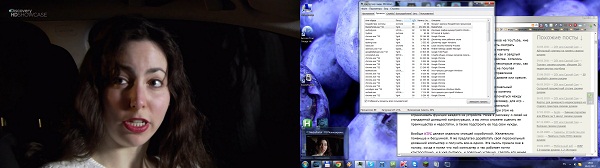
Movie Gallery:
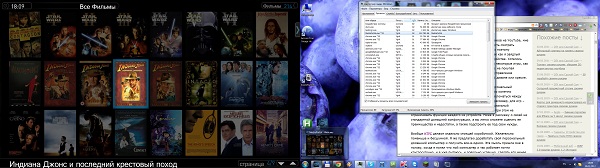
Example of CPU usage when viewing HD movie:
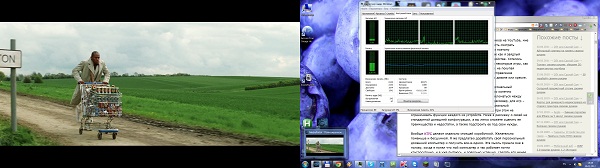
PS: Many of the features of MediaPortal are not described in this article, as it goes beyond it. If you're interested, I can try to write an article specifically for this shell and its configuration, although there are similar ones on the net, but they are quite rare and very stingy for content. Unfortunately, the Russian-language MediaPortal site has not been working around the summer . I hope its owner reads Habr and restores it, or at least agrees to transfer the forum to the official one , which had to be done a long time ago.
UPD: Added some screenshots.
UPD2: Russian MediaForum subforum has opened .
Source: https://habr.com/ru/post/137272/
All Articles