Tuning eclipse - TOP 7 plugins
For quite a lot of time I have been working in the popular and in my opinion the best Eclipse IDE. I always liked to sharpen tools for myself, in order to achieve maximum performance, in this connection I want to share my experience, namely the list of plug-ins for eclipse I use in my daily work.

')
1. SVN team provider - probably the most popular plugin in the work. Without him - as without hands. Someone uses the Eclipse + Tortoise SVN (Windows) or Eclipse + SVN kit (Linux) bundle, but I prefer to use the plugin for the following reasons:
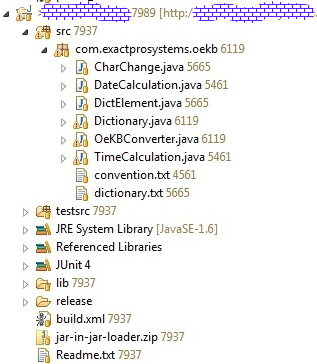
Git and Mercurical users also have the necessary plugins.
2. Eclipse color theming . Since I spend a lot of time behind the monitor, I worry about my eyes and try not to overstrain them. colored text on a dark background is perceived much easier. This plugin will allow you to add some color to Eclipse (by the way, scientists have proven that various colors stimulate the brain more)

Here you can download any of the topics you like.
3. Maven integration - Maven integration for Eclipse . You need this plugin if you are used to using Maven (for some reason, there is no Maven support by default in eclipse).
4. IvyDE - dependency manager plugin for ant. We integrate one of the best features of mavena in ant and no longer think where to download for our project + free up space in SVN. Where you can get links to our interests, we know perfectly well - for example, here .
5. eCobertura will be useful to those who write Unit-tests. This plugin allows you to build a report on the coverage of the code with tests, so we can find out which parts of the code are not covered by tests (highlighted in red) and which are covered (highlighted in green), and then write the missing tests.

6. Find bugs . All of us make mistakes, because as a programmer, this is primarily a person. Find bugs helps to find some of them, for example a possible null pointer. Its database contains about 200 patterns of errors, it is better to err and save a little more time searching for stupid errors.

7. eUML 2 - a plugin that allows you to build class diagrams for written code, to conduct reverse engineering, to document the code more clearly. The programmer should work in a team, and charts are the best way to explain to another developer what you have in mind. Yes, and then it will be easier to remember. So we set - do not think.
That's all, you can install plugins through the Eclipse marketplace. Thanks for attention.
PS Hopefully readers will share their practice using various Eclipse plugins.
PPS Take care of your time - stop reading Habr :)

')
1. SVN team provider - probably the most popular plugin in the work. Without him - as without hands. Someone uses the Eclipse + Tortoise SVN (Windows) or Eclipse + SVN kit (Linux) bundle, but I prefer to use the plugin for the following reasons:
- no need to switch between windows when commit / update
- visible revision of each file, and we can appreciate what has changed and by whom
- Team Synchronizing and SVN Repository Exploring perspectives provide the necessary functionality to view the repository, synchronization, merge files
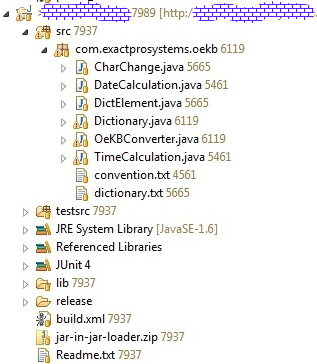
Git and Mercurical users also have the necessary plugins.
2. Eclipse color theming . Since I spend a lot of time behind the monitor, I worry about my eyes and try not to overstrain them. colored text on a dark background is perceived much easier. This plugin will allow you to add some color to Eclipse (by the way, scientists have proven that various colors stimulate the brain more)

Here you can download any of the topics you like.
3. Maven integration - Maven integration for Eclipse . You need this plugin if you are used to using Maven (for some reason, there is no Maven support by default in eclipse).
4. IvyDE - dependency manager plugin for ant. We integrate one of the best features of mavena in ant and no longer think where to download for our project + free up space in SVN. Where you can get links to our interests, we know perfectly well - for example, here .
5. eCobertura will be useful to those who write Unit-tests. This plugin allows you to build a report on the coverage of the code with tests, so we can find out which parts of the code are not covered by tests (highlighted in red) and which are covered (highlighted in green), and then write the missing tests.

6. Find bugs . All of us make mistakes, because as a programmer, this is primarily a person. Find bugs helps to find some of them, for example a possible null pointer. Its database contains about 200 patterns of errors, it is better to err and save a little more time searching for stupid errors.

7. eUML 2 - a plugin that allows you to build class diagrams for written code, to conduct reverse engineering, to document the code more clearly. The programmer should work in a team, and charts are the best way to explain to another developer what you have in mind. Yes, and then it will be easier to remember. So we set - do not think.
That's all, you can install plugins through the Eclipse marketplace. Thanks for attention.
PS Hopefully readers will share their practice using various Eclipse plugins.
PPS Take care of your time - stop reading Habr :)
Source: https://habr.com/ru/post/137252/
All Articles