IdeaPad Z570 - the perfect price-performance ratio
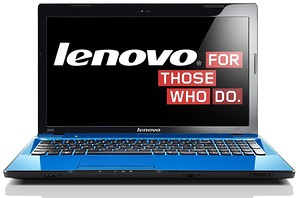 This time it will not be about a completely new laptop - Lenovo IdeaPad Z570 was introduced last year, but is relevant now. In the line of "home" mobile computers, the Z series is about midway between the relatively more expensive Y470 and Y570 , and the very cheap Lenovo G-series notebooks. Deprived of some of the proprietary advantages of the Y570 (such as the SSD + HDD hybrid drive, the proprietary speaker system, etc.), the IdeaPad Z570 is very attractive in price, and provides very good performance in top configurations.
This time it will not be about a completely new laptop - Lenovo IdeaPad Z570 was introduced last year, but is relevant now. In the line of "home" mobile computers, the Z series is about midway between the relatively more expensive Y470 and Y570 , and the very cheap Lenovo G-series notebooks. Deprived of some of the proprietary advantages of the Y570 (such as the SSD + HDD hybrid drive, the proprietary speaker system, etc.), the IdeaPad Z570 is very attractive in price, and provides very good performance in top configurations.Although I still use the fast, reliable and long-playing ThinkPad X-series as a mobile laptop, it is not quite suitable for home use. But the Z570 would be perfect for this role: a powerful machine with a quad-core Intel Core i7 processor does an excellent job of converting music and movies, plays videos on an HDMI-connected LCD TV and serves as a central data storage for all other devices in the house. It turns out a sort of home server, very powerful and at the same time compact, if necessary, easily moving to a new location. Learn more about what configurations the Z570 has, how much they cost and what a powerful laptop with a price tag of up to 30 thousand rubles is capable of - read on.
My version of the IdeaPad Z570 has the following specifications :
')
Processor : Intel Core i7-2630QM 2-2.9 GHz
Memory : 4 GB DDR3 (two 2 GB modules)
Storage : 750 GB HDD 5400 RPM
Screen : 15.6 inches 1366x768 dots glossy
Wireless : WiFi 802.11n / Bluetooth
Connectors : headphones, microphone, 3xUSB 2.0, 1xUSB / eSATA, HDMI, VGA, Ethernet, card reader
Dimensions : 376x250x20-35,5 mm
Weight : 2.6 kg

As you can see, this notebook is inferior in hardware to more powerful models (in particular, the Y570 ) only in terms of the video card. NVIDIA GeForce 540M - provides quite decent performance in games, but is unlikely for real fans, and even if an external monitor or TV is connected, the frame refresh rate will drop sharply. In my case, the games were not in the highest priority, but a powerful accelerator can be used to quickly convert video using CUDA.
Appearance

To my surprise, the IdeaPad Z570 drew the attention of my girlfriend, who usually prefer extremely compact models like U300s . Why did you like not the most compact and heavy enough Z570? The argument was murderous: "He's blue!". Indeed, the bright blue color of my copy may well outweigh the rather modest design and large size. However, this laptop looks quite modern, and the cover of the display lid and panel around the touchpad is very scratch-resistant.

The keyboard of the island type is equipped with an additional digital block. By the way, the Fn button on this year's Idea models moved to a more familiar place for most users to the right of the Ctrl key.

There is only one claim to this keyboard: the cursor keys are not separated from the rest, and at first they are quite difficult to “grope” without looking. However, this is a matter of habit.
The laptop is equipped with a full set of ports, including eSata for quick access to external drives, HDMI for connecting an external monitor or TV, and 4 USB ports (unlike the Y570, there is only 2.0).

On the front edge are switches of wireless networks (right) and graphics (left). The latter allows you to disable NVIDIA graphics card to save battery power.
Performance
The quad-core Intel Core i7 processor runs at a standard frequency of 2 GHz, and if necessary it automatically accelerates to 2.9 GHz. In terms of performance, it is slightly inferior to the capabilities of a desktop quad-core processor in the IdeaCentre B520 , but in synthetic tests it is approximately 60% faster than the Y570 laptop with a dual-core Intel Core i5 processor, as well as the previous generation dual-core Core i7 models.
The GeForce 540M graphics installed in the Z570 is inferior to the GeForce 555M video card installed in the Y570 by about 20% in artificial tests, and by more than a third in real games. Finally, the WD Scorpio Blue hard drive is used to store data in this model rather slow but capacious (750 GB). His performance is not a record, and perhaps in the future, the owner of such a model will want to change the hard drive to a high-performance SSD.
Prices and configuration

The minimum cost of the IdeaPad Z570 is only 12 thousand rubles. Laptops for this price are equipped with the most basic Intel Pentium processors, and only integrated video. So this is a good option for a completely cheap home laptop, exclusively for web surfing and similar, easy-to-do matters. All other configurations differ in the amount of memory used by processors, hard drives, but the video card remains unchanged. The cheapest model with Intel Core i3 will cost about 20 thousand rubles. The most expensive option - with a quad Core i7 - costs a little less than 30 thousand rubles. Between these two price tags there are many other configurations for every taste, including versions without an operating system. In general, the cost of the IdeaPad Z570 is about 5-8 thousand rubles less than the Y570 in a similar configuration.
Verdict
As I said at the beginning of the article, the IdeaPad Z570 with a top-end processor, but not the most productive video card, is quite successfully used as a home desktop and multimedia server. For any non-player tasks, such a model is an excellent alternative to the powerful Y570. In the latter one can understand a higher price tag: a video card and, especially, a hybrid disk system fully justifies this. And the Z570 turned out to be the golden mean between budget models and top home laptops. Powerful, good looking and comfortable, at a reasonable price.
Source: https://habr.com/ru/post/137100/
All Articles