Book publishing in the Apple iBookstore
The ability to publish content on mobile devices from Apple with the extraction of modest material benefits has long been occupied by the imagination of your humble servant. The idea of what kind of content it should be, was formed some time ago, but the hands did not reach the implementation in the form of an iOS application under the guise of various kinds of excuses about the lack of time. The announcement of iBooks Author for Mac and iBooks 2.0 for iOS gave a powerful impetus to the activation of body movements in this area, and I was very happy, thinking that here it is , and now we shall live ! However, a closer examination of the details of the book publishing process in the iBookstore completely buried my optimism.
In order to start publishing books in the iBookstore, you must meet a number of requirements imposed by Apple on content distributors. Consider briefly these requirements.
Technical requirements:
Content Requirements:
Other requirements:
If you do not meet these requirements, it is recommended to use the services of a special content aggregator approved by Apple, a company that is willing to take on most of the work on publishing your book for a modest fee (usually around 10% of the book price in the iBookstore). However, meeting the above conditions is not a guarantee that Apple will work with you directly - there is always a chance that you will be redirected to one of Apple-approved content aggregators.
')
Speaking of aggregators. At the time of this writing, there were only seven, five in North America and two in Europe. More relevant for us are European located in Germany and France. Apparently, soon there should be more of them.
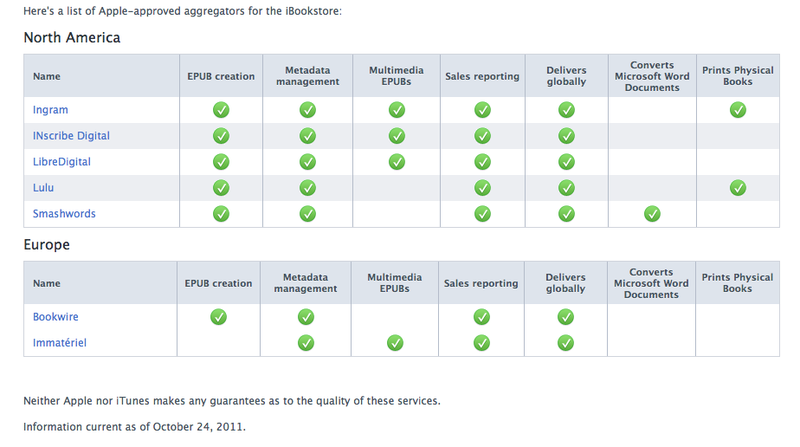
To start working with the system, you must create a paid or free account in iTunes Connect . The difference between them is that the paid allows you to sell books and distribute them for free, and free - only distribute them for free. You cannot convert a free account into a paid one, if you plan to sell books in the future, you need to start a paid account.
Account creation fee is not charged. To register, you need an Apple ID for which you have not yet created an iTunes Connect account.
For books that you plan to sell, you must have an ISBN . In case you want to distribute books for free, ISBN is not needed. For paper and digital books, the ISBN should be different.
To register a paid account, you need an American Tax ID . For a free account Tax ID is not needed. This part of the requirements for Russian companies seems to me the most difficult, I could not find the process of obtaining a Tax ID for foreigners (although I didn’t really look for it). For legal entities, the person giving the right to sign may place books in the iBookStore.
Accepted e-books format EPUB and Multi-Touch .
EPUB is a free e-book standard based on XHTML . Before publishing, you need to check your book file for compliance with the format of the EPUB schema format by passing the latest version of the ePubCheck test. Books must be UTF-8 or UTF-16 encoded.
Multi-Touch -book is a new format of e-book for iPad, which may contain photo galleries, videos, interactive charts, three-dimensional objects, etc. To view a book in Multi-Touch format, a user needs an iPad with the iBooks 2 application installed.
To create books in the Multi-Touch format, the iBooks Author application for Mac is used, distributed free of charge through the Mac App Store . This application makes it easy to create textbooks, cooking, historical and other books for the iPad .
Users can buy books in the iBookstore either through the iTunes Store on a Mac or PC, or through the iBooks application available on the App Store for iPad, iPhone, or iPod touch.
You can’t place magazines through the iBookstore, it is recommended to create an app for the App Store, or a web application.
Anyone with a paid or free account can distribute books for free. Distribution of books of his own writing (samizdat) is carried out in the same manner as paid books.
Thus, in the way of a person who wants to publish a book written personally and get some money for it, several obstacles arise, overcoming of which can completely discourage the desire to make a version of the book for iPad. First, you need to get an ISBN for this booklet that only a publishing company can do. Secondly, you need to create an account in iTunes Connect with a US Tax ID, which is also, apparently, worth some effort. Thirdly, if you still decide to turn to the publisher, you will most likely have to pay not only the publisher, but also the content aggregator. What can make a sad conclusion that for Russian authors the publication in the iBookstore for the purpose of making money is not yet relevant. It remains to focus only on iOS-applications.
Sources:
In order to start publishing books in the iBookstore, you must meet a number of requirements imposed by Apple on content distributors. Consider briefly these requirements.
Technical requirements:
- Mac with an Intel processor and OS X 10.5.8 or higher.
- At least 1 GB of RAM.
- QuickTime 7.0.3 or higher. Required to create and send content to Apple.
- At least 10 GB on a hard disk.
- A broadband Internet connection with a speed of upload of 1 Mbit / s or higher is recommended.
Content Requirements:
- ISBN availability for all books you plan to publish.
- The ability to convert content to the EPUB format, with the passage of verification the latest version of EpubCheck.
Other requirements:
- The presence of the American taxpayer number - Tax ID. Required even for non-US residents. Tax ID can be requested from the IRS .
- A valid iTunes Store account with an associated credit card.
- It should be borne in mind that Apple pays its partners money earned from selling books only when they reach a certain amount, which may be different for different countries. Based on this, it is quite possible that it would be more profitable for you to cooperate with one of Apple-approved content aggregators.
If you do not meet these requirements, it is recommended to use the services of a special content aggregator approved by Apple, a company that is willing to take on most of the work on publishing your book for a modest fee (usually around 10% of the book price in the iBookstore). However, meeting the above conditions is not a guarantee that Apple will work with you directly - there is always a chance that you will be redirected to one of Apple-approved content aggregators.
')
Speaking of aggregators. At the time of this writing, there were only seven, five in North America and two in Europe. More relevant for us are European located in Germany and France. Apparently, soon there should be more of them.
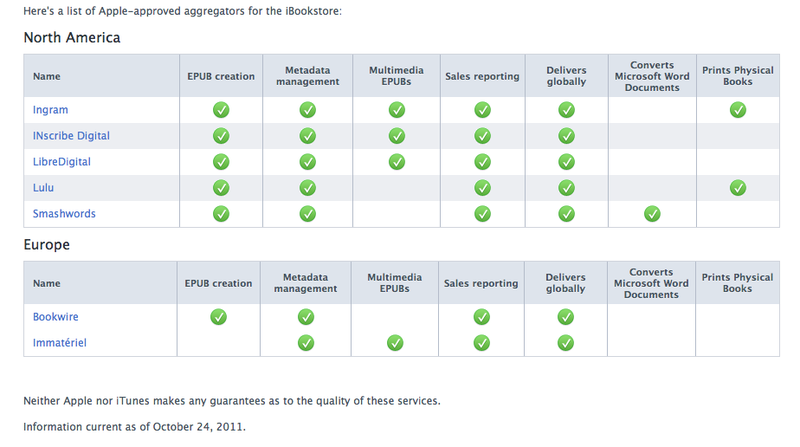
To start working with the system, you must create a paid or free account in iTunes Connect . The difference between them is that the paid allows you to sell books and distribute them for free, and free - only distribute them for free. You cannot convert a free account into a paid one, if you plan to sell books in the future, you need to start a paid account.
Account creation fee is not charged. To register, you need an Apple ID for which you have not yet created an iTunes Connect account.
For books that you plan to sell, you must have an ISBN . In case you want to distribute books for free, ISBN is not needed. For paper and digital books, the ISBN should be different.
To register a paid account, you need an American Tax ID . For a free account Tax ID is not needed. This part of the requirements for Russian companies seems to me the most difficult, I could not find the process of obtaining a Tax ID for foreigners (although I didn’t really look for it). For legal entities, the person giving the right to sign may place books in the iBookStore.
Accepted e-books format EPUB and Multi-Touch .
EPUB is a free e-book standard based on XHTML . Before publishing, you need to check your book file for compliance with the format of the EPUB schema format by passing the latest version of the ePubCheck test. Books must be UTF-8 or UTF-16 encoded.
Multi-Touch -book is a new format of e-book for iPad, which may contain photo galleries, videos, interactive charts, three-dimensional objects, etc. To view a book in Multi-Touch format, a user needs an iPad with the iBooks 2 application installed.
To create books in the Multi-Touch format, the iBooks Author application for Mac is used, distributed free of charge through the Mac App Store . This application makes it easy to create textbooks, cooking, historical and other books for the iPad .
Users can buy books in the iBookstore either through the iTunes Store on a Mac or PC, or through the iBooks application available on the App Store for iPad, iPhone, or iPod touch.
You can’t place magazines through the iBookstore, it is recommended to create an app for the App Store, or a web application.
Anyone with a paid or free account can distribute books for free. Distribution of books of his own writing (samizdat) is carried out in the same manner as paid books.
Thus, in the way of a person who wants to publish a book written personally and get some money for it, several obstacles arise, overcoming of which can completely discourage the desire to make a version of the book for iPad. First, you need to get an ISBN for this booklet that only a publishing company can do. Secondly, you need to create an account in iTunes Connect with a US Tax ID, which is also, apparently, worth some effort. Thirdly, if you still decide to turn to the publisher, you will most likely have to pay not only the publisher, but also the content aggregator. What can make a sad conclusion that for Russian authors the publication in the iBookstore for the purpose of making money is not yet relevant. It remains to focus only on iOS-applications.
Sources:
- www.apple.com/itunes/content-providers/book-faq.html
- iTunes Connect
Source: https://habr.com/ru/post/136986/
All Articles