Windows Azure Toolkits for Devices - using Windows Azure on mobile platforms

Windows Azure is one of the most open and interoperable platforms from Microsoft. Access and management of services provided by the platform is carried out by open protocols and REST API. You can develop applications for it not only on .NET , but also on node.js , Java and PHP .
For the developer, this means the ability to use the cloud platform to develop the server side of the application, while remaining within the framework of familiar technologies. On the other hand, from the very beginning of the appearance of the Windows Azure cloud platform, it supports the REST API, so you can always write an application that will interact with Windows Azure using normal HTTP requests. The combination of these two features makes the Windows Azure platform a good choice for developing services with a diverse client side.
The use of smartphones and tablet computers to access the Internet and related services is growing day by day. Almost all popular Internet services have an advanced client for the main mobile platforms. Taking into account the capabilities of Windows Azure, it will be logical to provide developers with popular mobile platforms a convenient opportunity to use Windows Azure from their applications.
')
I already wrote on habr about how it all started Windows Azure Toolkit for Windows Phone and Windows Azure Toolkit for iOS.
To date, this project is also available for Android and Windows 8 Developer Preview , and all together they are called Windows Azure Toolkit for Devices .
The solution consists of the server part, which provides services and a proxy and a set of libraries for the corresponding mobile platform.
Below is a diagram of the interaction of services, proxies and devices on the example of Widnows Phone.

In order not to store the access key to the services of tables and queues on the client, a proxying service is used, which redirects the client's requests, adding the necessary authorization data to them. The mechanism of access restriction is already included in the BLOB access mechanism; the Shared Access Signature service allows you to obtain the necessary data for direct access to the BLOB storage.
The following diagram shows the organization of access to SQL Azure on the example of Windows Phone:
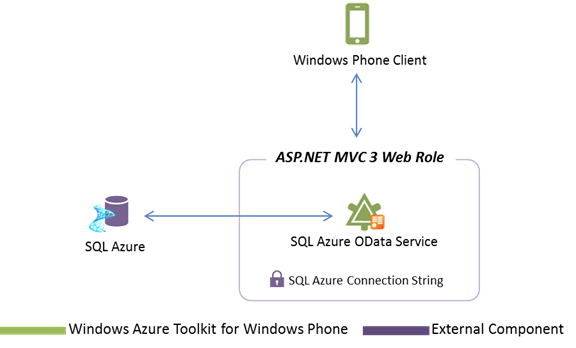
SQL Azure OData service is an example of a simple WCF Data service built on top of SQL Azure using the Entity Framework 4.1 Code First.
The diagram below shows the implementation of Push Notification for Windows Phone:

Two types of authentication are supported: using Access Control Services:
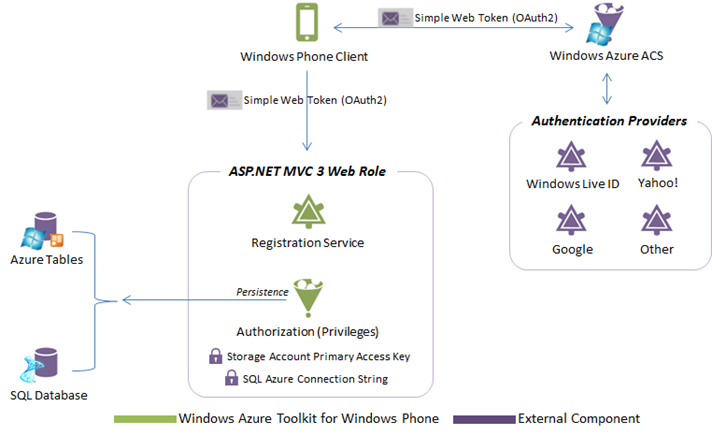
I already wrote about using Access Control Services on habr . This service allows the application on the phone to authenticate users by their accounts in Windows Live ID, Google, Yahoo, Facebook, as well as Active Directory.
Using ASP.NET authentication:

This service provides the application on your phone with classic ASP.NET membership authentication over Azure Tables or SQL Azure.
Android Tulkit can use the same server part, providing services and proxies, or access directly. Additionally, work with the storage and authentication / authorization, sample applications and Unit tests are implemented.
Tulkit for iOS can also use the same server part, providing services and proxies, or access directly. Additionally, work with the storage, authentication / authorization and sample applications are implemented.
The server part of the toolkit, as well as the part for the device, is available in source code and can be used as is or as a basis for the own implementations of access libraries for projects using Windows Azure.
Useful links:
Everything you need for development under Windows Azure
Windows Azure Development Center on MSDN
Windows Azure Forum on MSDN
Windows Azure Toolkit for Android
Windows Azure Toolkit for iOS
Windows Azure Toolkit for Windows Phone
Windows Azure Toolkit for Windows 8
Source: https://habr.com/ru/post/136893/
All Articles