A bunch of AdSense and Google DoubleClick

When I created one of my web projects, the main monetization model for it was contextual advertising, and more specifically, Google Adsense . But there was one But. Approximately 25% of project traffic falls on pages that are not indexed. And this means that the context will not turn there. Therefore, for such pages, I decided to use one of the banner-torsion engines. Those. CMS-site itself generates for different pages: either the AdSense code, or the banner banner code, in which the internal features of the project will be advertised or some of its own advertising.
After reading about some engines, I stopped at Google DoubleClick . And that's why. She allowed on “empty” banner shows (that is, not bought by the advertiser) to unscrew AdSense ads. After reading about this, I thought that it would be great to make all banner spaces on a project exactly through DoubleClick - on occasion, all banner traffic could be sold to an advertiser or a sales house (well, you never know, there are such). That was done. And while AdSense was in the old design - everything was fine: for each banner place created in DoubleClick, a client channel appeared in AdSense, through which you could track contextual ad statistics. But with the transition of AdSense to a new design such an opportunity disappeared. Otherwise, working with DoubleClick completely suits me, so under the cut I will tell you how to solve the problem.
For those who have looked here, I’ll say right away - the solution is quite simple, it was enough to understand the reporting capabilities of DoubleClick. But the main idea of the post is to acquaint the reader with a convenient, in my opinion, a bunch of DoubleClick and AdSense. In the sense that if there is hope for the sale of advertising impressions sometime, then you can immediately start working with DoubleClick.
So. The problem is that in your AdSense account, in the “Reports” - “Customer Channels” section, you will not see reports on the context unzipped in DoubleClick. At the same time, total revenues on the main account page will include them. But we are also interested in detailed statistics: shows and revenues for each context. To do this, go to DoubleClick, open the "Reports" and click "Ad Blocks". Before us opens this table.
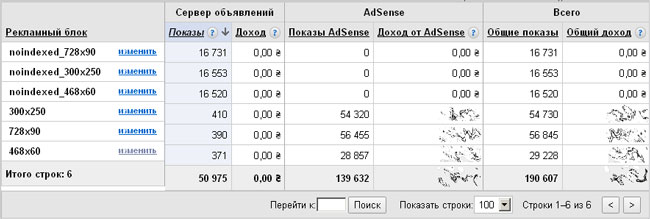
')
The first three lines in it are statistics on those of my channels that are displayed on non-indexable pages and, accordingly, banners are spinning there. The last three are banner sites with 100% adsense payload.
Such a bundle allows you to quietly turn contextual advertising, and if necessary, show a banner instead. But this is just a small DoubleClick bun. As a banner unscrewing engine, it is very convenient and versatile. Unfortunately, there is nothing to compare, but it’s nice to work in it and everything is in the spirit of other Google products. All this farm is successfully spinning on my telephone directory .
UPD: By the way, as a link to the banner, DoubleClick allows you to insert a normal URL, not a “picture”. There was a need, advertising two browser plug-ins (under FireFox and Chrome), to show different banners in different browsers. DoubleClick set off on a regular controller, which, depending on UserAgent, gave different banners with picture headers.
UPD2: I was asked in person if DoubleClick did not support SSL. I have not tried it myself. But it seems that he has become, there is such a proof .
Source: https://habr.com/ru/post/136757/
All Articles