“Galaxy” is growing!
... or Samsung Galaxy Note review
Many people were skeptical about the appearance of tablets as a class - they say, what to do with such a fool and why is it needed at all. But it took quite a bit of time and they found only a few applications that despite all the limitations, the tablets became a trend. They managed to change the landscape of the entire IT industry quite a bit (by the standards of history), so it’s not surprising that many companies took it.
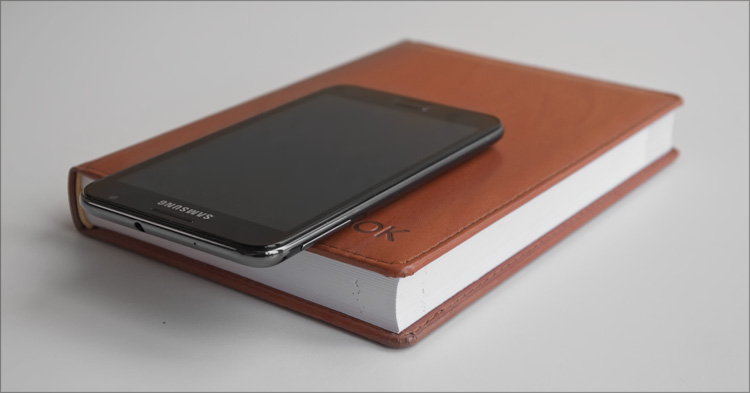
In Samsung, it seems, they felt for the remaining strings of the public's needs - no matter what the novelty, it’s snapping “in the bull's eye”. And if everything about the monsters in the face of the “full-fledged” Galaxy Tab tablet and the Galaxy S II communicator has long been said and written, then the appearance of the Galaxy Note at the last IFA-2011 was a real surprise.
Peresmartfon? Underplanet? Apparently, the company itself has still not exactly decided how to position the new product. Therefore, we will consider it an intermediate link of evolution from one class to another - that which we, the users, lacked. Having added this sentence, I was pleasantly sad - I remembered the times when a pocket personal computer was a sign of human viability. Now you won’t surprise anyone like this ... but considering the size of the device, I want to call it a revival of a class of huge pieces for which I wanted to wear a jacket to put the device in my inner pocket. Not a notebook and not a smartphone - just a pocket personal computer!
')
Compared with Samsung Galaxy Tab 10.1
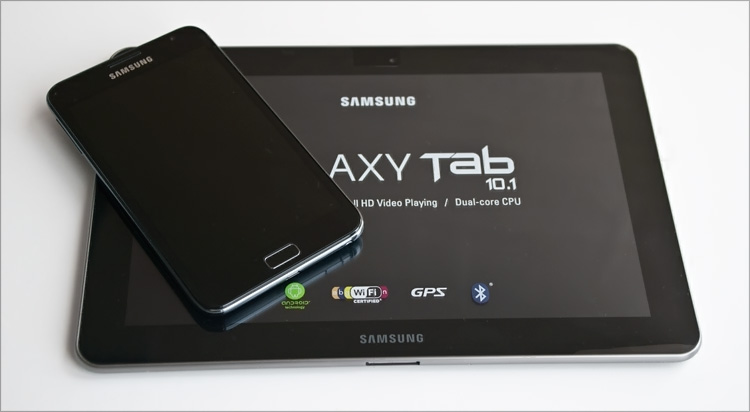

So, was everyone ponosuch or was someone else left? ) Let's get to the point.
The box is traditionally in the form of a “brick”, inside it is everything you need:
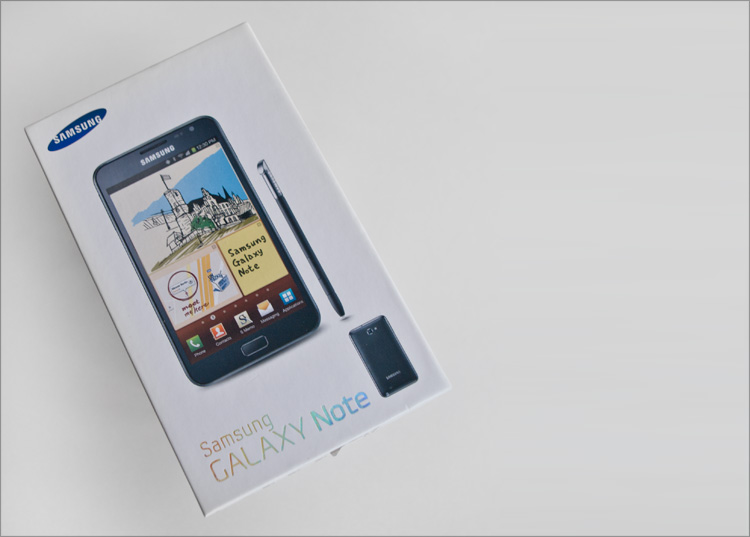
- Samsung Galaxy Note
- Charger
- Stereo Headset
- USB wire
- Quick Start Guide
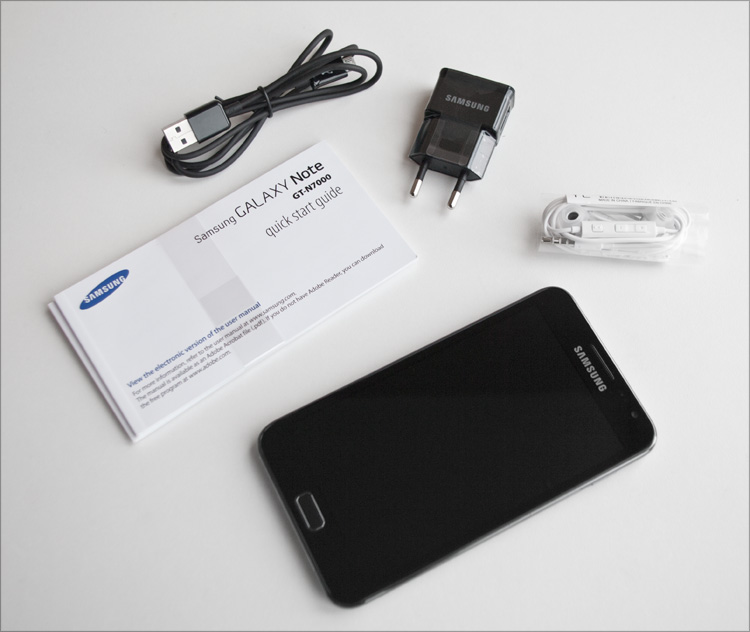
The charger is more like a whistle in its size - a small piece of plastic that fits anywhere. As an interface, USB is used, as it is easy to guess.
The charging wire (and for synchronization) from the kit is the most common cord, USB-microUSB. It is very great that Samsung decided to use microUSB in this device, and not the docking interface like in the “adult” Galaxy Tab.
White stereo headset, on one of the wires has a remote control sound (or calls) - all done very carefully. In general, you will not be surprised with this component today, but in this case it is clearly not superfluous - yet (based on the capabilities) you can fully call from the device, so the headset is very useful here.

Speaking of accessories, for the Samsung Galaxy Note there are not many of them yet, but I hope this is only a matter of time.
▌ Appearance
The joke about the two workers in the design department of Samsung already hardly makes anyone smile at all - it is obvious that the appearance of the products of the two giants differs sufficiently. And despite the fact that the Note is a typical representative of the formed series of devices “Galaxy”. It is unlikely that you will confuse this thoroughbred Bernese Mountain Dog with a homeless mongrel - the image has turned out to be unique, recognizable and at the same time rather strict.
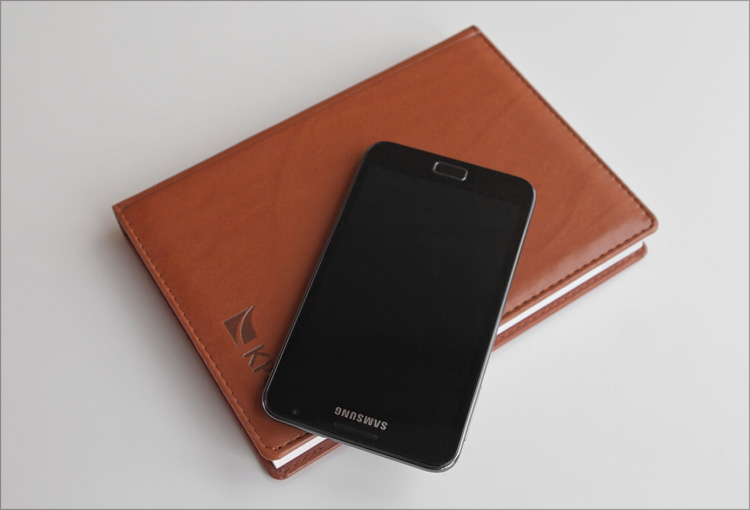
When I first took the Samsung Galaxy S II smartphone in my hands ... I thought with a smirk “mda ... and how would you order this shovel?” - it turns out that these were only flowers, which, as practice has shown, you get used to it very quickly. But the Samsung Galaxy Note ... no, friends, this is really something huge, like an indescribable baobab in a joke about a dog. In that regard, if we consider the device as a smartphone ... but if we consider it as a tablet, then it is the other way around, the maximum “tablet” is very small in comparison with the formats that we are used to.

But no matter how cool, and a screen with a diagonal of 5.3 inches for a mobile device is a pleasant luxury. At this one can almost work fully - mail is there, Internet surfing and everything. Not to mention watching movies and all sorts of toys. On this screen, everything fits, it’s a pity that not every woman’s hand would fit.
The design reigns rigor and minimalism, all in black with a light blue tint. Although there are white versions of the device - it is more girlish. On the front side under the screen there is only one hardware button (“Home” with a single press and “Voice control” with a double press). Two more touch buttons are detected when the device is first turned on - this is “Back” and “Menu”.
Above the screen (by the way, it is covered with a GorillaGlass glass with an oleophobic coating) - a slot for the loudspeaker grid, a proximity and illumination sensor, as well as a 2 megapixel front-facing camera.
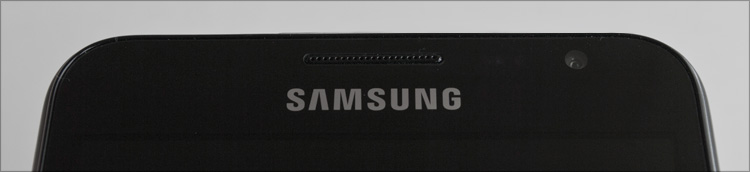
On the reverse side is also unusually empty - the label of the manufacturer, the mesh of the main speaker and the eye of the camera.

At this time, the camera has a higher resolution (8 megapixels - like in the Samsung Galaxy S II) and is equipped with an LED backlight, which can be used as a flashlight.

On the left side are the “swing” volume, on the right - the display lock button. Atat for removing the hardware button to turn on the camera and take pictures with it - it's strange that manufacturers often forget about it. A little bit more and her appearance will be perceived as “wow!”.

At the top there is a hole (3.5) for the stereo headset:

But below ... below, Samsung has prepared a small gift, because of which the model, in fact, was named Note.


This is a stylus for a capacitive screen - the so-called S-Pen, specially designed by Wacom. We'll talk about it separately later.

In general, the back side, as in the case of the same Galaxy S II, was definitely a success - it is a pleasant to the touch rough surface that does not get dirty and is not scratched. At the same time, it is a thin cover that looks more like paper than plastic - it can be bent safely and nothing will be. Perhaps the metal lid would have looked no worse, but it would definitely be heavier, it would warm more, and in general it would not be so durable.


The lid is “torn off” like a velcro on the clothes, behind it is “inside” in the form of a battery that covers two slots: for a SIM card (full-size) and for a microSD memory card (microSDXC are also supported). Hot swap of both cards, as you understand, no.

The battery, damn it, almost like a laptop - at 2500 mAh (3.7V, 9.25 Wh).

If it is interesting to look even deeper, then here's a link to the disassembly.
▌ Turn on and work
Samsung Galaxy Note is running the Android operating system version 2.3.5 (Gingerbread) - at the moment there is no update to the latest version of this OS. But this is a very controversial question, and is it really necessary at all - the fact is that even at 2.3 the device works more than successfully. The processor uses a dual-core Samsung Exynos 4210 processor based on ARM Cortex-A9 (1,400 MHz), whose performance is abundant enough not only for fast operation of the operating system, but also for performing any tasks - be it a heavy game (video accelerator - smart ARM Mali -400 MP4), watching a movie or drawing the most detailed three-dimensional map of the navigator. For user data, 16 GB of internal memory is allocated, of which “only” 12 are actually available.
All the applications that I used to use perfectly “stretched” under high resolution.

However, the emergence of the Android OS of the fourth version after a while will only breathe a second life into this device - it has been possible to “poke” it with a friend - this is something amazing! At the beginning of the year, an experimental CyanogenMod (4.0.3) appeared on XDA Developers for Galaxy Note, but I did not dare to try - judging by the reviews there is still quite damp (the camera does not work, the unstable broom and something incomprehensible with the battery consumption).
As always, I want to start exactly with what you pay attention on a mandatory basis and first of all - from the screen. At one of the major international exhibitions, Samsung has promised to use only the best matrices in its devices, and you can’t argue with the fact that it keeps its word - the screens in the latest updates are unmatched. In the photos it is not very visible, but for the sake of interest, go to any hardware store and see the image quality with your own eyes. Well, if you have something to compare with you - quite recently I happened to observe the reaction of my acquaintances, for whom the new Samsung gadgets became a discovery (they used conservative devices of competitors) - it was obvious with the naked eye that their image impressed :)

The Samsung Galaxy Note uses HD Super AMOLED screen: bright and contrast, with rich colors (white means not pink or blue, but WHITE; black means BLACK, not dark gray-blue). And such good in the new product is already more than 5 inches! Well, the resolution is 1280x800 pixels - the times when this was the norm for a 15-inch laptop have not been forgotten. Such figures were obtained due to the Pentile technology, but there is no visual “blurring” of the picture.
There is a light sensor - his ideas about a comfortable level of illumination are quite adequate and it is better not to turn it off: in the dark, an excessive level of brightness makes the eyes unpleasant. The viewing angles are also good, although some distortions at large angles still appear (they are, rather, from the glass itself and reflections — the viewing angles and color rendition even exceed the IPS-matrix in the Samsung Galaxy Tab). On the other hand, a smartphone (as well as a tablet) is a personal device - why take care that someone will not be there from the outside.


The screen wakes up by pressing the “Home” button or from the power button on the right side - it happens instantly. The lock screen has acquired some changes - now it is unlocked by smoothly moving the background image in any direction. In general, a somewhat strange solution, designed, probably, to remove all unnecessary from the screen, leaving room for a beautiful screensaver. But nothing prevents you from putting something of your own, my choice is a free Go Locker . By the way, there are no problems with getting root-rights in the system.

The interface uses the proprietary shell TouchWiz 4.0 - it’s pointless to talk about it in this article - it’s better to read / see a separate review. But in general, everything is fine, even if it may not be as beautiful as in SenseUI from HTC. But without any noticeable slowdowns :)
A nice little thing - the size of the matrix of shortcuts on the desktop has increased from 4x4 to 5x5 - each item can be a folder and contain inside a bunch of shortcuts for all kinds of software. I don’t see any reason to paint something else - Android provides a lot of tools for customization and in the end, everyone will do it anyway.

The speaker volume is not very high, the vibrating alert is also disappointing - it’s good only as a feedback in games (well, or for tactile feedback in the application menu), but it’s easy to miss a call somewhere in the car. So do not take the headset away from the kit.

On the S Pen stylus there is an inconspicuous button, pressing which (with a double click on the screen) invokes the S Memo application to create notes. Honestly, on any other Android-communicator, I would not even think of putting such a program (since I still would not draw anything - especially as it is painted on beautiful promotional pictures from the description), but here I just got carried away. “Leaves” of the application have a small cell - it allows you to position elements more smoothly. 4 tools are available: pen, pencil, brush and marker, and for each one you can choose the “trace” size, color and transparency. Everything looks quite realistic - at the beginning and end of a marker stroke there are characteristic “thickening colors”, and the pen and pencil are susceptible to stylus pressure. And do it without unnecessary hassle, neat sharp stylus, and not those fat sausages that make for other devices.
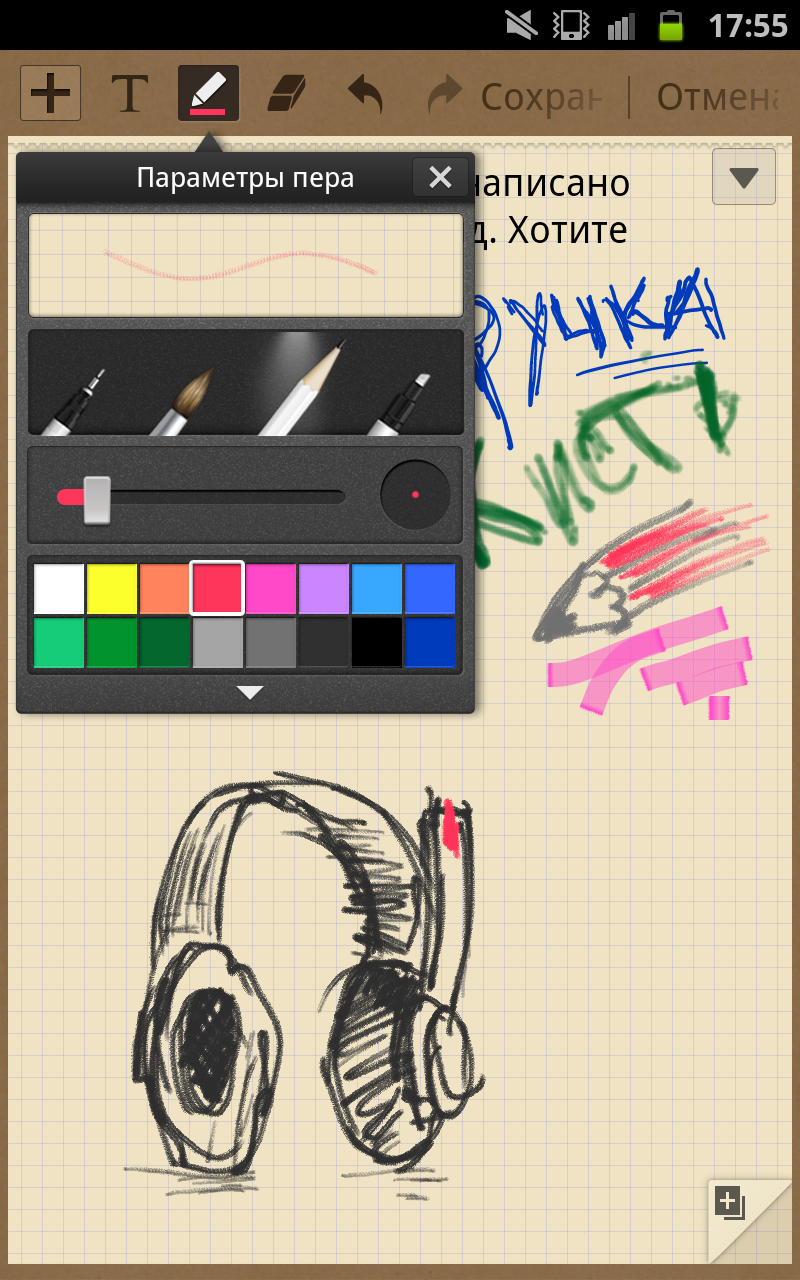
In general, by putting even more advanced graphics programs, if you wish, you can draw something really worthwhile.
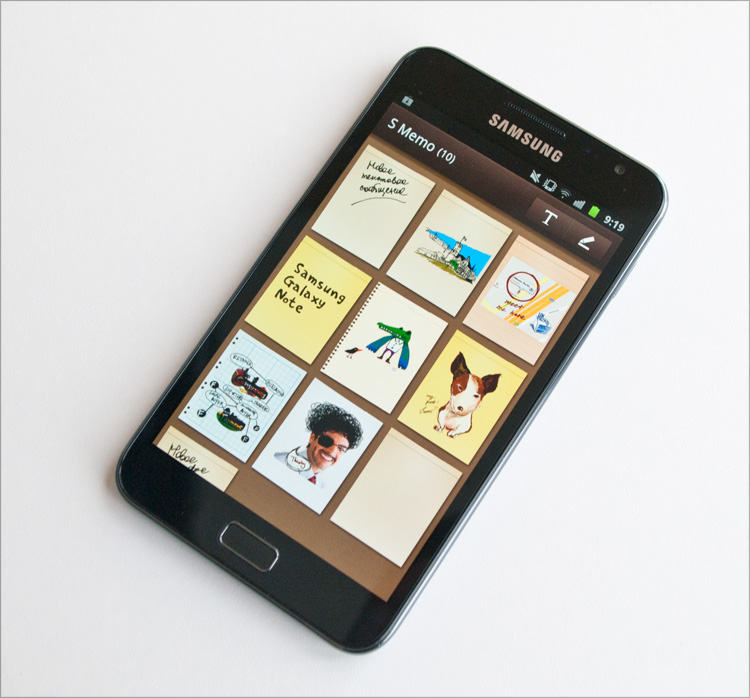


Holding the button with simultaneous tap on the screen creates a screenshot above which you can immediately “conjure”. If you do not press the button, the pen will work as a regular stylus.
Unfortunately (or fortunately?), The stylus does not work with other devices (and just capacitive screens) - it’s pointless to poke it on the same iPhone. But on the Galaxy Note it works always and almost everywhere (except for the touch buttons - the work area is limited by the screen). In general, like in the good old days - with a stylus you can not only take notes (with very good handwriting recognition), but also manage everything on the screen in general. It's one thing when the stylus is just there, another is when it can be used effectively and effectively; I believe that the Galaxy Note is one of the most competitive advantages compared to all other devices.

The front camera is suitable for communication in Skype, although with a lack of lighting in her pictures there are noises.
The rear camera has an 8-megapixel matrix - all this allows you to make very good looking photos (compared to at least other tablets, in which the camera is still a very weak point). There is here and autofocus and LED flash - two more small trump cards.
Galaxy Note back camera can record video in FullHD-resolution (1920x1080 at 30 frames per second) - given the amount of internal memory (and support for memory cards), there are some thoughts about using the device as a DVR - what do you think about this? After all, one of the applications of this device, given its screen, is the most comfortable navigation in the car (I used the latest versions of Navitel and Progorod - even with maximum map detail, they literally fly). And if it is still hanging on the glass - why not perform two tasks at the same time, if the performance is in full order?
Speaking more simply, there is everything so that a part of the surrounding world in all colors appears on the device.
Sample photos (note the geometry in buildings, the color rendering and the noise level):















The battery life of the device I could not measure quantitatively - it is very big for my “ragged” rhythm of use. But I can say for sure - it works for a very long time. I used to use communicators with a large (4.8 ”) screen - in the rhythm I needed, they barely survived until the end of the working day. Galaxy Note in such conditions lives up to the middle of the next day, although at night I still put it on charge (I didn’t want to remain without communication for some numbers, which would still be different for everyone). In general, despite the large diagonal and high performance, in terms of autonomy, the device showed its best. May!
▌ Specifications Samsung GT-N7000 Galaxy Note
Operating system: Android 2.3 (Gingerbread)
Screen: 5.3 ", 1280x800 (285ppi, HD Super AMOLED, capacitive)
Processor: dual-core Cortex-A9 (1.4 GHz) + GP ARM Mali-400MP
Memory: 1024 MB RAM, 16 GB storage, microSD card slot
Wireless networks: GPRS / EDGE + HSPA (850/900/1900/2100 MHz) up to 21 Mbps
Interfaces: Wi-Fi 802.11n, Bluetooth 3.0, A-GPS and GLONASS, NFC (optional)
Sensors: accelerometer, digital compass, gyroscope, proximity and light sensors, barometer
Camera: back (8 megapixel, autofocus, LED-flash, video recording up to 1080p @ 30 fps) and front (2 megapixel)
Optional: USB Host, S-Pen Stylus
Battery: 2500 mAh
Dimensions: 147x83x9.5 mm
Weight: 178 g
» Official device page
▌ Pros and cons
Low weight, slim practical body
Large screen, high resolution and brightness, excellent image quality
The rear camera takes great pictures and writes video in FullHD
Sufficient performance for most tasks
S Pen Pen Stylus for touch screen
Capacious battery, slot for microSD-card
✘ No hardware shutter button
✘ High price
It doesn’t raise a hand to write “big sizes” in minuses - perhaps this is one of the most successful pieces of this “giant”.
As for the high price, at the time of publication of the article the initial price of 22 thousand rubles is implied. And the average price on the market is even higher - from 25 thousand.
▌ Conclusion
As Ia said in the famous cartoon, “my favorite color, my favorite size” - it was precisely this format that was expected, if not very many, then at least I was :) He was very attractive to me precisely in such proportions. And even the size of the remaining set of possibilities is not so much interesting - here you can find a tablet, a full-fledged notebook, a second phone, and a navigator ... but there are so many application scenarios! A whole bunch of supported communication ranges, interfaces and everything that should be in a modern device - that it “succeeded” are also indicated by numerous positive reviews from satisfied users - for example, at least on the same Yandex.Market.
I don’t know about you, but I did good myself last year - I’ve put a letter to Santa Claus with a stylus - now prices will be a little bit gone and he will definitely bring it to me :)
Source: https://habr.com/ru/post/136645/
All Articles