Maximite - Nostalgia with a soldering iron on the times of Radio-86RK and Spectrum
Some time ago I came across an interesting project - Maximite.
This is a Microchip PIC32 based microcomputer with built-in BASIC. The beauty here is that you can assemble it in a couple of hours.

')
In terms of capabilities, it is slightly more powerful than Radio-86RK and the classic Spectrum. But here its peripherals are fabulous: SD / FAT card, USB, VGA, PS / 2, timers, RS232, I2C, SPI, PWM, ADC / DAC and just single ports-pins for general use.
If you collect on a breadboard, the price will, according to the author, less than ten Australian dollars.
The project is completely open. The author gives the scheme, the source code of the firmware and recommendations for adjustment.
Even if you quickly flip through the documentation , you can see the possibilities of a breakthrough. You can almost on your knee to create various mini-controllers of anything. Work with all the above peripherals is carried out directly from BASIC.
Programs and data can be stored on an SD card. If there is an “AUTORUN.BAS” file on the card, then the firmware automatically starts it at startup.
I liked it all, but I was too lazy to solder. And on the Internet sold only designers.
In the end, I ordered a designer from Altronics .
And so he came. On the board, only the microprocessor is soldered, because for soldering such a case, you must either have a soldering station, or a great skill.
Go.

Here I have soldered several elements. I was not quite a newbie in the rations, but I kept the soldering iron in my hands the last time about five years ago. I did not have acid, so to speed up the process I dyed the rosin directly to the soldering points. The effect is about the same. Soldering iron (the one on the plate) with a sharp sting.

The first hour I was busy with several elements, but then things got better.
Here is half ready.

But an hour later everything was ready.


Maximite can be powered either from an external 9 volts or from USB. I connected the second way.
So, launch. We connect USB and VGA to the monitor. Works!

BASIC is ready to execute commands, but for now there is no keyboard. I did not have a pure PS / 2 keyboard, so I tried a USB-PS / 2 adapter. Alas, it did not work out.

The next day, I took an old PS / 2 keyboard from our IT specialists and finally connected.

Body


In closed form.


We must pay tribute - the designer from Altronics excellent quality. The holes on the board are metallized, which makes soldering much easier. The body is going to instantly.
Now it was necessary to update the firmware, as the author of the project has already managed to significantly improve it since the release of the designer.
Maximite has a built-in firmware upgrade capability, and no special programmer is needed. You need to open the case and restart Maximite, holding the special micro switch. The device falls into the boot loader state, and you can upload the update using a special utility via USB.
Maximite is seen in the USB subsystem as a standard CDC device. But for Windows, you still need to first install the driver to create a virtual COM port. On the Mac, this driver is embedded.
We connect.

Fill.

Hooray. Firmware upgraded from 2.1 to latest 3.0A.
As I said, Maximite supports VGA for display and PS / 2 for keyboard. But that's not all. If you connect Maximite via USB to a computer, then in addition to power, you can run a terminal emulator program that can communicate with Maximite via the virtual RS232 port (working via USB). Everything that Maximite outputs to VGA is also duplicated to the port, and everything that Maximite receives from the port is regarded as received from the keyboard.
That is, you can disable VGA and PS / 2 altogether and work cleanly through the terminal. This is an awesome opportunity.
For example, a picture with a VGA (voltmeter):

And simultaneously from the terminal screen:

Funny, Maximite’s screen works with points, not familiarity. When a symbol is displayed on the screen, it is duplicated, as I said, in the terminal. And if graphics are drawn, then, naturally, it is not visible in the terminal.
Baxic dialect in Maximite is a bit unusual, but it gives access to the entire periphery without restriction, and directly by language operators.
On the author's website there is an archive with programs in BASIC that demonstrate some of the features of Maximite.
I will give a few pictures.
Clock.

Editor of the character generator.
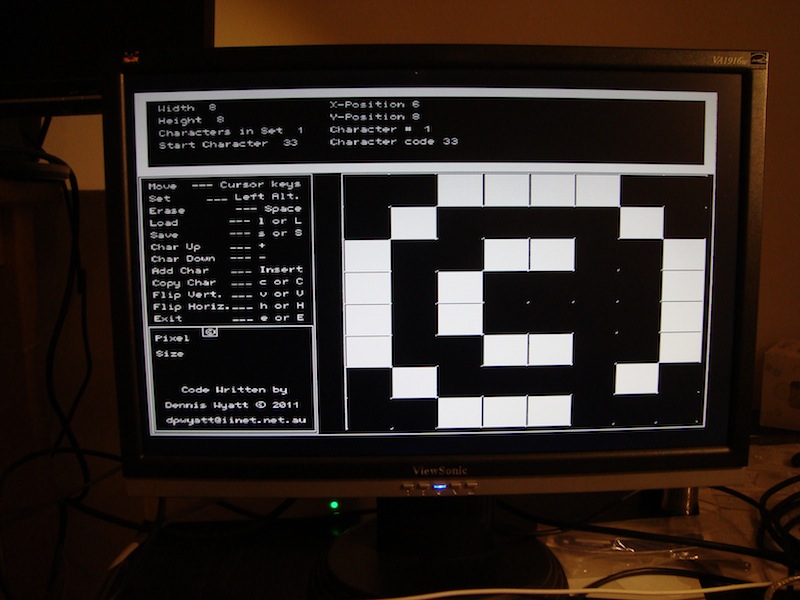
Voltmeter.

A couple of puzzles.

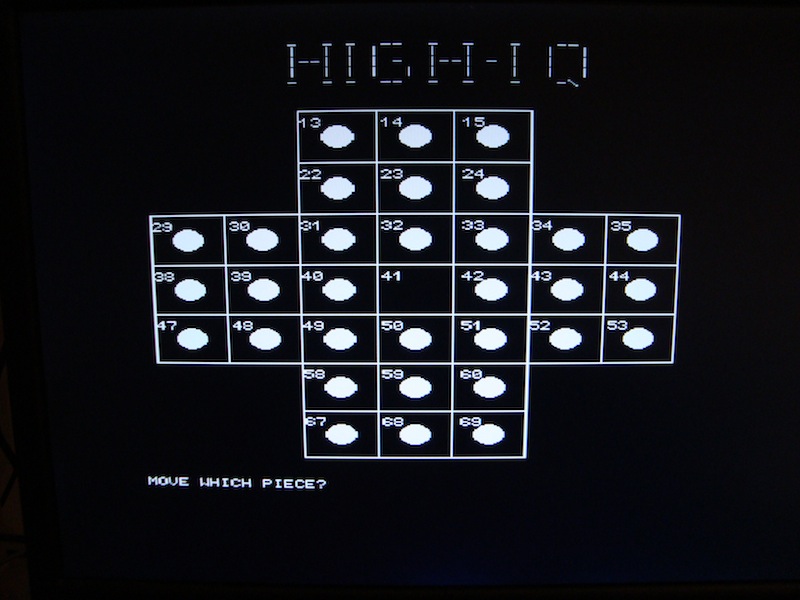
And what is this, I think, no need to explain.
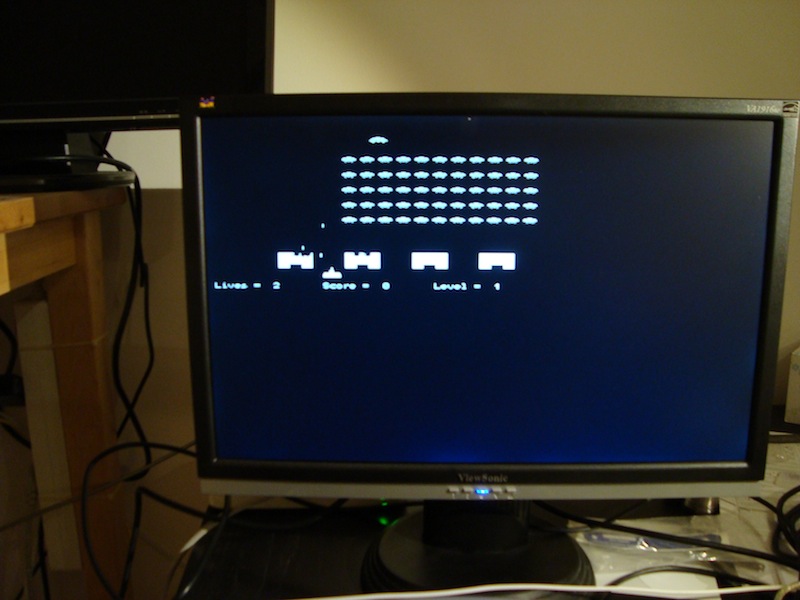

Well, of course, hello to Habra!
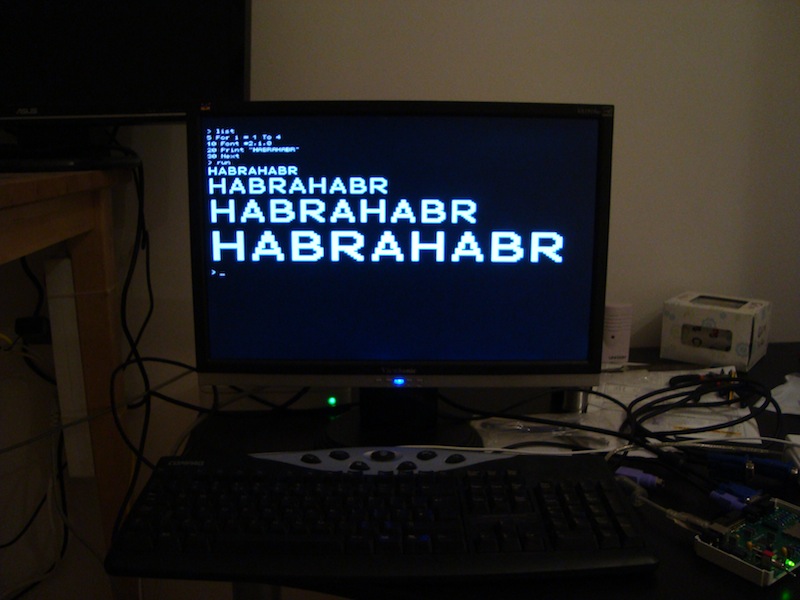
Conclusion
Every penny I spent on this experiment was worth the high.
The Maximite project itself is surprising in its completeness. Everything is somehow very organic and simple. And most importantly - it works!
It seems to me - for beginners, even children interested in microprocessor technology, Maximite is just a godsend. Elementary assembly that does not require configuration. I, as a complete amateur, collected everything in a few hours.
When my brother collected Radio-86RK and Spectrum twenty years ago, there was a joke about self-assembly devices described in Radio magazine - if the authors say that the device does not require adjustment, then there is at least a minimal chance to fix it, well if the authors say that minimal setup is required ...
In general, you want to shake the eight-bit old woman with a soldering iron in your hands - collect Maximite.
This is a Microchip PIC32 based microcomputer with built-in BASIC. The beauty here is that you can assemble it in a couple of hours.

')
In terms of capabilities, it is slightly more powerful than Radio-86RK and the classic Spectrum. But here its peripherals are fabulous: SD / FAT card, USB, VGA, PS / 2, timers, RS232, I2C, SPI, PWM, ADC / DAC and just single ports-pins for general use.
If you collect on a breadboard, the price will, according to the author, less than ten Australian dollars.
The project is completely open. The author gives the scheme, the source code of the firmware and recommendations for adjustment.
Even if you quickly flip through the documentation , you can see the possibilities of a breakthrough. You can almost on your knee to create various mini-controllers of anything. Work with all the above peripherals is carried out directly from BASIC.
Programs and data can be stored on an SD card. If there is an “AUTORUN.BAS” file on the card, then the firmware automatically starts it at startup.
I liked it all, but I was too lazy to solder. And on the Internet sold only designers.
In the end, I ordered a designer from Altronics .
And so he came. On the board, only the microprocessor is soldered, because for soldering such a case, you must either have a soldering station, or a great skill.
Go.

Here I have soldered several elements. I was not quite a newbie in the rations, but I kept the soldering iron in my hands the last time about five years ago. I did not have acid, so to speed up the process I dyed the rosin directly to the soldering points. The effect is about the same. Soldering iron (the one on the plate) with a sharp sting.

The first hour I was busy with several elements, but then things got better.
Here is half ready.

But an hour later everything was ready.


Maximite can be powered either from an external 9 volts or from USB. I connected the second way.
So, launch. We connect USB and VGA to the monitor. Works!

BASIC is ready to execute commands, but for now there is no keyboard. I did not have a pure PS / 2 keyboard, so I tried a USB-PS / 2 adapter. Alas, it did not work out.

The next day, I took an old PS / 2 keyboard from our IT specialists and finally connected.

Body


In closed form.


We must pay tribute - the designer from Altronics excellent quality. The holes on the board are metallized, which makes soldering much easier. The body is going to instantly.
Now it was necessary to update the firmware, as the author of the project has already managed to significantly improve it since the release of the designer.
Maximite has a built-in firmware upgrade capability, and no special programmer is needed. You need to open the case and restart Maximite, holding the special micro switch. The device falls into the boot loader state, and you can upload the update using a special utility via USB.
Maximite is seen in the USB subsystem as a standard CDC device. But for Windows, you still need to first install the driver to create a virtual COM port. On the Mac, this driver is embedded.
We connect.

Fill.

Hooray. Firmware upgraded from 2.1 to latest 3.0A.
As I said, Maximite supports VGA for display and PS / 2 for keyboard. But that's not all. If you connect Maximite via USB to a computer, then in addition to power, you can run a terminal emulator program that can communicate with Maximite via the virtual RS232 port (working via USB). Everything that Maximite outputs to VGA is also duplicated to the port, and everything that Maximite receives from the port is regarded as received from the keyboard.
That is, you can disable VGA and PS / 2 altogether and work cleanly through the terminal. This is an awesome opportunity.
For example, a picture with a VGA (voltmeter):

And simultaneously from the terminal screen:

Funny, Maximite’s screen works with points, not familiarity. When a symbol is displayed on the screen, it is duplicated, as I said, in the terminal. And if graphics are drawn, then, naturally, it is not visible in the terminal.
Baxic dialect in Maximite is a bit unusual, but it gives access to the entire periphery without restriction, and directly by language operators.
On the author's website there is an archive with programs in BASIC that demonstrate some of the features of Maximite.
I will give a few pictures.
Clock.

Editor of the character generator.
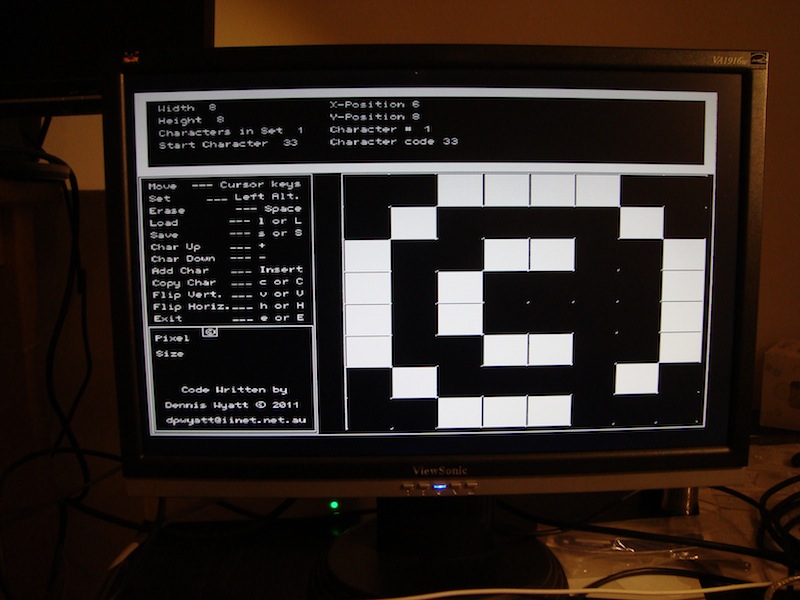
Voltmeter.

A couple of puzzles.

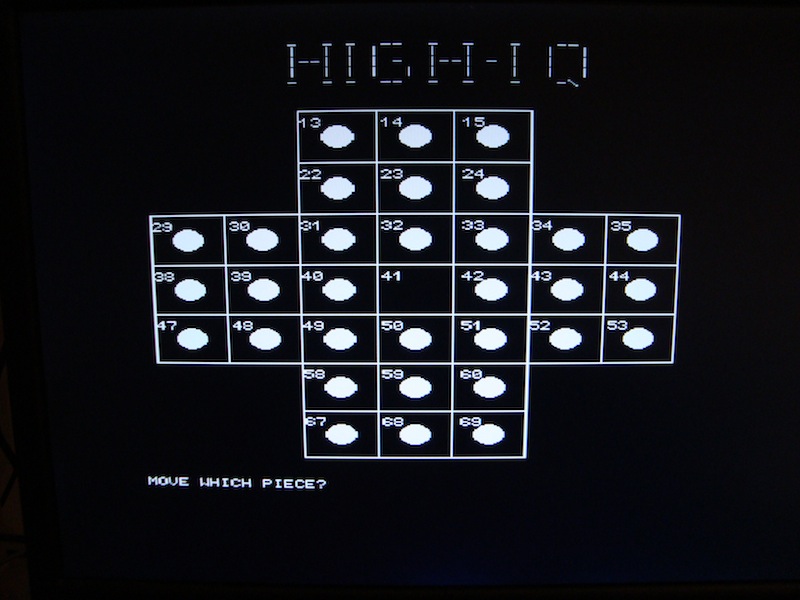
And what is this, I think, no need to explain.
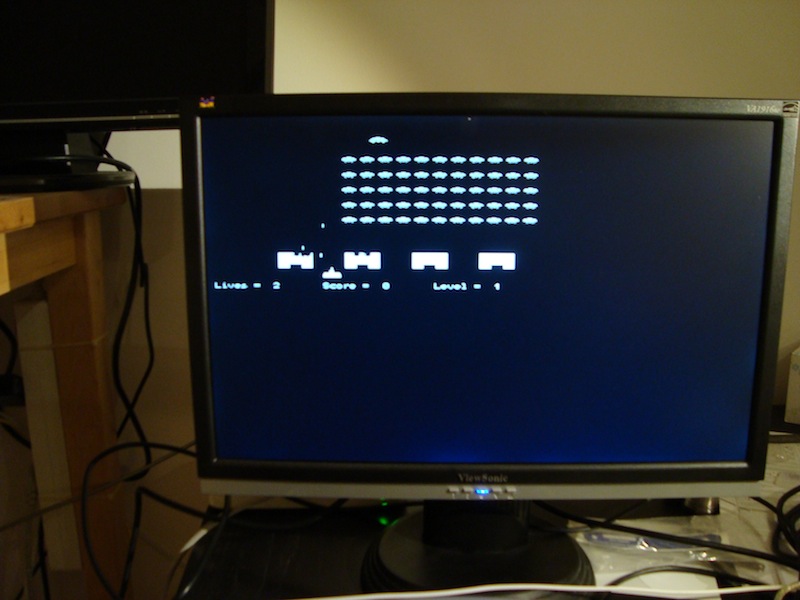

Well, of course, hello to Habra!
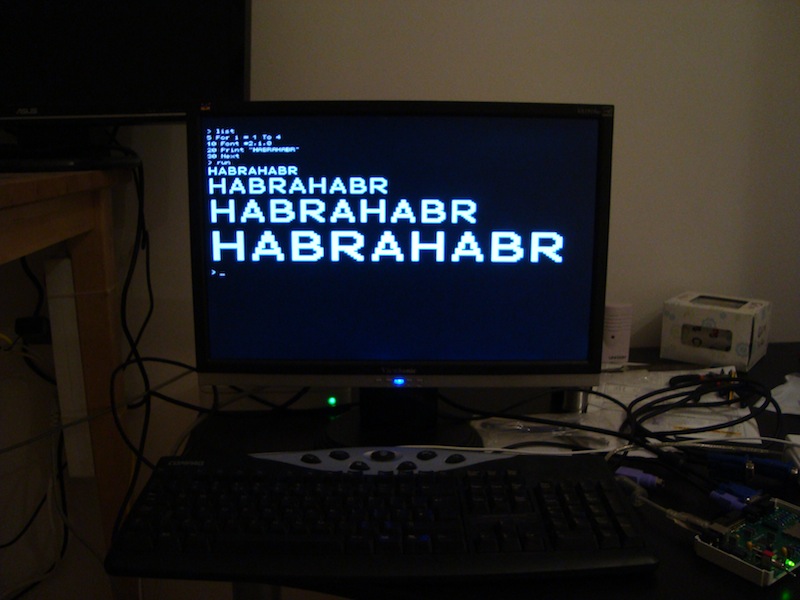
Conclusion
Every penny I spent on this experiment was worth the high.
The Maximite project itself is surprising in its completeness. Everything is somehow very organic and simple. And most importantly - it works!
It seems to me - for beginners, even children interested in microprocessor technology, Maximite is just a godsend. Elementary assembly that does not require configuration. I, as a complete amateur, collected everything in a few hours.
When my brother collected Radio-86RK and Spectrum twenty years ago, there was a joke about self-assembly devices described in Radio magazine - if the authors say that the device does not require adjustment, then there is at least a minimal chance to fix it, well if the authors say that minimal setup is required ...
In general, you want to shake the eight-bit old woman with a soldering iron in your hands - collect Maximite.
Source: https://habr.com/ru/post/136625/
All Articles