Smart KM Link A820
Often you have to work behind the laptop and PC at the same time - not all the software is there and there, not all the software on the laptop works fast enough, you often need to interrupt work and go to a meeting.

Working in this way, I, as probably many people, periodically try to click something on the laptop with the mouse of the computer or move the mouse from the laptop to the next monitor. This is especially familiar to those who have more than one monitor on the table.
Now it is possible!
Today, SmartKM Link A820 arrived - a small device that allows you to realize an old dream - one mouse and keyboard, a clipboard for two computers. In addition, the device allows you to drag files with a normal DragNdrop from a computer to a computer. The speed of copying is about 17 megabytes per second.
Comes in such a nice box


Inside, in a white plastic insert, only the device itself and nothing else

And nothing more is needed!
We stick one of the ends into the laptop, the other into the PC (no matter where).
The cable length is slightly more than 1m, so if the computer is far away, stock up with a USB extension cable. The cable is quite flexible, the size of the device is like a regular USB flash drive.
The driver for Win 7 (I have x64) is installed automatically, a virtual CD appears from the system from which a program is launched without installation, which sits in Systray
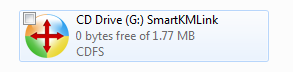

The program is Russified, and not bad.
It allows you to choose where the neighboring computer is - left, right, above, below.
Now when we move the mouse to the edge of the screen from the side where the next computer is, the mouse jumps there, now the keyboard and mouse are working there. Back as well. Clipboard is shared. Files drag DragNDrop.
You can temporarily disable this functionality by simply double-clicking on the tray icon. It is also possible to press Ctrl-Alt-Del on a nearby computer.
The program provides these settings:
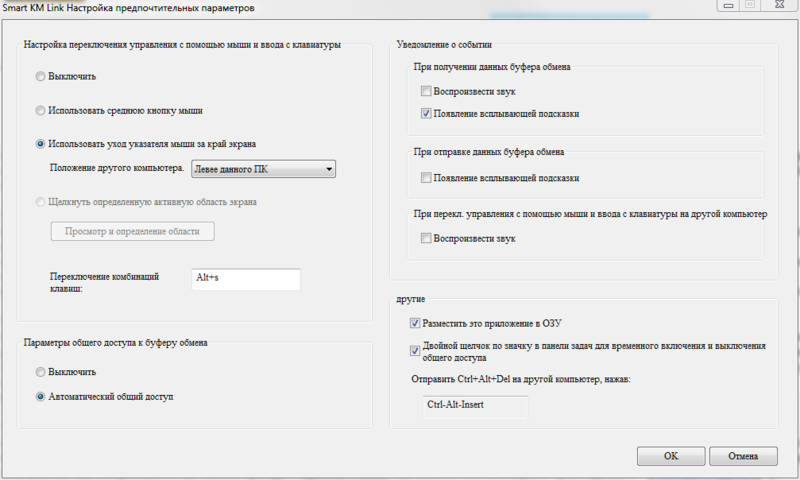
Yes, the most delicious thing is that you don’t need to configure anything anywhere; both keyboards and mice work, just use the one you like the most, input will take place on the computer where the mouse is now.
After pulling out and sticking it back in, the program notices it on the go and resumes work correctly.
Some shortcomings have not yet been noticed. It just works.
It is especially fun to sit with the laptops together and take away the mouse from each other or point the ear at the neighbor's computer :)
It is worth $ 17.99 happiness with delivery .

Working in this way, I, as probably many people, periodically try to click something on the laptop with the mouse of the computer or move the mouse from the laptop to the next monitor. This is especially familiar to those who have more than one monitor on the table.
Now it is possible!
Today, SmartKM Link A820 arrived - a small device that allows you to realize an old dream - one mouse and keyboard, a clipboard for two computers. In addition, the device allows you to drag files with a normal DragNdrop from a computer to a computer. The speed of copying is about 17 megabytes per second.
Comes in such a nice box


Inside, in a white plastic insert, only the device itself and nothing else

And nothing more is needed!
We stick one of the ends into the laptop, the other into the PC (no matter where).
The cable length is slightly more than 1m, so if the computer is far away, stock up with a USB extension cable. The cable is quite flexible, the size of the device is like a regular USB flash drive.
The driver for Win 7 (I have x64) is installed automatically, a virtual CD appears from the system from which a program is launched without installation, which sits in Systray
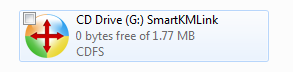

The program is Russified, and not bad.
It allows you to choose where the neighboring computer is - left, right, above, below.
Now when we move the mouse to the edge of the screen from the side where the next computer is, the mouse jumps there, now the keyboard and mouse are working there. Back as well. Clipboard is shared. Files drag DragNDrop.
You can temporarily disable this functionality by simply double-clicking on the tray icon. It is also possible to press Ctrl-Alt-Del on a nearby computer.
The program provides these settings:
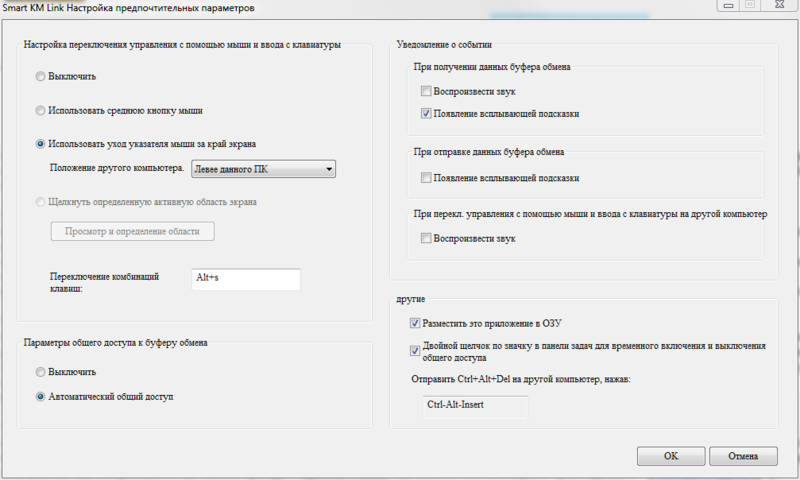
Yes, the most delicious thing is that you don’t need to configure anything anywhere; both keyboards and mice work, just use the one you like the most, input will take place on the computer where the mouse is now.
After pulling out and sticking it back in, the program notices it on the go and resumes work correctly.
Some shortcomings have not yet been noticed. It just works.
It is especially fun to sit with the laptops together and take away the mouse from each other or point the ear at the neighbor's computer :)
It is worth $ 17.99 happiness with delivery .
')
Source: https://habr.com/ru/post/136604/
All Articles