The long-awaited version of the client Lync 2010 for iOS

Have you ever tried to go on a business trip without a laptop, with only one tablet? It turns out to be convenient, and saving space in luggage is obvious, and the same iPad is wonderfully suitable as a typewriter, an Exchange client and a mobile browser. But for full-fledged interaction with colleagues who are bored in the office, there is a lack of a mere smallness - an instant communication system. And since many companies actively use Lync Server, it makes sense to connect to it. But what a bad luck - until recently, there was no official application for the popular Microsoft communications server in the App Store. Of course, there is a third-party solution Xync , but it is quite original drawn from the Cyrillic alphabet in a text chat, it does not have the best design and the cost is too high. And here in the App Store finally appears the Microsoft Lync 2010 for iPhone / for iPad application from the Redmond giant. The program is distributed on a free basis and looks quite in the style of iOS. So it's time to take a look at the newbie.
')
The Lync interface is similar to most business applications for the iPad: on the left of the bookmark sections, on the right - the content. As in the PC version, we have access to contacts, conversations, history and voice mail. There is only the section "Activity", from which it was convenient to learn about vacations and events occurring in the team. But even without it you can live. Through the use of familiar icons and the logic of the mobile application you will not get confused. That's just for nothing that the developer has not provided the buttons of the sections with signatures. Of course, if Lync is used actively and often, then standard notation has already been bumped into memory, but for greater convenience, we still need signatures.
As you can see, there are two separate versions of Lync for the iPhone and iPad in the App Store. Functionally, they do not differ, and the developer’s unwillingness to release one universal one with two “wired” interfaces is not entirely clear. Hopefully, such flaws will gradually be eliminated in the future.
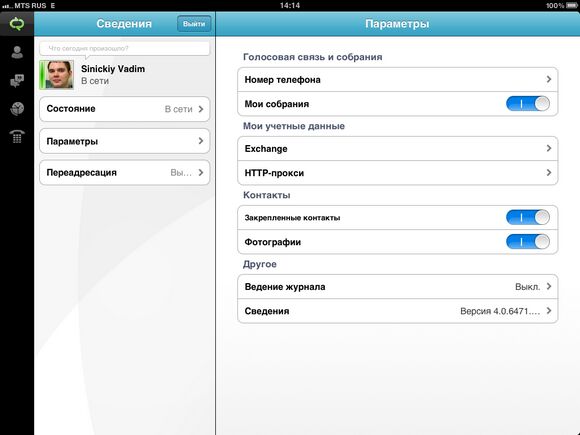
When you first start the application will ask you for credentials and will offer to automatically detect the server communications. Everything is logical, but why is it necessary to also indicate some phone number? The answer turned out to be as simple as it is sad: the application does not support VoIP at all and uses the phone number to call back from the server. That is, even if you need to call one of the Lync users, the phone gateway and cell phone in your pocket will be involved. For a long time I tried to find somewhere a hidden secret button to activate voice transmission over the Internet, but I found only one semi-official comment on this issue. If you do not go into the linguistic jungle, then it all comes down to a simple thesis: “VoIP is not there because we consider it unnecessary and not in demand among users of mobile devices.” The position is ambiguous and is fraught with various pros and cons, but it is unlikely to change in the near future.
But in the current implementation, voice calls are quite useful when you are in a foreign land, because even when you initiate a call from your side, from the point of view of the cellular operator, the call will be incoming. You must admit that this is a completely different money with active roaming.
By the way, in addition to contacts from the Lync server, the iPad’s built-in address book is supported. Thanks to this, you can make calls to any numbers at the expense of the organization and with the substitution of the work number. If you keep Lync connected for the entire working day, you can even get rid of the additional working device or some terrible “Chinese” with two SIM cards.
A few spoiled the general picture of the work out of the box is the need to pre- configure the Lync 2010 Mobility Service on the communications service server. The fact is that Lync 2010 for iPad uses a non-standard autodiscover mechanism and will not connect correctly to the server without additional configuration.
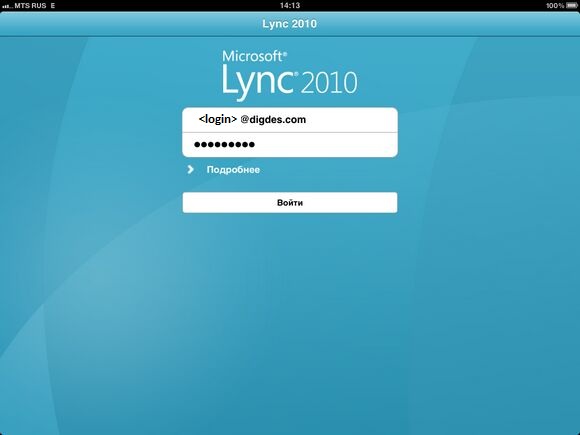
Well, since the voice part is entirely at the mercy of cellular communication, let's talk about the textual component. Lync works great with text, and there are no difficulties with messages in Russian - there’s nothing even to discuss. Of the additional features available to the user, only group conversations and sending your location. Alas, about any representation of a desktop or drawing "by hand" the speech does not go. On the other hand, it is unlikely that all of this would be convenient on a small smartphone screen - yet, the application was developed not only for the iPad.
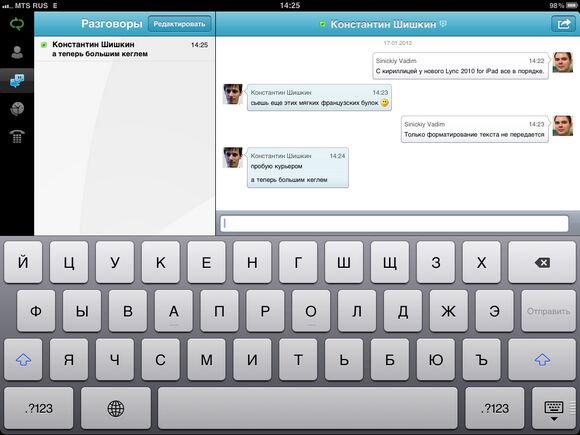
During the preparation of this review, Lync for iPad managed to fly out several times, and each time it happened when trying to send its coordinates. All the necessary permissions were issued to the iPad, Google maps without any problems put an end to the right place in St. Petersburg, but magnetic storms and astral twists clearly acted on mobile Lync 2010.
Many users are probably interested in the question of the background operation of the application, because most of the time Lync should hang somewhere in the back of the RAM and wait patiently for incoming messages. Multitasking support here is standard for iOS: when the application is closed, it disconnects from the server, but leaves Apple’s push notification service active. When a new message comes from colleagues, the tablet will show an excerpt of the message, and the user will be able to go to Lync from the same dialog and view the message completely. Of course, with active push notifications, the network status remains unchanged for colleagues.
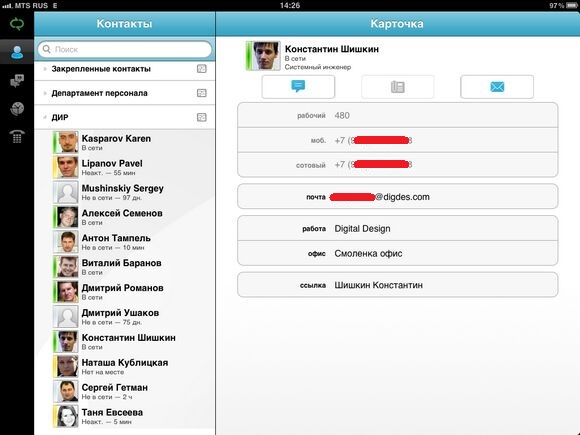
While waiting for the release of the official Lync client for the iPhone \ iPad, we hoped to get a practically complete analogue of the desktop version of the application. At least, it was quite logical to expect full support for voice and video calls without using an additional phone. But it did not work out. Nevertheless, it would be wrong to talk about the uselessness of the mobile Lync - a text chat is quite suitable for solving most issues at a distance from the office. And even if you have to use the phone, thanks to the callback to the smartphone that is always with you, this will not cause inconvenience.
Vadim Sinitsky, Systems Engineer, Digital Design
Source: https://habr.com/ru/post/136582/
All Articles