So.cl - an overview of the interface
Already I don’t remember when and in connection with which I visited the main page of the allegedly Microsoft Social Network, but I remember exactly that this fact was taking place. And so, tonight, quite suddenly, such an invite to http://www.so.cl comes from David Raskino from FUSE Labs.

Without a second thought, I did a couple of simple steps and logged in using my Facebook account.
')

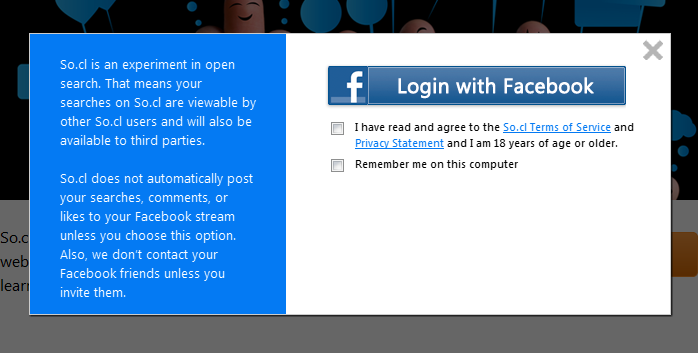
Next, I bring to your attention a review with screenshots and a description of the functional that I have already managed to test.
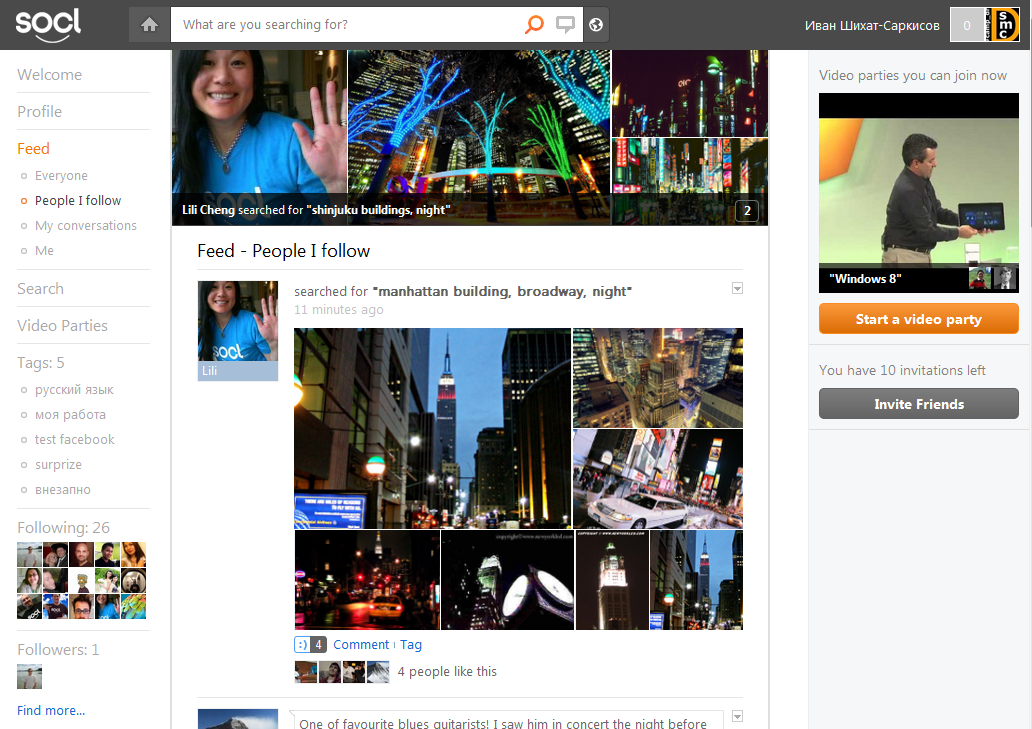
Navigation by sections and tags (tags or tags of interests)
Folowing - by default there are 6 comrades in the followers, each of which has more than 8000 followers, but no more than 9000, which is not without a margin for error suggests that this range is the number of users of the service today.
Folowers - the starter kit is “0” and therefore I press Find more, where the Facebook button appears and instantly disappears, leaving only the SOCL logo and a list of 6 avatars recommended by the (most popular) members of the service. I catch everyone. The second iteration gives the same effect. Folowers = + 6
At the top there is a line combining the status change and search capabilities, the results of which can be subsequently available only to the user or the general public of the service.
The original cap of the central part is formed by the previews of photos from a user account, arbitrarily selected by the system.

Below the caps is the wall of activity of those whom you zafolovili. You have the ability to "like-smile" (otherwise I can not call a click on the smiley, after which the inscription "likes this" appears). What is interesting, you can not cancel your choice - “if love means forever” - it looks like from this series.
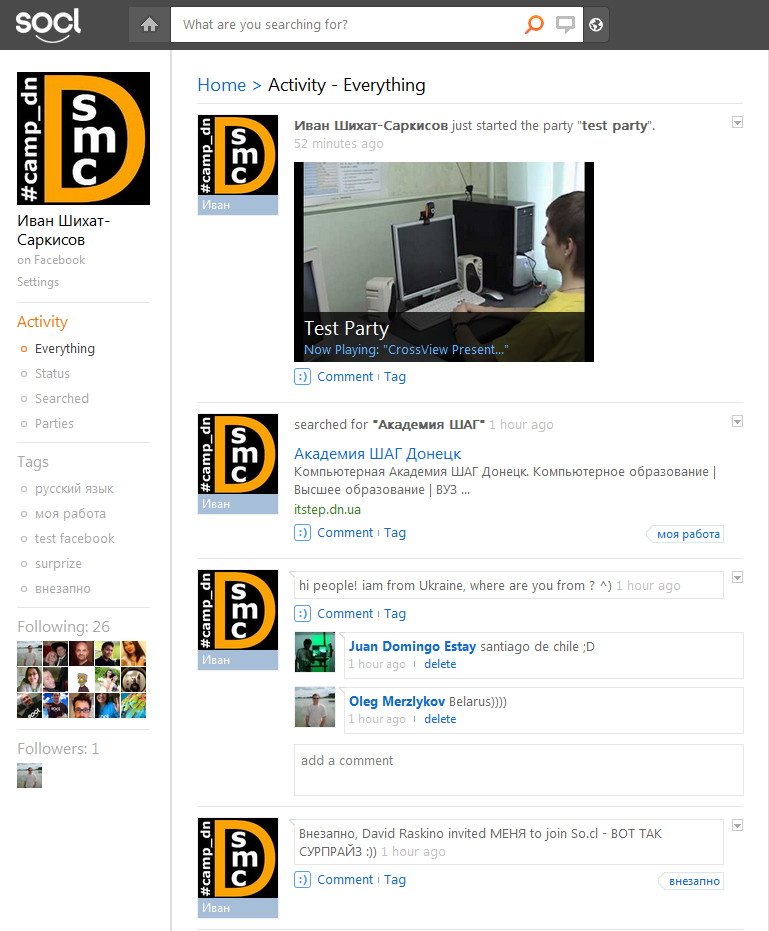
Separate descriptions deserve tags. It is interesting that I could not enter the label in Russian in lower case letters. By experiment, establish the following: Cyrillic works, but only when you enter it in upper case. However, after saving such a label is still displayed in lower case.
This flank contains the “Start a video party” block and a button with 10 invites to the service. Party mode actually turns the browser window into a video player and chat at the same time. Followers are invited to view the video that you can add to the playlist from the search field already familiar to you at the top, and you can discuss what you see with them while watching the video. Invited to the video view is not limited in access - anyone can edit the playlist.
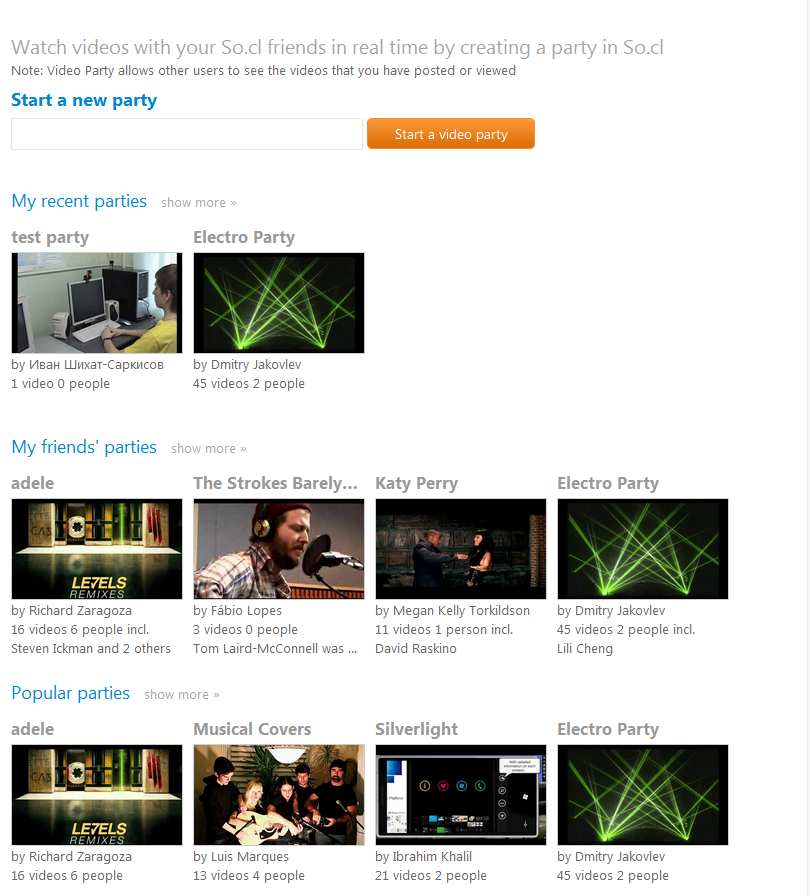
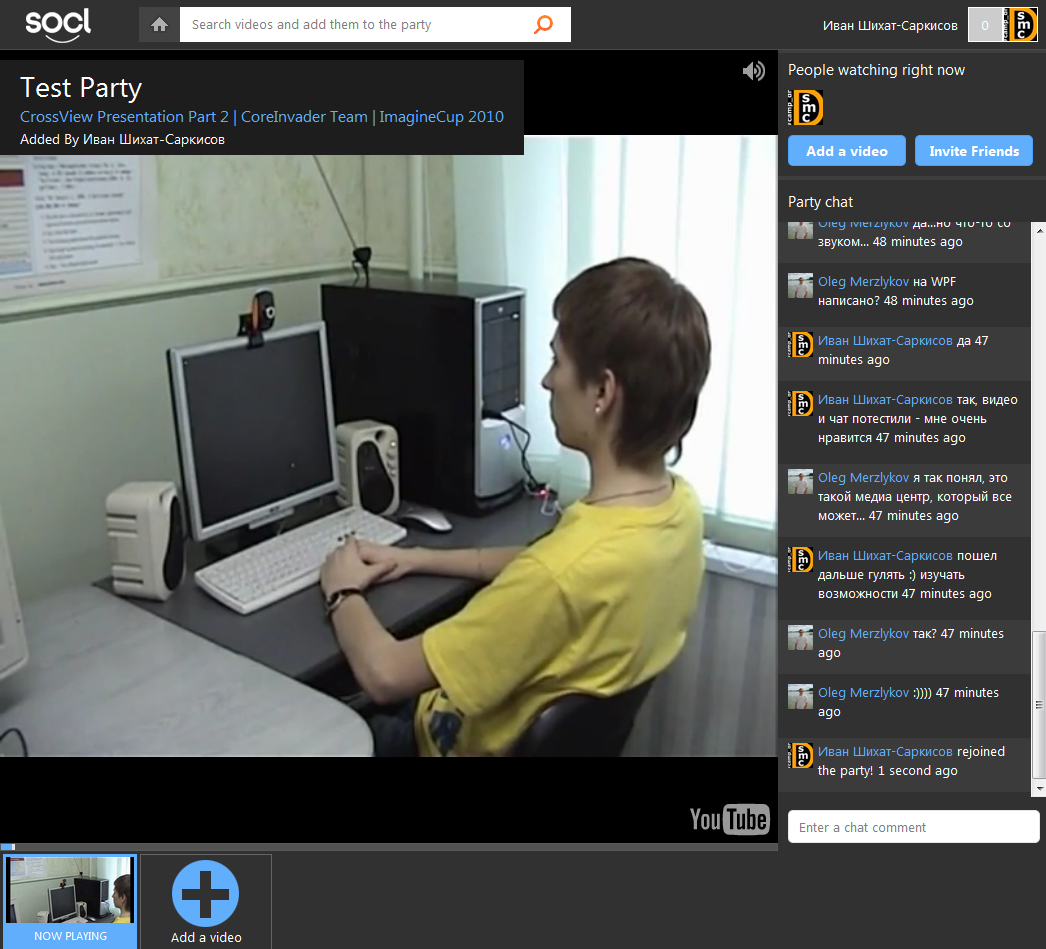
The bottom line is that the service does not have most of the classic features of a social network, for example, such as uploading your own files (video, graphics) or creating a community or group. It is distinguished by the fact that each search result in the system can become a part of your vital activity accessible to other users - “found, show to another”!
Pleased pleasant and not crap (at least, so far) with the bells and whistles of the interface. Accidentally docked with a Russian-speaking comrade from Belarus - tested labels, messages on the wall, video sharing and chat with him - everything works, working with the system is very simple in my opinion. In the settings there is a list of languages, including Russian, but I did not manage to see it in the system, even taking into account its activation. From the perspectives of use, while I see the place of this service in the educational process of my young students, both with the aim of finding and exchanging information as well as instilling a basic experience in a team.

Without a second thought, I did a couple of simple steps and logged in using my Facebook account.
')

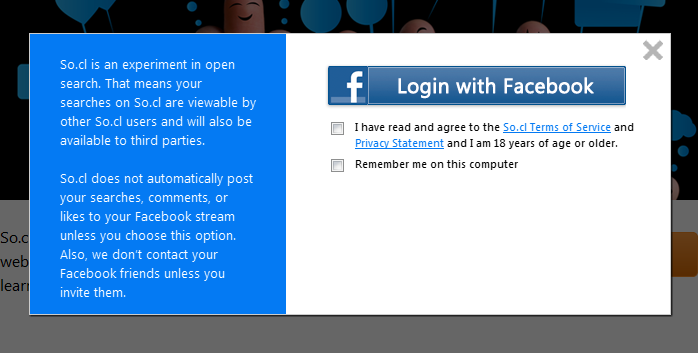
Next, I bring to your attention a review with screenshots and a description of the functional that I have already managed to test.
So, the functional.
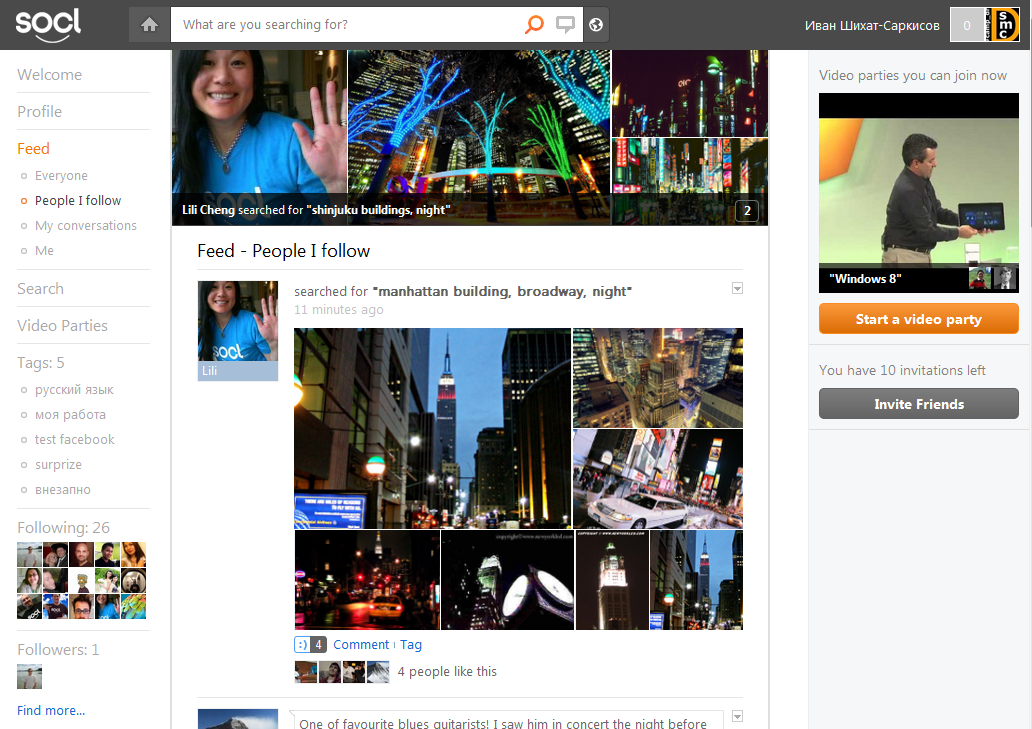
Left column
Navigation by sections and tags (tags or tags of interests)
Folowing - by default there are 6 comrades in the followers, each of which has more than 8000 followers, but no more than 9000, which is not without a margin for error suggests that this range is the number of users of the service today.
Folowers - the starter kit is “0” and therefore I press Find more, where the Facebook button appears and instantly disappears, leaving only the SOCL logo and a list of 6 avatars recommended by the (most popular) members of the service. I catch everyone. The second iteration gives the same effect. Folowers = + 6
central part
At the top there is a line combining the status change and search capabilities, the results of which can be subsequently available only to the user or the general public of the service.
The original cap of the central part is formed by the previews of photos from a user account, arbitrarily selected by the system.

Below the caps is the wall of activity of those whom you zafolovili. You have the ability to "like-smile" (otherwise I can not call a click on the smiley, after which the inscription "likes this" appears). What is interesting, you can not cancel your choice - “if love means forever” - it looks like from this series.
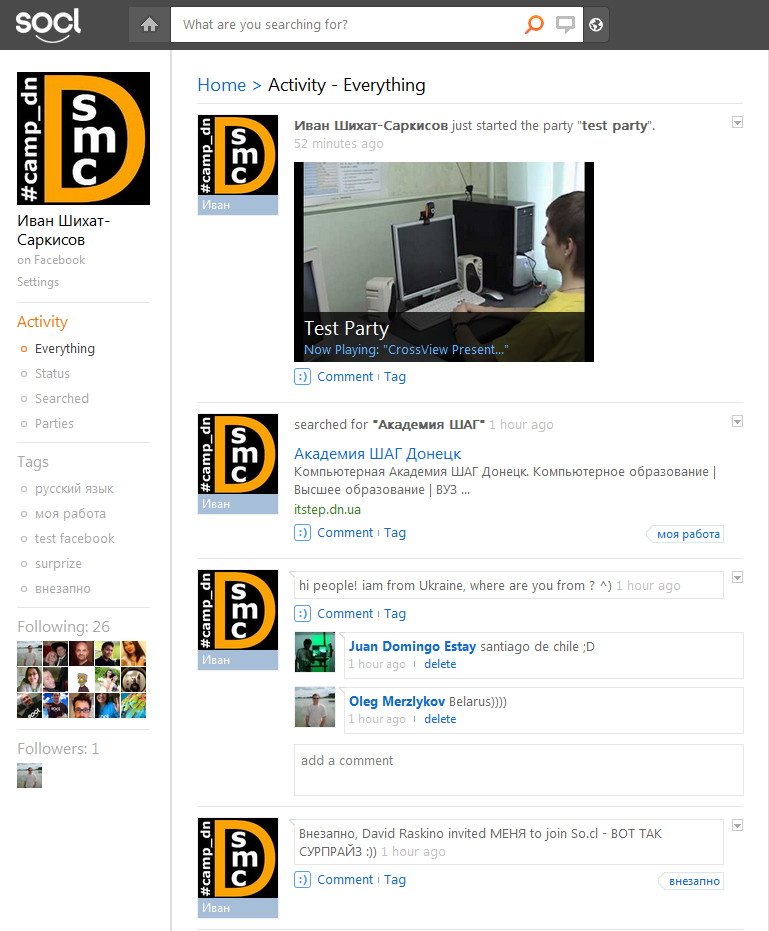
Separate descriptions deserve tags. It is interesting that I could not enter the label in Russian in lower case letters. By experiment, establish the following: Cyrillic works, but only when you enter it in upper case. However, after saving such a label is still displayed in lower case.
Right side
This flank contains the “Start a video party” block and a button with 10 invites to the service. Party mode actually turns the browser window into a video player and chat at the same time. Followers are invited to view the video that you can add to the playlist from the search field already familiar to you at the top, and you can discuss what you see with them while watching the video. Invited to the video view is not limited in access - anyone can edit the playlist.
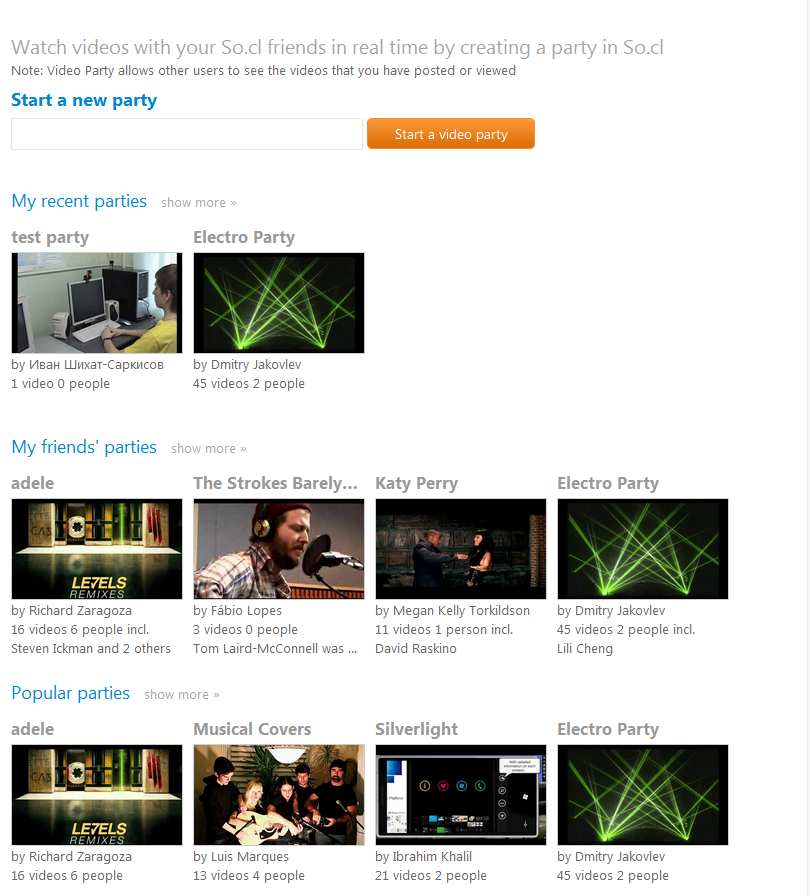
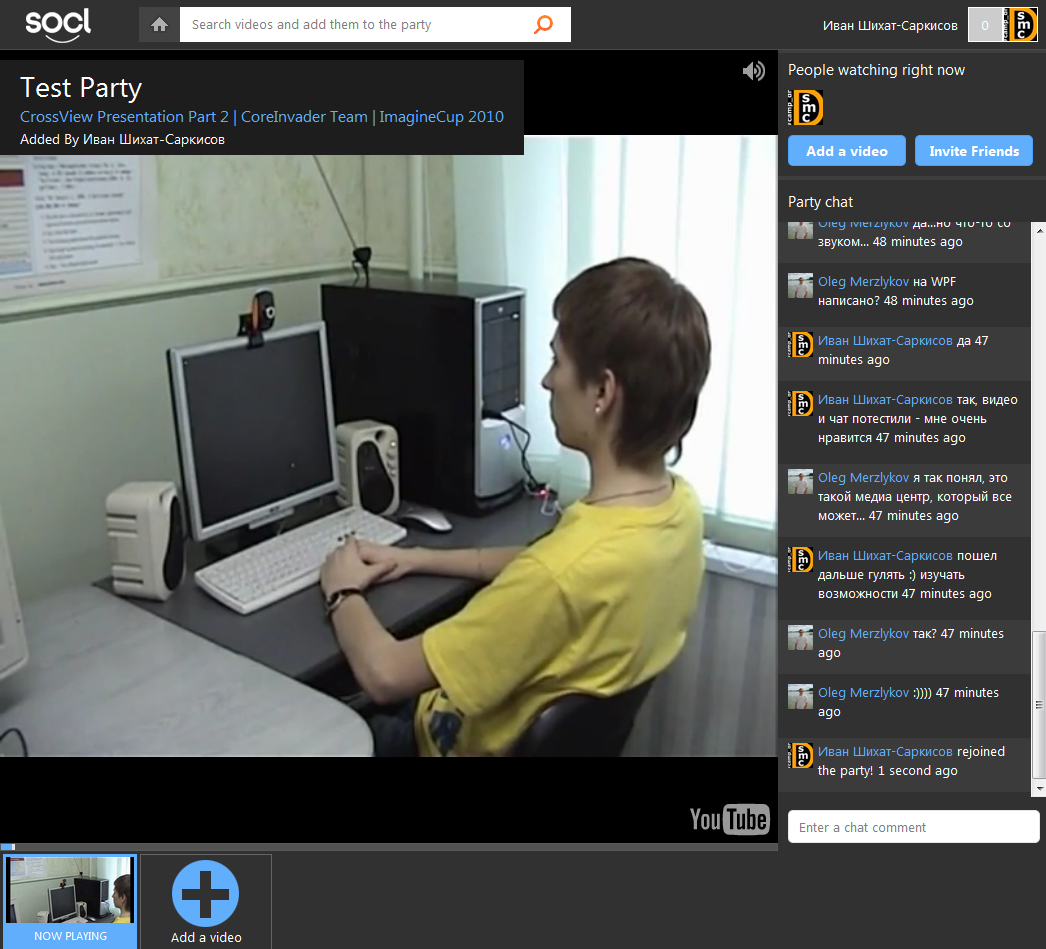
What is the highlight?
The bottom line is that the service does not have most of the classic features of a social network, for example, such as uploading your own files (video, graphics) or creating a community or group. It is distinguished by the fact that each search result in the system can become a part of your vital activity accessible to other users - “found, show to another”!
Impressions
Pleased pleasant and not crap (at least, so far) with the bells and whistles of the interface. Accidentally docked with a Russian-speaking comrade from Belarus - tested labels, messages on the wall, video sharing and chat with him - everything works, working with the system is very simple in my opinion. In the settings there is a list of languages, including Russian, but I did not manage to see it in the system, even taking into account its activation. From the perspectives of use, while I see the place of this service in the educational process of my young students, both with the aim of finding and exchanging information as well as instilling a basic experience in a team.
Source: https://habr.com/ru/post/136432/
All Articles