Review budget 7 "tablets: Kindle Fire, Nook Tablet, BB PlayBook
Once, on a dreary November evening, I accidentally discovered on the Internet information that a new version of my favorite tablet , now called the Nook Tablet, went on sale. The changes regarding the Nook Color were significant - 16 gigabytes of memory, a dual core gigahertz processor, 1 gigabyte of RAM. Sour, I thought, and decided - I want!
True, the voice of reason spoke into me. He talked about the following - "There are also a bunch of competitors, why Nuk, look at least on the Kindle Fire." As a result, after deliberation, it was decided to buy a Kindle, too, on the spot to figure out what I prefer, and sell the extra device. He received a salary and bought himself both devices, through ebaytoday. In the meantime, I sold my nook color, and only Nuk's wife remained in our family, and I waited for my tablets, wistfully surveying the Internet through the small screen of my Lamborghini .
When the tablets were already in the EBTD warehouse , the action on the BlackBerry PlayBook began at $ 199. Interesting, I thought - the same 1 GHz dual-core processor, the same gig of RAM, but instead of the android - the QNX real-time OS. Well, I decided to order it too, though it was not without complications . As a result, I ordered a playbook with a cover for $ 260 on ebay - in principle, the price is the same as if I ordered a playbook from the off site.
')
While the playbook reached, until the package was formed - it was already December 9th. And on December 12, the parcel went to Russia.Less than a month A little more than a month later - they are with me:

I ordered the tablets through ebaytoday , this is my sixth order through this service and for all this time there have been no complaints. The order process is no different from what I described in the topic about the phone , or nook color . In principle, thanks to the Russian interface and Russian-speaking and writing technical support, ordering through ebaytoday does not pose any difficulty.
I will cite only the final costs:
Kindle Fire 6,872.28 rubles + 103 rubles commission kiwi-wallet, total rounded 7,000 rubles
BlackBerry Playbook (+ cover, no cover could be ordered) - 8,191.10 rubles + 122 rubles commission of a kiwi-wallet, total rounded out 8,300 rubles
Nook Tablet ordered with ebay for 279 dollars, because B & N refuses to send to intermediaries, with the commission rounded out 8 800 rubles
The remaining costs: parcel delivery weighing 4 kilograms by EMS, came in at $ 78.5, consolidation and packaging of parcels - $ 28 (this, apart from three tablets, I also ordered covers for my father and for little things on covers for iPhones, iPads, etc., without this consolidation will cost much cheaper). This added to the cost of 3,500 rubles, as a result, the total cost of buying three tablets amounted to approximately 28,000 rubles . If you order them separately, I think the price will be about 9-9.5 thousand rubles.
The package arrived, as usual, very well packed in a spacious box full of “corn sticks”, the packaging of the tablets was not damaged at all.


Kindle Fire comes in an ascetic cardboard box, to open which you need to tear off a strip of cardboard from above. In the box itself on the lodgement lies, in fact, Kindle. Under the Kindle is the charger, wrapped in a simple gray paper. In the pocket on the hinged lid - a small gray piece of paper with a brief instruction.
It is interesting that the Kindle logged into my Amazon profile immediately after switching it on - it seems they are being set up before packing. True, he did not work for long in this form - I immediately installed the CyanogenMod 7 firmware on it
The BlackBerry PlayBook came in a bright and colorful glossy box of impressive size. The outer part of the box is made movable, under it is a black box with an opening lid. Under the lid there is a bright blue cardboard, and a cradle on which a playbook lies in a rag cover. Under the playbook is a beautiful quick start guide in several languages. Under the lodgement there are two neat boxes of nice glossy cardboard, one has four booklets and a proprietary napkin for cleaning the screen, the second is a micro cable and a charger.
Nook Tablet was in the company's oblong box. In the upper compartment, again on the cradle, lies the Nuk itself, in the lower compartment there is a power supply with a USB connector and a proprietary micro-usb cable, with a LED charge indicator that only works with Nook.
In principle, the BlackBerry equipment is the richest, and the Kindle is the poorest. That, however, logically correlates with their price.

Devices from Amazon and BlackBerry look almost identical - no buttons on the front panel, smooth glossy screen. The Amazon frame is narrower, but this is explained by the fact that the frame of the Kindle is just a frame, while Blackberry has a camera on the frame, and the frame itself is a touch panel. In fact, the entire panel is completely glass, the back surface is joined to the glass through the rubber seal flush. In Kindle, the seal is made, according to the sensations, more carefully than that of blackberry - it sticks out less.
Nook Tablet has its own distinctive design with a cut corner, and the n button on the front panel. The frame around the screen is overlapped, the screen is a sort of “inside” frame. In comparison with the Nook Color, the groove between the panel under the n button and the screen disappeared, and the frame color became lighter.
In blackberry on both sides of the screen, in front, are stereo speakers. At the Kindle, the speaker is on top, and at the Nuk, on the back of the bottom.

The back surface of all three tablets is made of soft-touch soft-plastic
On the back of the Kindle Fire , in addition to the inscriptions Kindle, Amazon and certification icons, nothing else. The BlackBerry PlayBook has a blackberry logo and a five megapixel camera. Nuk has an n icon, a speaker, as well as a slot for a memory card that is already familiar to the Nook Color , hidden in a corner under a magnetic snap.

At the bottom of the Nook Tablet is a micro-usb connector. The BlackBerry has a micro-usb, mini-HDMI connector , as well as contacts for charging through the docking station. In addition, RIM also placed on the bottom of the information on the amount of internal memory, and certification icons.
The Kindle Fire has a headphone jack, a micro-usb jack and an on / off button on the bottom. This is the only button on the entire Kindle, all its other ends are completely empty.


On the right and left ends of the button there is only the Nook Tablet - this is the volume buttons (right) and the on-off button (left).

At the top, Nook has a headphone jack, Kindle has speakers, and Blackberry has a headphone jack, an on / off button, volume buttons and a play / pause button.
The build quality of all three tablets is very high, everything fits perfectly. It feels like the Nook Tablet is even better built than its predecessor, the nook color, although there were no complaints about that either.
Of all the three, the Nook Tablet feels like the lightest, albeit the biggest. Kindle Fire is the smallest, but the hardest. The BlackBerry PlayBook is a middling player, but, subjectively, it’s most pleasant to hold it in your hands. Although, for example, my wife liked the Nook more - probably because it is lighter and more beautiful (at least unusual).
Also, it is worth noting the buttons separately - at Nuk they are the most convenient - large and easily accessible. The Kindle has only one button, which I use relatively rarely. How to adjust the volume on the Kindle is, frankly, generally incomprehensible. But it looks cool. In Blackberry, it would seem, there is a full set of buttons - but the on / off button is difficult to access, and the volume buttons are small and not very comfortable. In the corporate cover, it becomes impossible to use these buttons at all.
But the interesting feature of Blackberry is the frame around the screen, which also responds to pressing. Because of this, almost never use the buttons - just to adjust the volume. To switch to the desktop, use the gesture “from the bottom of the frame upwards” to pull out the status bar - you need to move your finger from the upper left or right corner to the center of the screen. To bring the keyboard - from the bottom left corner to the center of the screen. To unlock the screen - hold from the top bar to the bottom. You can lock the screen from the status bar. To display the menu of the current application, you need to drag your finger from the top of the frame down. Gestures from the left side of the frame to the right or from the right side to the left are used to switch between applications. Very convenient and intuitive, you literally get used to it for a couple of minutes and you think - why has nobody else done this yet?
Regarding the standard Nook and Kindle firmwares, unfortunately, I can’t say anything, because I immediately installed CyanogenMod 7 on the Kindle Fire , and Snowball-mod on the Nook Tablet . And the BlackBerry PlayBook downloaded 350 megabytes of updates and I set up the Russian language in the settings :-) In this regard, BlackBerry looks much more attractive, but obviously this is due to the fact that it is still a tablet, unlike Nook and Kindle readers.
If someone is still interested in the standard set of software Kindle and Nook, I recommend to look at the items from the exporter: Kindle Fire , Nook Tablet . By the way, he also has a rather detailed review of the BlackBerry PlayBook software.
In principle, both Kindle and Nook after flashing turn into ordinary tablets on Android 2.3, hundreds of reviews of which are already in Habré and elsewhere.
From the interesting, I just want to note that I was pleasantly surprised by the performance of the new dual-core processors, both on Nuk and on Kindle - now you can read the books in PDF format quite comfortably, stopped slowing down the flash in the browser - you can watch video broadcasts normally. This is especially demanded by my wife - she likes to watch the archives of some TV shows on the site of the first channel, and the old Nook Color did not allow it to do this fully - the picture sometimes slowed down, even on an overclocked processor. The Nook Tablet , like the Kindle Fire , handles this task easily.
Moreover, these tablets do not even slow down the new Android Market! It was generally a shock for me when I tried to use a completely smooth and fast-running market. Of course, it’s a shame that a dual-core processor is needed for its normal operation - on the rest of my Android devices, the new market is noticeably slow.
And for Kindle , and for Nook, the version of android 4.0.3 is currently being developed by the community, and I think it will be ready soon. Then you can write a new review, but for now it’s just very nimble seven-inch tablets on android 2.3.
With the BlackBerry PlayBook , the situation was somewhat different - I, frankly, expected a higher performance from this tablet. Still, it uses the QNX-based OS, about which I read quite a lot, and which I praised a lot. In general, of course, everything is very smooth and beautiful there, and indeed it allows you to play NFS Undercover, playing in the background hd-video. But still somehow wrong. Waited for more. And the same undercover, graphics at the version level for windows phone 7. By the way, in my wp7 smartphone there is a processor with only one core, and there are two times less RAM, and I didn’t notice the difference in performance or in graphics in this game. In general, this OS did not hit.
Russification is also lame for now, but in principle I’m waiting for version 2.0 - they promised to fix a lot and add a lot.
An interesting feature of the BlackBerry OS is a truly comfortable keyboard. For example, look how a block of keys with numbers is made there:
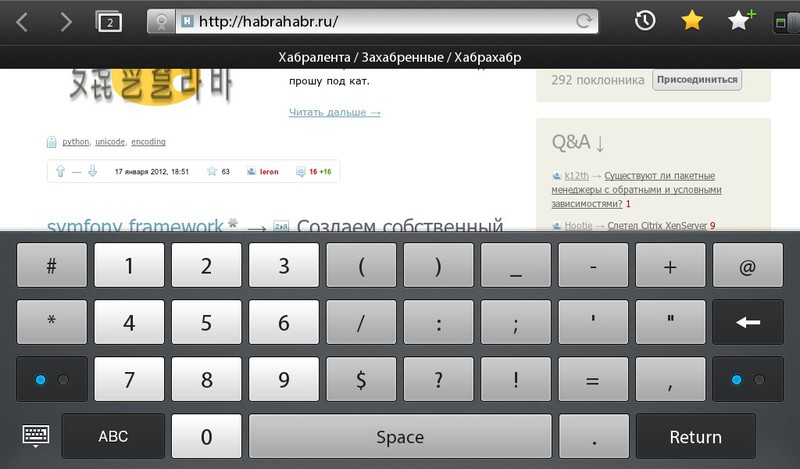
The Russian keyboard is also full-fledged there, and, unlike the android, the symbol of a hard sign is here in its rightful place, and not through a long press on a soft sign. The “” letter, however, didn’t fit anyway, but I don’t often use it on a regular keyboard.
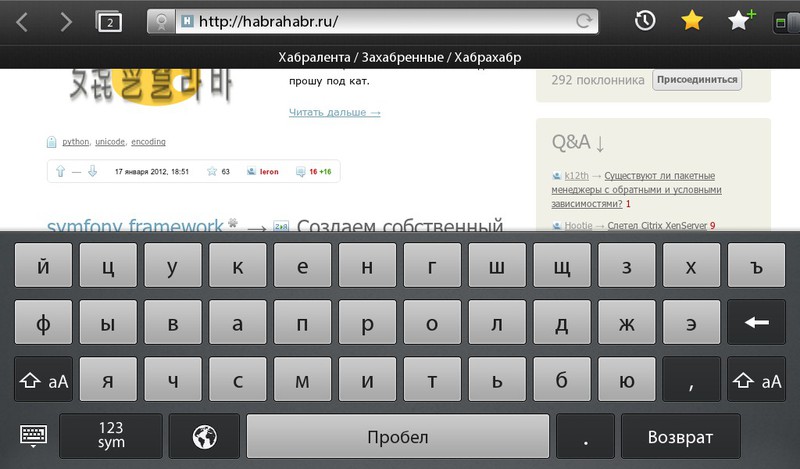
Also, until I tried the stated ability to simultaneously stream movies from a tablet via HDMI to a TV and play games. And all without brakes. When I buy a mini-HDMI cable, I will definitely check it out.
For myself, I concluded - I will use the BlackBerry PlayBook. I like everything new and interesting, and the playbook, in spite of certain drawbacks, in any case looks more interesting than tablets on an android. In addition, in February they promise a second version of their OS, in which they are going to add the ability to run the android application - again, it sounds interesting.
His wife liked the Nook Tablet - first of all with its design, although the kindle fire is inferior to it, in fact, only by the lack of hardware buttons. Of course, there is less memory in the Kindle, both built-in and operational, but for us this is not a defining moment - the built-in memory and 6 GB of Nook were more than enough for us, and for operational memory - for test tasks (watch a movie, read a pdf-magazine ) I did not notice the difference in performance between the nook tablet and the kindle fire.
Kindle fire
Nook tablet
BlackBerry PlayBook .
Kindle fire
Blackberry playbook
Nook color
ROOT on Kindle Fire
TWRP 2.0 on Kindle Fire
CyanogenMod 7 on Kindle Fire (although if there is a root and TWPR, then everything is much simpler than described in the article - you just need to drop update.zip on the Kindle, boot into twpr and install)
[XDA] Kindle Fire Utility
[XDA] Snowball-mod for Nook Tablet
[W3bsit3-dns.com] How I ordered Nook via EBTD + discussion
True, the voice of reason spoke into me. He talked about the following - "There are also a bunch of competitors, why Nuk, look at least on the Kindle Fire." As a result, after deliberation, it was decided to buy a Kindle, too, on the spot to figure out what I prefer, and sell the extra device. He received a salary and bought himself both devices, through ebaytoday. In the meantime, I sold my nook color, and only Nuk's wife remained in our family, and I waited for my tablets, wistfully surveying the Internet through the small screen of my Lamborghini .
When the tablets were already in the EBTD warehouse , the action on the BlackBerry PlayBook began at $ 199. Interesting, I thought - the same 1 GHz dual-core processor, the same gig of RAM, but instead of the android - the QNX real-time OS. Well, I decided to order it too, though it was not without complications . As a result, I ordered a playbook with a cover for $ 260 on ebay - in principle, the price is the same as if I ordered a playbook from the off site.
')
While the playbook reached, until the package was formed - it was already December 9th. And on December 12, the parcel went to Russia.

Purchase
I ordered the tablets through ebaytoday , this is my sixth order through this service and for all this time there have been no complaints. The order process is no different from what I described in the topic about the phone , or nook color . In principle, thanks to the Russian interface and Russian-speaking and writing technical support, ordering through ebaytoday does not pose any difficulty.
I will cite only the final costs:
Kindle Fire 6,872.28 rubles + 103 rubles commission kiwi-wallet, total rounded 7,000 rubles
BlackBerry Playbook (+ cover, no cover could be ordered) - 8,191.10 rubles + 122 rubles commission of a kiwi-wallet, total rounded out 8,300 rubles
Nook Tablet ordered with ebay for 279 dollars, because B & N refuses to send to intermediaries, with the commission rounded out 8 800 rubles
The remaining costs: parcel delivery weighing 4 kilograms by EMS, came in at $ 78.5, consolidation and packaging of parcels - $ 28 (this, apart from three tablets, I also ordered covers for my father and for little things on covers for iPhones, iPads, etc., without this consolidation will cost much cheaper). This added to the cost of 3,500 rubles, as a result, the total cost of buying three tablets amounted to approximately 28,000 rubles . If you order them separately, I think the price will be about 9-9.5 thousand rubles.
The package arrived, as usual, very well packed in a spacious box full of “corn sticks”, the packaging of the tablets was not damaged at all.

Specifications
| Nook tablet | Kindle fire | Blackberry playbook | |
|---|---|---|---|
| Screen | 7 ", 1024x600, IPS, capacitive multitouch | ||
| CPU | 1GHz TI OMAP4, 2 cores | 1GHz TI OMAP4, 2 cores | 1GHz ARM Cortex A9, 2 cores |
| RAM | 1 GB | 512 MB | 1 GB |
| Internal memory | 16 GB | 8 GB | 16 GB (there are versions with 32 and 64) |
| Memory cards | MicroSD up to 32 GB | not | not |
| Camera | not | not | front - 3 mpx, rear - 5mpx |
| GPS | not | not | there is |
| Wi-Fi | a / b / g / n | ||
| 3g | missing | ||
| Weight | 400 g | 413 g | 400 g |
| Dimensions | 205 × 127 × 12 mm | 190 × 120 × 11.4 mm | 194 × 130 × 10 mm |
| US price | $ 249 | $ 199 | $ 500 (up to February 4 - $ 299 ) |
Packing and packaging

Kindle Fire comes in an ascetic cardboard box, to open which you need to tear off a strip of cardboard from above. In the box itself on the lodgement lies, in fact, Kindle. Under the Kindle is the charger, wrapped in a simple gray paper. In the pocket on the hinged lid - a small gray piece of paper with a brief instruction.
It is interesting that the Kindle logged into my Amazon profile immediately after switching it on - it seems they are being set up before packing. True, he did not work for long in this form - I immediately installed the CyanogenMod 7 firmware on it
The BlackBerry PlayBook came in a bright and colorful glossy box of impressive size. The outer part of the box is made movable, under it is a black box with an opening lid. Under the lid there is a bright blue cardboard, and a cradle on which a playbook lies in a rag cover. Under the playbook is a beautiful quick start guide in several languages. Under the lodgement there are two neat boxes of nice glossy cardboard, one has four booklets and a proprietary napkin for cleaning the screen, the second is a micro cable and a charger.
Nook Tablet was in the company's oblong box. In the upper compartment, again on the cradle, lies the Nuk itself, in the lower compartment there is a power supply with a USB connector and a proprietary micro-usb cable, with a LED charge indicator that only works with Nook.
In principle, the BlackBerry equipment is the richest, and the Kindle is the poorest. That, however, logically correlates with their price.
Appearance

Devices from Amazon and BlackBerry look almost identical - no buttons on the front panel, smooth glossy screen. The Amazon frame is narrower, but this is explained by the fact that the frame of the Kindle is just a frame, while Blackberry has a camera on the frame, and the frame itself is a touch panel. In fact, the entire panel is completely glass, the back surface is joined to the glass through the rubber seal flush. In Kindle, the seal is made, according to the sensations, more carefully than that of blackberry - it sticks out less.
Nook Tablet has its own distinctive design with a cut corner, and the n button on the front panel. The frame around the screen is overlapped, the screen is a sort of “inside” frame. In comparison with the Nook Color, the groove between the panel under the n button and the screen disappeared, and the frame color became lighter.
In blackberry on both sides of the screen, in front, are stereo speakers. At the Kindle, the speaker is on top, and at the Nuk, on the back of the bottom.

The back surface of all three tablets is made of soft-touch soft-plastic
On the back of the Kindle Fire , in addition to the inscriptions Kindle, Amazon and certification icons, nothing else. The BlackBerry PlayBook has a blackberry logo and a five megapixel camera. Nuk has an n icon, a speaker, as well as a slot for a memory card that is already familiar to the Nook Color , hidden in a corner under a magnetic snap.

At the bottom of the Nook Tablet is a micro-usb connector. The BlackBerry has a micro-usb, mini-HDMI connector , as well as contacts for charging through the docking station. In addition, RIM also placed on the bottom of the information on the amount of internal memory, and certification icons.
The Kindle Fire has a headphone jack, a micro-usb jack and an on / off button on the bottom. This is the only button on the entire Kindle, all its other ends are completely empty.


On the right and left ends of the button there is only the Nook Tablet - this is the volume buttons (right) and the on-off button (left).

At the top, Nook has a headphone jack, Kindle has speakers, and Blackberry has a headphone jack, an on / off button, volume buttons and a play / pause button.
Build quality, feeling
The build quality of all three tablets is very high, everything fits perfectly. It feels like the Nook Tablet is even better built than its predecessor, the nook color, although there were no complaints about that either.
Of all the three, the Nook Tablet feels like the lightest, albeit the biggest. Kindle Fire is the smallest, but the hardest. The BlackBerry PlayBook is a middling player, but, subjectively, it’s most pleasant to hold it in your hands. Although, for example, my wife liked the Nook more - probably because it is lighter and more beautiful (at least unusual).
Also, it is worth noting the buttons separately - at Nuk they are the most convenient - large and easily accessible. The Kindle has only one button, which I use relatively rarely. How to adjust the volume on the Kindle is, frankly, generally incomprehensible. But it looks cool. In Blackberry, it would seem, there is a full set of buttons - but the on / off button is difficult to access, and the volume buttons are small and not very comfortable. In the corporate cover, it becomes impossible to use these buttons at all.
But the interesting feature of Blackberry is the frame around the screen, which also responds to pressing. Because of this, almost never use the buttons - just to adjust the volume. To switch to the desktop, use the gesture “from the bottom of the frame upwards” to pull out the status bar - you need to move your finger from the upper left or right corner to the center of the screen. To bring the keyboard - from the bottom left corner to the center of the screen. To unlock the screen - hold from the top bar to the bottom. You can lock the screen from the status bar. To display the menu of the current application, you need to drag your finger from the top of the frame down. Gestures from the left side of the frame to the right or from the right side to the left are used to switch between applications. Very convenient and intuitive, you literally get used to it for a couple of minutes and you think - why has nobody else done this yet?
Soft
Regarding the standard Nook and Kindle firmwares, unfortunately, I can’t say anything, because I immediately installed CyanogenMod 7 on the Kindle Fire , and Snowball-mod on the Nook Tablet . And the BlackBerry PlayBook downloaded 350 megabytes of updates and I set up the Russian language in the settings :-) In this regard, BlackBerry looks much more attractive, but obviously this is due to the fact that it is still a tablet, unlike Nook and Kindle readers.
If someone is still interested in the standard set of software Kindle and Nook, I recommend to look at the items from the exporter: Kindle Fire , Nook Tablet . By the way, he also has a rather detailed review of the BlackBerry PlayBook software.
In principle, both Kindle and Nook after flashing turn into ordinary tablets on Android 2.3, hundreds of reviews of which are already in Habré and elsewhere.
From the interesting, I just want to note that I was pleasantly surprised by the performance of the new dual-core processors, both on Nuk and on Kindle - now you can read the books in PDF format quite comfortably, stopped slowing down the flash in the browser - you can watch video broadcasts normally. This is especially demanded by my wife - she likes to watch the archives of some TV shows on the site of the first channel, and the old Nook Color did not allow it to do this fully - the picture sometimes slowed down, even on an overclocked processor. The Nook Tablet , like the Kindle Fire , handles this task easily.
Moreover, these tablets do not even slow down the new Android Market! It was generally a shock for me when I tried to use a completely smooth and fast-running market. Of course, it’s a shame that a dual-core processor is needed for its normal operation - on the rest of my Android devices, the new market is noticeably slow.
And for Kindle , and for Nook, the version of android 4.0.3 is currently being developed by the community, and I think it will be ready soon. Then you can write a new review, but for now it’s just very nimble seven-inch tablets on android 2.3.
With the BlackBerry PlayBook , the situation was somewhat different - I, frankly, expected a higher performance from this tablet. Still, it uses the QNX-based OS, about which I read quite a lot, and which I praised a lot. In general, of course, everything is very smooth and beautiful there, and indeed it allows you to play NFS Undercover, playing in the background hd-video. But still somehow wrong. Waited for more. And the same undercover, graphics at the version level for windows phone 7. By the way, in my wp7 smartphone there is a processor with only one core, and there are two times less RAM, and I didn’t notice the difference in performance or in graphics in this game. In general, this OS did not hit.
Russification is also lame for now, but in principle I’m waiting for version 2.0 - they promised to fix a lot and add a lot.
An interesting feature of the BlackBerry OS is a truly comfortable keyboard. For example, look how a block of keys with numbers is made there:
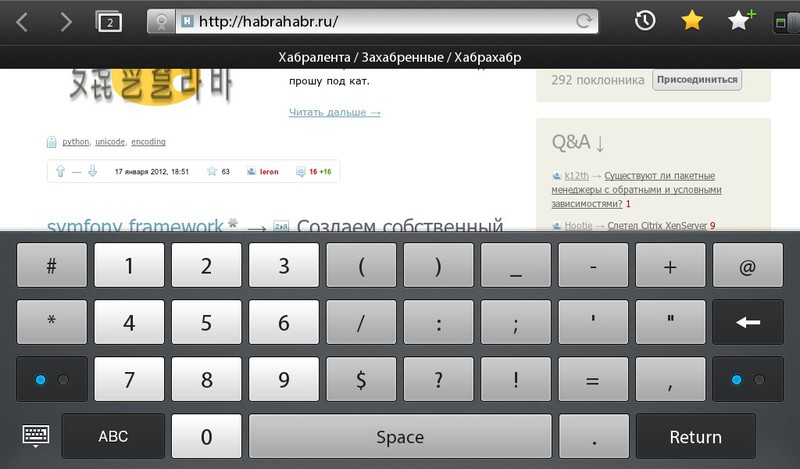
The Russian keyboard is also full-fledged there, and, unlike the android, the symbol of a hard sign is here in its rightful place, and not through a long press on a soft sign. The “” letter, however, didn’t fit anyway, but I don’t often use it on a regular keyboard.
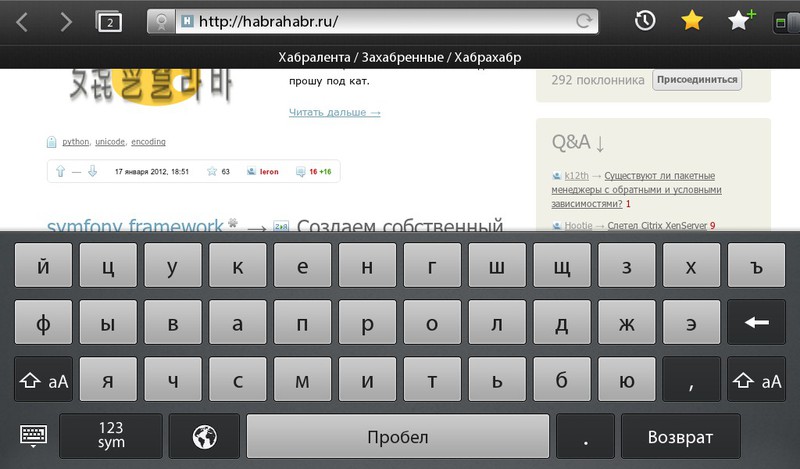
Also, until I tried the stated ability to simultaneously stream movies from a tablet via HDMI to a TV and play games. And all without brakes. When I buy a mini-HDMI cable, I will definitely check it out.
Summary
For myself, I concluded - I will use the BlackBerry PlayBook. I like everything new and interesting, and the playbook, in spite of certain drawbacks, in any case looks more interesting than tablets on an android. In addition, in February they promise a second version of their OS, in which they are going to add the ability to run the android application - again, it sounds interesting.
His wife liked the Nook Tablet - first of all with its design, although the kindle fire is inferior to it, in fact, only by the lack of hardware buttons. Of course, there is less memory in the Kindle, both built-in and operational, but for us this is not a defining moment - the built-in memory and 6 GB of Nook were more than enough for us, and for operational memory - for test tasks (watch a movie, read a pdf-magazine ) I did not notice the difference in performance between the nook tablet and the kindle fire.
What to read
Reviews on exler.ru:
Kindle fire
Nook tablet
BlackBerry PlayBook .
Reviews on Habré:
Kindle fire
Blackberry playbook
Nook color
Useful on Habré:
ROOT on Kindle Fire
TWRP 2.0 on Kindle Fire
CyanogenMod 7 on Kindle Fire (although if there is a root and TWPR, then everything is much simpler than described in the article - you just need to drop update.zip on the Kindle, boot into twpr and install)
Useful on other resources:
[XDA] Kindle Fire Utility
[XDA] Snowball-mod for Nook Tablet
[W3bsit3-dns.com] How I ordered Nook via EBTD + discussion
Source: https://habr.com/ru/post/136386/
All Articles