A new version of Regex Tester for Visual Studio 2010 has been released.
Introduction
About 1.5 years have passed since the development of the first version of the Regex Tester extension, I already wrote one post about its creation. In general, I believe that my first experience was a success, because the expansion has a good rating and currently 12 thousand times have downloaded it.
In 2010, I had plans to bring the expansion to the mind. I already started to implement part of the functional, but in my professional life an interesting event occurred - I became a Java developer, switching to another project, but this is a completely different story. And now I will briefly write what has changed in the new version of the extension and why I decided to modify it.
The extension to be or not to be a new version
Having abandoned .NET and stopped using Visual Studio 2010, I began to forget about my extension. Periodically, I used it when it was necessary to analyze the text using regular expressions.
It happened very rarely, until one day at the end of 2011, I did not have to analyze a text file with a size of 1.7 MB or 17 thousand lines (an interesting coincidence). Having worked in it, I began to miss some trifles, but despite the little things I did what was necessary and continued to work. Later, when I had more free time, I began to think about improving the expansion, not for myself, but for others. Looking at the statistics, I realized that the demand for expansion exists, read all the feedback and suggestions, I thought and decided that it would not be difficult to improve it. Having finished it, I put it in the gallery, updated the description and now it is available for auto-update for everyone who has the first version installed right from Visual Studio.
That's what I ended up with:
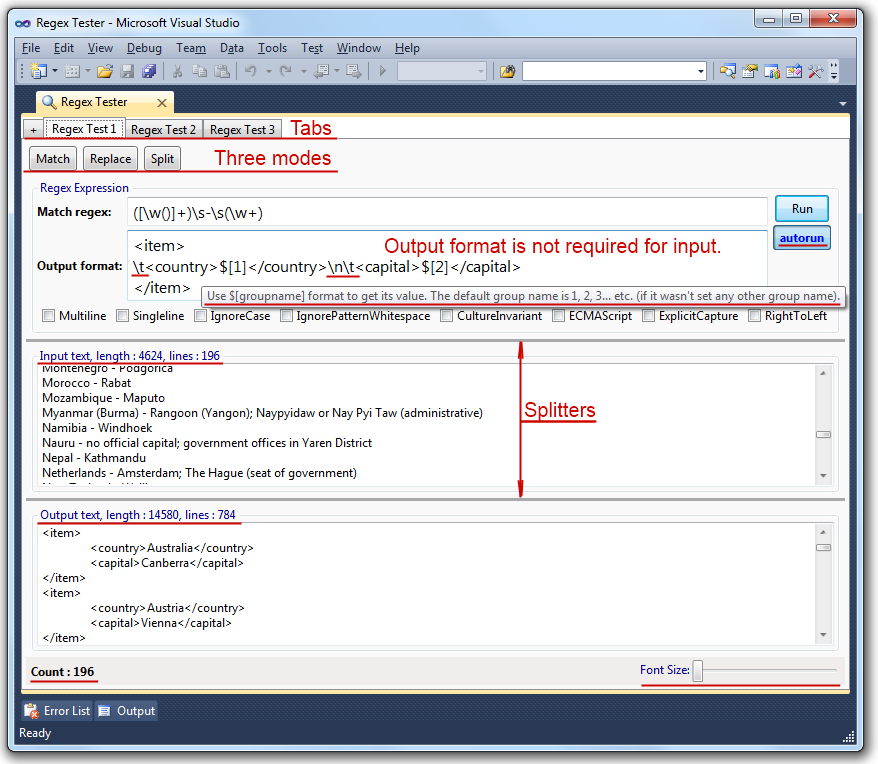
What's new in version 1.1
- Autostart is triggered when changing a regular expression or result output format; you no longer need to constantly press a button to start processing.
- Optimization , most of the processing takes place in asynchronous mode. If the autorun process could not cancel the previous call due to the fact that it is not responding, then the autorun will be canceled with a warning for better performance. (I plan to solve this problem, relevantly, for large amounts of data)
- Tabs , now you can open multiple tabs.
- Minor improvements in the output format, now you can use the characters '\ t' for tabulation and '\ n' for the new line.
- Additional information on input and output data.
- Hot keys , you can use them when the extension is active:
'Run' Ctrl + P
'Autostart' Ctrl + Shift + A to enable / disable the mode
'New tab' Ctrl + T
'Close tab' Ctrl + Shift + W
')
Conclusion
In my free time I plan:
- to improve the performance of the expansion, but it will not be easy as with large amounts of text the native WPF components slow down.
- add documentation on regular expressions (in English).
Perhaps I will decide on something else, it all depends on workload at work, etc.
Thank you all, especially who left their comments, suggestions for improvement, downloaded and used it. I am very glad that it benefits someone, and not just me alone.
Source: https://habr.com/ru/post/136244/
All Articles