Technical overview of the tablet Lenovo IdeaPad Tablet K1
IdeaPad Tablet K1 - a tablet with an atypical design from the rapidly developing Chinese company Lenovo.
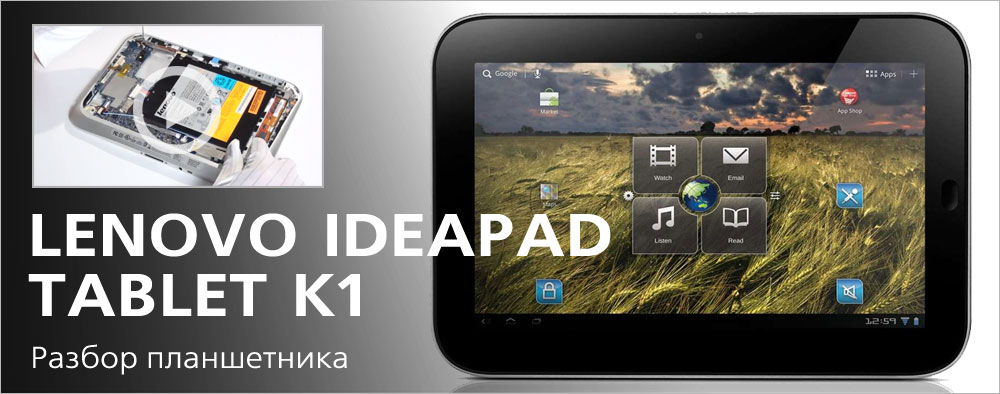
A fairly easy-to-use gadget with a reasonable size of 264x189x13 mm was released as a heavyweight: 750 g. The display size can already be considered classic: 10.1 inches, resolution 1280x800 pixels. The quality of the screen is worthy of respect: the picture is saturated, the viewing angles are solid. From scratches all this splendor protects the vaunted glass of Gorilla Glass. The assembly of the device is considered excellent.
It should be noted the advantages of the hardware stuffing. The tablet works on Google Android OS 3.1, which has already been repeatedly praised by various technical reviews. Lenovo IdeaPad Tablet K1 is equipped with a non-weak processor Nvidia Tegra 2 T20 with a frequency of 1000 MHz and 1 GB of RAM.
')

This device has the ability to use microSD memory cards, in addition, the user is free to choose between 16, 32 or 64 GB of internal flash-memory. The battery capacity of 3700 mAh (2-cell and lithium-polymer, among other things) is designed for 10 hours of operation in normal mode.
From the minuses we will sound: not the loudest speakers, the lack of a full USB port.
The price of the Lenovo IdeaPad Tablet K1 is extremely pleasing to customers with its democratic character: for example, a tablet with 16 GB of memory on the Internet at the beginning of January 2012 can be found on average for 15-16 thousand rubles.
To begin, snap off a very flexible plastic panel on the perimeter, located on the rear roof of the device. Then we unscrew six screws from the aluminum frame and remove it. By the way, this panel adds to the body both strength and a significant part of the already rather big weight of the tablet.

Disconnect the connectors and cables, unscrew the screws fixing the battery, then remove the battery. The battery is striking in its size and pleases with capacity: 3700 mAh or 27 HF.

The process of extracting the motherboard is quite time-consuming. First of all, disconnect the display connector and the Home button loop from it, then snap off two coaxial cables, followed by the connector of polyphonic speakers and the polyphonic speakers themselves. Next, unscrew the bolts and screws (two of them belong to the frame of the system connector), lift and unfold the system board, and then disconnect the connector of the front camera. Removing the board, remove the camera from it. The quality of the built-in cameras can be called rather mediocre: the main 5 MP and the front 2 MP, which, however, is normal for devices of this class.

On the front side of the motherboard there is a powerful processor, flash, user multimedia memory, GPS and WI-FI 802.11n module, as well as a front camera connector and a system connector.

The reverse side of the motherboard contains connectors of a giant battery, a colorful display and a card reader card, as well as plugs of side buttons (very ergonomically built into the tablet body, by the way), sensor, fairly quiet polyphonic speakers and mechanical Home button.

Turn off the fixing screws and remove the bottom board. It contains headset and HDMI connectors, and a connector for attaching to the system board.


The card with the reader of the memory card is removed together with the cable, after unscrewing the two fixing screws.

Before removing the board with the side buttons, you also need to unscrew the two bolts. In addition to the keys, a microphone is built into this board.

First, peel off the sticker and unscrew the screws, then remove the camera. Possessing not the best quality of shooting, it, nevertheless, allows to use the video call function tolerably.

Technical overview of the internals of the IdeaPad Tablet is complete.
The Lenovo IdeaPad Tablet K1 is an excellent and relatively inexpensive member of the tablet family, featuring an outstanding look, build quality and a good looking stuffing.
Main advantages:
The main disadvantages:

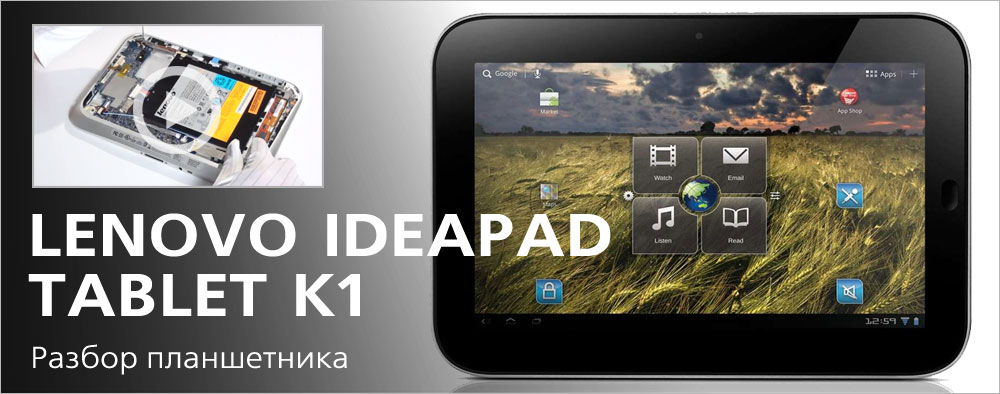
A fairly easy-to-use gadget with a reasonable size of 264x189x13 mm was released as a heavyweight: 750 g. The display size can already be considered classic: 10.1 inches, resolution 1280x800 pixels. The quality of the screen is worthy of respect: the picture is saturated, the viewing angles are solid. From scratches all this splendor protects the vaunted glass of Gorilla Glass. The assembly of the device is considered excellent.
It should be noted the advantages of the hardware stuffing. The tablet works on Google Android OS 3.1, which has already been repeatedly praised by various technical reviews. Lenovo IdeaPad Tablet K1 is equipped with a non-weak processor Nvidia Tegra 2 T20 with a frequency of 1000 MHz and 1 GB of RAM.
')

This device has the ability to use microSD memory cards, in addition, the user is free to choose between 16, 32 or 64 GB of internal flash-memory. The battery capacity of 3700 mAh (2-cell and lithium-polymer, among other things) is designed for 10 hours of operation in normal mode.
From the minuses we will sound: not the loudest speakers, the lack of a full USB port.
The price of the Lenovo IdeaPad Tablet K1 is extremely pleasing to customers with its democratic character: for example, a tablet with 16 GB of memory on the Internet at the beginning of January 2012 can be found on average for 15-16 thousand rubles.
Detailed instructions for parsing
We begin to disassemble
To begin, snap off a very flexible plastic panel on the perimeter, located on the rear roof of the device. Then we unscrew six screws from the aluminum frame and remove it. By the way, this panel adds to the body both strength and a significant part of the already rather big weight of the tablet.

Disconnect the connectors and cables, unscrew the screws fixing the battery, then remove the battery. The battery is striking in its size and pleases with capacity: 3700 mAh or 27 HF.

Motherboard
The process of extracting the motherboard is quite time-consuming. First of all, disconnect the display connector and the Home button loop from it, then snap off two coaxial cables, followed by the connector of polyphonic speakers and the polyphonic speakers themselves. Next, unscrew the bolts and screws (two of them belong to the frame of the system connector), lift and unfold the system board, and then disconnect the connector of the front camera. Removing the board, remove the camera from it. The quality of the built-in cameras can be called rather mediocre: the main 5 MP and the front 2 MP, which, however, is normal for devices of this class.

On the front side of the motherboard there is a powerful processor, flash, user multimedia memory, GPS and WI-FI 802.11n module, as well as a front camera connector and a system connector.

The reverse side of the motherboard contains connectors of a giant battery, a colorful display and a card reader card, as well as plugs of side buttons (very ergonomically built into the tablet body, by the way), sensor, fairly quiet polyphonic speakers and mechanical Home button.

Additional fees
Turn off the fixing screws and remove the bottom board. It contains headset and HDMI connectors, and a connector for attaching to the system board.


The card with the reader of the memory card is removed together with the cable, after unscrewing the two fixing screws.

Before removing the board with the side buttons, you also need to unscrew the two bolts. In addition to the keys, a microphone is built into this board.

We finish the analysis
First, peel off the sticker and unscrew the screws, then remove the camera. Possessing not the best quality of shooting, it, nevertheless, allows to use the video call function tolerably.

Technical overview of the internals of the IdeaPad Tablet is complete.
Summary
The Lenovo IdeaPad Tablet K1 is an excellent and relatively inexpensive member of the tablet family, featuring an outstanding look, build quality and a good looking stuffing.
Main advantages:
- design;
- quality;
- screen;
- operating system;
- speed of work.
The main disadvantages:
- quiet speakers;
- no normal USB port;
- great weight.

Source: https://habr.com/ru/post/136010/
All Articles