Evernote Partners: ifttt will connect Evernote with your other services
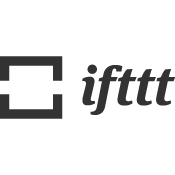
Name: ifttt
Platform: Web
Price: Free
Category: Task Management
Imagine the Internet acting as a Ruba Goldberg machine when an event that occurs in one place leads to the execution of a planned sequence of actions. Now this is real thanks to the IFTTT service (“if this, then that” - “if it is, then that”). It allows you to create a simple automated workflow that runs when a specific action is performed. The setup is simple, the possibilities are almost endless, and most importantly, ifttt can make Evernote even more useful for you.
Create tasks with ifttt
Ifttt connects the two services of your choice by creating an automated action algorithm called a recipe. Recipes are made up of triggers (Triggers) and lead to actions (Actions) . You can create your own recipe or use those previously created by other ifttt users. There are many ways to use ifttt. Some successful recipes with Evernote we resulted below.
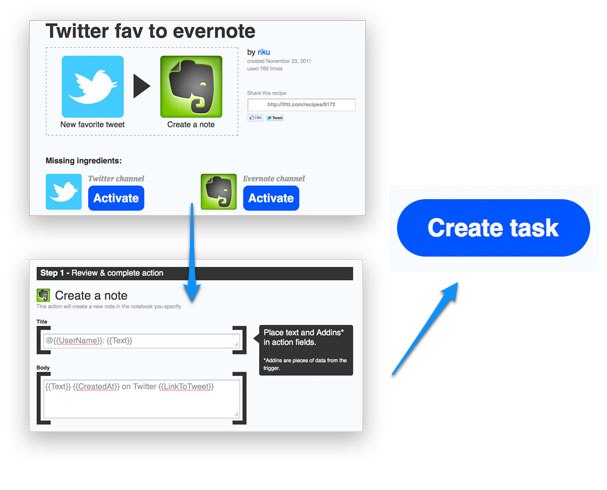
')
Using ifttt with Evernote
To get started, get an account in ifttt. Then decide what your first challenge will be (the possibilities are endless). In these recipes, triggers from Twitter, Gmail, Foursquare and other services will create a new note in your Evernote account.
Here are some of the options for working in ifttt with Evernote:
- Create a new Evernote note for every email in Gmail marked “Important.” Do not lose important letters - send them directly to your Evernote account, so that at any time you can contact them if necessary. [ Recipe ]
- Create a new Evernote note every time you mark an article in Google Reader with a star. Memorize articles and blog entries from your Google Reader to access them from any device where Evernote is installed. [ Recipe ]
- Save your photos from Instagram to Evernote. If you use Instagram to take and share your photos with friends, ifttt will save copies of your photos to your Evernote account for quick access. [ Recipe ]
- Submit your photos from Flickr to Evernote. Send all newly published photos immediately to your Evernote account. [ Recipe ]
- Create an archive of your check-ins at Foursquare in Evernote. Keep a history of your travels around the world, recording information about places that you recently visited and where you would like to return. [ Recipe ]
- Send your favorite tweets to the corresponding Evernote notebook. Each time you add your favorite Twitter feed to your Favorites, it can be automatically sent to a separate Evernote notebook. [ Recipe ]
These are just some of the examples of using ifttt that makes Evernote even more useful. We will be glad if you tell us about your recipes in the comments.
Source: https://habr.com/ru/post/135973/
All Articles