Korean wagon. Zalman HDD pocket review

In the distant (now already) February of last year, Zalman showed the world a renewed family of external enclosures for various drives, both 2.5 inches and 3.5 inches.
Of course, this event is ordinary, but I remembered about it almost a year later because I dug up a 3.5TB 3.5 inch HDD saved from the former desktop from WD. It is impossible to disappear to good, therefore, having rummaged on the price aggregator and having estimated the assortment, I chose the model from Zalman - ZM-HE350UE . What came out of it, read below ...
')
For the first time, this is the only sane pocket that combined eSATA (available in my current laptop) and USB 3.0 (will be in my future) and at the same time cost an adequate amount of money, and it looked pretty - because he was on the table, did not spoil the interior Chinese obscenities.
But it was annoying that I did not find a review of this device in the vast runet. Remembering the past pleasant impressions of communication with the Korean brand, I gave up, bought the HE350U3E and decided to share a small review and impressions of the operation of this device with the Habrasoobshchestvom.
Box and Package
The pocket comes in a white box, which displays all the necessary information: on the front side - which data transfer interfaces are supported (in a small font, the proud inscription that this device is protected by Zalman patents - even what became interesting).

On one of the side faces it is noted for which region this box is assembled, on the other - detailed characteristics and a diagram with a phenomenal advantage of USB 3.0 over 2.0;

At the bottom of the same description of the device in 7 languages, including Russian, and, of course, the inscription "Made in Korea", which even subconsciously many times more pleasant already bored "China".
Inside the box are located:
- aluminum case for HDD
- 4 screws for attaching the HDD to the case and a tiny screwdriver
- USB 3.0 cable
- eSATA cable (50 cm long, section 26AWG)
- Power-Tek network adapter, 12V - 1500mA at the output (150 cm long, section 22AWG)
- assembly instructions



Characteristics and internal structure
Taking out the case itself, you feel a slight coolness of the metal and light weight. The case dimensions are 116.6 (H) x 47 (W) x 201 (D) mm.

The front (mounted on two latches) and rear (mounted on 4 screws) parts are made of polycarbonate (hi Nokia N9 :), the body itself is aluminum, powder painted, glossy.
The back and front panels have air vents that should provide at least some air circulation.

Indicators are equipped with corresponding icons, everything is clear and without explanation.

All connectors are signed and located without any complaints. Blue USB 3.0 is still a wonder for me.

Printed circuit board is also made in Korea, Prolific PL2773 is used as the controller of eSATA and USB 3.0 ports . Of course, full compatibility with USB 2.0 and USB 1.1 modes is preserved. The manufacturer documents the installation of only 3.5-inch HDD.


HDD installation inside passes easily and without hesitation, the drive is almost adjacent to the elements of the aluminum case, but still there is room for the air layer.


When everything is assembled, our glossy friend confidently becomes on a table or other surface: thanks to the rubber feet, it is very stable and does not slip at all on any non-exotic coating.

Technique
The next step, of course, is testing. As software, which we will measure the performance, I chose:
- Futuremark PCMark 7
- Futuremark PCMark Vantage
- CrystalDiskMark 3.0.1
We also had to work hard to find a PC for the purity of the experiment, which would simultaneously have both eSATA and USB 3.0. The game stand was made by MSI GT680R gamer beast (Core i7-2720QM, 16GB of RAM, 2xSSD Intel 128GB in RAID 0, etc.) - it definitely will not become a bottleneck in this testing.
It is worth recalling that the HDD I used is WD Caviar Green, which has a reduced spindle speed and, as a result, is far from record speed indicators, but at the same time it is very quiet and cold. Thus, probably, it is exactly similar versions of drives that can be recommended for installation in external “fanless” pockets for HDD designs like those of Zalman.
Test results
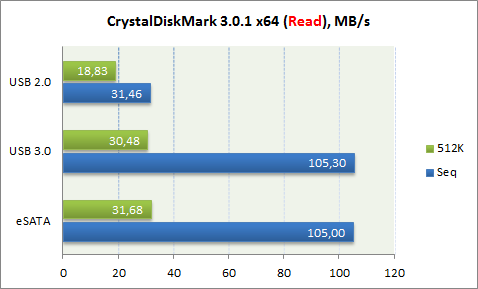

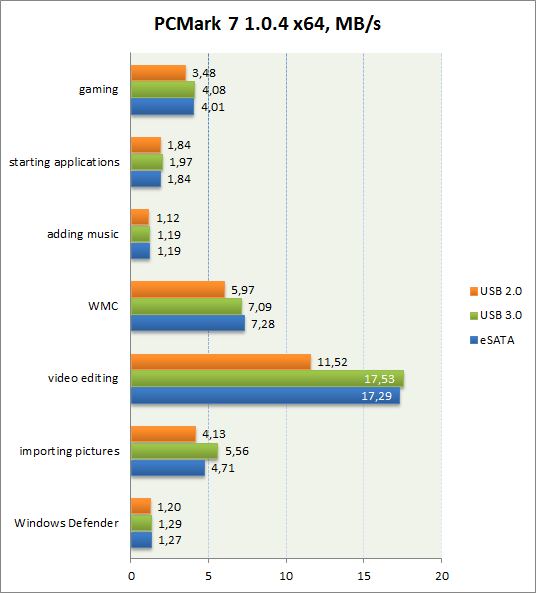
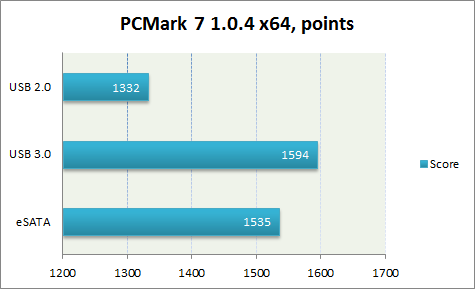

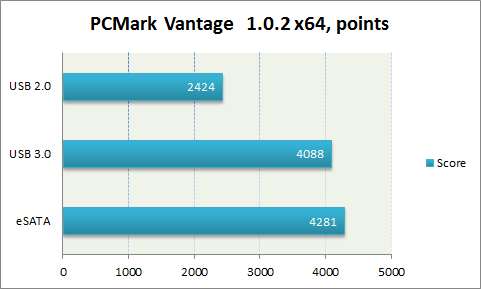
Well, the picture is expected. Firstly, I would like to note that both the “high-speed” interfaces revealed the potential of the drive (it would be surprising if they did not do this), while the eSATA protocol has an advantage in almost all tests. Of course, the difference is small, and it can be attributed to the old revision of USB 3.0 controller used in the laptop (is it a joke, an updated version of the same USB 3.0 chip can bring up to 30% gain in certain tasks), or the Prolific chip itself installed in your pocket likes eSATA more. In fact, it does not matter: both interfaces do an excellent job with the task now and, I hope, in the future.
Here you can start writing conclusions, but! we forgot about one important point: what is the temperature of our drive after exhausting hours of testing? And it is only 43C - here you can applaud both the WD engineers who made the quiet and cold drive and the Korean masters Zalman, because despite its compactness, the case provided a comfortable mode for the HDD to work. Yes, I have not tested and did not measure the temperature of the HDD electronics, it can often overheat in this situation, but for some reason I think that everything will be fine with it.
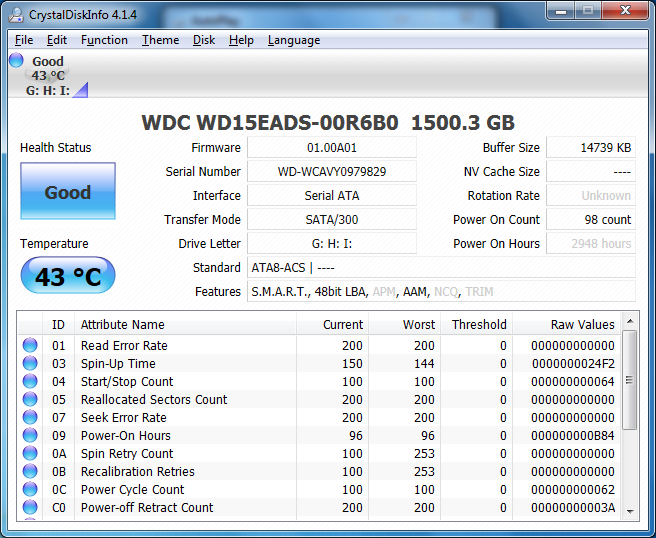
findings

Zalman ZM-HE350UE is certainly an interesting and high-quality device, it has all the characteristics to become the best choice among devices in its price segment, combining the well-known eSATA standard with the gradually penetrating deeper and deeper into the USB 3.0 industry for a long time. It can be used now and not worry about tomorrow. In addition, he fully satisfied my requirements, to which I am unspeakably pleased. This is the case when the “thing” has adequately defended the honor of its brand.
UPD:
The average price for Zalman ZM-HE350UE - 50 USD
Source: https://habr.com/ru/post/135827/
All Articles