Digital HiNote VP TS30G
For the new year, a friend made a gift that only a geek can do. Gave a laptop. Ask, what is there to do with this, laptops are not only geeks giving. But no, I will answer you, rare laptops, from which good geeks, sometimes, light up the eyes, few people give. That’s how the Digital HiNote VP TS30G came into my hands.
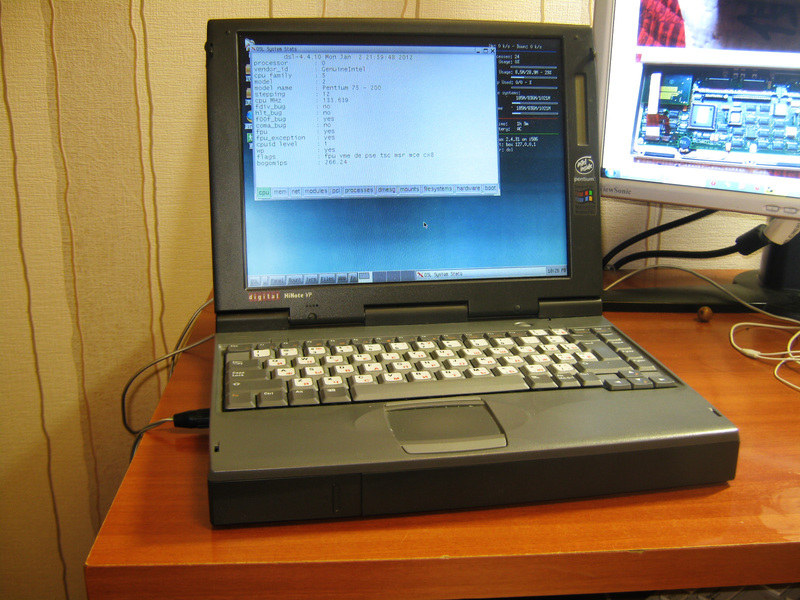
The first thing that strikes evil tongues is the Fn button to the left of the Ctrl key. Moreover, I will add that the Win | Meta | Super button (to someone as usual) to the right of the Alt button. Causes some cognitive dissonance. About a distant tilde / e generally keep quiet.

At the end from left to right: COM, LPT, VGA (oh yes, external monitor, baby) and a multi-pin connector, thepurpose of which is not known to me yet ( %% username, can you tell me?) Intended for connecting the docking station, thanks to zemel and PS / 2 for connecting a mouse or keyboard. Unfortunately, the protective panel at the end has not been preserved. And also, the attentive eye can see the IrDA eye.
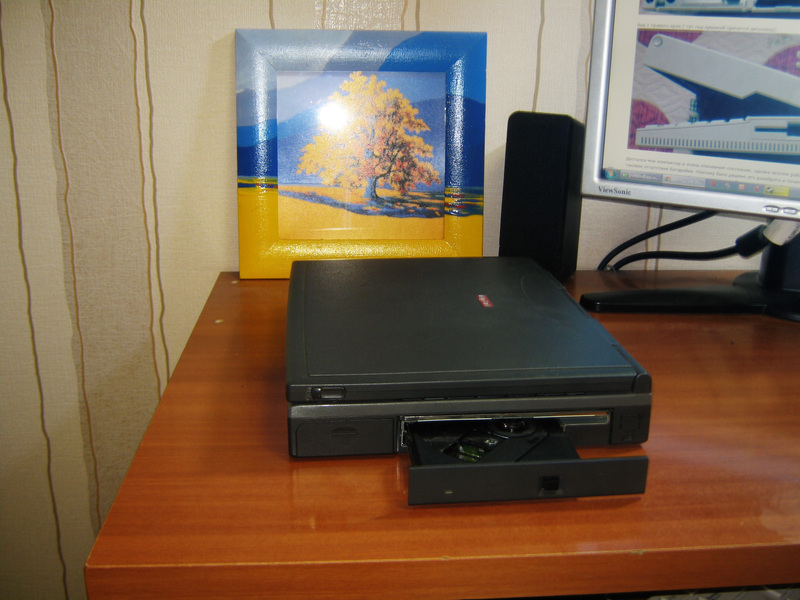
The brave side is decorated with a latch on the cover, a cap that hides the battery compartment (alas, missing), and a CD-ROM that is removed if you move the key on the bottom of the case and pull the drive. Retrieving pretty easy, by the way.

Drive, if anyone is interested and says something, Torisan CDR-N16.
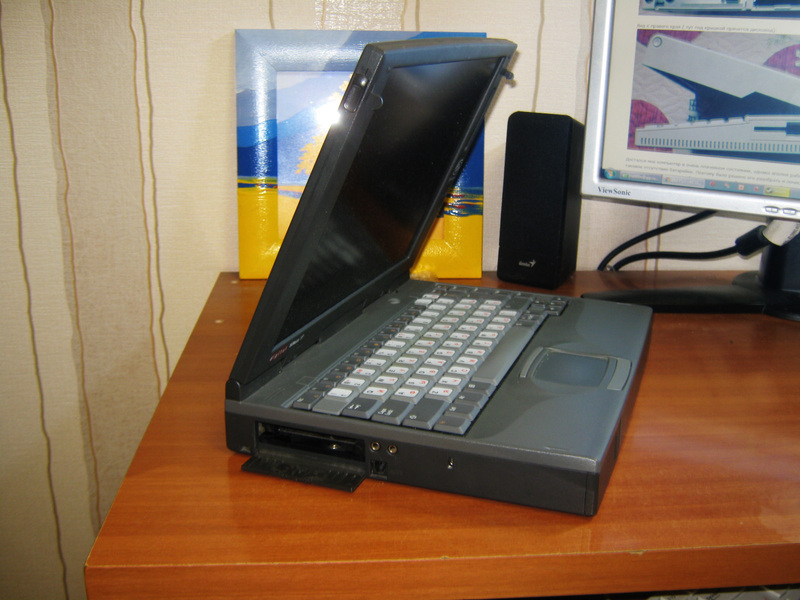
On the left side is the second latch, which protects the laptop from accidental opening, two PCMCIA connectors under the plug (for lack of USB, a 4-port USB module is inserted) , an audio input, an audio output (both are regular 3.5 mm Jack) , a hole for the charger and Kensington Lock.

The screen is 800 * 600, the matrix is slow, which gives a rather interesting effect when turning over. Subjectively, the update time is about 300 milliseconds. It is interesting to try on a remote session to play on this in any game, for example, Skyrim. To the right of the screen are various indicators, including the HDD activity indicator (Well, I recognized it and have time to see, unlike the others, that they light up for a fraction of a second when turned on) . A pretty convenient touchpad with two sets of buttons (above and below the touchpad). On the left is also visible stub, hiding under a HDD.

Remove the two plugs near the keyboard and unscrew the two small screws, lift the keyboard, carefully, so as not to tear the cable.

We unscrew the two bolts that hold the metal plate-radiator under the keyboard, take out. We look.
We see the empty space for PCMCIA, IDE-cables that stretch in HDD for 1 GB, 133 MHz Intel Pentium 75-200 and CD-drive.

Without a CD drive, it looks like this.

Battery Hole and CD Drive

At the bottom is a compartment for accessing the RAM, a key for accessing the CD-drive I wrote about above, and two legs.

The RAM compartment rests on two bolts.
You can say, the laptop came into my hands in perfect condition, nothing is broken, everything works.
133 MHz processor, 32 MB RAM, as well as a 1 GB hard disk, working CD-drive, touchpad, keyboard that works without any sticking. Unfortunately, from the means of external communication, he has only an infrared port, there is not only a network card and, moreover, WiFi, not even a simple modem. Via the PCMCIA-USB adapter, the D-Link DWL-G122 is connected. It worked in Windows 98, but it seemed to me that using the operating system in 2012, under which there is no optimized modern software, is not comme il faut, so I rolled up DSL with the kernel 2.4.31, X, oddly enough, went up. When Ixah, JWM, conky are running, the system eats about 7 MB, alas, I still cannot get the wi-fi module to work, but I plan to put it on a finch, irssi and Earthquake laptop, console client or replace it after lifting it the emacs case, then use the laptop as a computer console to communicate.
So let me leave. Questions, complaints, suggestions - in the comments.
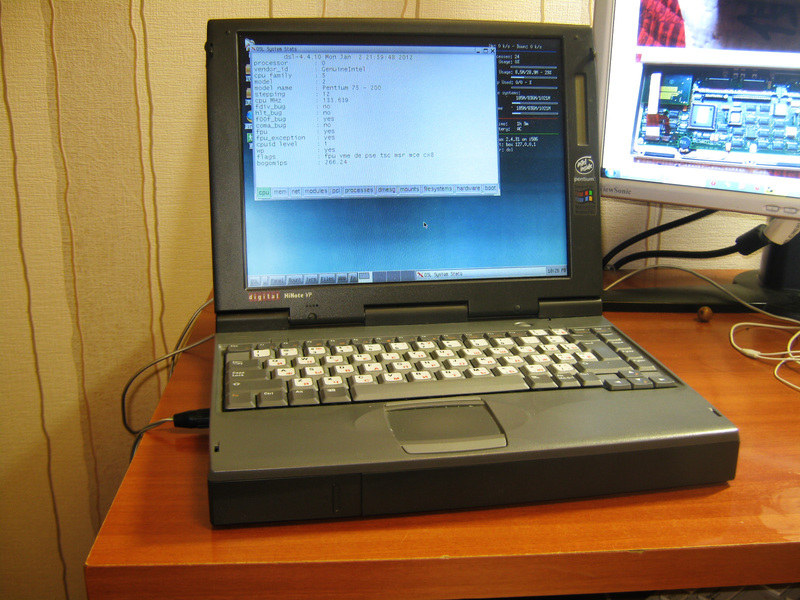
The first thing that strikes evil tongues is the Fn button to the left of the Ctrl key. Moreover, I will add that the Win | Meta | Super button (to someone as usual) to the right of the Alt button. Causes some cognitive dissonance. About a distant tilde / e generally keep quiet.

At the end from left to right: COM, LPT, VGA (oh yes, external monitor, baby) and a multi-pin connector, the
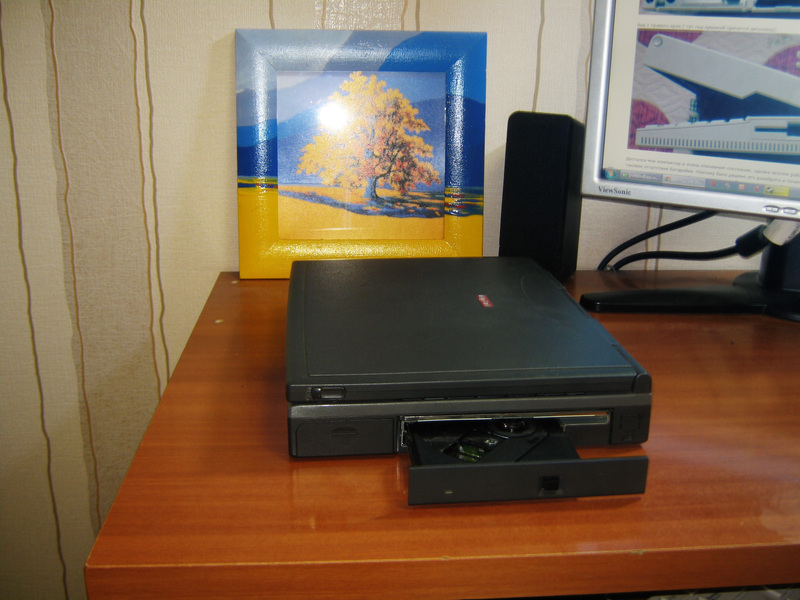
The brave side is decorated with a latch on the cover, a cap that hides the battery compartment (alas, missing), and a CD-ROM that is removed if you move the key on the bottom of the case and pull the drive. Retrieving pretty easy, by the way.

Drive, if anyone is interested and says something, Torisan CDR-N16.
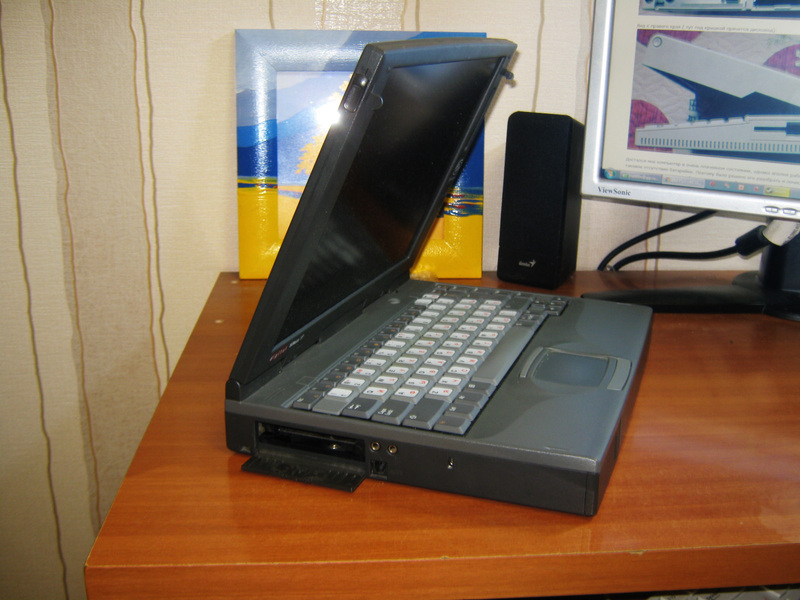
On the left side is the second latch, which protects the laptop from accidental opening, two PCMCIA connectors under the plug (for lack of USB, a 4-port USB module is inserted) , an audio input, an audio output (both are regular 3.5 mm Jack) , a hole for the charger and Kensington Lock.

The screen is 800 * 600, the matrix is slow, which gives a rather interesting effect when turning over. Subjectively, the update time is about 300 milliseconds. It is interesting to try on a remote session to play on this in any game, for example, Skyrim. To the right of the screen are various indicators, including the HDD activity indicator (Well, I recognized it and have time to see, unlike the others, that they light up for a fraction of a second when turned on) . A pretty convenient touchpad with two sets of buttons (above and below the touchpad). On the left is also visible stub, hiding under a HDD.

Remove the two plugs near the keyboard and unscrew the two small screws, lift the keyboard, carefully, so as not to tear the cable.

We unscrew the two bolts that hold the metal plate-radiator under the keyboard, take out. We look.
We see the empty space for PCMCIA, IDE-cables that stretch in HDD for 1 GB, 133 MHz Intel Pentium 75-200 and CD-drive.

Without a CD drive, it looks like this.

Battery Hole and CD Drive

At the bottom is a compartment for accessing the RAM, a key for accessing the CD-drive I wrote about above, and two legs.

The RAM compartment rests on two bolts.
You can say, the laptop came into my hands in perfect condition, nothing is broken, everything works.
133 MHz processor, 32 MB RAM, as well as a 1 GB hard disk, working CD-drive, touchpad, keyboard that works without any sticking. Unfortunately, from the means of external communication, he has only an infrared port, there is not only a network card and, moreover, WiFi, not even a simple modem. Via the PCMCIA-USB adapter, the D-Link DWL-G122 is connected. It worked in Windows 98, but it seemed to me that using the operating system in 2012, under which there is no optimized modern software, is not comme il faut, so I rolled up DSL with the kernel 2.4.31, X, oddly enough, went up. When Ixah, JWM, conky are running, the system eats about 7 MB, alas, I still cannot get the wi-fi module to work, but I plan to put it on a finch, irssi and Earthquake laptop, console client or replace it after lifting it the emacs case, then use the laptop as a computer console to communicate.
So let me leave. Questions, complaints, suggestions - in the comments.
')
Source: https://habr.com/ru/post/135671/
All Articles