We control printing with PAM
Good day and happy New Year.
Recently, I was fortunate enough to take over the maintenance of a service for recording the use of printing and copying equipment in my organization.
It so happened that my predecessor bought and launched a product such as Printer Activity Monitor (PAM).
The fact that it is and what it eats can be found on the developer’s website . I wanted to talk about the advantages and disadvantages that faced and about which the developer does not speak.
Let's start with what we have: ActiveDirectory, which contains about 900 machines, a dedicated server, where the server side of PAM is installed (referred to as a data center by the developer), as well as PAM agents that are installed on each of the computers.
The principle of operation is quite simple. Agents installed on machines from which printing is performed (read to all) transmit information to the data center. From there we can get it in the form of various reports using the management console. Reports can be simple and complex, they can provide information about which user, how much and what printer was sent to. You can even see images of documents sent to print. But let's go in order.
1. Work with agents.
Simple enough. Agents on all machines can be installed remotely (no one has canceled admin rights), their status can also be monitored via the console. The “Status” field shows the status of the agent.
')
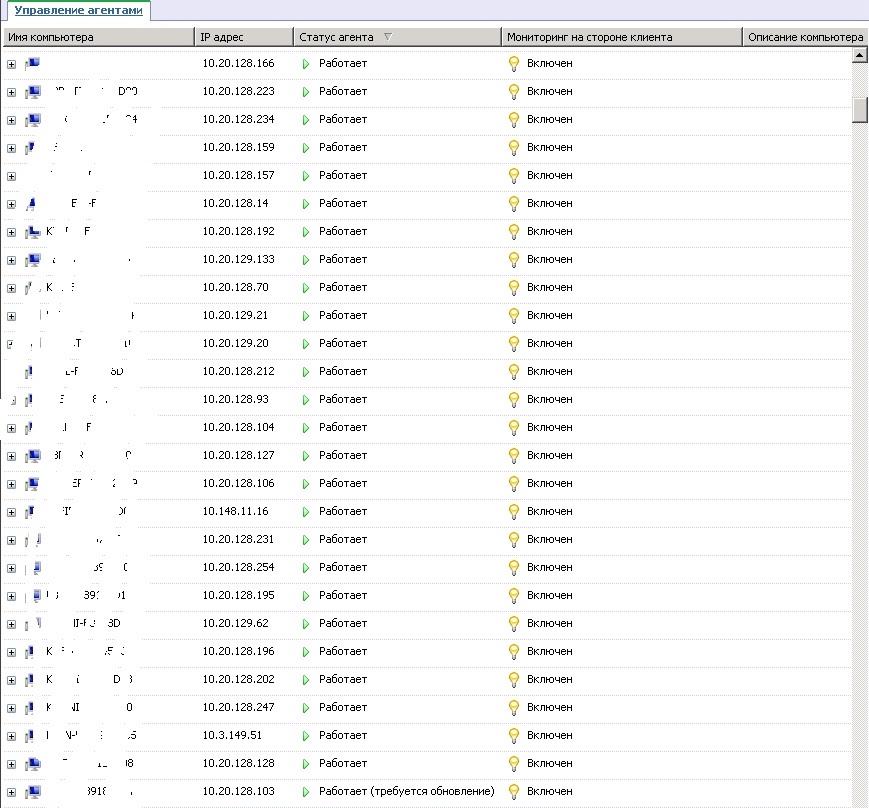

Now about the shortcomings. First, the data center polls the agents by computer name and its ip. But, unfortunately, if you change one of these parameters, the connection is lost and you need to re-add the PC to the console to resume it. Accordingly, the control of laptops is more difficult to do, because when connected via wi-fi, they rarely get the same ip.
Secondly, almost every day in the list of many PCs the status is “not installed”. If you press “install agents on PC”, then during installation a message pops up saying that “agent is already installed” and everything is ok. The next day, the problem repeats. Error log does not appear. Alas, communication with developers to eliminate this problem did not contribute.
2. Reporting .
Considering the number of computers, reports are generated as for me not very quickly (for all PCs - about 10 minutes go). The structure can be vertical and horizontal, single or multi-level. You can make a filter by users, printers, computers, and so on.
As for the images of printed documents - this option should be included in the agent’s properties (see screenshot).
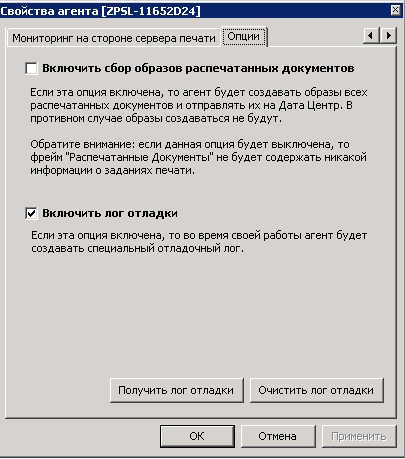
It should be borne in mind that if you collect images from all PCs, you will need a lot of storage space. I did not find the storage functions for a certain period, so I used this function selectively.
The reports themselves, as for me, are not very presentable, that is, an ordinary employee (not IT) will find it difficult to understand many fields / parameters. But you can make it easier - the user and the number of pages.
The reports themselves can be exported in various formats (screenshot), and there is also a function of sending by e-mail.

3. Rules of the press.
You can create rules that allow / prohibit printing to a user on any printer or printing as a whole, restricting it to printing only by the BW or color, according to the number and time of day. The tool is useful, but I almost never used it.
4. Access .
In the console, you can configure and specify access rights for multiple users. Unfortunately, I was very disappointed by the inability to export the general state of the system. For example, my boss would like to see the status of agents on all PCs, but at the same time do not bother connecting to the console. It would be very convenient to export the status of all agents, but alas ...
Now in general. This product is very good in terms of print control, but is clearly not intended for such a number of computers. They, as I think, should be 3-4 times smaller. Because of this, agent statuses are not always stable and correctly displayed.
Further - the inability to work in parallel on several tasks in the console. For example, if I launched an update or installation of agents on some PCs, they will be performed one by one and the console will not be available during this period. The only thing I can do is to click "Cancel", which is not convenient, because I would like to see in parallel the status of other agents and / or work with reports.
On the other hand, very convenient and intuitive management.
Regarding the license and support. You can find out the price on the developer’s website. The license itself has a validity period, but upon its expiration everything will continue to function and even the online support on the developer’s website helped me, but updates will not be available. Frankly speaking, there were no updates for more than six months, so I did not renew the ending license. But I look forward to a new version of the product, because I hope to see corrections, as well as an increase in overall stability.
Recently, I was fortunate enough to take over the maintenance of a service for recording the use of printing and copying equipment in my organization.
It so happened that my predecessor bought and launched a product such as Printer Activity Monitor (PAM).
The fact that it is and what it eats can be found on the developer’s website . I wanted to talk about the advantages and disadvantages that faced and about which the developer does not speak.
Let's start with what we have: ActiveDirectory, which contains about 900 machines, a dedicated server, where the server side of PAM is installed (referred to as a data center by the developer), as well as PAM agents that are installed on each of the computers.
The principle of operation is quite simple. Agents installed on machines from which printing is performed (read to all) transmit information to the data center. From there we can get it in the form of various reports using the management console. Reports can be simple and complex, they can provide information about which user, how much and what printer was sent to. You can even see images of documents sent to print. But let's go in order.
1. Work with agents.
Simple enough. Agents on all machines can be installed remotely (no one has canceled admin rights), their status can also be monitored via the console. The “Status” field shows the status of the agent.
')
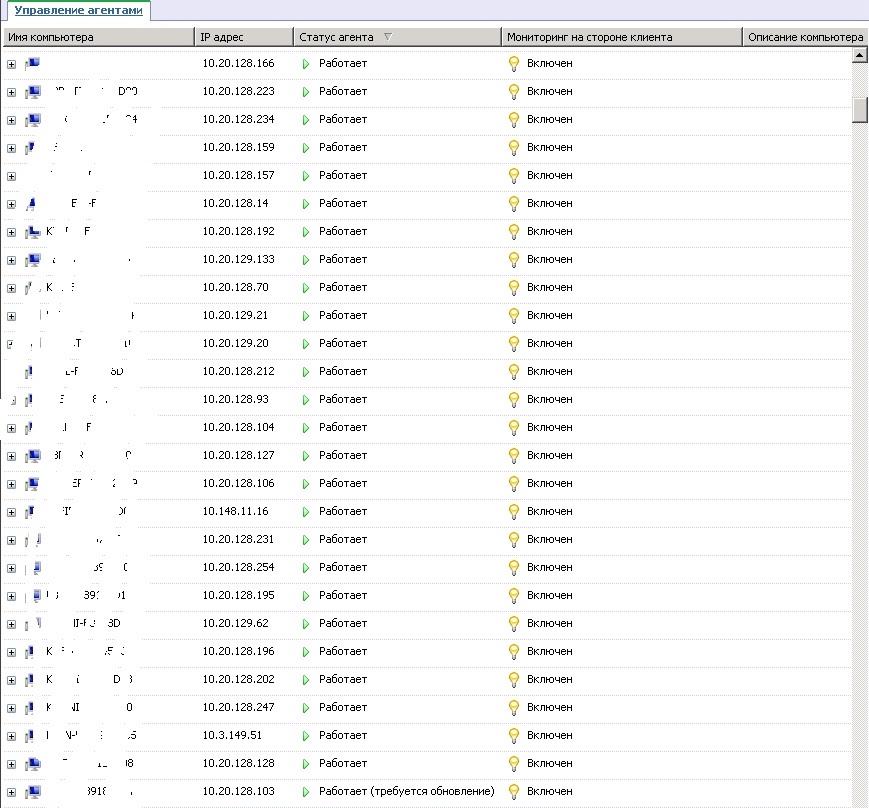

Now about the shortcomings. First, the data center polls the agents by computer name and its ip. But, unfortunately, if you change one of these parameters, the connection is lost and you need to re-add the PC to the console to resume it. Accordingly, the control of laptops is more difficult to do, because when connected via wi-fi, they rarely get the same ip.
Secondly, almost every day in the list of many PCs the status is “not installed”. If you press “install agents on PC”, then during installation a message pops up saying that “agent is already installed” and everything is ok. The next day, the problem repeats. Error log does not appear. Alas, communication with developers to eliminate this problem did not contribute.
2. Reporting .
Considering the number of computers, reports are generated as for me not very quickly (for all PCs - about 10 minutes go). The structure can be vertical and horizontal, single or multi-level. You can make a filter by users, printers, computers, and so on.
As for the images of printed documents - this option should be included in the agent’s properties (see screenshot).
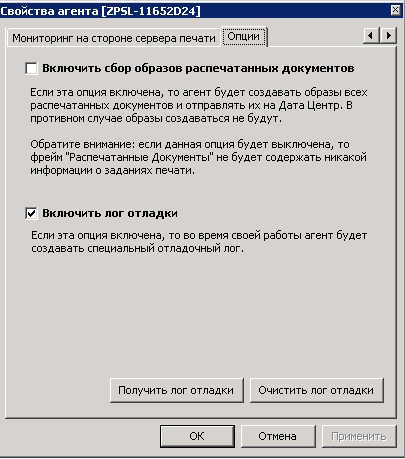
It should be borne in mind that if you collect images from all PCs, you will need a lot of storage space. I did not find the storage functions for a certain period, so I used this function selectively.
The reports themselves, as for me, are not very presentable, that is, an ordinary employee (not IT) will find it difficult to understand many fields / parameters. But you can make it easier - the user and the number of pages.
The reports themselves can be exported in various formats (screenshot), and there is also a function of sending by e-mail.

3. Rules of the press.
You can create rules that allow / prohibit printing to a user on any printer or printing as a whole, restricting it to printing only by the BW or color, according to the number and time of day. The tool is useful, but I almost never used it.
4. Access .
In the console, you can configure and specify access rights for multiple users. Unfortunately, I was very disappointed by the inability to export the general state of the system. For example, my boss would like to see the status of agents on all PCs, but at the same time do not bother connecting to the console. It would be very convenient to export the status of all agents, but alas ...
Now in general. This product is very good in terms of print control, but is clearly not intended for such a number of computers. They, as I think, should be 3-4 times smaller. Because of this, agent statuses are not always stable and correctly displayed.
Further - the inability to work in parallel on several tasks in the console. For example, if I launched an update or installation of agents on some PCs, they will be performed one by one and the console will not be available during this period. The only thing I can do is to click "Cancel", which is not convenient, because I would like to see in parallel the status of other agents and / or work with reports.
On the other hand, very convenient and intuitive management.
Regarding the license and support. You can find out the price on the developer’s website. The license itself has a validity period, but upon its expiration everything will continue to function and even the online support on the developer’s website helped me, but updates will not be available. Frankly speaking, there were no updates for more than six months, so I did not renew the ending license. But I look forward to a new version of the product, because I hope to see corrections, as well as an increase in overall stability.
Source: https://habr.com/ru/post/135630/
All Articles