IdeaCentre B520 - 3D All-in-One Gaming Pack
 The very first Lenovo monoblock that came into my hands was the now-discontinued Lenovo C300, an affordable “atomic” nettop with a decent 20-inch screen. More than two years have passed since the release of this model, and the range of Lenovo compact desktops has expanded significantly over this period. This year, an interesting model IdeaCentre A700 with a touch screen a couple of weeks I replaced the TV, and I must say, very well deal with it. But the IdeaCentre B-series monoblocks have always stood apart. Powerful hardware, excellent built-in audio system, unusual appearance. In general - a monoblock for enthusiasts. For those who do not want to spend space on the desktop (and under it) on a full-sized system unit with a monitor, instead preferring a ready-made solution.
The very first Lenovo monoblock that came into my hands was the now-discontinued Lenovo C300, an affordable “atomic” nettop with a decent 20-inch screen. More than two years have passed since the release of this model, and the range of Lenovo compact desktops has expanded significantly over this period. This year, an interesting model IdeaCentre A700 with a touch screen a couple of weeks I replaced the TV, and I must say, very well deal with it. But the IdeaCentre B-series monoblocks have always stood apart. Powerful hardware, excellent built-in audio system, unusual appearance. In general - a monoblock for enthusiasts. For those who do not want to spend space on the desktop (and under it) on a full-sized system unit with a monitor, instead preferring a ready-made solution.I tested one of the most expensive modifications of a candy bar with a 3D screen. In this article I will tell you in detail about my impressions, but I want to start from the most important point, which is worth considering when buying such a device. IdeaCentre B520 is without a doubt a computer for a demanding ... egoist. Unlike the A700, which can become a family entertainment center, the 3D B-series monoblock game with 3D support is designed for one person. Maximum - on two. But in this situation, he is able to deliver maximum pleasure, no less than a home entertainment system, which is several times more expensive.
Specifications
')

Processor : Intel Core i7-2600 3.4 GHz
Memory : 8 GB (up to 16 GB)
Display : 23 ”1920x1080 3D dots (NVIDIA, 120 Hz)
Hard Drive : 2 TB
Video card : NVIDIA GeForce GT555M 1 GB
Optical drive : Blu-ray
Connectors : 6xUSB, eSata, audio, HDMI in / out, antenna input, Ethernet
Wireless networks : WiFi 802.11n, Bluetooth
Optional : webcam, TV tuner, SD / SDHC card reader
Dimensions : 567x426x88 mm
Weight : 10 kg
A similar modification (only without Blu-Ray) - one of the most expensive in Russia - costs a little less than 60 thousand rubles. However, in our market there is a very large range of modifications of this monoblock, with a price tag of 25 thousand rubles for the base model. For this money, of course, there will be no 3D, but bundled with a budget Core i3 processor, you will get the same powerful GeForce GT555M graphics card. There are also modifications without 3D support, but with a multitouch touchscreen display - I am sure that this option will be even more attractive for someone.
Performance
The monoblock uses an unusual tandem of a desktop 4-core Intel processor and a top-end, but mobile, Nvidia video card. As a result, Lenovo managed to combine high performance with compactness and low noise cooling system. This is what happens in the GeekBench processor test:
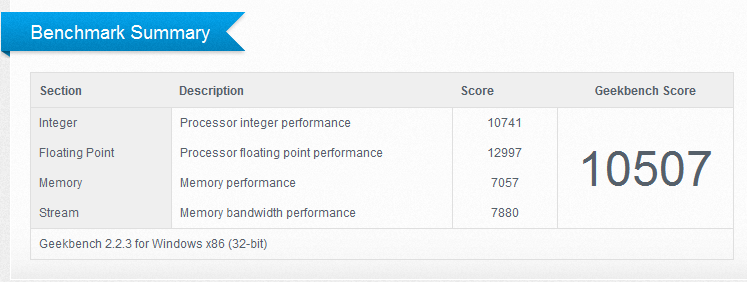
The result is almost twice as high as that of the IdeaPad Y570 laptop with a mobile dual-core processor. The video card in the FurMark test shows the following result:

For comparison, the latest generation of integrated Intel video shows a score of about 150-160 points, and the average NVIDIA accelerator scores about 400. You can see the results of other synthetic tests in the monoblock review on Hi-Tech.Mail.ru . Once again, I note that the performance in games does not depend on the modification of the monoblock - even in the cheapest model you will get a similar video card that can cope with any games.
Components and connectors
Together with a monoblock you get a set of fairly modest keyboard and mouse. It seems to me a plus, as an avid gamer or just a picky user in any case will buy a keyboard and mouse "for themselves." The rest will be enough and the basic set, which does not greatly affect the total cost.

The main set of connectors is located on the rear panel. In addition to the standard connectors, there is an analog video input and antenna connector. With the help of regular Windows Media Center, you can turn the candy bar into a TV. Although it seemed to me that the preferred option was to connect the IPTV to the HDMI input - the quality is better. Using the eSATA connector, you can connect an external hard drive, although a regular (3.5-inch) double-byte is quite enough.

For flash drives and memory cards, an additional panel of connectors is provided on the side.
Three De

NVIDIA technology is used to view three-dimensional content in the all-in-one PC. Included with the computer are these wireless glasses. Accordingly, in the 3D mode, the monoblock screen switches to a frequency of 120 Hz, alternately showing a picture for the left and right eyes, and the shutter begins to work with glasses. 3D viewing kits for other computers have an infrared transmitter that activates this mode, but the B520 has it built in.
Then everything is simple: we launch 3D video using a player that supports this mode (there is one from Cyberlink included), the candybar switches to 3D in about a second, the glasses start to work. Turn off the video (3D only works in full-screen mode) - the glasses go into standby mode. As a result, although in glasses there is a built-in battery that needs to be charged, for two weeks of periodically watching movies and games in 3D, I still could not put the battery in.
I liked the 3D quality: you can argue about the need for such entertainment in general, but the IdeaCentre B520 shows three-dimensional special effects no worse than in movie theaters. Especially if you watch the video, sitting a meter from the screen. For family viewing, the 23-inch display may not be enough, and the glasses in the kit are only one. Additional pair will cost about 4-5 thousand rubles.
Results

The choice between monoblock and traditional dekstopom always due to the fact that you need in the first place - a ready-made solution or the possibility of an upgrade. IdeaCentre B520 is ready to work a minute after you opened the box with the computer. What is important - in terms of performance it is not inferior to ordinary desktop PCs, due to the use of the Intel desktop processor. Unlike the “entertainment” A700, the B-series monoblock is capable of something more: it can also become a media server for other devices in the home network, and can be used for video or photo processing, and for business tasks as well. FullHD screen, capacious (and replaceable) hard disk, powerful iron in it combined with relative compactness and minimum noise level. And all this is available in complete sets at a reasonable price.
What would you choose, monoblock or desktop PC? In what situations would a monoblock be the best choice? Or do you have a laptop with an external display?
Source: https://habr.com/ru/post/135489/
All Articles