Dog 2.0: in the service of documents
The ability to specify recipients directly in the text of the message appeared on Twitter in 2006, after the take-off of which the idea spread and even became a standard of reference.
We decided to take a closer look at the use of this technique in the interfaces of different services and to reflect on how the dog can help with the joint development of documents.
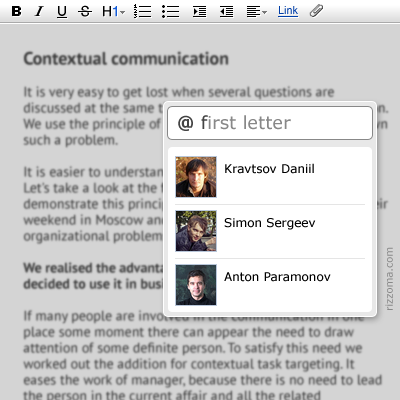
Addressing a message in a document
In order to deal with the main points of this UX in the semantic-web style, you need to compare it with the old interface when the address was entered in a separate field.
')
First , the interface is simplified by saving the display area.

Tweet addressing on a mobile device. Having a field to enter the name of the addressee would not only complicate the interface, but would also occupy a significant area of the screen
However, here the optimization has a downside: many newcomers may not be aware of the possibility of addressing, as happens in Facebook.
Secondly , there is no need to switch between fields. Now the user needs fewer gestures, the time for sending a message is significantly reduced. The attentive habrovchanin noticed that often the tab saves this problem. See how it works, you can in Facebook, which started a “pet” in 2009.

Addressing a comment on Facebook
Entering the recipient's name in a separate field requires the user to transfer the hand from the keyboard to the mouse or touchpad and back. And you have to do it twice.
Ideally, the user should do without changing input devices during the whole procedure of sending a message. For example, in FB, by pressing Enter, the top recipient is selected from the list, and the Up and Down keys are responsible for navigating the list.
Thirdly , when choosing an addressee from the list, it is easier to focus on the picture. As Hawkins and Blakesley write in the book On Intellect , perception occurs in stages: from a low level of abstraction to a higher one. First of all, a person perceives simple shapes and colors, then recognizes the image in the picture, and so on. The text is several levels of abstraction higher than the image of a person, therefore it is perceived in most cases later.
Note that the addressee’s name is usually a link to his profile. Therefore, it is usually highlighted in blue or gray, but not emphasized, so as not to visually aggravate the text.
Here is another example of the possibility to leave a comment at the moment of particular inspiration while listening to your favorite composition. If necessary, a comment can be addressed using the "dog":

Addressing contextual commentary on Soundcloud.com. The name of the addressee in the message is a link to his profile. The system does not offer a drop-down list of possible recipients.
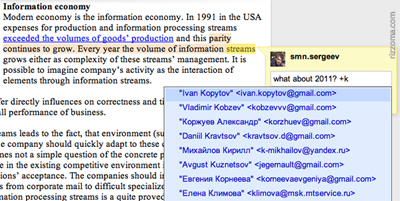
Addressing contextual comment in Google Docs
Using the service of address messages in GDocs, we are faced with a number of inconveniences.
- The notification with the text of the comment comes to the mail, but there is no link to the place of the document to which the comment relates.
- The notification of the message comes with a noticeable delay that is not suitable for simultaneous online operation. Note that if the recipient has the same document opened at the time of creating the address comment, the comment can be sent to the document's internal messenger, which is more operational.
- Mail is quickly cluttered with contextual messages; it is almost impossible to navigate them without a separately configured filter.
- A notification of an address message arrives in the mail, which often requires switching between mail and a document.
- It’s difficult to have big discussions in the linear comments feed.
This paragraph can be considered our official feedback @GoogleDocsTeam.
We must pay tribute: despite these drawbacks of GDocs, this is the best (from the known to us) implementation of contextual messages. We compare with two services that have a similar interface: Confluence and Acunote . In both services, editing and viewing a document are two different modes. Because of this, the savings almost disappears.
The path to the simple idea of addressing messages in a document was not easy. It began with the fact that two and a half years ago we started using Google Wave . When the waves became large, the employee could easily miss the question asked in the context. So we got the idea of a contextual setting of tasks. We developed a robot that processed regular expressions as follows:
1. The user enters the regular expression of the form "(task Ivan)"
2. Further, as a result of its processing, a highlighted link to the form of the species appears (task, Ivan 22.12)
We organized the work with the task list through a special gadget .

Gadget to work with the list of contextual tasks
Other intriguing details about the architecture of our service based on Gooogle Wave we told earlier.
During the active use of the service, it became clear to us that the task of each of the questions is a significant complication. After about two months of research, a solution was found: you need to do it, like on Twitter.
Did you meet the @ symbol in the work with documents that we did not mention? Welcome links in the comments, we will update the topic.
Finns call our little dog a cat. Americans call the @ snail. In Greece, it is a duck; in Bulgaria - a monkey, in Hungary - a worm. In Germany, everything is more complicated, there @ is the arachnid monkey inhabiting, by the way, the forests of Central and South America. In Denmark - pig tail. Swedes are rumored to see @ a cinnamon bun, and the Czechs - herring rolls. In France, the "dog" is called "arobase". The meaning of this word is somehow related to measurements. The exact value could not be found.
Well, in Vietnam, where they are not afraid to face the truth, the @ symbol is called “a” in a circle.
Brave psycholinguists have yet to uncover the secrets of these associations, we restrict ourselves to the observation that in most cases it is an image of an animal.

@ The zoo
Wikipedia reports that @ is short for English “at”. Previously, this symbol was used to calculate the cost of several units of goods. For example, “7 shares at $ 2 are worth $ 14” you can jot down “7 shares @ $ 2 = $ 14”. Since the symbol was used in business, he was present on typewriters and from there he migrated to modern keyboards, later to email.
Now the “dog” is primarily used in email addresses — such as userID @ domain — which obviously means “UserID at domain”. In the same meaning, the symbol is used in the FTP protocol and some programming languages.
Context-sensitive messages will be a useful addition to the interface of any service that provides collaboration with large documents. Moreover, in our work with Prezi, Google Spreadsheets and MindMeister, we clearly feel the lack of this feature.
We believe that work with contextual messages in different services will be organized in a similar way. And no matter what document you work: a spreadsheet, presentation, image, or dry text without pictures. From addressing messages is inseparable work with the list of messages. Here is our view of such a list:
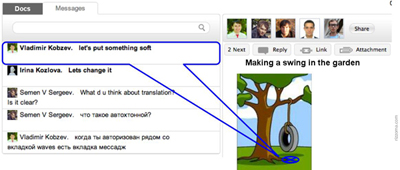
A schematic sketch of the interface of working with a list of messages (draw here ). On the left - a folding panel, which displays read and unread (bold) messages. Folded panel shows only unread
Our version of targeted messages will appear in the beta version of the rizzoma.com service in early January.
We decided to take a closer look at the use of this technique in the interfaces of different services and to reflect on how the dog can help with the joint development of documents.
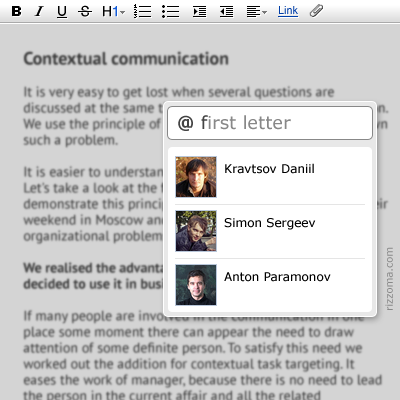
Addressing a message in a document
How "dog" works in social networks
In order to deal with the main points of this UX in the semantic-web style, you need to compare it with the old interface when the address was entered in a separate field.
')
First , the interface is simplified by saving the display area.

Tweet addressing on a mobile device. Having a field to enter the name of the addressee would not only complicate the interface, but would also occupy a significant area of the screen
However, here the optimization has a downside: many newcomers may not be aware of the possibility of addressing, as happens in Facebook.
Secondly , there is no need to switch between fields. Now the user needs fewer gestures, the time for sending a message is significantly reduced. The attentive habrovchanin noticed that often the tab saves this problem. See how it works, you can in Facebook, which started a “pet” in 2009.

Addressing a comment on Facebook
Entering the recipient's name in a separate field requires the user to transfer the hand from the keyboard to the mouse or touchpad and back. And you have to do it twice.
Ideally, the user should do without changing input devices during the whole procedure of sending a message. For example, in FB, by pressing Enter, the top recipient is selected from the list, and the Up and Down keys are responsible for navigating the list.
Thirdly , when choosing an addressee from the list, it is easier to focus on the picture. As Hawkins and Blakesley write in the book On Intellect , perception occurs in stages: from a low level of abstraction to a higher one. First of all, a person perceives simple shapes and colors, then recognizes the image in the picture, and so on. The text is several levels of abstraction higher than the image of a person, therefore it is perceived in most cases later.
Note that the addressee’s name is usually a link to his profile. Therefore, it is usually highlighted in blue or gray, but not emphasized, so as not to visually aggravate the text.
Here is another example of the possibility to leave a comment at the moment of particular inspiration while listening to your favorite composition. If necessary, a comment can be addressed using the "dog":

Addressing contextual commentary on Soundcloud.com. The name of the addressee in the message is a link to his profile. The system does not offer a drop-down list of possible recipients.
Experiments on the crossing of dogs and documents
Google Docs is the first really interesting and most convenient, in our opinion, implementation of such an interface, which appeared in 2010.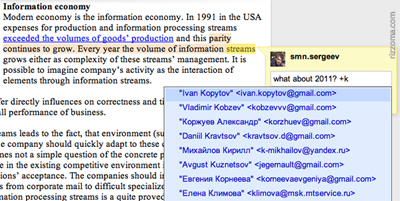
Addressing contextual comment in Google Docs
Using the service of address messages in GDocs, we are faced with a number of inconveniences.
- The notification with the text of the comment comes to the mail, but there is no link to the place of the document to which the comment relates.
- The notification of the message comes with a noticeable delay that is not suitable for simultaneous online operation. Note that if the recipient has the same document opened at the time of creating the address comment, the comment can be sent to the document's internal messenger, which is more operational.
- Mail is quickly cluttered with contextual messages; it is almost impossible to navigate them without a separately configured filter.
- A notification of an address message arrives in the mail, which often requires switching between mail and a document.
- It’s difficult to have big discussions in the linear comments feed.
This paragraph can be considered our official feedback @GoogleDocsTeam.
We must pay tribute: despite these drawbacks of GDocs, this is the best (from the known to us) implementation of contextual messages. We compare with two services that have a similar interface: Confluence and Acunote . In both services, editing and viewing a document are two different modes. Because of this, the savings almost disappears.
The path to the simple idea of addressing messages in a document was not easy. It began with the fact that two and a half years ago we started using Google Wave . When the waves became large, the employee could easily miss the question asked in the context. So we got the idea of a contextual setting of tasks. We developed a robot that processed regular expressions as follows:
1. The user enters the regular expression of the form "(task Ivan)"
2. Further, as a result of its processing, a highlighted link to the form of the species appears (task, Ivan 22.12)
We organized the work with the task list through a special gadget .

Gadget to work with the list of contextual tasks
Other intriguing details about the architecture of our service based on Gooogle Wave we told earlier.
During the active use of the service, it became clear to us that the task of each of the questions is a significant complication. After about two months of research, a solution was found: you need to do it, like on Twitter.
Did you meet the @ symbol in the work with documents that we did not mention? Welcome links in the comments, we will update the topic.
This is a zoo
During the review of this UX, we found that @ is called differently everywhere.Finns call our little dog a cat. Americans call the @ snail. In Greece, it is a duck; in Bulgaria - a monkey, in Hungary - a worm. In Germany, everything is more complicated, there @ is the arachnid monkey inhabiting, by the way, the forests of Central and South America. In Denmark - pig tail. Swedes are rumored to see @ a cinnamon bun, and the Czechs - herring rolls. In France, the "dog" is called "arobase". The meaning of this word is somehow related to measurements. The exact value could not be found.
Well, in Vietnam, where they are not afraid to face the truth, the @ symbol is called “a” in a circle.
Brave psycholinguists have yet to uncover the secrets of these associations, we restrict ourselves to the observation that in most cases it is an image of an animal.

@ The zoo
Wikipedia reports that @ is short for English “at”. Previously, this symbol was used to calculate the cost of several units of goods. For example, “7 shares at $ 2 are worth $ 14” you can jot down “7 shares @ $ 2 = $ 14”. Since the symbol was used in business, he was present on typewriters and from there he migrated to modern keyboards, later to email.
Now the “dog” is primarily used in email addresses — such as userID @ domain — which obviously means “UserID at domain”. In the same meaning, the symbol is used in the FTP protocol and some programming languages.
A great future "doggie"
Context-sensitive messages will be a useful addition to the interface of any service that provides collaboration with large documents. Moreover, in our work with Prezi, Google Spreadsheets and MindMeister, we clearly feel the lack of this feature.
We believe that work with contextual messages in different services will be organized in a similar way. And no matter what document you work: a spreadsheet, presentation, image, or dry text without pictures. From addressing messages is inseparable work with the list of messages. Here is our view of such a list:
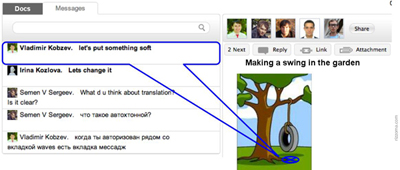
A schematic sketch of the interface of working with a list of messages (draw here ). On the left - a folding panel, which displays read and unread (bold) messages. Folded panel shows only unread
Our version of targeted messages will appear in the beta version of the rizzoma.com service in early January.
Source: https://habr.com/ru/post/135381/
All Articles