How to develop a personal business automation system for 1 day
 Have you ever been asked to develop a small business automation system? Such that it was possible to keep records of applications, a list of clients, a history of work, make mailings and issue primary documents? Moreover, ready-made solutions and systems are not suitable for the client, since their own tables, fields and calculations are required, and it is urgent and inexpensive to write such a program, since the company’s budget is small. If you are faced with this situation, then welcome under cat.
Have you ever been asked to develop a small business automation system? Such that it was possible to keep records of applications, a list of clients, a history of work, make mailings and issue primary documents? Moreover, ready-made solutions and systems are not suitable for the client, since their own tables, fields and calculations are required, and it is urgent and inexpensive to write such a program, since the company’s budget is small. If you are faced with this situation, then welcome under cat. Those who undertook to write such a system from scratch already know that this process is rather laborious and costly for the customer, both at the development stage and in the future.
Since any business is constantly evolving, then, accordingly, its automation system should also constantly evolve, so it is highly desirable that the client, after implementing the system, can automate the business processes he needs, namely, independently create / edit system fields and tables , add users, access groups, print templates, newsletters and more. In a word, it is efficient and least costly for your own budget to support and develop the system you have created.
')
To solve such problems, we created the “Client Base” program , which we would like to talk about.
A few words about the "customer base"
The system is a simple web-based platform for automating any business processes and recording data stored in a table form.

View of the program with options for color schemes
With the help of “Client base” it is possible:
1) Create / edit any tables using more than 8 field types: number, text, list, file, image, user, and others.
2) Create access groups, assigning access to edit and view records, up to each field.
3) To conduct personalized electronic mailings on the basis of the possibility of sending out on a schedule and attaching files.
4) Generate documents (HTML, DOCX, ODT, RTF, PDF) using own templates and data from tables.
5) Create your own reports and add calculated fields to tables using PHP inserts.
6) Integrate the program with the site (collection of applications, placement of reports) in semi-automatic mode.
In addition, the program has:
- automatic backup system;
- import / export data to any table in CSV format (including the schedule);
- color formatting of strings depending on the conditions you specify;
- the ability to create your own reminders for any tables and conditions;
- internal logging system;
- multilingual interface support;
and much more.
For a quick acquaintance, see the video presentation of our program .
On the platform of our program, you can implement (individually or together): job and project management systems, application management systems and technical support, accounting systems, workflow systems, production automation systems.
And you can start creating your own configuration on the free version of our program, it contains absolutely all the functionality and is limited only by the operating time (free SaaS account for 30 days). Therefore, which is very important, you can see how the program with the configuration already created for you suits you in your work, even before purchasing the program itself.
Configuration examples:
Standard configuration - it can be tested for anyone, right in the demo mode
or other solutions:
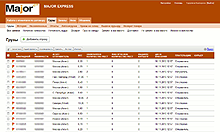
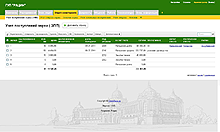
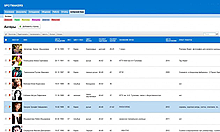
Create your configuration
In order to show how easily and quickly you can develop your own configuration based on the Client Base program, we created and posted a video in which our manager, who does not know programming languages, develops a business automation system for a credit broker for him.
For example, let's take a simplified technical task, for example, the following:
We are engaged in the selection of optimal loans for individuals. We need:
- receive applications from the site (they must immediately get into the system and transferred to work)
- draw up new applications in yellow, green in work, red overdue
- make reminders on requests
- applications must be distributed among responsible managers (everyone can edit only their own applications)
- automatically carry out deductions to determine the best loan in each application
- keep track of customers and the history of working with them
- send commercial proposals for each application in PDF format
- keep records of all actions of employees in the system
- send SMS when changing application status
For a list of fields and tables, as well as a more detailed description, see the attached Excel file.
Video on the development of this automation system from scratch:
We, of course, reduced some points for ease of viewing, but, nevertheless, tried to show all the most important things. Also, of course, it is clear that the process of developing a real system will require additional time for drawing up detailed terms of reference, coordinating the system with the customer and debugging during the implementation phase, but nevertheless, this video shows that you can create a framework for the future system and test it in very short time and without knowledge of programming languages.
We hope our program will be useful to someone from the developers and managers.
We also want to congratulate everyone on the upcoming 2012 New Year!
Our website www.clientbase.ru
Source: https://habr.com/ru/post/135292/
All Articles