Overview of external video cards for laptops
Introduction
Mobile computers from the beginning of their existence have always been limited in the possibilities of hardware upgrades, unlike personal computers. Only at a later time, the standard components of the steel hatches, opening easy access to the drives and RAM. The graphic component of the notebook is still most often the same.
NVIDIA tried this unfortunate unfairness by proposing a MXM standard - the Mobile PCI Express Module, a Mobile Module on the PCI Express bus. Engineers of the company noted that on the laptop motherboard it is quite easy to place a PCI Express x16 slot horizontally located on the board for connecting video cards. The compactness of the solution was that the MXM video card was limited by the linear dimensions of the PCI-E slot and did not exceed the dimensions of 82x100 mm in recent versions.
Alas, now the market has a very small number of laptops with a video card implemented in the MXM format and the manufacturers who first started using it, such as Fujitsu-Siemens, have already begun to abandon it. The overpriced and uncommon MXM video cards also play a big part.
')
But progress does not stand still. Slowly but surely, projects of external video cards from various manufacturers appear and sometimes even remain for a long time. About them this review.
ASUS XG Station

In January 2007, at the Consumer Electronics Show in Las Vegas, ASUS introduced its new product, the XG Station.

This device was designed to provide laptops with the computing power of external video cards. An external video card was connected to the laptop through a special ExpressSlot adapter. There was also a screen on which the core and video memory frequencies, the cooling system rotation speed, temperature, sound level and frame rate were displayed.
In principle, having disassembled the “station” it would be possible to independently install a single-slot video card at will. Only here, because of the ExpressSlot bus, the bandwidth was limited at the level of PCI-E x1 version 1.1.

The device was scheduled to begin shipping in the second quarter of 2007. The basic delivery was planned to include the video card EN7900GS, as well as various accessories and software from ASUS. Alas, only on paper. In January 2008, it was reported that the release of the product is postponed to May of that year. In reality, a small batch of ASUS XG Station appeared in the first half of 2008 and only in Australia. The NVIDIA GeForce 8600GT graphics card with 256 megabytes of DDR3 memory was on board and it cost AED 375. In mid-2009, the "station" was removed from sales.

ATI XGP
June 4, 2008 at Computex in Taipei, introducing the Puma mobile platform, which was based on the RS780 chipset, AMD introduced a hardware experiment - the ATI eXternal Graphics Platform technology.

Rumors about the Lasso project, the so-called ATI XGP at the development stage, were run for a long time, at least a year before the exhibition. HEXUS.net website wrote that the project appeared as an accompanying development of video cards of the R600 family and implies connecting a laptop with a desktop discrete video card with two cables, in accordance with the specification of an external cable system PCI-E 1.0.

As a result, ATI XGP introduced a PCI Express external interface, which allows you to combine a laptop (and eventually a compact PC) with a powerful discrete graphics card using ATI PowerXPress switchable graphics technology. At that time, the flagship was the video card Radeon HD 3870 - it was with her and proposed to connect a laptop.
Alas, perhaps due to insufficient product promotion or due to crude support in drivers and software, there are very few products on the market with this technology:
Fujitsu-Siemens AMILO Notebook Sa 3650 and AMILO GraphicBooster

The first laptop that comes standard with the XGP port. Chipset M780G, AMD Turion X2 Ultra Mobile ZM-86 2.4 GHz processor - in general, the Puma platform as it was presented.

In the delivery set, in addition to the laptop itself, an external AMILO Graphics Booster device was also supplied, with the ATI Mobility Radeon HD 3870 inside. The video card carried on board 512 megabytes of GDDR3 video memory. Replacing the video card is not meant.



Acer Ferrari One 200 and DynaVivid

In early 2009, Acer, which by that time had already established the production of netbooks of the highly successful Aspire One series, released its notebook version on a slightly updated Puma platform (using a 1.2 GHz AMD Athlon X2 L310 processor) with a regular XGP port. Alas, unlike the “colleague”, the laptop was delivered without an external video card.

Tellingly, the laptop was branded with the Ferrari brand and outwardly very convincingly made for a sports car of the corresponding brand, even the rubber feet were made in the form of tires.

Alas, the external graphics dock from Acer appeared a little more than a year after the release of the Ferrari One. Acer DynaVivid Graphics Dock carried the onboard mobile graphics core Radeon HD 4670, HDMI and VGA and 6 USB ports. In Europe, the device was offered at a price of 199 euros. Also planned release DynaVivid c Radeon HD 5830, but this, unfortunately, did not happen.
Shuttle I-Power GXT Mini
In March 2010, at the CeBIT exhibition in Saxon Hanover, the world-famous compact PC manufacturer Shuttle unveiled its new design.

The device with the tricky name Shuttle I-Power GXT Mini was a small box with a regular single-slot Radeon HD 4650 video card. When connected via a USB port to a Shuttle netbook, the external video card was supposed to increase the performance of an unhurried atom in 3DMark06 from 500 to 5000 parrots, that is, 10 times. The novelty was completed with a 90 watt power supply, which, in principle, would allow installing a more powerful video card, for example, the Radeon HD 5750. Also, according to the manufacturer, in the I-Power GXT Mini it was possible to install not only the video card, but also , TV tuner.
Alas, at the next exhibition CeBIT, this year the company announced the termination of work on the project. The main reason for Shuttle representatives is the need to reduce costs, and not the lack of demand among potential audiences and the complexity of technical implementation, as one might think.
MSI Graphics Upgrade Solution

In the same 2010, at the Computex exhibition in Taipei, MSI presented its version of an external video card. This GUS is a fairly voluminous box with good ventilation that can accommodate a dual-slot video card.

It seems to be a great solution, but there are also disadvantages. Firstly, a rather slow ExpressCard interface is used to connect to a laptop. In the future, MSI promises to make a version that supports USB3 connectivity.

Secondly, GUS does not have additional power for video cards and the manufacturer does not recommend installing video cards with a TDP of more than 84 watts, that is, the Radeon HD 5670 has its theoretical ceiling.
Fortunately, unlike previous devices, GUS is still sold at a price of $ 229, bundled with a Radeon HD 5670 (1 gigabyte of video memory) and $ 100 without it.
Village Instruments ViDock

The most established solution in the market. The device supports the installation of dual-slot video cards, but it provides additional power (6 + 2 and 6). Alas, the interface to connect to a laptop - ExpressCard, with all the ensuing problems.
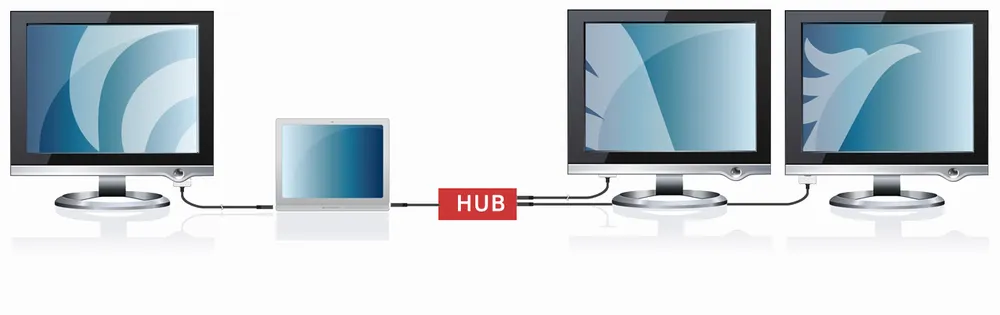
The first version of the device appeared back in 2008 and the company continues to refine it constantly, releasing updated versions. The latest ViDock currently carries a proud version four plus (4+) and supports video cards up to 225 watts.
You can buy a box for as low as $ 200 for the third version up to 280 for 4+.
DIY - Do It Yourself - DIY
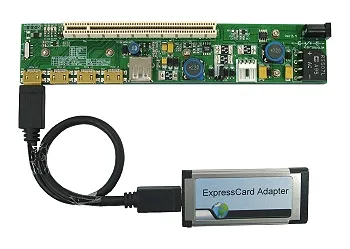
With a head on the shoulders and direct hands, the dock for an external video card can now be assembled independently. The process has already been described in the corresponding article on Habré - habrahabr.ru/blogs/DIY/110726 .
Thanks and Sources
Thanks to the person who sent me an invite.
Thanks to 3DNews , iXBT Labs , Anandtech, and BIT-Tech for using companion photos for review.
When writing the article, materials from the above mentioned sites were used indirectly, as well as the English and Russian versions of Wikipedia .
Source: https://habr.com/ru/post/135239/
All Articles