Kolkhoz macro lens, or turn over the staffer
 Below I will tell you how I made a macro lens from a regular Canon 18-55 / 3.5-5.6 IS. To do this, the lens was turned (front lens to the matrix) and the contact area was taken to control the lens from the carcass.
Below I will tell you how I made a macro lens from a regular Canon 18-55 / 3.5-5.6 IS. To do this, the lens was turned (front lens to the matrix) and the contact area was taken to control the lens from the carcass.Introduction
An inverted lens gives a large increase, and the removed contact pad will give control over the lens - autofocus, aperture and stabilizer. I will turn over my canon 18-55 / 3.5-5.6 IS. With other systems to transfer the contact pad is not a fact that it will be possible. On Nikon, for example, instead of contact pads on the lens pins are sitting.
')
Prerequisites
1. The most important thing that we need is an adapter (also known as a reverse ring), which allows us to connect an inverted lens to the carcass. You can buy a ready-made one (you can easily find the “58mm Macro Reverse Adapter Ring for CANON EOS EF Mount”), order it from a friend or a turner, or completely distort the lens and remove the entire back cover along with the contacts and transplant it from above to the front lens.
2. A piece of IDE 80pin plugin + old SD card. From the SD card, the contact pad will be used, which at the very least is suitable as a substitute for the original, canon's one. By the way, the SD-MicroSD adapter will not work. There is just bare iron inside, it will be much harder to stick to the eos-58 adapter.
Process
In preparation for the preparation, he singled out for himself three stages:
1. Unscrew the back of the lens, solder to the original pad.
2. Increase the pad on the adapter EOS-58.
3. To get drunk at this site, put everything together.
So. First stage.
I unscrew the back cover. I study the contents. I find a place for a hole under the train. I'm getting drunk. Hole decided to melt, so that when drilling inside did not get dust. Green arrows mark the screws that secure the pad to the back cover, they also need to be unscrewed.


Separately, I note that with these works, the lens will stand on the front tube, respectively, it can not be strongly pressed.
Do not try to hang in this form (with a wire sticking out) the lens on the carcass! The lens mount is iron, and it chews it.
Second phase.
I increase the area on the adapter. For this cut a piece of plastic in the shape of the adapter. On the one hand cut down a file. Glue poksipolom. Keeps quite bearable.

Now the hardest part. You need to glue a piece of SD card on top of a plastic plate. I had an EOS-m42 adapter, and even though I tried on the places of contacts on it, it was all the same, it only worked out 5 times. Kleil superglue. Keeps tight enough if no effort is made. Each time I soldered the contacts, wound it on the camera and checked whether it was working. If the carcass gives out instead of the diaphragm - 00, then it means no luck. I note that the canon contact pad is not flat. There is a bevel on one side. It is not necessary to do the bevel evenly, I have a smooth descent, not a bevel. Here is a view from the end, it can be clearly seen (the ring is already screwed on the lens):

Ready adapter (on the left is an EOS-m42 adapter):

The third stage.
I tear off the plastic sticker from the front tube (the sticker is held on to the glue), burn the hole for the wire. I insert the wire, hang the label on top. I screw the adapter. Solder. The easiest part.

General remarks:
- Although there are 8 contacts, there are real 7 wires. In the photographs this, in principle, is visible.
- Vignetting due to such a wide contact area is not noticed. Maybe someday I'll shorten it.
- In the course of work, aligning the contact pad can be helped by the trace of the pins on the carcass, which remains if you put the adapter back and forth, unscrewing, twisting it.
Profit, or not all hopes are met
Here is the collective farm macro lens.


Results:
1. Autofocus works, only with such a small DOF it is completely useless. Go to manual.
2. The diaphragm is adjustable. And most importantly, it affects the depth of field here!
To check photographed metal millimeter ruler. focal - 18. Left aperture 3.5, right 10.
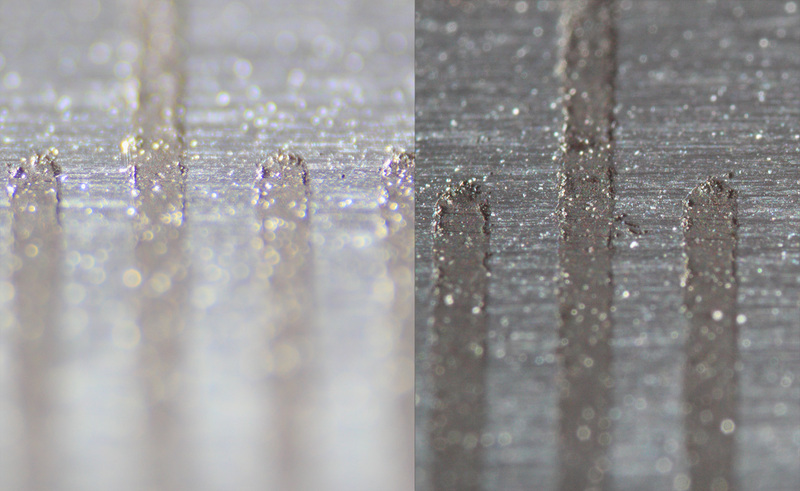
3. The noticeable effect of the stabilizer is not noticeable. Whether it is not effective at all, or when disassembling the lens, I screwed it.
4. The increase is very large. For example, two screen shots of the smart WAVE2. The first is made on a sandwich (canon 50 / 1.8 + inverted Helios 44). And this is 100% crop. The second is made on 18-55 shifter, this is not a sprinkled image, reduced by 4 times.
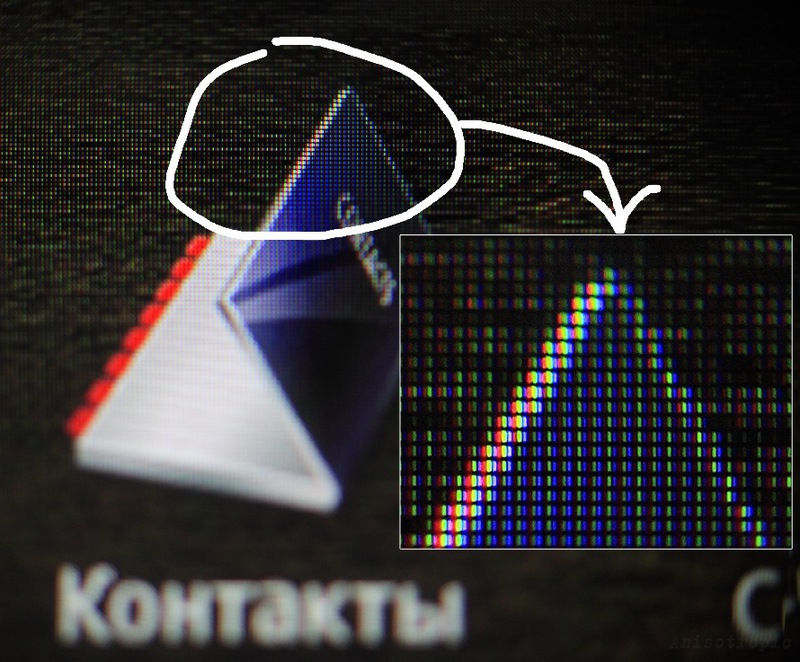
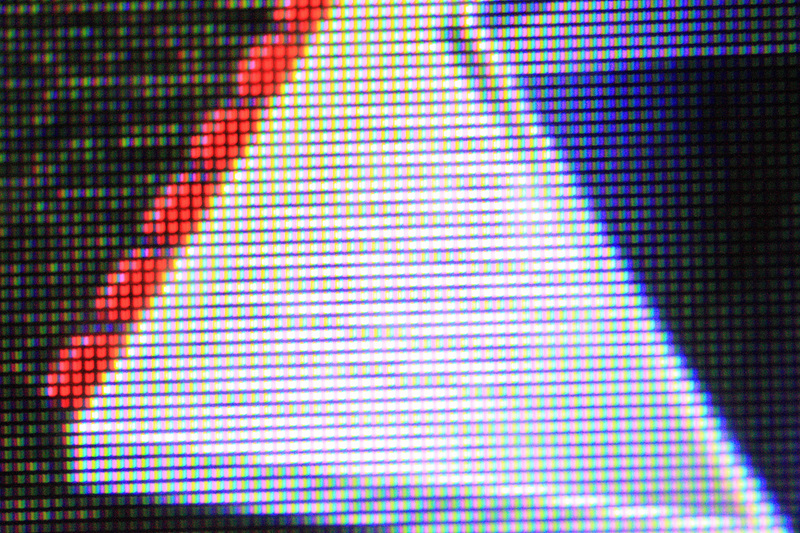
5. In theory, the resulting shifter should climb on a full-frame carcass, unfortunately I have nothing to check.
6. Image quality is still so-so :)
Source: https://habr.com/ru/post/135210/
All Articles