More details from the report Site loading speed in Google Analytics
Most recently, GA developers reported an improvement in the Site Download Speed report. Namely, it added more useful metrics that will help improve the performance of the site.
A new set of metrics is available in the “Specifications” section in each of the tabs of the “Site loading speed” report ( Research, Efficiency, Data Overlay on the Map ).
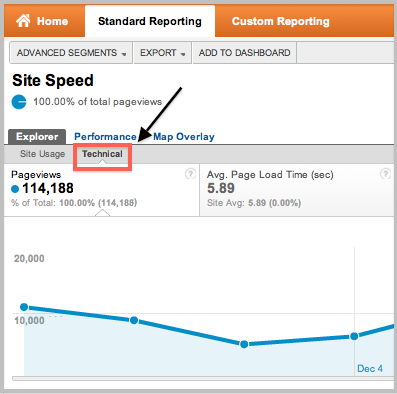
')

What are these new metrics and how can they be useful?
The “Technical Specifications” section on the “Research” and “Data overlay onto the map” tabs contains detailed information on network and server metrics. The tab "Efficiency" shows a summary of these metrics. These network and server metrics are one of the components of Wed. page load time ; the other component is the time the page is processed by the browser, i.e. parsing and executing JavaScript, page rendering and getting other resources (scripts / styles / images).
In addition to Wed. The “Site speed” report in the “Specifications” section of the page load time shows the following network and server metrics:
If you notice that some metrics are more than expected, then it is worth checking the correctness of the site and make changes to improve performance. For example, if you notice that the average time to search for a domain is too large, you should change the DNS provider (hosting).
Below is a list of tips to help improve site performance if any of the metrics are too large:
Looking for additional opportunities to speed up the site? You can see the effectiveness of your site together on geo-data and browser. Your pages may need to be optimized for a specific country or browser. To do this, go to the tab “Overlay data on the map” to get an idea by region and add “Browser” as the second indicator.
News on the official Google Analytics blog: Technical Report
More information about the report can be read here: Site Speed report
A new set of metrics is available in the “Specifications” section in each of the tabs of the “Site loading speed” report ( Research, Efficiency, Data Overlay on the Map ).
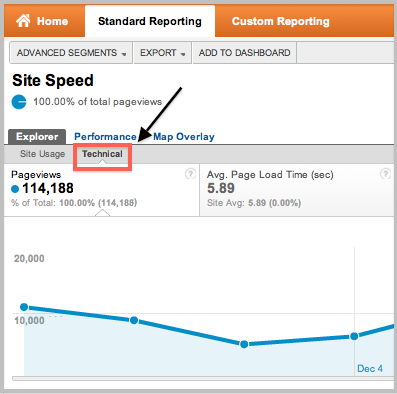
')

What are these new metrics and how can they be useful?
The “Technical Specifications” section on the “Research” and “Data overlay onto the map” tabs contains detailed information on network and server metrics. The tab "Efficiency" shows a summary of these metrics. These network and server metrics are one of the components of Wed. page load time ; the other component is the time the page is processed by the browser, i.e. parsing and executing JavaScript, page rendering and getting other resources (scripts / styles / images).
In addition to Wed. The “Site speed” report in the “Specifications” section of the page load time shows the following network and server metrics:
- Average redirect time (sec.) - time to redirect before receiving the page. If there are no redirects, then the metric shows 0
- Average Domain Lookup Time (sec.) - average DNS lookup time for a page.
- Average server connection time (sec.) - the time it takes the user to connect to your server
- Average server response time (sec.) - time for your server to respond to a user request.
- Average page load time (sec.) - time to load the page
If you notice that some metrics are more than expected, then it is worth checking the correctness of the site and make changes to improve performance. For example, if you notice that the average time to search for a domain is too large, you should change the DNS provider (hosting).
Below is a list of tips to help improve site performance if any of the metrics are too large:
- Big redirect time - analyze the need for redirects. Check the sources to find specific referrals that cause large delays in redirects.
- Big domain lookup time - change DNS provider (hosting) for less delay
- Long server response time - reduce backend processing time or mark server closer to users (geographically)
- Long page load time - reduce the size of the transmitted data
Looking for additional opportunities to speed up the site? You can see the effectiveness of your site together on geo-data and browser. Your pages may need to be optimized for a specific country or browser. To do this, go to the tab “Overlay data on the map” to get an idea by region and add “Browser” as the second indicator.
News on the official Google Analytics blog: Technical Report
More information about the report can be read here: Site Speed report
Source: https://habr.com/ru/post/134900/
All Articles