Time-lapse rendering based on individual frames
Now we do not need a high-speed camera to do slow motion. Swiss programmer and designer Simon A. Eugster has released a wonderful slowmoVideo video editor for rendering slow motion on the basis of individual frames. You can use slow motion as an artistic effect - to emphasize some point on the video. Or you can generate whole videos based on a limited number of frames. For example, you give 24 frames at the input, and the program generates 240.
git repository
')
Instructions for installing the necessary libraries and compilation here . Unfortunately, the program works only on nVidia cards due to the use of the V3D library (GPU-KLT + FLOW).
The program allows you to generate video with an arbitrary level of slowing down. First you load the original frames into the project, it can be a video or a set of photos.
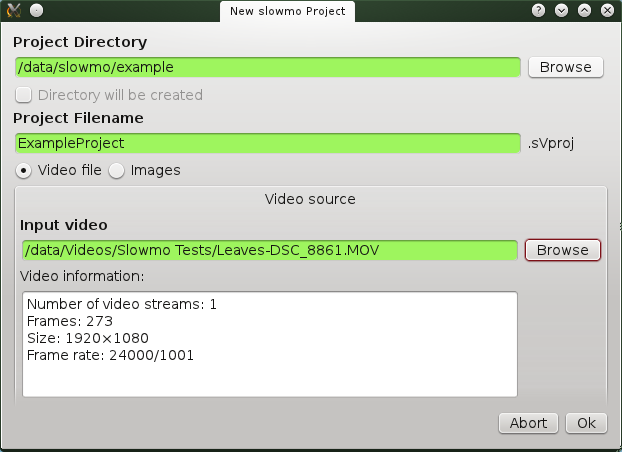
Then mark on the curve how the playback speed should change throughout the video. Frames of the original video (photos) are laid on the vertical axis, and frames of the final video are on the horizontal axis. Thus, if the curve goes under 45 °, then this corresponds to the video at the original speed. The second plot on the chart is horizontal - this corresponds to a freeze frame. In the third section, we see slow-motion shots by about 7% of the original speed, and at the end - fast “rewind” of the video sequence in reverse order to the first frame. The window at the top of the screen (Qt4 widget) is for previewing the result, it can be removed.
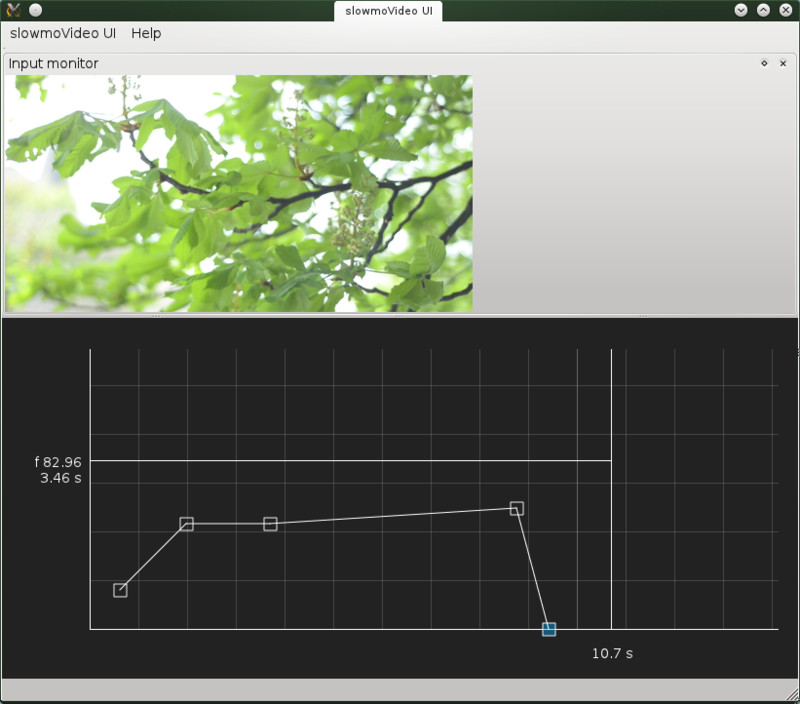
The program also supports Bezier curves, so that the video has smooth transitions without sudden changes in speed.
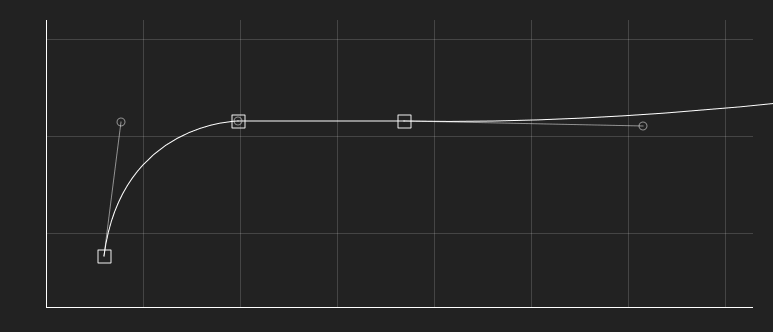
As a bonus, there is a blur effect that creates a stronger impression of fast movement (shutter function): just specify a segment between two points where the filter is acting, as well as fps.
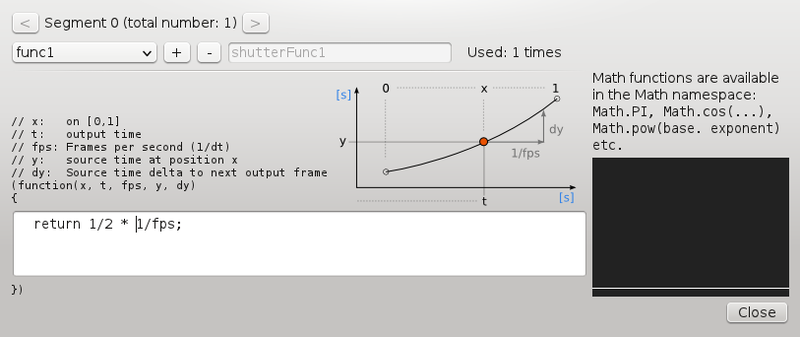
After specifying all the parameters of the project, you can start rendering.
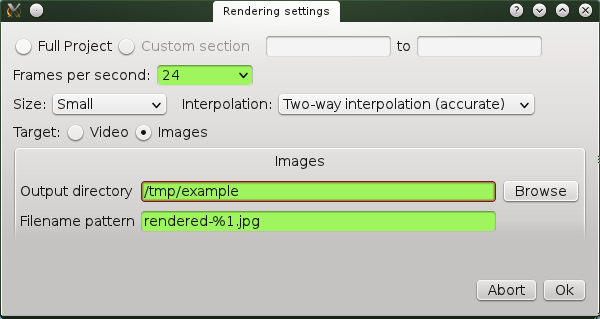
git repository
')
Instructions for installing the necessary libraries and compilation here . Unfortunately, the program works only on nVidia cards due to the use of the V3D library (GPU-KLT + FLOW).
The program allows you to generate video with an arbitrary level of slowing down. First you load the original frames into the project, it can be a video or a set of photos.
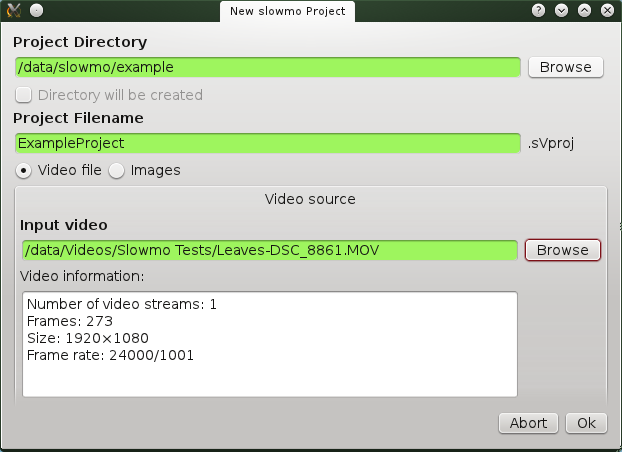
Then mark on the curve how the playback speed should change throughout the video. Frames of the original video (photos) are laid on the vertical axis, and frames of the final video are on the horizontal axis. Thus, if the curve goes under 45 °, then this corresponds to the video at the original speed. The second plot on the chart is horizontal - this corresponds to a freeze frame. In the third section, we see slow-motion shots by about 7% of the original speed, and at the end - fast “rewind” of the video sequence in reverse order to the first frame. The window at the top of the screen (Qt4 widget) is for previewing the result, it can be removed.
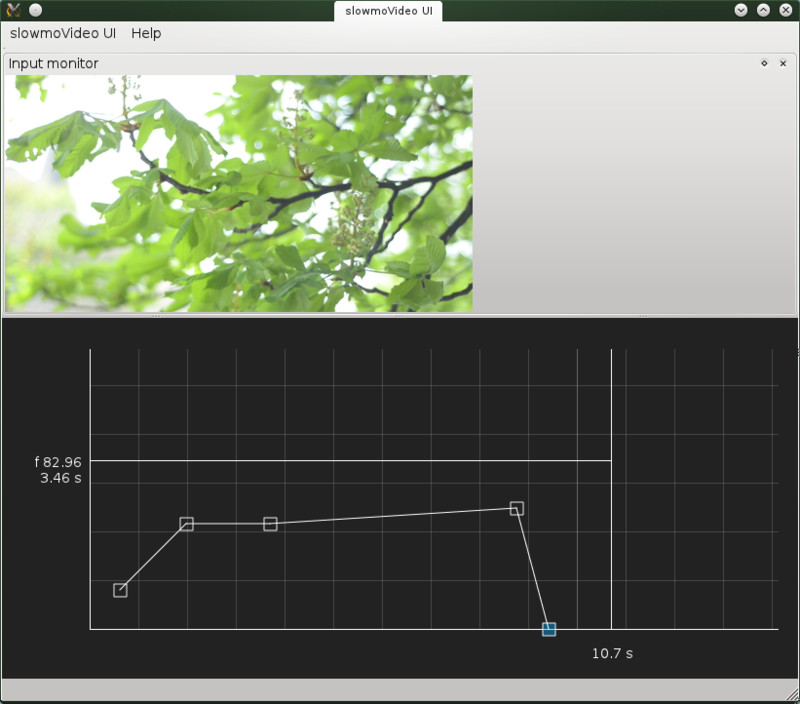
The program also supports Bezier curves, so that the video has smooth transitions without sudden changes in speed.
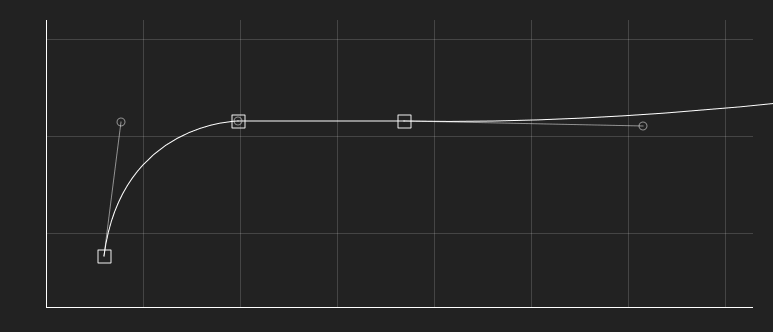
As a bonus, there is a blur effect that creates a stronger impression of fast movement (shutter function): just specify a segment between two points where the filter is acting, as well as fps.
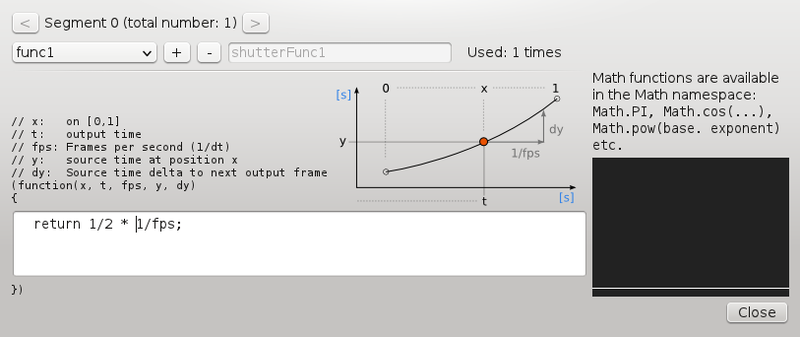
After specifying all the parameters of the project, you can start rendering.
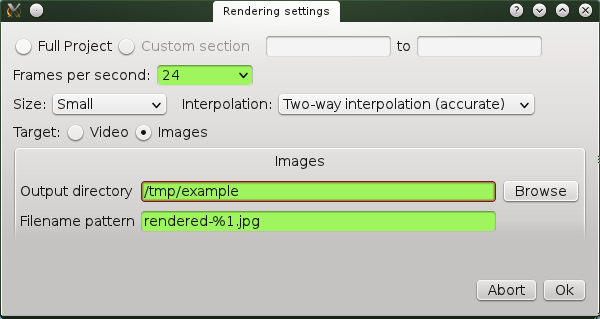
Screencast works slowmoVideo
Shown typical artifacts as a result of frame rendering and how to eliminate them in the slowmoFlowEdit editor.Project examples
Source: https://habr.com/ru/post/134775/
All Articles