Monitoring prediction using rrdtool how it is done
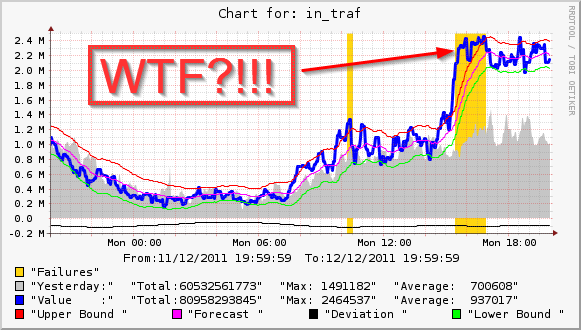
Introduction
Recently, I described a transit forecast VoIP monitoring system created by me. The strongest advantage of this method in the task of monitoring transit VoIP is that there is no need to set criteria for what to consider as normal operation of the values being monitored and what is a potential failure.
The core of the system is rrdtool , which implements Holt-Winters prediction and an aberration detection mechanism.
Prediction monitoring can be used not only for VoIP, but also for any other type of traffic, as well as for values that change over time with some predictable cyclicality. Unlike standard methods, when monitoring using forecasting, it does not monitor the state of the values under monitoring, but it monitors the dynamics of changes in their states over time.
If you are interested in forecasting mathematics I recommend reading . To be at least a little aware of the topic, read the chapter “Prediction method implemented in rrdtool” of my previous post .
Task
As I wrote in the previous post, before implementing the prediction of transit VoIP using the prediction method, it was decided to test the concept on the Cisco AS5400 access server, and check on IP traffic, the number of active calls and its processor load. As it was done, I will describe.
Data, in this case, is the easiest to receive via SNMP. Thus, for testing, it is necessary to take data on two counters - the number of IN / OUT octets passed through the FastEthernet interface, and two (in terms of SNMP and rrdtool) GAUGE values - on the processor load and the number of active calls, more precisely, the number of time slots on the streams E1.
This OID is used to check the number of active calls.
.1.3.6.1.4.1.9.10.19.1.1.4.0
CPU load is checked by reading this OID –a
.1.3.6.1.4.1.9.2.1.58.0
The counter of outgoing octets passed through the interface is available by OID –y
.1.3.6.1.2.1.2.2.1.16.1 if the interface with index 1 is checked.
The counter of incoming octets arriving at the interface is available by OID –y
.1.3.6.1.2.1.2.2.1.10.1 if the interface with index 1 is checked.
Decision
The solution is divided into several tasks. First, rrdtool databases are correctly formed, then a script is written to populate the database with values, then a script to display data on a chart.
')
Creating rrd databases
Create two scripts to form rrd databases
counter.sh
#!/usr/local/bin/bash rrdtool create --step 300 $1.rrd \ DS:val:COUNTER:600:0:U \ RRA:AVERAGE:0.5:1:8064 \ RRA:HWPREDICT:8064:0.1:0.0035:288 \ RRA:FAILURES:8064:2:3:4 gauge.sh
#!/usr/local/bin/bash rrdtool create --step 300 $1.rrd \ DS:val:GAUGE:600:0:U \ RRA:AVERAGE:0.5:1:8064 \ RRA:HWPREDICT:8064:0.1:0.0035:288 \ RRA:FAILURES:8064:2:3:4 The only difference is the type of the val value.
We will understand what will be created when you run the script.
1) RRA: AVERAGE: 0.5: 1: 8064 - a database that will contain 8064 measurement values at a measurement frequency of every 5 minutes. With the frequency of measurements every 5 minutes, 288 measurements per day are obtained; in total, the database can store information for 8064/288 = 28 days.
2) RRA: HWPREDICT: 8064: 0.1: 0.0035: 288 - the database will store 8064 predictions, that is, the same number of measured values. The coefficients are given alpha = 0.1, beta = 0.0035. These are the factors that affect the accuracy of the forecast. Such parameters are optimal if you see about the same picture on a graph from day to day. Moreover, such factors are recommended on the rrdtool website. The coefficients can be changed to achieve more accurate predictions, but this is the topic of a separate article. 288 is the number of measurements per season, so the season is equal to days.
3) RRA: FAILURES: 8064: 2: 3: 4. - the database will store information on the calculated aberrations for 28 days (by default it is stored only for the last season - 24 hours). The aberrations will be calculated with the length of the floating window equal to 3 and the number of misses in the window equal to 2. The last parameter - 4 is the DEVSEASONAL index, this index can be viewed with the rrdtool info command.
If you have questions about creating databases, look here.
Now we will create the necessary databases with scripts.
./counter.sh in_traf
./counter.sh out_traf
./gauge.sh cpu
./gauge.sh calls
Script to populate databases with values
Actually, the script is simple
rrdupdater.sh
#!/usr/local/bin/bash rrdtool="/usr/local/bin/rrdtool update " # snmpget -OQEav option will make value to be "clean" no quotes, oid name, etc… snmpget="/usr/local/bin/snmpget -OQEav -v2c -c SuperSecret " rrdpath="/usr/rrdmonit/rrd/" ${rrdtool} ${rrdpath}in_traf.rrd N:`${snmpget} 192.168.50.31 .1.3.6.1.2.1.2.2.1.10.1` ${rrdtool} ${rrdpath}out_traf.rrd N:`${snmpget} 192.168.50.31 .1.3.6.1.2.1.2.2.1.16.1` ${rrdtool} ${rrdpath}cpu.rrd N:`${snmpget} 192.168.50.31 .1.3.6.1.4.1.9.2.1.58.0` ${rrdtool} ${rrdpath}calls.rrd N:`${snmpget} 192.168.50.31 .1.3.6.1.4.1.9.10.19.1.1.4.0` And of course, in the crontab of it
* / 5 * * * * /usr/rrdmonit/rrdupdater.sh
Graph display
rrdtool is a powerful graphing tool. Charts can be made very informative.
For example, in the monitoring system of VoIP traffic we have them:
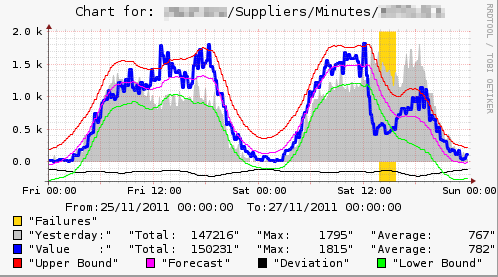
The blue line is the real values of measurements of the number of minutes that passed to a partner in a 15-minute interval of time. Gray area - the real values that were exactly a day ago. The pink line is a prediction. The red and green lines indicate the upper and lower limits of the range of acceptable values. The black line in the area of negative values is the forecast of permissible deviations from the predicted values (deviation). Gold color shows aberration. When an aberration appeared, the system issued an alert (by e-mail) about a potential failure. Obviously, in this case, the failure of the traffic provider is very likely.
Note the Total value for the measured value. It, with an error of 1-2 percent, is equal to the value taken from the billing for this supplier. For a monitoring system, this can be considered high accuracy.
It should be noted that there are two different approaches in the construction of graphs of measured values. The first approach is implemented in the classic MRTG - graphs (figures) are built immediately after filling with the new value of the rrdtool database. The second approach is implemented in cacti - graphs are built upon user request. Our VoIP monitoring system uses a second approach. However, to test the concept, you can use the first approach, it is much easier. Figures will be generated immediately after filling the database.
Actually script:
#!/usr/bin/env python import os import time import rrdtool # Define params rrdpath = '/usr/rrdmonit/rrd/' pngpath = '/usr/local/share/cacti/rrdmonit/' width = '500' height = '200' # Generate charts for last 48 hours enddate = int(time.mktime(time.localtime())) begdate = enddate - 172800 def gen_image(rrdpath, pngpath, fname, width, height, begdate, enddate): """ Generates png file from rrd database: rrdpath - the path where rrd is located pngpath - the path png file should be created in fname - rrd file name, png file will have the same name .png extention width - chart area width height - chart area height begdate - unixtime enddate - unixtime """ # 24 hours before current time, will show on chart using SHIFT option ldaybeg = str(begdate - 86400) ldayend = str(enddate - 86400) # Will show some additional info on chart endd_str = time.strftime("%d/%m/%Y %H:%M:%S",(time.localtime(int(enddate)))).replace(':','\:') begd_str = time.strftime("%d/%m/%Y %H:%M:%S",(time.localtime(int(begdate)))).replace(':','\:') title = 'Chart for: '+fname.split('.')[0] # Files names pngfname = pngpath+fname.split('.')[0]+'.png' rrdfname = rrdpath+fname # Get iformation from rrd file info = rrdtool.info(rrdfname) rrdtype = info['ds[val].type'] # Will use multip variable for calculation of totals, # should be usefull for internet traffic accounting, # or call/minutes count from CDR's. # Do not need logic for DERIVE and ABSOLUTE if rrdtype == 'COUNTER': multip = str(int(enddate) - int(begdate)) else: # if value type is GAUGE should divide time to step value rrdstep = info['step'] multip = str(round((int(enddate) - int(begdate))/int(rrdstep))) # Make png image rrdtool.graph(pngfname, '--width',width,'--height',height, '--start',str(begdate),'--end',str(enddate),'--title='+title, '--lower-limit','0', '--slope-mode', 'COMMENT:From\:'+begd_str+' To\:'+endd_str+'\\c', 'DEF:value='+rrdfname+':val:AVERAGE', 'DEF:pred='+rrdfname+':val:HWPREDICT', 'DEF:dev='+rrdfname+':val:DEVPREDICT', 'DEF:fail='+rrdfname+':val:FAILURES', 'DEF:yvalue='+rrdfname+':val:AVERAGE:start='+ldaybeg+':end='+ldayend, 'SHIFT:yvalue:86400', 'CDEF:upper=pred,dev,2,*,+', 'CDEF:lower=pred,dev,2,*,-', 'CDEF:ndev=dev,-1,*', 'CDEF:tot=value,'+multip+',*', 'CDEF:ytot=yvalue,'+multip+',*', 'TICK:fail#FDD017:1.0:"Failures"\\n', 'AREA:yvalue#C0C0C0:"Yesterday\:"', 'GPRINT:ytot:AVERAGE:"Total\:%8.0lf"', 'GPRINT:yvalue:MAX:"Max\:%8.0lf"', 'GPRINT:yvalue:AVERAGE:"Average\:%8.0lf" \\n', 'LINE3:value#0000ff:"Value \:"', 'GPRINT:tot:AVERAGE:"Total\:%8.0lf"', 'GPRINT:value:MAX:"Max\:%8.0lf"', 'GPRINT:value:AVERAGE:"Average\:%8.0lf" \\n', 'LINE1:upper#ff0000:"Upper Bound "', 'LINE1:pred#ff00FF:"Forecast "', 'LINE1:ndev#000000:"Deviation "', 'LINE1:lower#00FF00:"Lower Bound "') # List files and generate charts for fname in os.listdir(rrdpath): gen_image(rrdpath, pngpath, fname, width, height, begdate, enddate) Run the script should be immediately after filling in the values in rrdtool, so the line to run it must be added to the end of the script / usr / rrdmonit/rrdupdater.sh.
The case remains for the small - to post the generated images somewhere on the web. For example, such a script in PHP.
<?php $dir = './rrdmonit/'; $dirHandle = opendir($dir); while ($file = readdir($dirHandle)) { if(!is_dir($file) && strpos($file, '.png')>0) { print "<img src='.$dir".$file."' />\n"; } } closedir($dirHandle); ?> I remember when I first set up such monitoring, spent a lot of time to understand what I was doing wrong. The fact is that no matter how I tried to set up a forecast, no matter how I tried to form a graph drawing in various ways, the forecast line did not appear to persist. After killing smoking manuals for several hours, I spat to come back to it the next day. The next day - about a miracle, the forecast appeared by itself. Everything turned out to be trivial, the forecast was not made because the first forecasting season did not pass (a day after the database started filling).
As I wrote earlier, along with the prediction of the values of the measured value, the spread corridor of possible values is also predicted - diviation. Diviation can be predicted only when you have values for two seasons.
Therefore, you will receive a preliminary result only from the beginning of the third day.
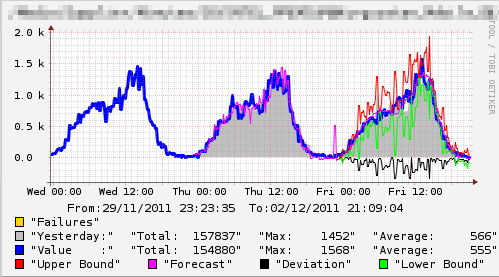
On the chart - the first three days from the start of measurements. As you can see the forecast curve. But look what happens next.
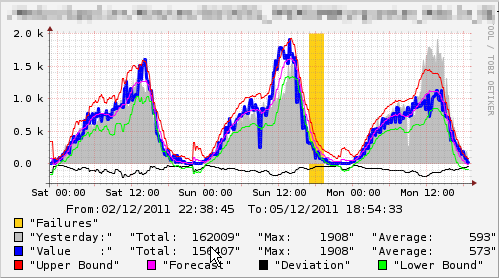
The forecast is more accurate. In a week, you will have a fully functional monitoring of the quantities of interest.
The values on the presented graphs behave during the day according to the laws similar to sinusoids. I would not want you to have the feeling that the method works only for such quantities. For example, the ASR and ACD values in transit VoIP behave somewhat differently, in spite of this method works fine for them. Take a look at the drawing
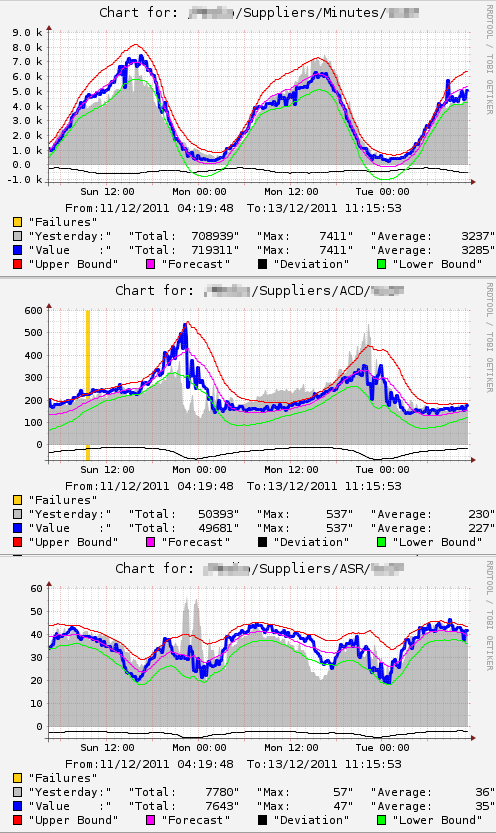
Conclusion
The monitoring system is not only to ensure that the administrator stares at the pictures, it should give an alert (at least by mail) when an aberration is detected. About this - in the next post.
Source: https://habr.com/ru/post/134599/
All Articles