Uploaded additional builds Android-x86 4.0 for x86
On www.android-x86.org, additional builds are available for launching on the x86 platform.
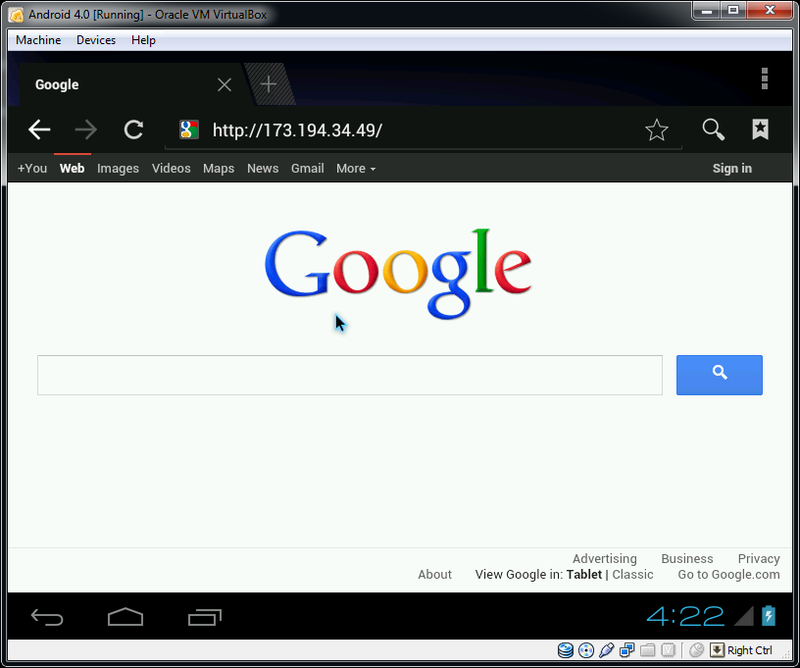
Personally, I started the build compiled for ASUS Eee (I have been using this version 2.2-r2 for a long time successfully for development). The truth was not without problems - for some reason, both the graphical shell and the console are shown at the same time (in version 2.2, it was possible to switch between them using Alt-F1 and Alt-F7):

Using this feature, you can, as always, enable Ethernet on a virtual machine using the commands:
Well, after that you can already connect via adb and generally do whatever you want.
PS The screenshot shows that I went to google via ip - for some reason the DNS resolver does not work for me either - it is quite possible that you need to correct the configuration file of the virtual machine.
PSS Here is a detailed article about setting up and installing Android 2.2 on VirtualBox
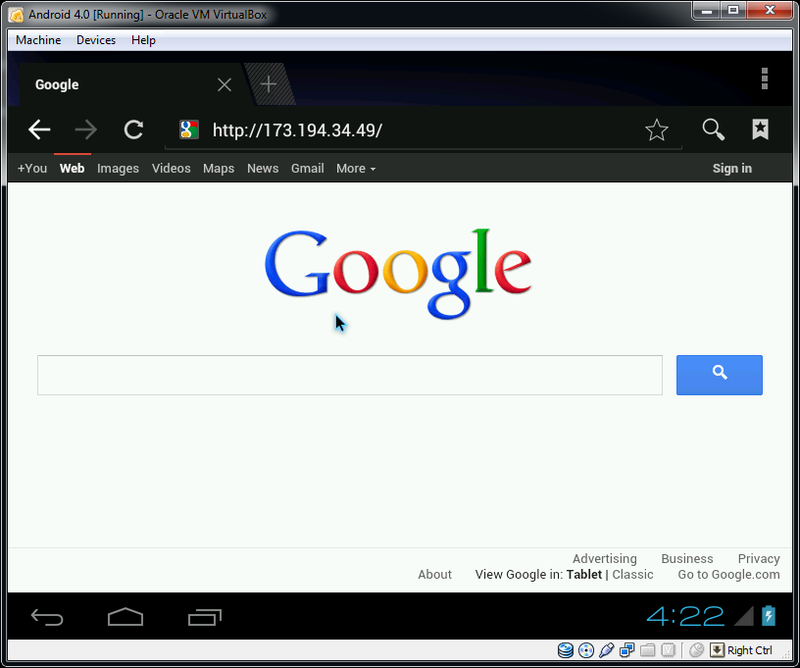
Personally, I started the build compiled for ASUS Eee (I have been using this version 2.2-r2 for a long time successfully for development). The truth was not without problems - for some reason, both the graphical shell and the console are shown at the same time (in version 2.2, it was possible to switch between them using Alt-F1 and Alt-F7):

Using this feature, you can, as always, enable Ethernet on a virtual machine using the commands:
netcfg eth0 dhcp
netcfg eth0 upWell, after that you can already connect via adb and generally do whatever you want.
PS The screenshot shows that I went to google via ip - for some reason the DNS resolver does not work for me either - it is quite possible that you need to correct the configuration file of the virtual machine.
PSS Here is a detailed article about setting up and installing Android 2.2 on VirtualBox
')
Source: https://habr.com/ru/post/134545/
All Articles