Olli - autonomous robodirizhabl
“I understood one simple truth. It is to do miracles with her own hands. ”
© A. Green "Scarlet Sails"

Ollie is an open source autonomous robodirizhabl living in a human habitat. Olli - observers, researchers of the world. When Ollie hears voices, they begin to flap their wings excitedly to express their extreme friendliness. Ollie wants to know about people and craves their attention.
')
Ollie is available for DIY artists, artists, designers, and students under a Creative Commons Attribution-ShareAlike 3.0 Unported License .
Ollie has brains on the Arduino, wings to fly and a microphone to listen to. In this manual, I will teach you how to build your Ollie. Please send your questions, suggestions, tweets and all that stuff to http://www.meandollie.com/ . Thank!
Main components:
Additional elements:
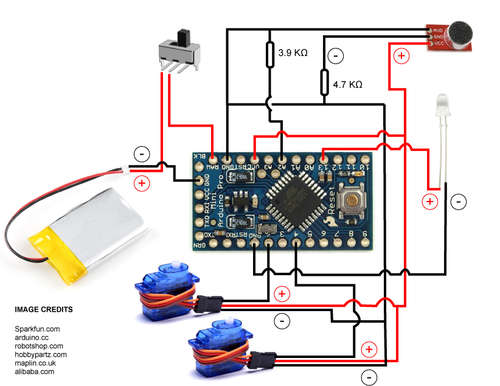


Bend the wire so that you get 2 identical wing skeletons. Do not make them too big to minimize weight, after all Ollie will fly. To secure the ends, use epoxy glue.
Attach the servo mounts to the wing ends, and then insulate with epoxy glue. If necessary, additional insulation - use adhesive tape.
Cut out identical shapes from mylar or foil to “fit” the surface of the skeleton. Use glue gun for mounting. Do not "fit" the skeleton of the wing too tight, so that when flying the wing had a hemispherical shape.
Attach the wings to the servo. Then connect the wires to the drive.


Connect the control wires of the servo to the digital pins 2 and 4 to the 5V power and ground on the breadboard or / and to the Arduino Uno (for testing).
Download the basic program to check that the wiring is working and the wings are moving at the same speed.
If the wings do not move, check the continuity of the circuit, isolate the connections and repeat start the drives again. If the circuit works correctly, prepare it for connection to the Arduino Mini Pro.
Insert the servos through small plastic cups (they will be useful for attaching the wings to the ball and masking the motors). Make sure that the movement of the wings, nothing prevents.


Mark the meter mylar ball in the places where the wings will be attached. The markings must be directly on opposite sides of the balloon in order to balance the airship in flight.
Cover the cups with a Mylar wrap using a glue gun.
Then fill the balloon with helium.
Now fasten the servo cups on the ball with electrical tape. Let the wires hang freely.
Then cover the tape with mylar film.
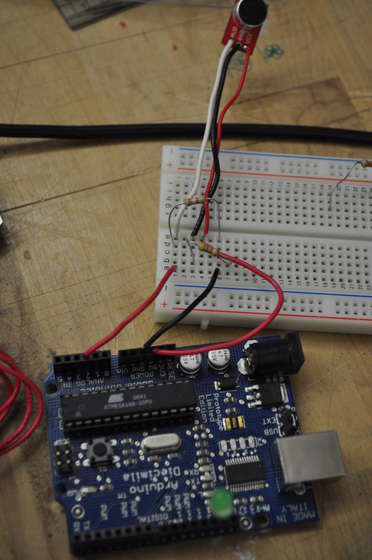
Connect the microphone to the Arduino Uno as shown in the picture using two resistors: at 3.9KΩ and 4.7KΩ. The control wire should be connected to the analog pin 2 on the Arduino. Resistors are used to amplify the microphone signal, so be sure to connect them correctly.
Connect the LED to the 13 digital pin on the Arduino.
Check the insulation.
Run this (http://pastebin.com/xVXSEQYs) program on the Arduino to make sure the connection is working correctly. The LED should light up when the sound signal passes a certain threshold. The threshold value should be normal or loud. If the LED does not light up, check that everything is connected correctly and "play" with the constants in the program.
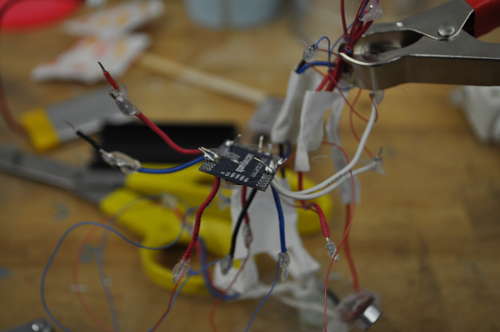

Connect all the scheme. Attach the switch and battery to the board. Solder the wires and insulate with hot melt.
Download the program (http://pastebin.com/crtvLn1w) to the Arduino Pro Mini via an FTDI cable or via an adapter card.
Solder the Arduino Pro Mini connections very carefully and according to the wiring diagram.
Secure the board to the bottom of the ball with a small amount of foil or tape.
At the moment, the board should be light enough so that the ball can lift it or at least just keep the ball in balance. If the board is too light, add weight with clay.

Ollie is ready to fly. Turn on the switch to power the Arduino Pro Mini from the battery. Ollie will flap his wings if he hears voices or just a loud noise. Now Ollie will bring joy and happiness to other people on her wings.
Send your own experiments, tweets, suggestions, suggestions and comments on www.meandollie.com . Olli loves making new friends.
Everything adds weight, so pay attention to what materials you use. If the weight is not enough, you can use, for example, clay.
If you do not have a 850-900 mAh polymer lithium-ion battery, then the replacement should be no more than ~ 18.5g.
Helium emerges from the Mylar balloon rather slowly, so that Ollie will be able to fly for 1.5-2 days without refueling.
Check the circuit on the breadboard or Arduino Uno before connecting, let alone soldering on the Arduino Pro Mini.
Be careful when soldering the Arduino Pro Mini, the chip can be burned very easily.
Check the servos and make sure the wings are oriented correctly and also move in the mirror direction.
Make changes to the code if required by the room in which Ollie will fly.
© A. Green "Scarlet Sails"

Ollie is an open source autonomous robodirizhabl living in a human habitat. Olli - observers, researchers of the world. When Ollie hears voices, they begin to flap their wings excitedly to express their extreme friendliness. Ollie wants to know about people and craves their attention.
')
Ollie is available for DIY artists, artists, designers, and students under a Creative Commons Attribution-ShareAlike 3.0 Unported License .
Ollie has brains on the Arduino, wings to fly and a microphone to listen to. In this manual, I will teach you how to build your Ollie. Please send your questions, suggestions, tweets and all that stuff to http://www.meandollie.com/ . Thank!
Step 1. We assemble the components
Main components:
- 1 Arduino Pro Mini 328 - 5V / 16MHz
- 1 FTDI cable or power board for Arduino Pro Mini
- 1 electronic microphone
- 1 polymer lithium-ion battery 850-900mAh
- 2 micro servos for 3.6g (Blue Arrow was used in this project)
- Meter mylar (foil) ball
- Wire d = 0,255mm / 2-3 colored wire for mounting by wrapping
- 1 LED
- 1 sheet of Mylar or foil for wings
- 1 wire spool for wing frame
- 1 helium balloon or access to it
- 1 switch
- 1 resistor to 3.9KΩ
- 1 resistor to 4.7KΩ
Additional elements:
- Arduino Uno or other (for testing)
- Bread board
- Wire diameter of 0.644mm or 0.511mm
- Insulating tape
- Small scales
- Soldering iron and solder
- Epoxy Adhesive
- Glue thermogun
- Plasticine or clay
- Small cups
- Cutter
Step 2. Fee
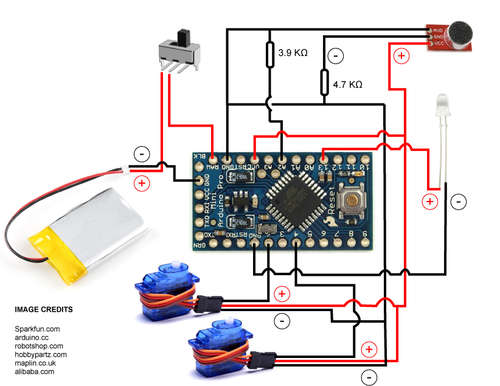
Step 3. Making Wings


Bend the wire so that you get 2 identical wing skeletons. Do not make them too big to minimize weight, after all Ollie will fly. To secure the ends, use epoxy glue.
Attach the servo mounts to the wing ends, and then insulate with epoxy glue. If necessary, additional insulation - use adhesive tape.
Cut out identical shapes from mylar or foil to “fit” the surface of the skeleton. Use glue gun for mounting. Do not "fit" the skeleton of the wing too tight, so that when flying the wing had a hemispherical shape.
Attach the wings to the servo. Then connect the wires to the drive.
Step 4. Working with engines


Connect the control wires of the servo to the digital pins 2 and 4 to the 5V power and ground on the breadboard or / and to the Arduino Uno (for testing).
Download the basic program to check that the wiring is working and the wings are moving at the same speed.
If the wings do not move, check the continuity of the circuit, isolate the connections and repeat start the drives again. If the circuit works correctly, prepare it for connection to the Arduino Mini Pro.
Insert the servos through small plastic cups (they will be useful for attaching the wings to the ball and masking the motors). Make sure that the movement of the wings, nothing prevents.
Step 5. Fastening the wings to the airship


Mark the meter mylar ball in the places where the wings will be attached. The markings must be directly on opposite sides of the balloon in order to balance the airship in flight.
Cover the cups with a Mylar wrap using a glue gun.
Then fill the balloon with helium.
Now fasten the servo cups on the ball with electrical tape. Let the wires hang freely.
Then cover the tape with mylar film.
Step 6. Connecting the microphone
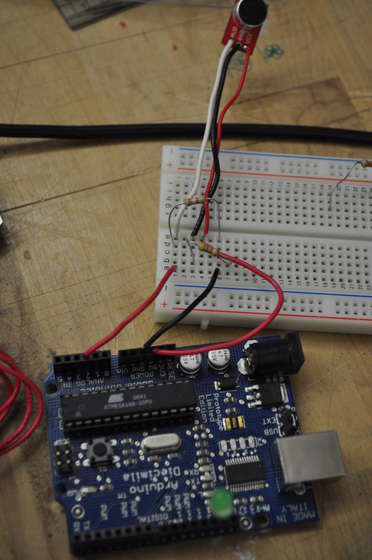
Connect the microphone to the Arduino Uno as shown in the picture using two resistors: at 3.9KΩ and 4.7KΩ. The control wire should be connected to the analog pin 2 on the Arduino. Resistors are used to amplify the microphone signal, so be sure to connect them correctly.
Connect the LED to the 13 digital pin on the Arduino.
Check the insulation.
Run this (http://pastebin.com/xVXSEQYs) program on the Arduino to make sure the connection is working correctly. The LED should light up when the sound signal passes a certain threshold. The threshold value should be normal or loud. If the LED does not light up, check that everything is connected correctly and "play" with the constants in the program.
Step 7. Build
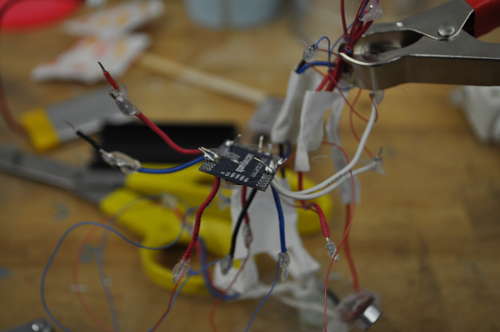

Connect all the scheme. Attach the switch and battery to the board. Solder the wires and insulate with hot melt.
Download the program (http://pastebin.com/crtvLn1w) to the Arduino Pro Mini via an FTDI cable or via an adapter card.
Solder the Arduino Pro Mini connections very carefully and according to the wiring diagram.
Secure the board to the bottom of the ball with a small amount of foil or tape.
At the moment, the board should be light enough so that the ball can lift it or at least just keep the ball in balance. If the board is too light, add weight with clay.
Step 8. Ollie flies!

Ollie is ready to fly. Turn on the switch to power the Arduino Pro Mini from the battery. Ollie will flap his wings if he hears voices or just a loud noise. Now Ollie will bring joy and happiness to other people on her wings.
Send your own experiments, tweets, suggestions, suggestions and comments on www.meandollie.com . Olli loves making new friends.
Step 9. Useful Tips
Everything adds weight, so pay attention to what materials you use. If the weight is not enough, you can use, for example, clay.
If you do not have a 850-900 mAh polymer lithium-ion battery, then the replacement should be no more than ~ 18.5g.
Helium emerges from the Mylar balloon rather slowly, so that Ollie will be able to fly for 1.5-2 days without refueling.
Check the circuit on the breadboard or Arduino Uno before connecting, let alone soldering on the Arduino Pro Mini.
Be careful when soldering the Arduino Pro Mini, the chip can be burned very easily.
Check the servos and make sure the wings are oriented correctly and also move in the mirror direction.
Make changes to the code if required by the room in which Ollie will fly.
Source: https://habr.com/ru/post/134484/
All Articles