Use the phone as a nettop, or Linux desktop on the Motorola Atrix 4G
 In February of this year, the Motorola Atrix 4G smartphone, which has a great webtop function, went on sale, which allows you to use the functions of the phone on the big screen as well as the desktop version of Firefox when you connect the phone to one of Motorola's docking stations. In this topic, I will describe how to connect usb devices to the phone, run a webtop without branded docking stations, using only public devices and cables, and turn the webtop into a full-fledged dextop Linux.
In February of this year, the Motorola Atrix 4G smartphone, which has a great webtop function, went on sale, which allows you to use the functions of the phone on the big screen as well as the desktop version of Firefox when you connect the phone to one of Motorola's docking stations. In this topic, I will describe how to connect usb devices to the phone, run a webtop without branded docking stations, using only public devices and cables, and turn the webtop into a full-fledged dextop Linux.Hardware
We will need:
- HDMI-MicroHDMI cable. With some phones comes with it.
- USB MicroUSB OTG cable. OTG is needed, a regular MicroUSB cable with a gender changer will not work.
- Powered USB hub.
A hub with external power is required, even if only one device is connected, since Atrix supports USB host, although the port is not powered. For the same reason, the hub will need to be slightly finished: connect the USB VCC contacts and the power "plus":
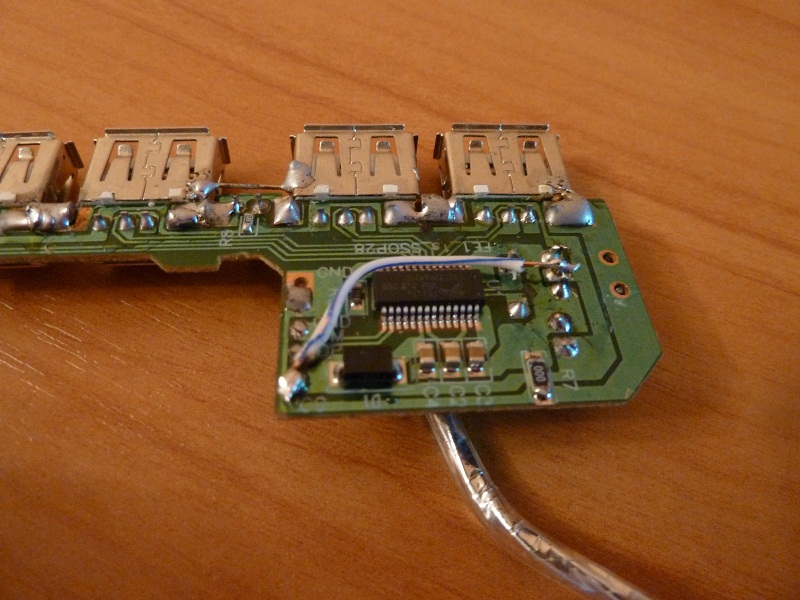
Through such a hub to the phone, you can connect different devices that will work even in a regular android: I have a wonderful keyboard, a mouse (a cursor appears, the right button works like “back”, a wheel - a “menu”), flash drives (mounted in usbdisk_1. *)
')
Software
To begin, you will need the official firmware 2.3.4 (or a custom based on it) with the received root.
1. Webtop over HDMI hack
Webtop is initially only available when using one of the two Motorola docking stations. This hack allows you to use the webtop via a regular HDMI cable. If you use a custom based on 2.3.4, then this hack, most likely, is already there. After installing the hack, when you connect to the monitor, another item will appear in the pop-up menu for launching the webtop.
2. webtop2sd
webtop2sd - an application that migrates a webtop from a 800 mb partition of an internal sd card to a random partition on an external sd card, and also introduces some changes necessary for further configuration: installs the webtop configurator (which is used to install lxterminal and synaptic), makes it possible Configuring the AWN dock used in the original webtop provides the adas default user with password-free access to sudo, etc. The application can create a partition of the desired size on the sd card by itself. The transfer of the webtop itself took about 10 minutes. After rebooting the phone and connecting the HDMI cable, the modified webtop will be loaded from the external sd card. Immediately after this, it is recommended to launch the webtop configurator, the icon for which will be launched in the dock, and install lxterminal and synaptic using it.
3. Repairing dependencies
It’s too early to install anything yet - the dependency tree on Ubuntu 9.04 Jaunty Jackalope, used in the webtop, is broken, which synaptic tells us when it is first launched. To solve the problem it is proposed to use this set of scripts . The scripts work for quite a long time (20 minutes), at this time you can look at the modified Firefox 6.0.2 browser:
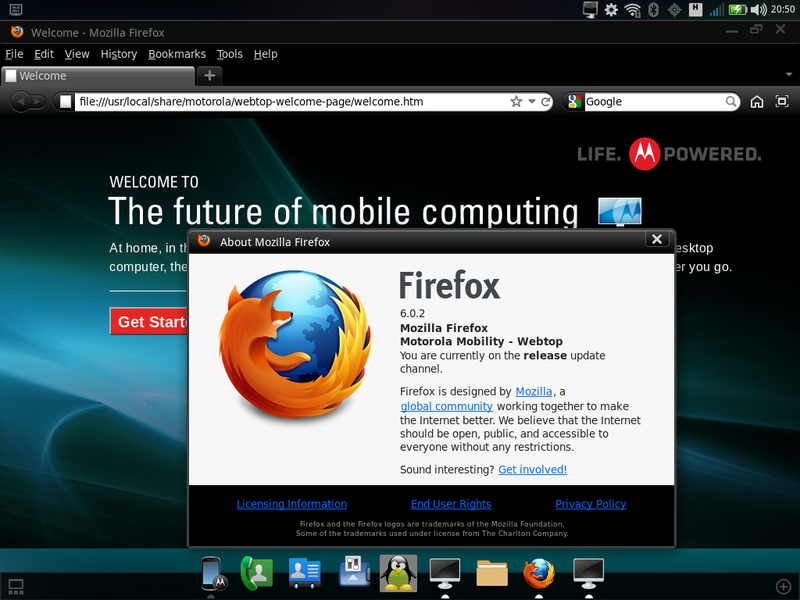
The out-of-box browser supports Flash 10.2. You can view a list of bookmarks and unclosed tabs through the Webtop Connector Android application.
Also, there is always an unlocked Mobile View window, with which you can interact, as with the usual phone interface: launch applications, make calls, etc .:
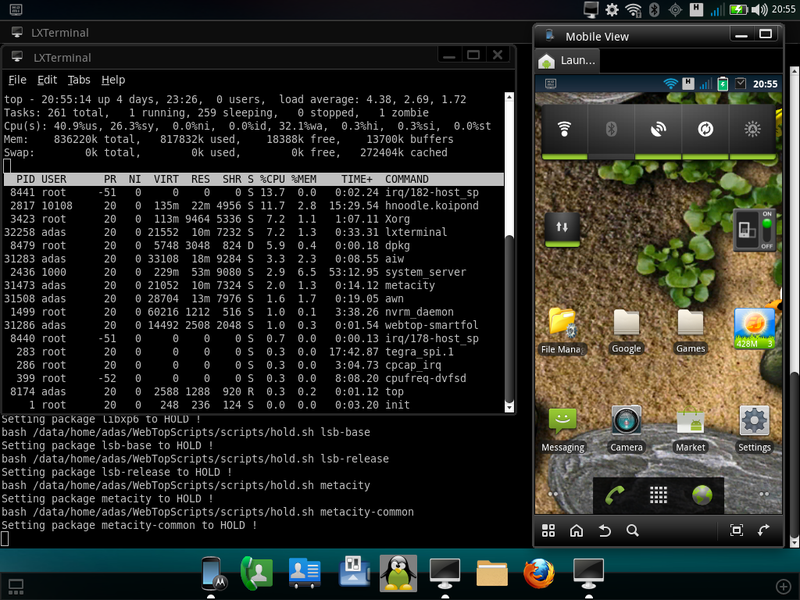
4. We put applications
After the script ends, you can install applications via synaptic or apt-get. Those who are used to Gnome can install the gnome-panel and replace in the /osh/usr/local/bin/start-oshwt-2.sh file "awm-autostart" with "gnome-panel":
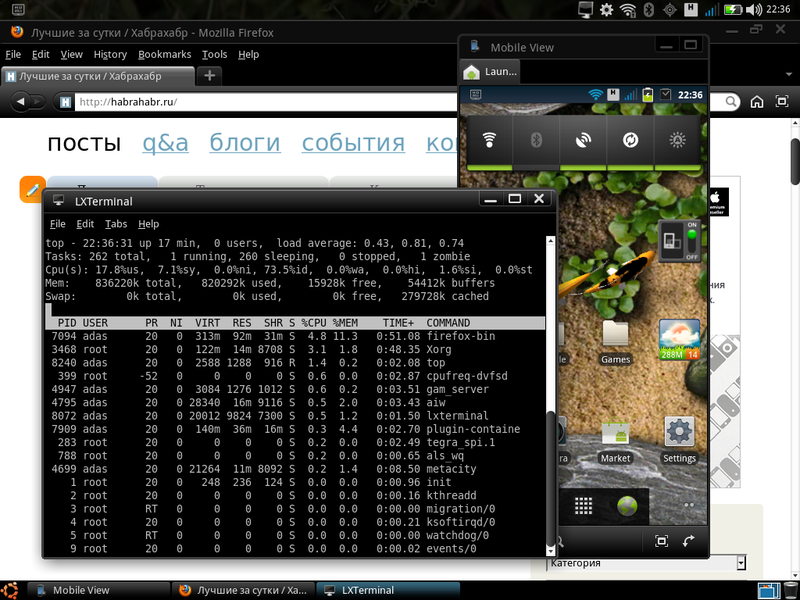
Sadly, quite old software from Ubutu 9.04 is being used and, judging by the forums, it’s impossible to upgrade without breaking anything. However, attempts are being made to transfer the webtop from Motorola Droid Bionic (Ubuntu 10.10) to Atrix.
General impressions
As a desktop Atrix is quite possible to use, but relatively inconvenient. The thing is a small amount of RAM (1GB for a modern desktop is not enough), which still needs to be shared with Android, and a low read / write speed for sd-cards. When you open multiple tabs in Firefox, RAM runs out and noticeable friezes begin. For some reason, the maximum resolution of 1280x1024 did not work well for me - the bands appeared on the screen periodically and the image disappeared for a second, when switching to 1024x768 the problem disappeared.
For the first step, not bad at all. I think in the near future there will be really productive handheld devices capable of completely replacing the modern desktop.
Source: https://habr.com/ru/post/134379/
All Articles