Winning the domino effect
Good day, Habr!
I think that many of us have encountered with the so-called “domino effect” when dealing with information - when the entire system collapses because of a change in one element. Examples of such situations can be given as many as you like.
Imagine, for example, a bank that has, say, 10 types of deposits, and many of them also have a differentiated scale of interest, depending on the term of the deposit and on the size of the down payment. For this whole line there are a lot of promotional products - general booklets on deposits, separate booklets on each deposit, leaflets for information stands, posters for hanging in offices. Plus information on the site. Naturally, all advertising layouts and content on the site was re-checked and matched to ten rows so that the same information was displayed everywhere.
')
And here - EXTREMELY - the refinancing rate changes, and the bank immediately changes its interest on deposits.
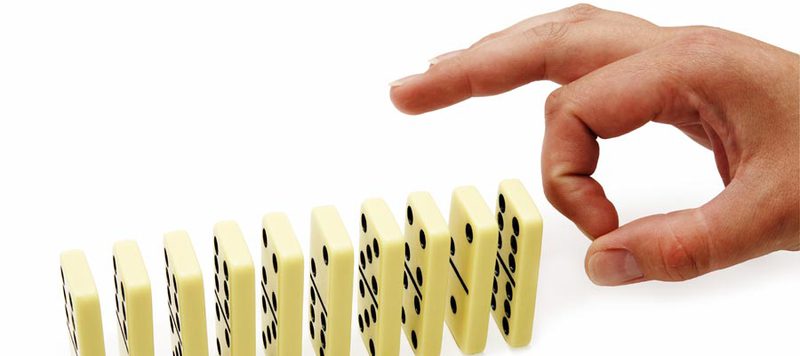
Accordingly, it is necessary in the shortest possible time to change the information on rates in all sources where it is mentioned.
What are the ways?
First of all, I want to clarify that the problem is far from far-fetched, and I perfectly imagine the sensations of a person who has to shovel all the materials and bring the information in them to the current state. I myself had the opportunity to be engaged in printing in a large bank at the height of the crisis, when the rates on deposits and loans changed back and forth constantly. I remember there was an anecdotal situation with leaflets on loans. There were 11 of them, or 13 types, and while I managed to make and coordinate all the changes with the help of a third-party designer, another change in the rates occurred. And so three times. As a result, I still managed to print it, but they hung on the stands for literally a month, and this is another change.
So, the problem is posed - how to quickly and accurately change the information duplicated in a heap of different documents?
In BrandMaker, this can be done by having a bunch of two modules at our disposal - Web-to-Print, which we already talked about , and PIM (in Russian transcription - “Product Management”.
This module is intended for the structured storage of large volumes of information - for example, across the entire product range of the company. A separate entry is made for each position, representing something like a detailed dossier with a flexible structure. It looks like this:
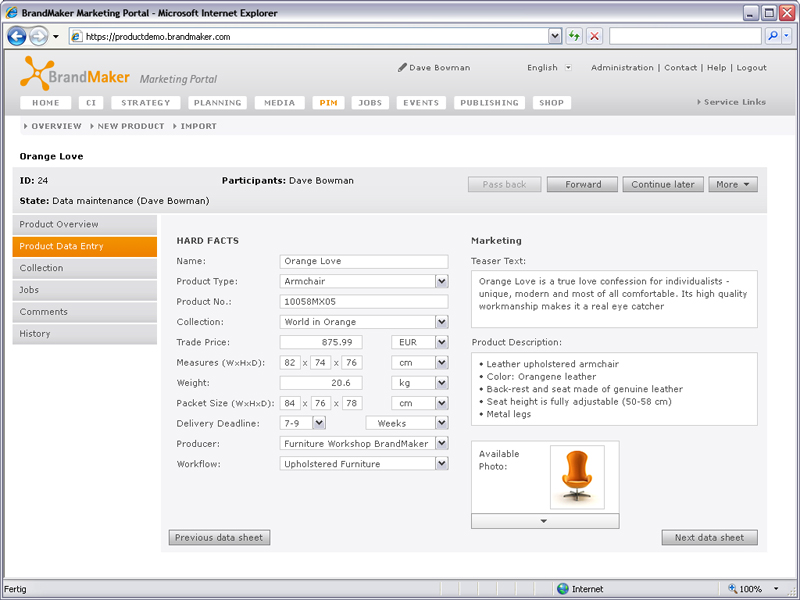
Such dossiers can be set even for what - not necessarily for products. It all depends on the needs of the company. For example, if a company has hundreds of branches throughout the country, you can put information about them in one database - with addresses, phone numbers, names of managers, and even with photos of them.
The module itself is rather trivial - just a good database of information, on a web platform, with an advanced interface for using stored data. In particular, the change history of each record is tracked and, if necessary, you can return to previous versions. Users can create and share their “Collections” (collections of the “Favorites”). Naturally, the files themselves are not copied at the same time - they simply form links to them. There is a function to add user comments to the records in the database, which opens up a whole layer of possibilities - for example, users can warn about detected errors, or add internal information about the product that is not included in the main structure of the “dossier”.
But the true potential of PIM is revealed when interacting with other modules. In this case, with Web-to-Print.
Let me remind you that Web-to-Print allows advertising managers to edit .indd layouts without the use of designer skills and using only a web browser (all processing takes place on the server where BrandMaker is installed, so you don’t even need to upload the file to computer). At the same time, pre-created templates are used for work, in which some of the elements are inaccessible for editing (for example, elements defined by the corporate style), and the rest of the elements can be edited either by the user or by handing it - or importing it from the PIM module. Here is how it looks about pictures. Importing is done by simple drag and drop.
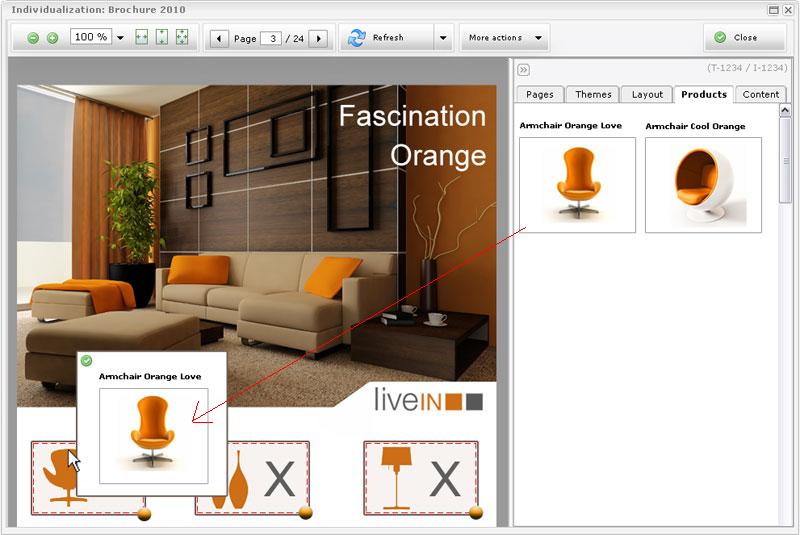
The trick is that with such an import, the information block (text, picture, numbers) is not just copied, but the relationships between this file and the record elements imported from PIM are established. And while the file is in the system, this information is synchronized.
That is, it is enough to change the information in PIM, and it will automatically change in all layouts in which it is used. In general, it is also a kind of "domino effect", not only destructive, but creative. Accordingly, the user literally in a couple of clicks (open the layout and, just in case, click “refresh”) receives a new layout with relevant information.
Profit.
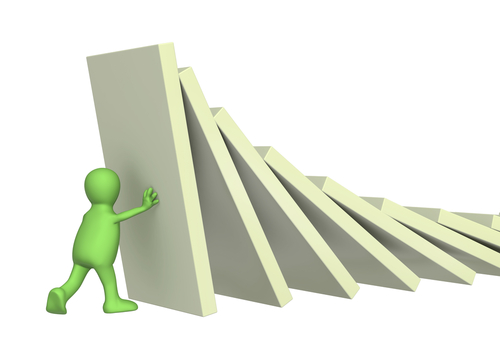
I think that many of us have encountered with the so-called “domino effect” when dealing with information - when the entire system collapses because of a change in one element. Examples of such situations can be given as many as you like.
Imagine, for example, a bank that has, say, 10 types of deposits, and many of them also have a differentiated scale of interest, depending on the term of the deposit and on the size of the down payment. For this whole line there are a lot of promotional products - general booklets on deposits, separate booklets on each deposit, leaflets for information stands, posters for hanging in offices. Plus information on the site. Naturally, all advertising layouts and content on the site was re-checked and matched to ten rows so that the same information was displayed everywhere.
')
And here - EXTREMELY - the refinancing rate changes, and the bank immediately changes its interest on deposits.
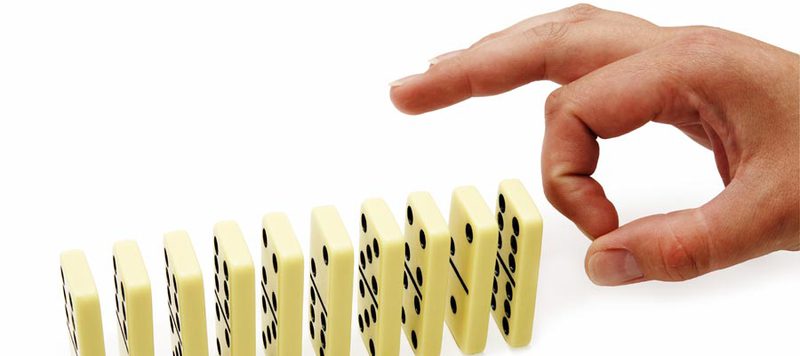
Accordingly, it is necessary in the shortest possible time to change the information on rates in all sources where it is mentioned.
What are the ways?
First of all, I want to clarify that the problem is far from far-fetched, and I perfectly imagine the sensations of a person who has to shovel all the materials and bring the information in them to the current state. I myself had the opportunity to be engaged in printing in a large bank at the height of the crisis, when the rates on deposits and loans changed back and forth constantly. I remember there was an anecdotal situation with leaflets on loans. There were 11 of them, or 13 types, and while I managed to make and coordinate all the changes with the help of a third-party designer, another change in the rates occurred. And so three times. As a result, I still managed to print it, but they hung on the stands for literally a month, and this is another change.
So, the problem is posed - how to quickly and accurately change the information duplicated in a heap of different documents?
In BrandMaker, this can be done by having a bunch of two modules at our disposal - Web-to-Print, which we already talked about , and PIM (in Russian transcription - “Product Management”.
This module is intended for the structured storage of large volumes of information - for example, across the entire product range of the company. A separate entry is made for each position, representing something like a detailed dossier with a flexible structure. It looks like this:
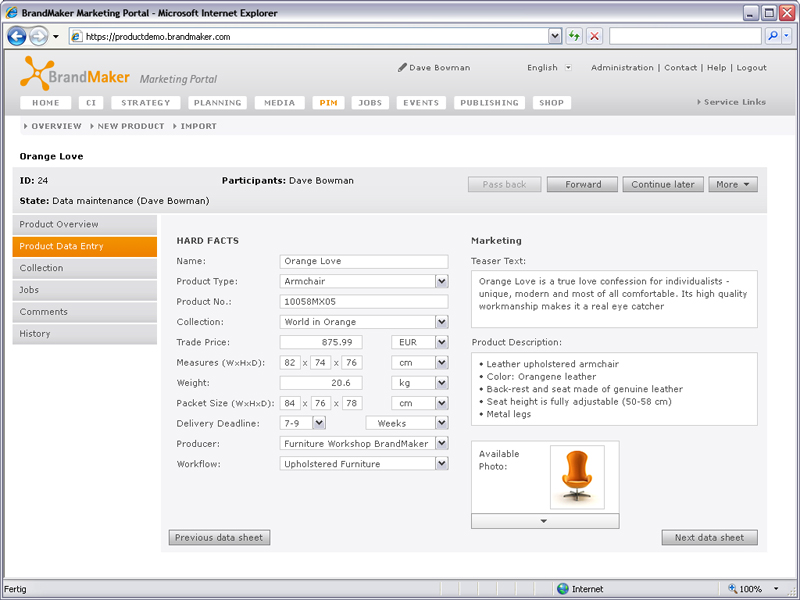
Such dossiers can be set even for what - not necessarily for products. It all depends on the needs of the company. For example, if a company has hundreds of branches throughout the country, you can put information about them in one database - with addresses, phone numbers, names of managers, and even with photos of them.
The module itself is rather trivial - just a good database of information, on a web platform, with an advanced interface for using stored data. In particular, the change history of each record is tracked and, if necessary, you can return to previous versions. Users can create and share their “Collections” (collections of the “Favorites”). Naturally, the files themselves are not copied at the same time - they simply form links to them. There is a function to add user comments to the records in the database, which opens up a whole layer of possibilities - for example, users can warn about detected errors, or add internal information about the product that is not included in the main structure of the “dossier”.
But the true potential of PIM is revealed when interacting with other modules. In this case, with Web-to-Print.
Let me remind you that Web-to-Print allows advertising managers to edit .indd layouts without the use of designer skills and using only a web browser (all processing takes place on the server where BrandMaker is installed, so you don’t even need to upload the file to computer). At the same time, pre-created templates are used for work, in which some of the elements are inaccessible for editing (for example, elements defined by the corporate style), and the rest of the elements can be edited either by the user or by handing it - or importing it from the PIM module. Here is how it looks about pictures. Importing is done by simple drag and drop.
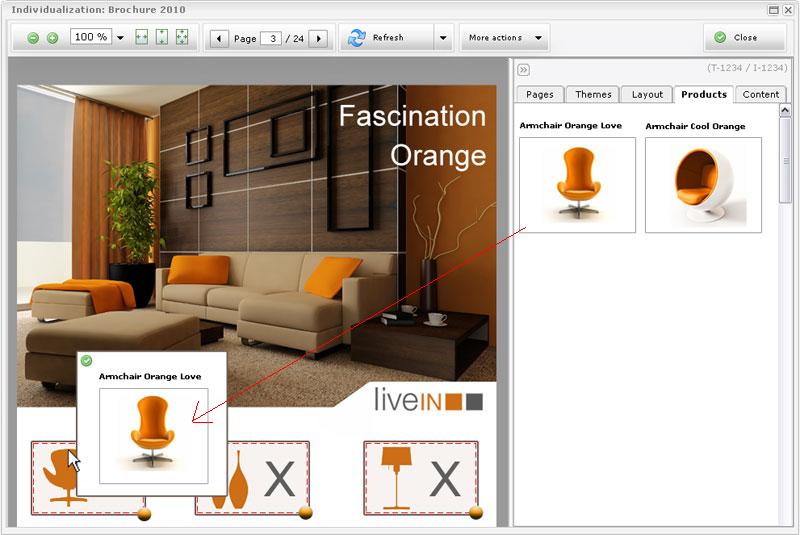
The trick is that with such an import, the information block (text, picture, numbers) is not just copied, but the relationships between this file and the record elements imported from PIM are established. And while the file is in the system, this information is synchronized.
That is, it is enough to change the information in PIM, and it will automatically change in all layouts in which it is used. In general, it is also a kind of "domino effect", not only destructive, but creative. Accordingly, the user literally in a couple of clicks (open the layout and, just in case, click “refresh”) receives a new layout with relevant information.
Profit.
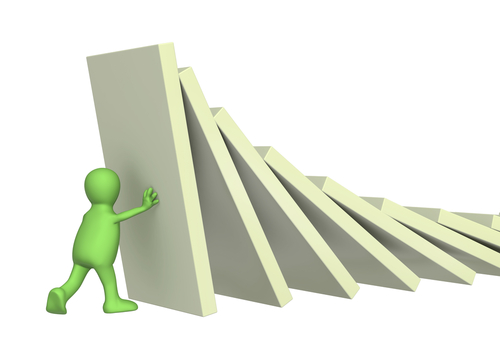
Source: https://habr.com/ru/post/134292/
All Articles