Your own 3D scanner
My goal was to make a full-featured scanner that can make computer 3d models.
At the same time, I did not want to spend more than $ 20 on all this. True, I did not consider the cost of materials, but still it turned out no more than $ 100.

In order to find points in 3D space, there are several ways.
The simplest of these is to use 3 numbers to describe the position of one point relative to another.
This method is used by most computer models.
')
Another way is to use 3 planes or a plane and a line.
As you can see, the easiest way is to use the third method, and then bring its result to the first.
However, the question arises how to find the plane and its points?
As it turned out, the first is implemented by the hardware, and the second by the software.

First, I like to explain the basic idea, and then move on to the implementation. It will help you find your own solutions.
So, we need to find a plane and somehow write down where this plane is located so that the computer can compose a model.
Although many people use to find the edges of the shadow, I decided to go the other way.
I found a very bright green laser (you can use a laser from a conventional laser pointer if you don't have one).
I directed the laser through a cylindrical lens that turns it into a line. I used this line to find the plane. This works fine, but keep in mind that the size of your scanner will be very limited by lens size: my lens is about a third of an inch in diameter, and I am limited to a scanned space of about 2 'by 6 "by 6". Smaller lenses will work better, but I do not need it.

First we need to make a box in which there will be a scanner. The bottom and back of the box are made of melamine, the sides are made of plywood. After everything was done, I decided that melamine was unnecessary: take plywood and paint it with white. It will save you a few dollars.
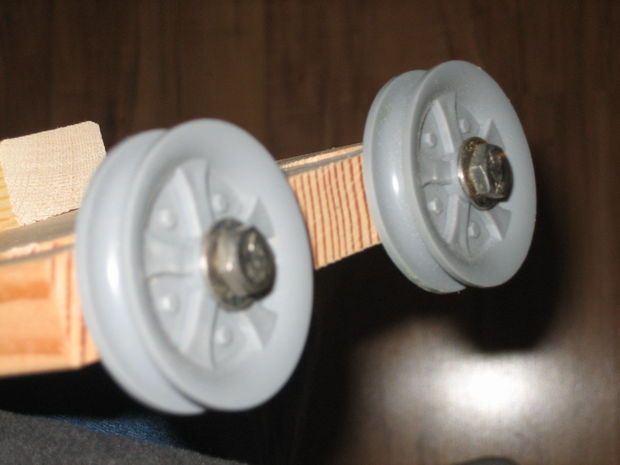

The next step is to install and mount the laser.
I used an old piece of wood. The rollers are mounted in such a way that the laser rolls along the rails at the top of the window. There the laser and the lens are mounted so that the plane of light falls perpendicular to the top and bottom of the window.
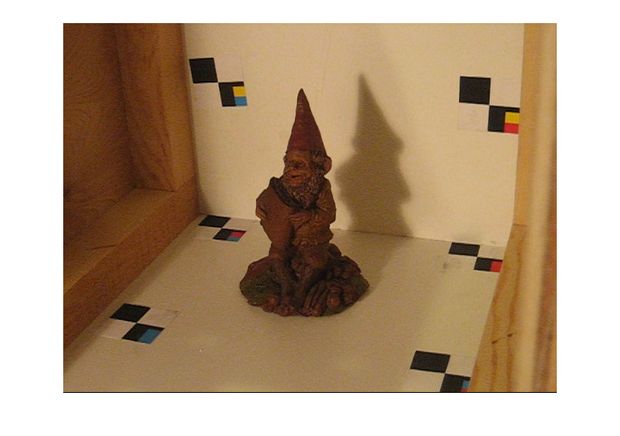
The camera must be installed on the side, above the object. This ensures that the laser line will deflect properly.
Now you can put some object. I used a gnome. Look at the camera, and make sure that the laser is noticeably deflected over the object. Look at the photo below to get an idea of what I mean.


The idea behind the software is also quite simple. There are a number of points, each of which corresponds to a pixel on the camera. The trick is to learn how to transfer points between two spaces. As it turned out, it comes down to a fairly simple equation.
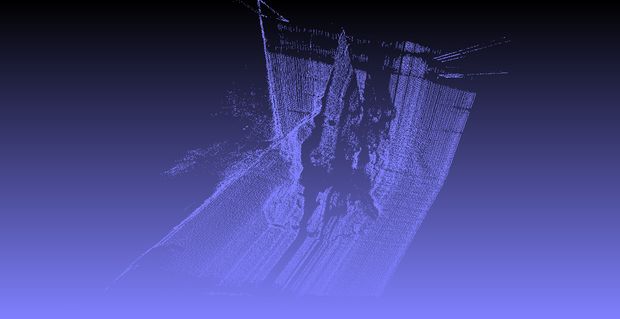
It's time to try out our scanner!
Now only one part of the object is scanned - the one that is directed to the camera. However, you can modify the scanner.
Some more ideas that can be implemented.
From the translator: If you need source codes, write to the author of the original text.
At the same time, I did not want to spend more than $ 20 on all this. True, I did not consider the cost of materials, but still it turned out no more than $ 100.

Training
In order to find points in 3D space, there are several ways.
The simplest of these is to use 3 numbers to describe the position of one point relative to another.
This method is used by most computer models.
')
Another way is to use 3 planes or a plane and a line.
As you can see, the easiest way is to use the third method, and then bring its result to the first.
However, the question arises how to find the plane and its points?
As it turned out, the first is implemented by the hardware, and the second by the software.
Hardware implementation

First, I like to explain the basic idea, and then move on to the implementation. It will help you find your own solutions.
So, we need to find a plane and somehow write down where this plane is located so that the computer can compose a model.
Although many people use to find the edges of the shadow, I decided to go the other way.
I found a very bright green laser (you can use a laser from a conventional laser pointer if you don't have one).
I directed the laser through a cylindrical lens that turns it into a line. I used this line to find the plane. This works fine, but keep in mind that the size of your scanner will be very limited by lens size: my lens is about a third of an inch in diameter, and I am limited to a scanned space of about 2 'by 6 "by 6". Smaller lenses will work better, but I do not need it.
Housing

First we need to make a box in which there will be a scanner. The bottom and back of the box are made of melamine, the sides are made of plywood. After everything was done, I decided that melamine was unnecessary: take plywood and paint it with white. It will save you a few dollars.
Laser setup
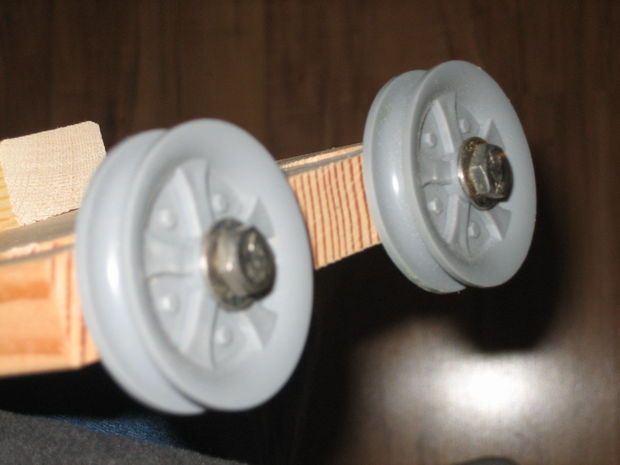

The next step is to install and mount the laser.
I used an old piece of wood. The rollers are mounted in such a way that the laser rolls along the rails at the top of the window. There the laser and the lens are mounted so that the plane of light falls perpendicular to the top and bottom of the window.
Camera installation
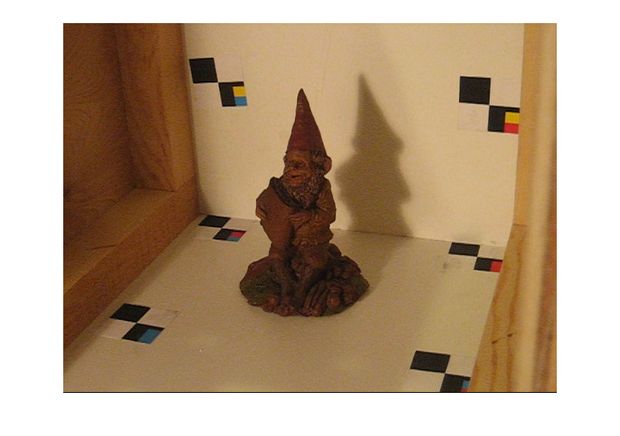
The camera must be installed on the side, above the object. This ensures that the laser line will deflect properly.
Now you can put some object. I used a gnome. Look at the camera, and make sure that the laser is noticeably deflected over the object. Look at the photo below to get an idea of what I mean.

Software

The idea behind the software is also quite simple. There are a number of points, each of which corresponds to a pixel on the camera. The trick is to learn how to transfer points between two spaces. As it turned out, it comes down to a fairly simple equation.
We perform a scan
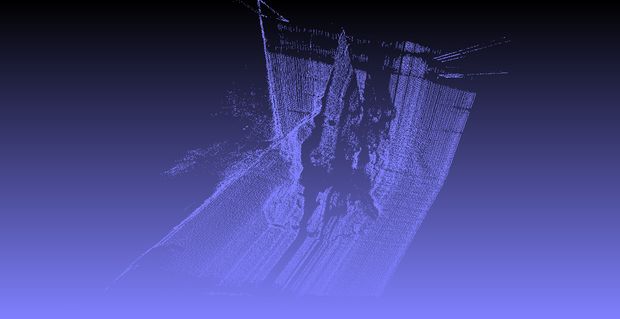
It's time to try out our scanner!
Now only one part of the object is scanned - the one that is directed to the camera. However, you can modify the scanner.
Further development
Some more ideas that can be implemented.
- Automation . Matlab may not be the best choice in this case. You can write your software and add more motors.
- Add camera rotation . Along with automation, it will allow you to make a full 3d model.
- Ideally, the software should remove noise.
From the translator: If you need source codes, write to the author of the original text.
Source: https://habr.com/ru/post/134225/
All Articles