Our new app Evernote Hello helps you to remember all

Remembering all the people we meet throughout life is not easy. First of all, because the tools that are used for this are poorly combined with the way our brains work in reality. Each person has a story. To answer the question “who?” , We also need to answer the questions “when?” , “Where?” And “why?” . We need something more than just the names in alphabetical order in the address book. We need a context. That is why today we are launching a new application that will make it easier to remember people than ever.
Greet Evernote Hello - Free iPhone App.
Download Evernote Hello on the App Store >>
Memorization process
Evernote Hello is based on three fundamental ways of remembering that our brain uses:
- Persons: What did the man look like?
- Time: When did we meet?
- Context: For what reason did we meet, and who else was there?
This is all you need. When you attend a large conference, meet people at a coffee shop, or go to a meeting room, these three principles work.
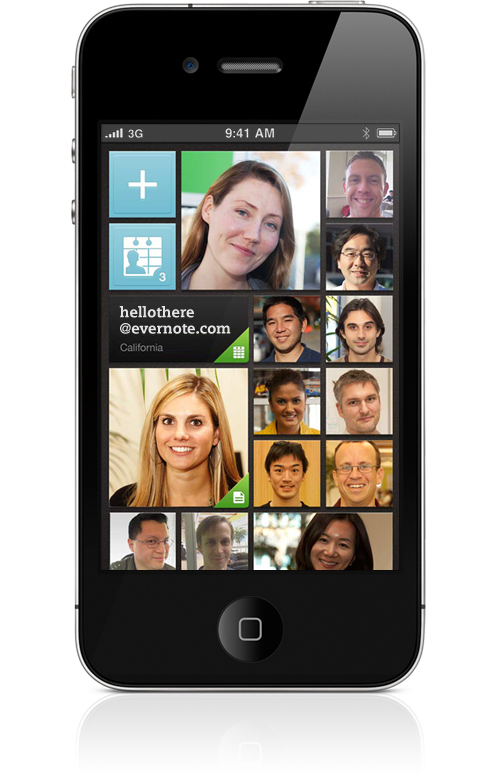
')
Adding a person to Hello
When you meet someone, simply launch Evernote Hello, click on the big plus button and give the phone to the other party. He will quickly create his profile and return it. Now you have a name, photo and contact information that the person wanted to share. If you prefer not to transfer the phone, enter the data yourself, but note that it is quite funny to watch someone taking a picture of himself.
If the caller entered your email address, Evernote Hello will automatically email him about you. Thus, the people you meet also benefit from the fact that you use the application.
A photo
Photographing is the most wonderful part of the process. Pressing the button launches the front camera, and the application asks the user to raise the phone to eye level or higher. After that, the camera automatically takes four shots. The application uses these photos to animate a little of the faces in the mosaic (more on this below).
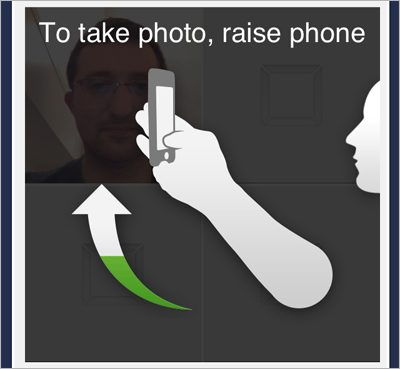
Meetings
Now that you have a picture of a person, let's move on to the context of your meeting. As soon as you add a person to Evernote Hello, the application automatically creates an Encounter (meeting) section with this person. The meeting contains the person’s name, location and any additional information you want to add to help you remember all the circumstances of the meeting later. The application allows you to attach photos to the same place and add notes. It even scans your calendar to know who you might meet on a given day and simplify the addition of these people.

When you meet a person next time, you can add information to the appointment by clicking on the appropriate item at the top of the screen. If you wish, you can even update the photos of this person. Now you can keep a history of all your meetings, accompanied by lots of useful information.
Relevant Notes from Evernote
This is where the fun begins. Evernote Hello will automatically show notes taken in Evernote or Evernote Food around the time of the meeting with the person. For example, you met with someone at a conference (Evernote Hello), had lunch together ( Evernote Food ), keeping notes in your notebook (Evernote) during the conversation. The app will show you all this information when you view this person in Evernote Hello - this is more than just a context.
Mosaic
Our brain is accustomed to focus in the memories on people's faces, so we created an interface called Mosaic, which is built on this principle. All the people you met are arranged in the form of a vertically scrolling portrait gallery arranged in a chronological order of meetings. Just click on the portrait to get all the available information on this person.
Everything syncs with Evernote
All Evernote Hello content is synced with Evernote, so you can view it from any device or computer. This means that you can search for people in Evernote. When you try to find a specific note that you created during a meeting with someone, you can enter the name of the person in the search box and see notes created around this meeting.
Currently notes created in Evernote Hello are read-only in Evernote. If you need to make changes, open the relevant meetings and profiles of people in Evernote Hello.
Settings
There are several interesting features in the Settings section that you should be aware of. To go to the settings, scroll to the end of the list of people on the Mosaic screen.
- In the settings you can make changes to your own profile.
- Click the gear icon in your profile to create a special greeting that will appear when you transfer the phone to the other party.
- Link Evernote Hello to your calendars and you can add more information about your meetings.
- You can also specify whether to automatically send the person by e-mail your contacts
Recall all
Evernote Hello is focused primarily on visual perception. For example, if you are trying to remember the name of the person with whom you spoke during a large corporate meeting, click on the portrait of any other person who was at the same meeting. You will see information about the meeting, which will contain a list of all the people present there with whom you spoke. Using these opportunities, you can find any person from the history of your communication, and at the same time strengthen your own memory.
We are really pleased to present this application, because it allows us to solve the problem that we face almost every day. Hope you enjoy.
Source: https://habr.com/ru/post/134196/
All Articles