CD-ROM printer
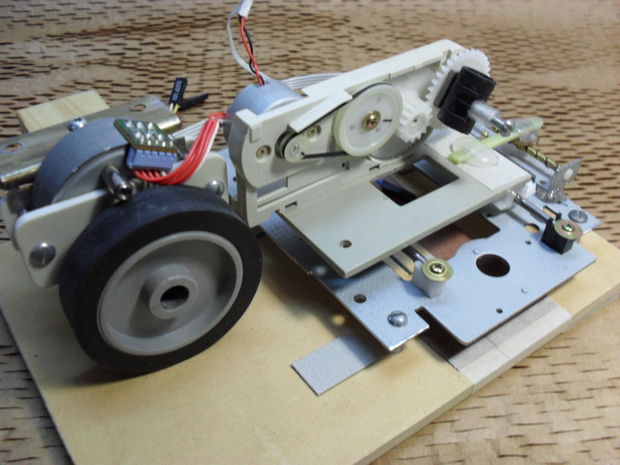


I present to your attention a simple printer from the parts of the CD drive. It prints with the usual marker. Of course, his resolution is not great, but I have long wanted to bring this project to life.
')
Materials
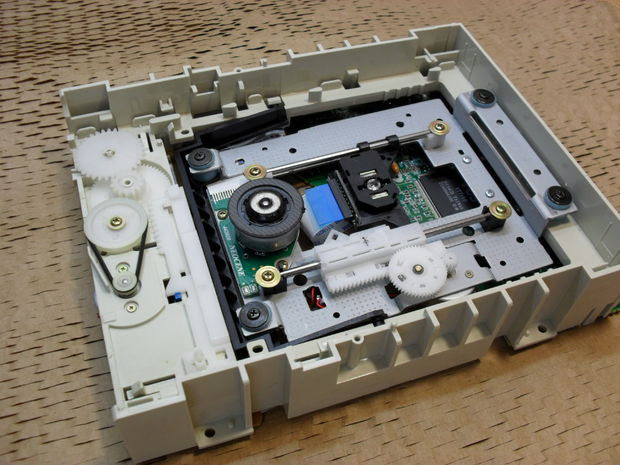


Most importantly - CD-ROM, well, or DVD-ROM. Try to find a drive with a bipolar motor, in my used a DC motor, so then I had to change it to a stepper. In addition, you will need another stepper motor, a rubber wheel and a wooden base. Other electronic details will be set forth below.
First engine





Separate the engine together with the metal structure and the horizontal rails.
Second engine
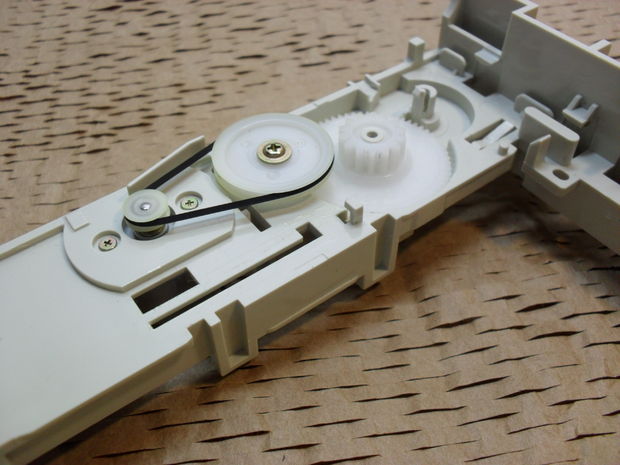







Remove this engine with all the "wheels". You will also cut a plastic case to which this structure was attached, and rough parts smooth the sandpaper.
Making a "cartridge"




Well, actually it’s not really a cartridge, it’s just a marker attached here. Attach the DC motor to the plastic, and then go around with glue for structural strength.
Marker holder



This little hole tube will allow you to replace the marker. Glue the screw nut to the tube, and then attach it to the last gear wheel as in the photo.
New motor




I used a DC motor in my drive. Well, since it is actually not very efficient, we change it to a bipolar stepper motor.
Electronic filling
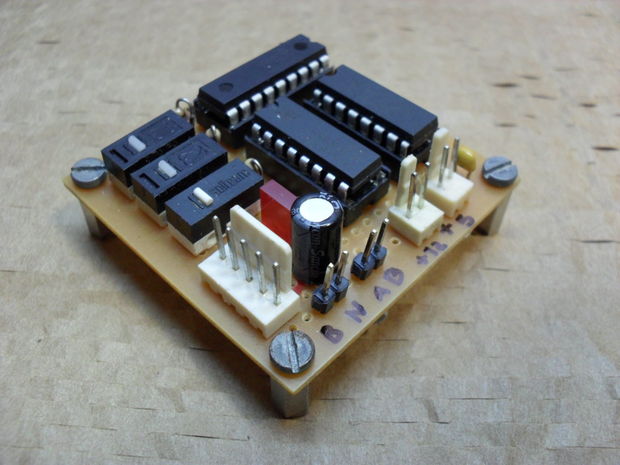
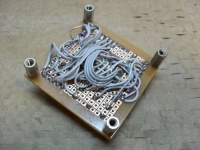
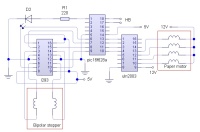
The filling was going on the breadboard. Three switches in the picture will be used at the end of the project.
We collect all the iron
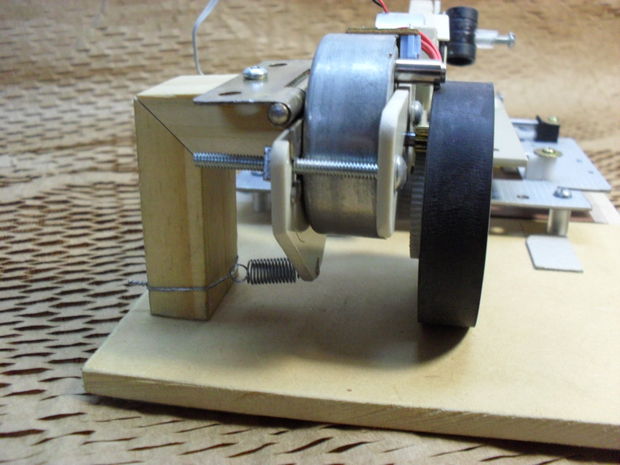



Main code

The source can be found here: pastebin.com/9pPk0FkQ
Making an image for printing
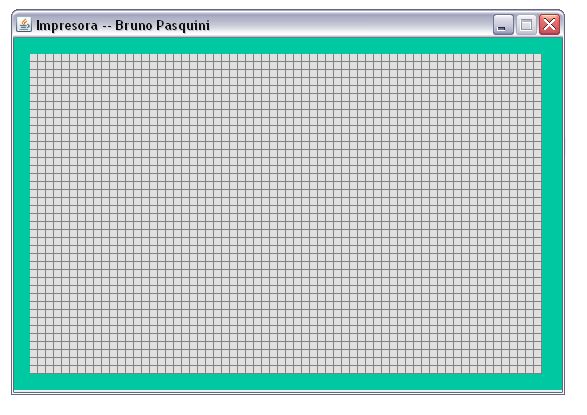

For ease of use, the program was written in Java. Just open it, draw what you plan to print, and press "p". The program itself will generate the corresponding code, you just need to paste it into the main code between the labels "aca empieza el codigo" and "aca termina el codigo".
Examples
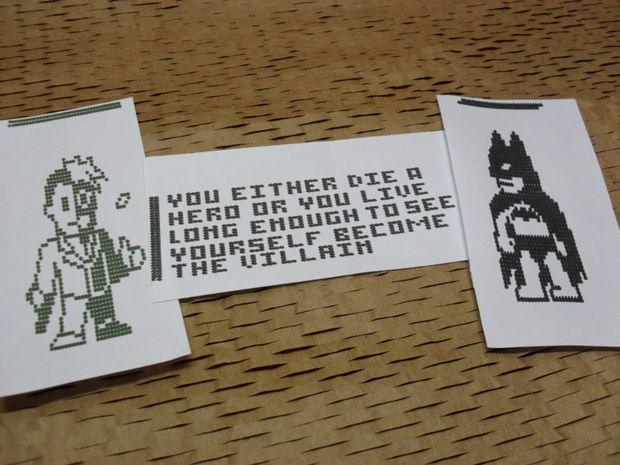




Download files
Impresora.hex
Impresora2.jar
UPD: Video
Source: https://habr.com/ru/post/134178/
All Articles