New version of VDI-in-a-Box
Not so long ago, a new version of the VDI-in-a-Box product became available for download. This is a reworked version of one of Citrix’s latest acquisitions. Previously, this program was called Kaviza VDI in a Box (without hyphens =)). I happened to work with it, and, despite a certain number of shortcomings, this product left me with pleasant memories of its simplicity of setup and ease of administration.
So, what has been changed in the new version.
1) Now VDI-in-a-Box is based on CentOS. I do not think that this will somehow affect the administration and work of users, but in the Citrix presentations this feature of the new version takes the first place.
2) Perhaps the most important innovation was the support of Hyper-V. Now VDI-in-a-Box has become a truly universal tool for building an inexpensive VDI infrastructure. Cheers, comrades!
3) There are improvements in support for Citrix HDX, which allows streaming audio in real time, compresses traffic from webcams, and generally improves the performance of multimedia.
4) As they say, meet on clothes. The changed interface immediately catches the eye. The web page of the login to the management console was transformed and acquired the Citrix logo.
')
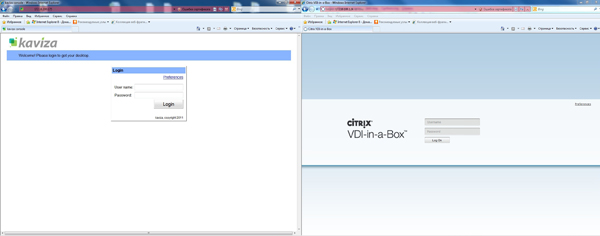
There are also many changes in the management console. Windows have become strict and restrained. In general, the layout of the interface elements remains the same. From the new - tabs for managing images and templates are brought up.
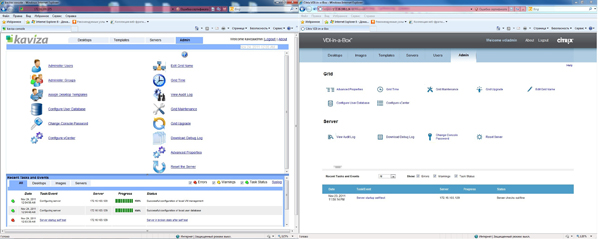
5) On the Users tab, you can now assign virtual machines to specific IP addresses. This is a very useful feature when using devices such as kiosks with dedicated IP.

How did this all turn out for end users?
Firstly, the opportunity to choose between the RDP and HDX protocols when connecting via the web interface was lost. When working with a previous version of the product, I used RDP connectivity when the HDX dropped the connection. It happened rarely, but the possibility of choosing me was somewhat reassured.
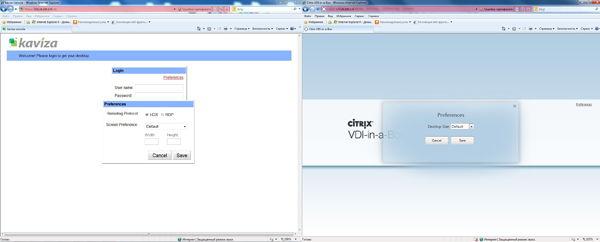
Connection via RDP remains available if you connect via the Java Client. To do this, in the browser line, you must enter
http: // [kMGR address] /dt/kavizaclient.jnlp
As you can see, the appearance of the client has also changed.
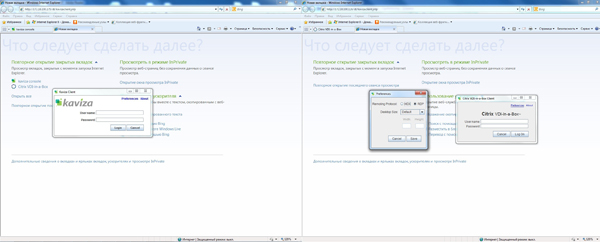
Also, users have the opportunity to independently restart the desktop if it is frozen and does not respond to connection attempts.

In conclusion, it must be said that no fundamental changes have appeared in addition to the support for Hyper-V, which has long been promised. The solution still pleases with its simplicity and elegance.
All necessary documentation is here .
In addition, while working with the new version, I often used the documentation of the previous version, which is available on the Kaviza website .
Alexey Artyukhin, Systems Engineer, Digital Design
So, what has been changed in the new version.
1) Now VDI-in-a-Box is based on CentOS. I do not think that this will somehow affect the administration and work of users, but in the Citrix presentations this feature of the new version takes the first place.
2) Perhaps the most important innovation was the support of Hyper-V. Now VDI-in-a-Box has become a truly universal tool for building an inexpensive VDI infrastructure. Cheers, comrades!
3) There are improvements in support for Citrix HDX, which allows streaming audio in real time, compresses traffic from webcams, and generally improves the performance of multimedia.
4) As they say, meet on clothes. The changed interface immediately catches the eye. The web page of the login to the management console was transformed and acquired the Citrix logo.
')
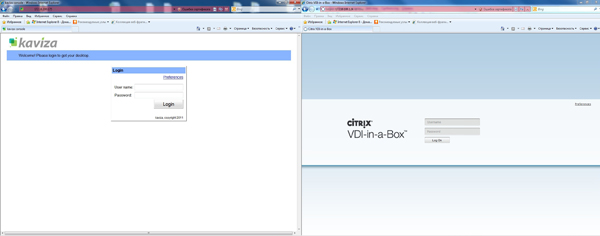
There are also many changes in the management console. Windows have become strict and restrained. In general, the layout of the interface elements remains the same. From the new - tabs for managing images and templates are brought up.
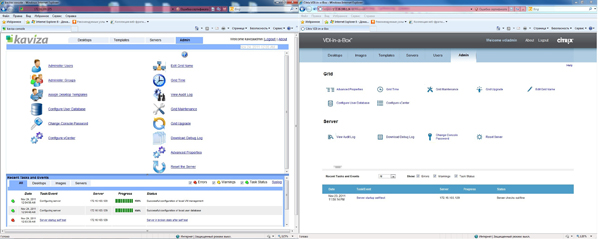
5) On the Users tab, you can now assign virtual machines to specific IP addresses. This is a very useful feature when using devices such as kiosks with dedicated IP.

How did this all turn out for end users?
Firstly, the opportunity to choose between the RDP and HDX protocols when connecting via the web interface was lost. When working with a previous version of the product, I used RDP connectivity when the HDX dropped the connection. It happened rarely, but the possibility of choosing me was somewhat reassured.
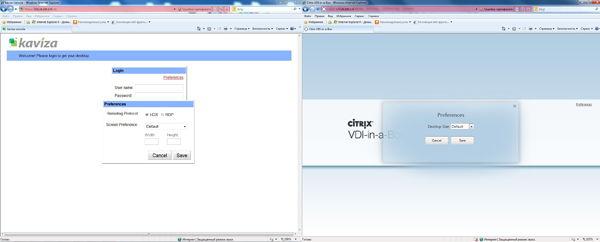
Connection via RDP remains available if you connect via the Java Client. To do this, in the browser line, you must enter
http: // [kMGR address] /dt/kavizaclient.jnlp
As you can see, the appearance of the client has also changed.
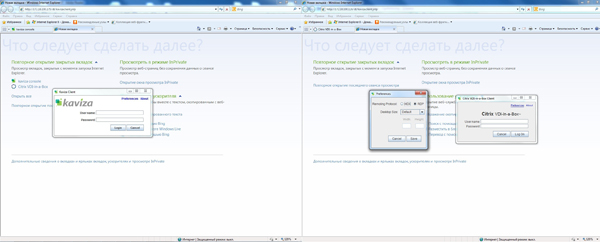
Also, users have the opportunity to independently restart the desktop if it is frozen and does not respond to connection attempts.

In conclusion, it must be said that no fundamental changes have appeared in addition to the support for Hyper-V, which has long been promised. The solution still pleases with its simplicity and elegance.
All necessary documentation is here .
In addition, while working with the new version, I often used the documentation of the previous version, which is available on the Kaviza website .
Alexey Artyukhin, Systems Engineer, Digital Design
Source: https://habr.com/ru/post/133848/
All Articles