Evernote update for Windows Phone: Russian support, pinning notes on the home screen, templates and much more
We continue to improve our application for Windows Phone. Today version 2.1 was released, which supports the Russian language and adds a number of features and improvements. Below we dwell on the opportunities that open to Evernote in the operating system Mango.
Download Evernote for Windows Phone 7 from Marketplace
Evernote for Windows Phone 7 now allows you to pin items you often need access to directly on your home screen. These can be shortcuts to actions, notes, and notebooks.
')

Create new notes
Go to settings Evernote> General> Create tile on the home screen. Here you can choose which type of note you need to create by clicking on the tile on the home screen: a new text note, a new photo or a new audio recording.
Go to individual notes, notebooks, tags and searches
If you have notes and notebooks to which you constantly need access, you can now also attach them on the home screen. To bring a notepad or tag to your desktop, go to the appropriate screen and click the button with a pin at the bottom . The tile that appears on the home screen will contain a number that shows the number of notes associated with the corresponding notepad or label.
To attach a note, open the note, click on the ellipsis in the menu and select Create shortcut .
If you often have to create the same type of notes, we have good news for you. Now, instead of entering the same information each time, you can create a template in Evernote. Template notes can be of several types. You can create simple text templates or make templates that allow you to comprehensively simplify workflows.
For example, you can make a template that opens the camera application, and then adds a snapshot to a note that already contains some predefined sample text. This is useful for photographing business cards or preparing expense reports.
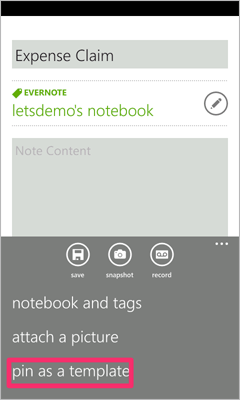
How to make a template
To create a template, make a new note, then click on the ellipsis in the menu and select Create tile pattern . You will be asked to determine the type of template you want to create. The created template will be displayed on the home screen.

This update has significantly improved text editing capabilities. Now editing text notes is the same as creating a note. If your note contains other types of content, the order of work has not changed - just click on the desired part of the note you want to edit.
We also added a number of other features:
Follow the news, many other features are already in the works.
Download Evernote for Windows Phone 7 from Marketplace
Pin any item on the home screen.
Evernote for Windows Phone 7 now allows you to pin items you often need access to directly on your home screen. These can be shortcuts to actions, notes, and notebooks.
')

Create new notes
Go to settings Evernote> General> Create tile on the home screen. Here you can choose which type of note you need to create by clicking on the tile on the home screen: a new text note, a new photo or a new audio recording.
Go to individual notes, notebooks, tags and searches
If you have notes and notebooks to which you constantly need access, you can now also attach them on the home screen. To bring a notepad or tag to your desktop, go to the appropriate screen and click the button with a pin at the bottom . The tile that appears on the home screen will contain a number that shows the number of notes associated with the corresponding notepad or label.
To attach a note, open the note, click on the ellipsis in the menu and select Create shortcut .
Templates
If you often have to create the same type of notes, we have good news for you. Now, instead of entering the same information each time, you can create a template in Evernote. Template notes can be of several types. You can create simple text templates or make templates that allow you to comprehensively simplify workflows.
For example, you can make a template that opens the camera application, and then adds a snapshot to a note that already contains some predefined sample text. This is useful for photographing business cards or preparing expense reports.
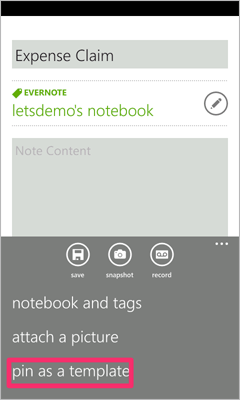
How to make a template
To create a template, make a new note, then click on the ellipsis in the menu and select Create tile pattern . You will be asked to determine the type of template you want to create. The created template will be displayed on the home screen.

Advanced text editor
This update has significantly improved text editing capabilities. Now editing text notes is the same as creating a note. If your note contains other types of content, the order of work has not changed - just click on the desired part of the note you want to edit.
And that is not all
We also added a number of other features:
- Background sync. The application will continue to synchronize when the device is connected to a Wi-Fi access point, even if the phone is in blocking mode.
- Integration with search. Evernote is now integrated with Windows Phone search. The general search results will now display Evernote notes matching the query.
- Social integration. Now you can share the note on Facebook, Twitter and Windows Live.
Follow the news, many other features are already in the works.
Source: https://habr.com/ru/post/133762/
All Articles