NetPrint - the “best” photo printing service
The holidays are coming and I finally found the time to write a post, why I had to refuse the services of netprint.ru for printing photos. I think he will give a reason to think and not to allow my mistakes to others.
If you are interested in how netprint spoiled more than 150 photos and did not recognize it, please under cat.
Having collected over 150 family photos, I decided to print them via Netprint. Negative experience was not previously. I made an order, and since I am in Moscow on work issues, the place of delivery was the point of issue. A day later, the order status was "Completed". Due to the reasons described above, I was worried why the status was not “Transferred to the delivery service” and wrote about this to tech support. I was surprised that I did not receive an auto answer with the text about the receipt of my appeal, although I remember what I had previously received. I received the answer to my appeal after receiving the order, which upset me very much, since I was driving behind the order without being sure of receiving it.
After receiving the photos and arriving home under normal lighting, I noticed that all the photos were printed with a misaligned color spectrum in yellow. And the business cards printed from the same "originals" had a normal color. I wrote a letter to tech support about this. The message was written in a “scandalous” tone, caused by waiting for an answer to the first question. There is a time stamp in front of the quotes. If you are interested in the result of communication with technical support, go to the conclusion at the end of the post.
')
2011.09.17 18:46
The image I sent:
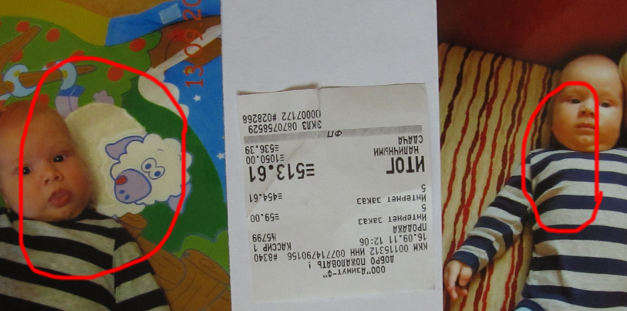
and originals:

And again, I did not receive an auto answer, or rather received it, but a day later. Apparently the auto answer is generated not by the robot, but by the first technical support line.
After almost four (!) Days I received the answer:
2011.09.21 16:04
And the attached picture:

I will not bother you with the full text of the correspondence, you can read it here: part 1 and part 2 , I will give you some squeeze from it.
I asked 3 questions:
1. Why business cards turned out with normal colors, but no photos?
2. Citing information about color correction from the “Hardware” page:
And the question itself:
3. Question about not receiving an auto answer:
And my attached images:

And after I repeated these questions three (!) Times, I finally received a sensible answer (we will give due technical support, the answer to the 1st question I received after only 2 repetitions):
And color profiles:
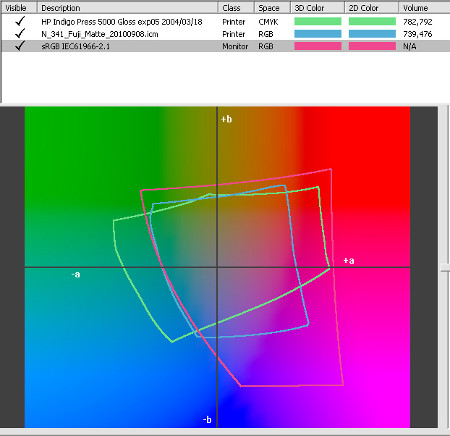
I expressed my emotions in the next letter, but again I received an answer only after the second repetition and clarification of my question:
here is a repetition of the previous quotation with an emphasis on some phrases, you can not read:
And then my question:
And then I get a masterpiece response, recognizing my problems, but not recognizing marriage:
And after my clarification one more answer:
Well, the end of the conversation.
Question:
And the answer is:
Conclusion
As a result, I received more than 150 photos of poor quality and a sense of cognitive dissonance, because Netprint used to inspire a lot of trust in me. Thanks if you read the full text that I gave. For those who ran his eyes, a very brief squeeze:
Netprint: Considering that color correction was made from here and the yellow color in the photos is taken. This order after the resolution in the department of claims was not recognized as a marriage.
Question: How to achieve better quality printing of photos 10x15?
Answer: When printing 10x15 photos, the automatic image correction system is always applied. In a specific situation, color correction is performed in such a way that the alignment of the results of the final color rendition is impossible, since Photo enhancement is made in accordance with the realities of the sent files. Thus, the automatic color correction factor is unstable. In the case of printing large formats, you must use color profiles.
As a result, I refused Netprint in favor of competitors, whose test package of photos turned out without color shifts. Unfortunately, Netprint's other services, due to the almost absence of competitors, are difficult to refuse. Later, when printing, I advise them to print a test sheet with a gray color to confirm the marriage. After highlighting this situation among my colleagues and acquaintances, I learned about the presence of some negative experiences in printing photos from Netprint.
Good luck and unspoiled "Russian business" holidays!
If you are interested in how netprint spoiled more than 150 photos and did not recognize it, please under cat.
Having collected over 150 family photos, I decided to print them via Netprint. Negative experience was not previously. I made an order, and since I am in Moscow on work issues, the place of delivery was the point of issue. A day later, the order status was "Completed". Due to the reasons described above, I was worried why the status was not “Transferred to the delivery service” and wrote about this to tech support. I was surprised that I did not receive an auto answer with the text about the receipt of my appeal, although I remember what I had previously received. I received the answer to my appeal after receiving the order, which upset me very much, since I was driving behind the order without being sure of receiving it.
After receiving the photos and arriving home under normal lighting, I noticed that all the photos were printed with a misaligned color spectrum in yellow. And the business cards printed from the same "originals" had a normal color. I wrote a letter to tech support about this. The message was written in a “scandalous” tone, caused by waiting for an answer to the first question. There is a time stamp in front of the quotes. If you are interested in the result of communication with technical support, go to the conclusion at the end of the post.
')
2011.09.17 18:46
I am outraged by the situation with the printing of photos !!!
As a result of printing on your equipment, all the photos turned yellow !!! Although you have written that all images are color correction and white balance correction. And on the uploaded photos, the white balance was adjusted. Those. This is a hardware error. I demand to solve this problem at your expense !!!
Attached images of check photos and photos. Faces are yellow; circled lamb must be white. Body on the child should be gray.
The image I sent:
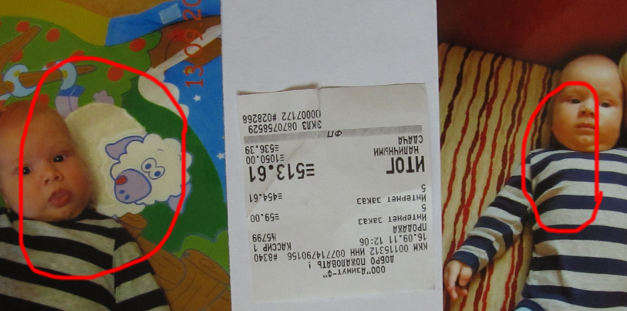
and originals:

And again, I did not receive an auto answer, or rather received it, but a day later. Apparently the auto answer is generated not by the robot, but by the first technical support line.
After almost four (!) Days I received the answer:
2011.09.21 16:04
Thank you for message.
In fact, your request was sent to the specialists of the printing center. Regarding the situation, a resolution was passed on the absence of marriage in your order. The color rendition of images corresponds to the peculiarities of the printing technology; you can find out more about which in the section “About the Company” - “Equipment”. We will also send you an image to your email address, where you can see that the original image also has a yellowish tint. All technologically norms in the implementation of the order were complied with, and therefore the provision of compensation in the absence of a company’s marriage is made impossible.
And the attached picture:

I will not bother you with the full text of the correspondence, you can read it here: part 1 and part 2 , I will give you some squeeze from it.
I asked 3 questions:
1. Why business cards turned out with normal colors, but no photos?
2. Citing information about color correction from the “Hardware” page:
In the section “About the Company” - “Equipment”, wonderful lines are written:
Each file is digitally processed before being sent to print, which includes:
- sharpness correction;
-contrast correction;
- color correction;
White balance correction.
And the question itself:
And the photos turned out yellow. Those. lines about "color correction;" "white balance correction." - words to the wind? Explain yourself.
3. Question about not receiving an auto answer:
Why I do not receive a confirmation of the request to the feedback in the mail?
Receiving a confirmation request is a good way to work with customers! In the absence of confirmation, we can say that the user did not send anything. Clicking on "Send messages" now I will not even get the message "Message sent." Sending may not happen due to communication problems, but I never find out.
And my attached images:

And after I repeated these questions three (!) Times, I finally received a sensible answer (we will give due technical support, the answer to the 1st question I received after only 2 repetitions):
The difference in print quality is due to the fact that printing is done by different principles. Business cards are printed on printing equipment (printing inks). Photographs are made on “photographic equipment” - printing with light on silver-containing paper. The gap between these technologies does not allow to make the same
color product from the same source (file). This is due to the color gamut of the equipment (the comparison has been sent to your email).
In fact, your request was sent to the specialists of the printing center. According to the conclusion of which, printing was carried out from the originals of the files. Comparison of photos with the image on the monitor is not correct, as the monitor does not transmit true colors. Correctness of the comparison is recognized when the monitor is calibrated and special temperature and light conditions are observed (in home conditions this is not possible!). Thus, if the shade is on the original, reprinting will lead to the same result, except for the 10 * 13.5 and 10 * 15 formats. For them, the automatic complex color correction is applied: in this case, there will be a difference from the originals in any case. Therefore, for correct printing, it is necessary to use the profiles www.netprint.ru/moscow/176/16358#prof .
In order to improve the quality of images, we produce automatic color correction of 10x15 and 10x13.5 images, and therefore the prints obtained may not coincide with the originals in color, if you want to receive your photos without automatic color correction, order large format images using profiles that you can download on the website in the section “About the Company” - “Equipment”.
After sending the letter via the feedback form on the site, a message will be sent to your email address stating that your message has been received and that you will be answered as soon as possible.
And color profiles:
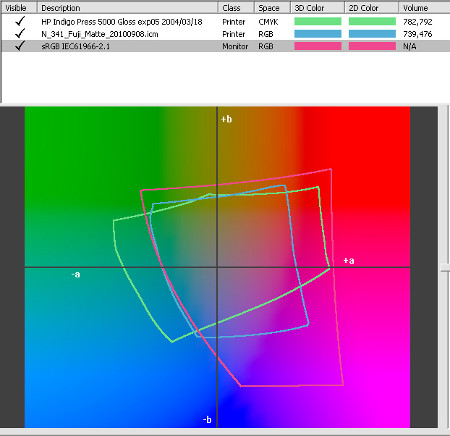
I expressed my emotions in the next letter, but again I received an answer only after the second repetition and clarification of my question:
Good day. Let's finally find out who is to blame for the fact that the photos are VERY yellow, and how to get normal photos in the future. I had an order of 10 * 15, glossy.
1) I wrote to you about the problem, you recognized that in the original and the photos are yellow spots. The question about color correction was ignored.
2) I offered to compare business cards and photos - you referred to different printing technology, the question about color correction was ignored.
3) I asked a question about color correction directly. You answered:
here is a repetition of the previous quotation with an emphasis on some phrases, you can not read:
In fact, your request was sent to the specialists of the printing center. According to the conclusion of which, printing was carried out with the original files. Comparison of photos with the image on the monitor is not correct, as the monitor does not transmit true colors. Correctness of the comparison is recognized when the monitor is calibrated and special temperature and light conditions are observed (in home conditions this is not possible!). Thus, if the shade is on the original, REPEATED PRINTING WILL LEAD TO THE SIMILAR RESULT, EXCLUDING FORMATS 10 * 13.5 and 10 * 15. THE AUTOMATIC COMPLEX OF FLOWER CORRECTION IS APPLIED TO THEM: IN THIS CASE, THE DIFFERENCE FROM THE ORIGINALS WILL BE IN ANY CASE. Therefore, for correct printing, it is necessary to use the profiles www.netprint.ru/moscow/176/16358#prof .
And then my question:
IMPORTANT! Those. in the same letter you write that my photos were printed from the originals. And a little lower - that for 10 * 15 color correction is done and there will be a difference from the originals anyway.
I repeat the quotes:
printing was done from the original files ... if the shade is on the original, re-printing will lead to the same result, except for the formats 10 * 13.5 and 10 * 15. For them, the automatic complex color correction is applied: in this case, there will be a difference from the originals in any case.
Those. For my order, this automatic color correction complex was not produced or was not produced correctly. So? Or do you write lies in letters?
If in the future I print the same photos in the amount of 10 * 15 and on glossy paper, what will I get? One sentence - “reprint will lead to a similar result” and you write below “that there will be a difference from the originals in any case.” How to understand you?
And then I get a masterpiece response, recognizing my problems, but not recognizing marriage:
Indeed, printing is made from the original files. However, since this is a 10x15 print, automatic color correction was performed, which we previously informed you in letters.
Initially, the image was sent to you in Photoshop, where you can see that the original has a yellow tint. Considering that color correction was carried out from here and the yellow color is taken in the photographs.
In a specific situation, the color correction is performed in such a way that it is impossible to align the results of the final color rendition, since Photo enhancement is made in accordance with the realities of the sent files. Thus, the automatic color correction factor is unstable.
And after my clarification one more answer:
Additional consideration of your claim is not provided, since the resolution was made earlier.
This order after the resolution in the department of claims was not recognized as a marriage.
When printing 10x15 photos, an automatic image correction system is always applied.
Thank you for understanding.
Well, the end of the conversation.
Question:
Okay, so with my order, I understand that I can not wait for an adequate response.
But please answer, how to achieve a normal result when printing photos 10 * 15? And when printing the same photos that I did not work out?
And the answer is:
You need to be guided by the information sent earlier that in the case of printing 10x15 photos an automatic color correction will be made. In the case of printing large formats, you must install color profiles.
Conclusion
As a result, I received more than 150 photos of poor quality and a sense of cognitive dissonance, because Netprint used to inspire a lot of trust in me. Thanks if you read the full text that I gave. For those who ran his eyes, a very brief squeeze:
Netprint: Considering that color correction was made from here and the yellow color in the photos is taken. This order after the resolution in the department of claims was not recognized as a marriage.
Question: How to achieve better quality printing of photos 10x15?
Answer: When printing 10x15 photos, the automatic image correction system is always applied. In a specific situation, color correction is performed in such a way that the alignment of the results of the final color rendition is impossible, since Photo enhancement is made in accordance with the realities of the sent files. Thus, the automatic color correction factor is unstable. In the case of printing large formats, you must use color profiles.
As a result, I refused Netprint in favor of competitors, whose test package of photos turned out without color shifts. Unfortunately, Netprint's other services, due to the almost absence of competitors, are difficult to refuse. Later, when printing, I advise them to print a test sheet with a gray color to confirm the marriage. After highlighting this situation among my colleagues and acquaintances, I learned about the presence of some negative experiences in printing photos from Netprint.
Good luck and unspoiled "Russian business" holidays!
Source: https://habr.com/ru/post/133716/
All Articles